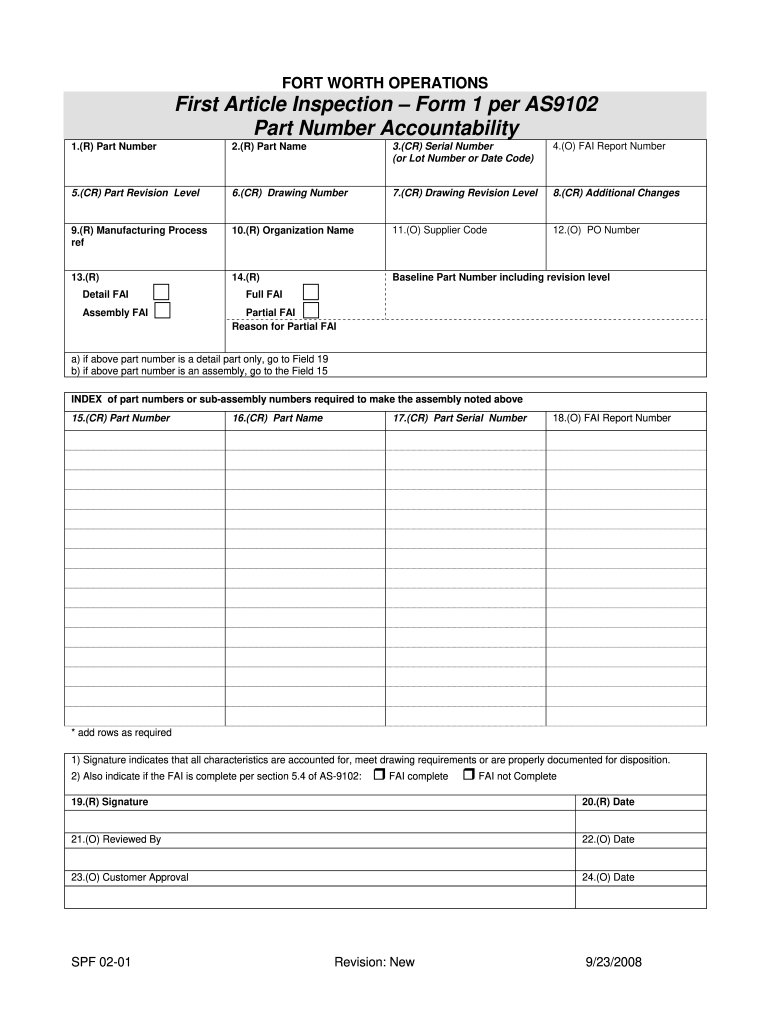
As9102 Form 2


What is the AS9102 Form 2?
The AS9102 Form 2 is a crucial document in the aerospace industry, specifically designed for the verification of product conformance. This form is part of the AS9102 standard, which outlines the requirements for First Article Inspection (FAI) to ensure that products meet specified design and manufacturing requirements. The AS9102 Form 2 focuses on the characteristics of the product, including the measurement data and any deviations from the design specifications. It is essential for maintaining quality assurance and compliance in aerospace manufacturing.
How to Obtain the AS9102 Form 2
To obtain the AS9102 Form 2, individuals or organizations can download it directly from authorized sources or industry-specific websites. The form is typically available in PDF format, allowing for easy access and printing. It is important to ensure that you are using the most current version of the form, as updates may occur. Users should verify that they are compliant with the latest AS9102 revision standards before filling out the form.
Steps to Complete the AS9102 Form 2
Completing the AS9102 Form 2 involves several key steps:
- Gather necessary documentation, including design specifications and manufacturing records.
- Fill in the required information, including part numbers, revision levels, and inspection results.
- Document any non-conformances and corrective actions taken.
- Ensure all measurements are accurate and supported by data.
- Review the completed form for accuracy and completeness before submission.
Legal Use of the AS9102 Form 2
The AS9102 Form 2 is legally recognized as part of the quality assurance process in aerospace manufacturing. For the form to be considered valid, it must be filled out correctly and submitted in accordance with relevant regulations. Compliance with the AS9102 standard not only helps ensure product quality but also protects organizations from potential legal issues related to non-compliance. It is advisable to keep records of completed forms for audit purposes.
Key Elements of the AS9102 Form 2
Key elements of the AS9102 Form 2 include:
- Part Identification: Information about the part number, revision level, and description.
- Inspection Results: Detailed results of inspections, including measurement data.
- Non-Conformance Documentation: Any deviations from specifications and corrective actions taken.
- Signatures: Required signatures from authorized personnel to validate the form.
Examples of Using the AS9102 Form 2
Examples of using the AS9102 Form 2 include its application in various aerospace manufacturing processes, such as:
- First Article Inspection (FAI) for new parts to ensure compliance with design specifications.
- Verification of modifications made to existing parts during production.
- Documentation for audits and quality assurance assessments.
Quick guide on how to complete as9102 form 2
Complete As9102 Form 2 effortlessly on any device
Online document management has gained popularity among businesses and individuals. It offers a perfect eco-friendly substitute for traditional printed and signed documents, as you can obtain the correct version and securely store it online. airSlate SignNow provides you with all the tools necessary to create, modify, and electronically sign your documents quickly without delays. Manage As9102 Form 2 on any platform with airSlate SignNow Android or iOS applications and enhance any document-centered workflow today.
How to modify and eSign As9102 Form 2 with ease
- Obtain As9102 Form 2 and click Get Form to begin.
- Utilize the tools we provide to fill out your form.
- Emphasize pertinent sections of the documents or obscure sensitive information with tools that airSlate SignNow offers specifically for this purpose.
- Create your eSignature using the Sign tool, which takes seconds and holds the same legal authority as a conventional ink signature.
- Verify the details and then click the Done button to save your modifications.
- Choose how you wish to send your form, either by email, text message (SMS), or invitation link, or download it to your computer.
Eliminate concerns about lost or misplaced files, tedious form searches, or errors that necessitate printing new document copies. airSlate SignNow fulfills your document management needs in just a few clicks from your preferred device. Modify and eSign As9102 Form 2 and ensure effective communication at any point in the form preparation process with airSlate SignNow.
Create this form in 5 minutes or less
Create this form in 5 minutes!
How to create an eSignature for the as9102 form 2
How to create an electronic signature for your PDF document in the online mode
How to create an electronic signature for your PDF document in Chrome
How to make an electronic signature for putting it on PDFs in Gmail
The way to create an electronic signature right from your mobile device
How to create an electronic signature for a PDF document on iOS devices
The way to create an electronic signature for a PDF on Android devices
People also ask
-
What are AS9102 Rev C forms and why do I need them?
AS9102 Rev C forms are crucial documents required in the aerospace industry for quality assurance. They facilitate the inspection and acceptance of parts, ensuring compliance with standards. By using our platform to facilitate AS9102 Rev C forms download, you gain access to a streamlined process that can enhance your documentation workflow.
-
How can I download AS9102 Rev C forms using airSlate SignNow?
To download AS9102 Rev C forms with airSlate SignNow, simply access our templates library and search for the AS9102 forms. Once you find the required form, click on the download option. This process is user-friendly, ensuring you can quickly obtain the forms you need.
-
Is there a cost associated with downloading AS9102 Rev C forms?
The AS9102 Rev C forms download feature is included in our subscription plans, designed to be cost-effective for businesses of all sizes. You can choose from various pricing options based on your needs. Start with a free trial to explore how our platform can benefit you.
-
What features does airSlate SignNow offer for managing AS9102 Rev C forms?
AirSlate SignNow provides a range of features for managing AS9102 Rev C forms, including eSignature capabilities, form templates, and document management tools. These features help streamline the process of filling out, signing, and storing your forms securely online. This efficiency can save you time and reduce errors in compliance documentation.
-
Can airSlate SignNow integrate with other tools for AS9102 Rev C forms handling?
Yes, airSlate SignNow offers integrations with various business tools such as Google Workspace, Salesforce, and more. This allows for seamless workflows when handling AS9102 Rev C forms download and management. By connecting with your existing tools, you can enhance productivity and ensure a smoother document handling experience.
-
What are the benefits of using airSlate SignNow for AS9102 Rev C forms?
Using airSlate SignNow for AS9102 Rev C forms provides several advantages, including improved accuracy, faster turnaround times, and enhanced collaboration among team members. The platform's automation features minimize manual errors and streamline compliance processes. Additionally, document tracking and secure storage ensure that your forms are always accessible.
-
How does eSigning AS9102 Rev C forms work with airSlate SignNow?
eSigning AS9102 Rev C forms with airSlate SignNow is quick and straightforward. Once the form is filled out, you can send it to your stakeholders for signatures via email. The signers can sign documents digitally from any device, making it a convenient solution for ensuring timely approvals.
Get more for As9102 Form 2
- Illinois center for the book brochure illinois secretary of state form
- Il loan statement form
- Illinois lobbyists registration form
- Illinois state diversity form
- Illinois surety form
- Reading is a family affair illinois secretary of state form
- Law enforcement certification cyberdrive illinois form
- Illinois insurance certificate form
Find out other As9102 Form 2
- How Do I Sign Washington Healthcare / Medical Word
- How Can I Sign Indiana High Tech PDF
- How To Sign Oregon High Tech Document
- How Do I Sign California Insurance PDF
- Help Me With Sign Wyoming High Tech Presentation
- How Do I Sign Florida Insurance PPT
- How To Sign Indiana Insurance Document
- Can I Sign Illinois Lawers Form
- How To Sign Indiana Lawers Document
- How To Sign Michigan Lawers Document
- How To Sign New Jersey Lawers PPT
- How Do I Sign Arkansas Legal Document
- How Can I Sign Connecticut Legal Document
- How Can I Sign Indiana Legal Form
- Can I Sign Iowa Legal Document
- How Can I Sign Nebraska Legal Document
- How To Sign Nevada Legal Document
- Can I Sign Nevada Legal Form
- How Do I Sign New Jersey Legal Word
- Help Me With Sign New York Legal Document