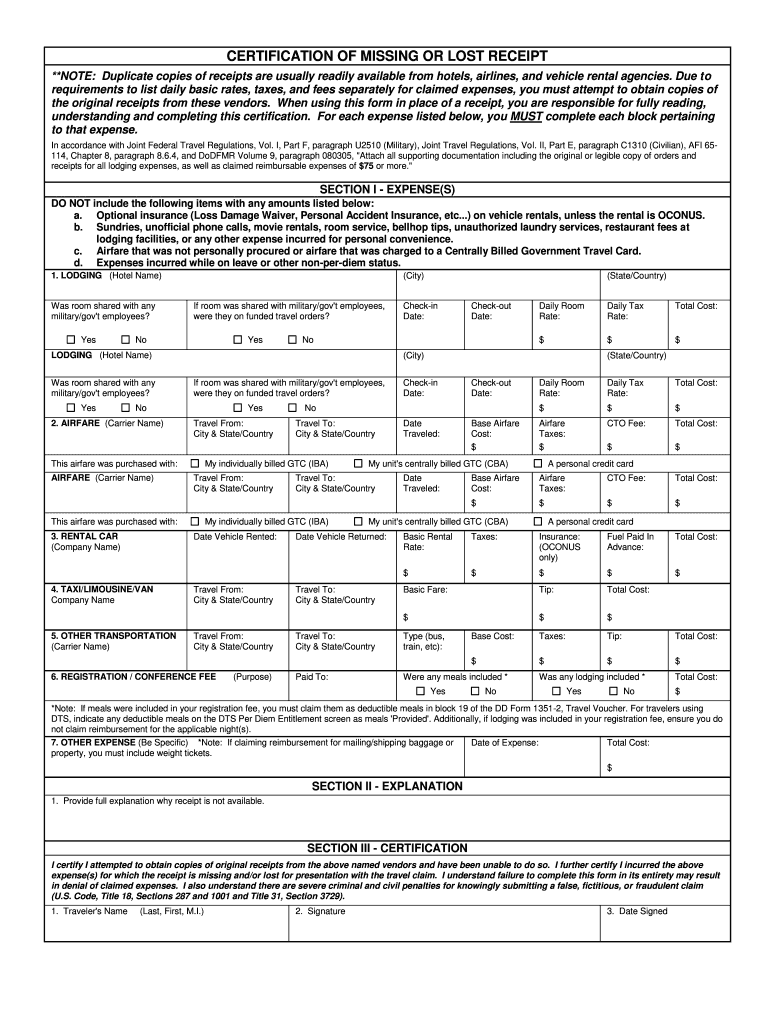
Af Lost Receipt Form


What is the AF Lost Receipt Form?
The AF Lost Receipt Form, also known as the DTS lost receipt form, is a document used by members of the U.S. Air Force to report and certify the loss of a receipt for travel-related expenses. This form is essential for ensuring that service members can claim reimbursement for costs incurred during official travel when original receipts are unavailable. It provides a structured way to document the circumstances surrounding the loss and helps maintain accountability in financial reporting.
How to Obtain the AF Lost Receipt Form
The AF Lost Receipt Form can typically be obtained through the Defense Travel System (DTS) or from your unit's administrative office. It is important to ensure that you are using the most current version of the form, as updates may occur. If you have access to the DTS portal, you can download the form directly from there. Alternatively, you may request a copy from your supervisor or finance office to ensure compliance with the latest guidelines.
Steps to Complete the AF Lost Receipt Form
Completing the AF Lost Receipt Form involves several key steps:
- Begin by entering your personal information, including your name, rank, and contact details.
- Clearly describe the lost receipt, including the date of the transaction, the amount, and the nature of the expense.
- Provide a detailed explanation of how the receipt was lost, ensuring to include any relevant circumstances.
- Sign and date the form to certify the accuracy of the information provided.
Once completed, the form should be submitted to your finance office for processing.
Legal Use of the AF Lost Receipt Form
The AF Lost Receipt Form is legally binding when properly completed and submitted. It serves as a formal declaration that the information provided is true and accurate to the best of your knowledge. Compliance with the guidelines set forth by the U.S. Air Force and the Defense Travel System is crucial for the form to be accepted. This ensures that all claims for reimbursement are processed in accordance with military regulations.
Key Elements of the AF Lost Receipt Form
Several key elements must be included in the AF Lost Receipt Form to ensure its validity:
- Personal Information: Your name, rank, and contact information.
- Expense Details: A description of the lost receipt, including the date and amount.
- Explanation: A detailed account of how the receipt was lost.
- Signature: Your signature certifying the information is accurate.
Including all these elements helps facilitate a smooth reimbursement process.
Form Submission Methods
The AF Lost Receipt Form can be submitted through various methods, depending on your unit's policies:
- Online Submission: If your unit allows, you may submit the form electronically through the DTS portal.
- Mail: You can send a hard copy of the form to your finance office.
- In-Person: Delivering the form directly to your finance office may expedite the processing time.
Always check with your unit for specific submission guidelines to ensure compliance.
Quick guide on how to complete af lost receipt form
Complete Af Lost Receipt Form effortlessly on any device
Digital document management has gained traction among businesses and individuals alike. It offers an ideal environmentally friendly alternative to conventional printed and signed paperwork, as you can access the appropriate form and safely store it online. airSlate SignNow equips you with all the resources necessary to create, modify, and electronically sign your documents swiftly without delays. Manage Af Lost Receipt Form on any platform with airSlate SignNow's Android or iOS applications and enhance any document-related process today.
The easiest way to modify and eSign Af Lost Receipt Form without hassle
- Locate Af Lost Receipt Form and then click Get Form to begin.
- Utilize the tools we provide to complete your document.
- Highlight important sections of your documents or redact sensitive information with tools that airSlate SignNow offers specifically for this purpose.
- Create your signature using the Sign tool, which takes only seconds and holds the same legal significance as a conventional wet ink signature.
- Review the information and then click on the Done button to save your changes.
- Select how you wish to send your form, via email, text message (SMS), or invite link, or download it to your computer.
Eliminate concerns about lost or misplaced files, tedious form searches, or mistakes that necessitate reprinting document copies. airSlate SignNow meets your document management needs in just a few clicks from any device you prefer. Edit and eSign Af Lost Receipt Form and ensure outstanding communication throughout your form preparation process with airSlate SignNow.
Create this form in 5 minutes or less
Create this form in 5 minutes!
How to create an eSignature for the af lost receipt form
How to generate an eSignature for your PDF file online
How to generate an eSignature for your PDF file in Google Chrome
How to make an eSignature for signing PDFs in Gmail
The way to make an eSignature straight from your mobile device
The best way to create an electronic signature for a PDF file on iOS
The way to make an eSignature for a PDF document on Android devices
People also ask
-
What is a lost receipt form and how can airSlate SignNow help?
A lost receipt form is a document used by individuals or businesses to report lost receipts for expense claims. airSlate SignNow provides an efficient eSigning solution that simplifies the process of completing and submitting your lost receipt form securely online.
-
Is there a cost associated with using the lost receipt form feature in airSlate SignNow?
Yes, airSlate SignNow offers various pricing plans that include access to features like the lost receipt form. Pricing is designed to be affordable for businesses of any size, ensuring that you can efficiently manage your expenses without breaking the bank.
-
What features come with the lost receipt form in airSlate SignNow?
The lost receipt form feature in airSlate SignNow includes easy document creation, customizable templates, and secure electronic signatures. This means you can quickly create a lost receipt form tailored to your business's needs and send it for signing all in one seamless workflow.
-
How can airSlate SignNow's lost receipt form benefit my business?
Using the lost receipt form feature allows your business to streamline expense reporting, reducing the time spent on manual paperwork. By digitizing this process, airSlate SignNow enhances efficiency and ensures quick processing of claims.
-
Can I integrate the lost receipt form with other tools I use?
Yes, airSlate SignNow offers integration with various tools and platforms, enabling you to seamlessly incorporate the lost receipt form into your existing workflows. These integrations help enhance productivity and ensure data consistency across your systems.
-
How secure is the airSlate SignNow lost receipt form?
AirSlate SignNow prioritizes security, and the lost receipt form is protected with advanced encryption and compliance with legal standards. This ensures that all your documents remain confidential and secure during and after the signing process.
-
Can I track the status of my lost receipt form sent through airSlate SignNow?
Absolutely! airSlate SignNow provides tracking features that allow you to monitor the status of your lost receipt form. You'll receive notifications when the form is viewed, signed, and completed, allowing you to stay updated throughout the process.
Get more for Af Lost Receipt Form
Find out other Af Lost Receipt Form
- Electronic signature California Car Lease Agreement Template Free
- How Can I Electronic signature Florida Car Lease Agreement Template
- Electronic signature Kentucky Car Lease Agreement Template Myself
- Electronic signature Texas Car Lease Agreement Template Easy
- Electronic signature New Mexico Articles of Incorporation Template Free
- Electronic signature New Mexico Articles of Incorporation Template Easy
- Electronic signature Oregon Articles of Incorporation Template Simple
- eSignature Montana Direct Deposit Enrollment Form Easy
- How To Electronic signature Nevada Acknowledgement Letter
- Electronic signature New Jersey Acknowledgement Letter Free
- Can I eSignature Oregon Direct Deposit Enrollment Form
- Electronic signature Colorado Attorney Approval Later
- How To Electronic signature Alabama Unlimited Power of Attorney
- Electronic signature Arizona Unlimited Power of Attorney Easy
- Can I Electronic signature California Retainer Agreement Template
- How Can I Electronic signature Missouri Unlimited Power of Attorney
- Electronic signature Montana Unlimited Power of Attorney Secure
- Electronic signature Missouri Unlimited Power of Attorney Fast
- Electronic signature Ohio Unlimited Power of Attorney Easy
- How Can I Electronic signature Oklahoma Unlimited Power of Attorney