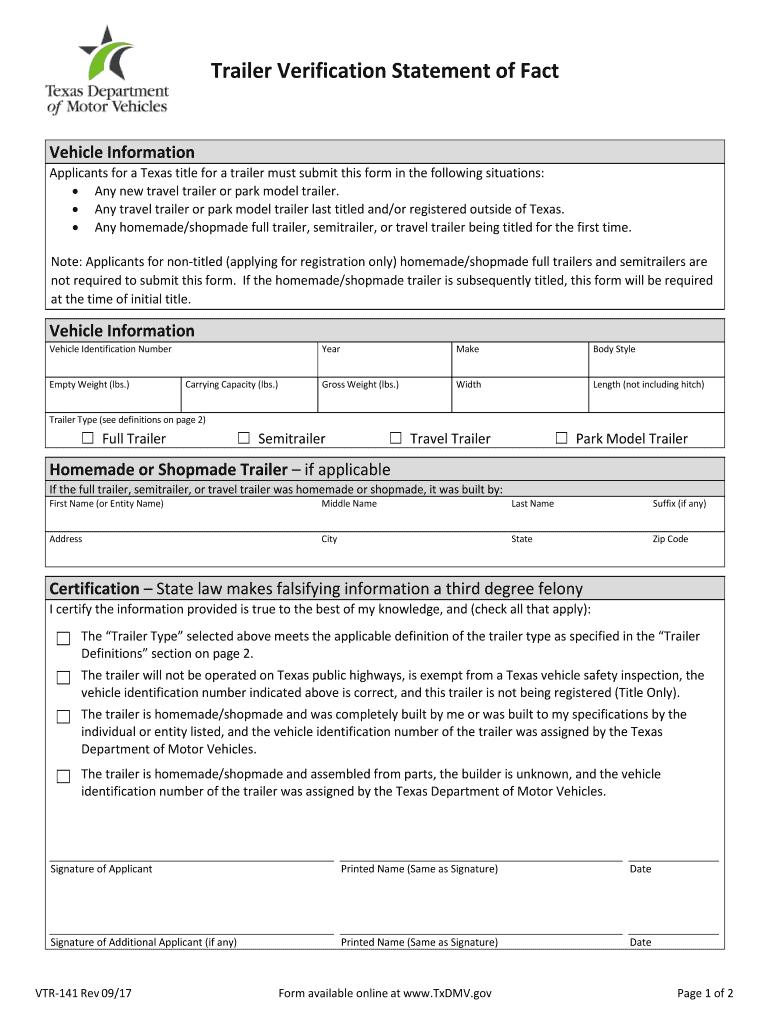
Vtr 141 2017-2026


What is the VTR 141 Form?
The VTR 141 form, also known as the Texas Statement of Fact, is a document used primarily for verifying the ownership and condition of a trailer in the state of Texas. This form is essential for individuals who need to establish the legitimacy of their trailer ownership, especially when applying for a title or registration with the Texas Department of Motor Vehicles (DMV). The VTR 141 serves to confirm that the information provided about the trailer is accurate and truthful, ensuring compliance with state regulations.
How to Obtain the VTR 141 Form
To obtain the VTR 141 form, individuals can visit the Texas DMV website, where the form is available for download in PDF format. It is also possible to request a physical copy by visiting a local DMV office. The form is free of charge, and users should ensure they have the latest version to avoid any complications during submission. It is advisable to check for any updates or changes to the form requirements before completing it.
Steps to Complete the VTR 141 Form
Completing the VTR 141 form involves several important steps to ensure accuracy and compliance. First, gather all necessary information regarding the trailer, including its Vehicle Identification Number (VIN), make, model, and year. Next, fill out the form with this information, ensuring that all entries are clear and legible. It is crucial to provide truthful statements regarding the trailer's condition and ownership history. After completing the form, review it thoroughly for any errors before submitting it to the Texas DMV.
Legal Use of the VTR 141 Form
The VTR 141 form is legally binding, meaning that the information provided must be accurate to avoid potential legal repercussions. Misrepresenting facts on this form can lead to penalties, including fines or denial of title applications. The form must be signed by the owner or authorized representative, affirming that the information is correct. It is important to understand that this document plays a significant role in the legal process of trailer ownership verification in Texas.
Key Elements of the VTR 141 Form
Several key elements must be included in the VTR 141 form to ensure it is valid. These elements include:
- Owner Information: Full name, address, and contact details of the trailer owner.
- Trailer Details: Make, model, year, and VIN of the trailer.
- Condition Statement: A declaration regarding the trailer's current condition and any previous damages.
- Signature: The owner's signature, affirming the accuracy of the information provided.
Form Submission Methods
The completed VTR 141 form can be submitted to the Texas DMV through various methods. Individuals can choose to submit the form online via the DMV's website, mail it directly to the appropriate DMV office, or deliver it in person at a local DMV branch. Each submission method has specific guidelines, so it is essential to follow the instructions carefully to ensure timely processing of the trailer registration or title application.
Quick guide on how to complete vtr 141
Effortlessly Prepare Vtr 141 on Any Device
Managing documents online has become increasingly common for enterprises and individuals alike. It offers an ideal environmentally friendly alternative to conventional printed and signed documents since you can easily locate the necessary form and securely store it online. airSlate SignNow equips you with all the tools needed to create, modify, and electronically sign your documents swiftly without any delays. Handle Vtr 141 on any platform with the airSlate SignNow apps available on Android or iOS and streamline your document-centric tasks today.
Easily Modify and eSign Vtr 141
- Locate Vtr 141 and click Get Form to begin.
- Utilize the tools we offer to complete your form.
- Highlight pertinent sections of your documents or redact confidential information using the tools airSlate SignNow specially provides for that purpose.
- Create your eSignature with the Sign tool, which takes mere seconds and has the same legal significance as a traditional handwritten signature.
- Review the information and click the Done button to save your modifications.
- Select your preferred method for submitting the form: via email, text message (SMS), invitation link, or download it to your computer.
Eliminate worries about lost or misplaced documents, the hassle of searching through forms, or mistakes requiring the printing of new document copies. airSlate SignNow meets all your document management needs in just a few clicks from a device of your choice. Modify and eSign Vtr 141 while ensuring excellent communication at any stage of your form preparation process with airSlate SignNow.
Create this form in 5 minutes or less
Find and fill out the correct vtr 141
Create this form in 5 minutes!
How to create an eSignature for the vtr 141
How to generate an electronic signature for a PDF document in the online mode
How to generate an electronic signature for a PDF document in Chrome
The way to generate an eSignature for putting it on PDFs in Gmail
The way to generate an electronic signature right from your mobile device
How to make an eSignature for a PDF document on iOS devices
The way to generate an electronic signature for a PDF on Android devices
People also ask
-
What is the Texas VTR 141 form?
The Texas VTR 141 form is an essential document used for the transfer of ownership for a vehicle in Texas. It is required by the Texas Department of Motor Vehicles when a vehicle is sold, gifted, or inherited. Completing the Texas VTR 141 form accurately ensures a smooth transfer process and compliance with state regulations.
-
How can airSlate SignNow help with the Texas VTR 141 form?
airSlate SignNow simplifies the process of filling out and signing the Texas VTR 141 form by providing an easy-to-use digital platform. Users can fill out the form electronically, add signatures, and send it securely to relevant parties. This not only saves time but also reduces paperwork and enhances efficiency.
-
Is there a cost associated with using airSlate SignNow for the Texas VTR 141 form?
Yes, airSlate SignNow offers various pricing plans, allowing users to choose one that fits their needs. The cost is competitive, especially considering the time saved and the convenience provided when handling documents like the Texas VTR 141 form. Contact us for detailed pricing information tailored to your requirements.
-
What are the key features of airSlate SignNow for processing the Texas VTR 141 form?
Key features of airSlate SignNow include easy document creation, electronic signatures, and cloud storage for secure access. Users can track changes and ensure that all parties have completed the necessary steps for the Texas VTR 141 form. Additionally, it integrates with various applications for streamlined workflows.
-
Can I store my Texas VTR 141 form securely with airSlate SignNow?
Absolutely! airSlate SignNow provides secure cloud storage for all your documents, including the Texas VTR 141 form. Your data is encrypted and protected, ensuring that you can access your completed forms anytime, anywhere, without compromising security.
-
How does airSlate SignNow ensure compliance with the Texas VTR 141 form requirements?
airSlate SignNow keeps up to date with Texas state regulations, ensuring that the Texas VTR 141 form complies with all relevant legal requirements. The platform’s intuitive design helps guide users in filling out the form correctly, reducing the chance of errors that could lead to compliance issues.
-
What integration options does airSlate SignNow offer for the Texas VTR 141 form?
airSlate SignNow integrates seamlessly with popular applications like Google Drive, Dropbox, and other document management systems. This facilitates the easy import and export of the Texas VTR 141 form and any related documents, streamlining the entire ownership transfer process.
Get more for Vtr 141
- End user declaration letter 412843619 form
- Sample request form w 9 legacy oca
- Download application caips file form
- Residents canyon lake ca city of canyon lake form
- Medical report omers total disability benefits form 147
- Form w 2gu guam wage and tax statement
- Ca dmv license renewal form pdf fill out ampamp sign online
- Transfer authorization for registered investments hsbc canada form
Find out other Vtr 141
- eSignature Oregon Car Dealer Rental Lease Agreement Safe
- eSignature South Carolina Charity Confidentiality Agreement Easy
- Can I eSignature Tennessee Car Dealer Limited Power Of Attorney
- eSignature Utah Car Dealer Cease And Desist Letter Secure
- eSignature Virginia Car Dealer Cease And Desist Letter Online
- eSignature Virginia Car Dealer Lease Termination Letter Easy
- eSignature Alabama Construction NDA Easy
- How To eSignature Wisconsin Car Dealer Quitclaim Deed
- eSignature California Construction Contract Secure
- eSignature Tennessee Business Operations Moving Checklist Easy
- eSignature Georgia Construction Residential Lease Agreement Easy
- eSignature Kentucky Construction Letter Of Intent Free
- eSignature Kentucky Construction Cease And Desist Letter Easy
- eSignature Business Operations Document Washington Now
- How To eSignature Maine Construction Confidentiality Agreement
- eSignature Maine Construction Quitclaim Deed Secure
- eSignature Louisiana Construction Affidavit Of Heirship Simple
- eSignature Minnesota Construction Last Will And Testament Online
- eSignature Minnesota Construction Last Will And Testament Easy
- How Do I eSignature Montana Construction Claim