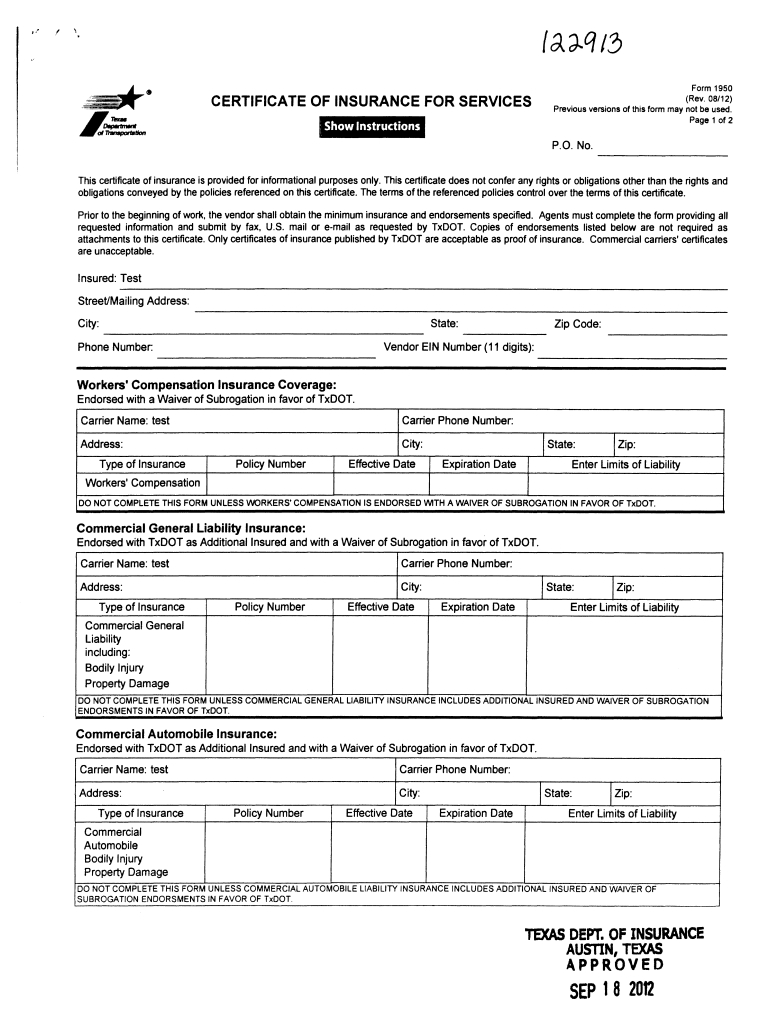
Txdot Form 1950


What is the Txdot Form 1950
The Texas Department of Transportation Form 1950, commonly referred to as the TX 1950 DOT, is a certificate of insurance form required for entities operating within the state of Texas. This form serves as proof that a business has obtained the necessary insurance coverage mandated by Texas transportation laws. It is primarily used by contractors and subcontractors working on state highway projects, ensuring compliance with state requirements for liability insurance.
How to use the Txdot Form 1950
Using the Txdot Form 1950 involves several steps to ensure that all required information is accurately provided. First, businesses must fill out the form with pertinent details such as the name of the insured, policy numbers, and coverage limits. Once completed, the form must be signed by an authorized representative of the insurance company. After signing, the form should be submitted to the appropriate Texas Department of Transportation office as part of the bidding or contracting process for state projects.
Steps to complete the Txdot Form 1950
Completing the Txdot Form 1950 requires careful attention to detail. Follow these steps:
- Gather necessary information, including business details and insurance policy specifics.
- Fill out the form accurately, ensuring all fields are completed.
- Have the form signed by an authorized representative from your insurance provider.
- Review the completed form for accuracy and completeness.
- Submit the form to the appropriate department as required by your project.
Legal use of the Txdot Form 1950
The legal use of the Txdot Form 1950 is crucial for compliance with Texas transportation regulations. This form must be filled out and submitted correctly to ensure that a business is legally recognized as having the required insurance coverage. Failure to provide a valid Form 1950 can result in penalties, including disqualification from bidding on state contracts or projects. It is important to understand that this form is not just a bureaucratic requirement; it serves to protect both the contractor and the state in the event of accidents or damages.
Key elements of the Txdot Form 1950
Several key elements must be included in the Txdot Form 1950 to ensure its validity:
- Name and address of the insured party.
- Insurance policy number and effective dates.
- Coverage limits for liability insurance.
- Signature of an authorized representative from the insurance company.
- Any additional endorsements or clauses required by the Texas Department of Transportation.
Form Submission Methods
The Txdot Form 1950 can be submitted through various methods, depending on the requirements of the specific project. Common submission methods include:
- Online submission through the Texas Department of Transportation's official portal.
- Mailing the completed form to the designated office.
- In-person submission at local TxDOT offices.
Quick guide on how to complete txdot form 1950
Complete Txdot Form 1950 effortlessly on any device
Web-based document administration has become increasingly favored by organizations and individuals. It offers an ideal eco-friendly alternative to traditional printed and signed documents, as you can easily locate the relevant form and securely preserve it online. airSlate SignNow provides all the resources you require to generate, alter, and electronically sign your documents rapidly and without delays. Manage Txdot Form 1950 across any platform with airSlate SignNow's Android or iOS applications and simplify any document-related procedure today.
How to modify and electronically sign Txdot Form 1950 with ease
- Obtain Txdot Form 1950 and click Get Form to begin.
- Utilize the tools we provide to finish your document.
- Emphasize signNow sections of your documents or redact sensitive information with the tools that airSlate SignNow specifically offers for that purpose.
- Create your signature using the Sign tool, which takes mere moments and possesses the same legal validity as a conventional wet ink signature.
- Review all the information and click on the Done button to record your modifications.
- Choose how you wish to submit your form, either via email, text message (SMS), invitation link, or download it to your computer.
Eliminate concerns about lost or misplaced files, tedious form searching, or mistakes that require new document copies to be printed. airSlate SignNow addresses all your document management needs in just a few clicks from your preferred device. Edit and electronically sign Txdot Form 1950 to ensure excellent communication at any stage of your document preparation process with airSlate SignNow.
Create this form in 5 minutes or less
Create this form in 5 minutes!
How to create an eSignature for the txdot form 1950
How to generate an electronic signature for a PDF file in the online mode
How to generate an electronic signature for a PDF file in Chrome
The way to create an electronic signature for putting it on PDFs in Gmail
The way to generate an electronic signature right from your smartphone
How to make an eSignature for a PDF file on iOS devices
The way to generate an electronic signature for a PDF on Android
People also ask
-
What is the Texas Department of Transportation Form 1950?
The Texas Department of Transportation Form 1950 is an official document used for various transportation-related purposes in Texas. It is essential for compliance with state regulations and can be filled out and submitted electronically or via traditional methods.
-
How can airSlate SignNow help with the Texas Department of Transportation Form 1950?
airSlate SignNow simplifies the process of completing and eSigning the Texas Department of Transportation Form 1950. With its user-friendly interface, businesses can rapidly fill out the form, ensure compliance, and securely store signed documents for future reference.
-
Is there a cost associated with using airSlate SignNow for the Texas Department of Transportation Form 1950?
Yes, airSlate SignNow offers various pricing plans suitable for different needs. These plans provide businesses with the all-in-one solution to manage the Texas Department of Transportation Form 1950 and other documents efficiently.
-
What features does airSlate SignNow offer for managing the Texas Department of Transportation Form 1950?
airSlate SignNow provides features like document templates, automated workflows, and real-time tracking. These tools enhance the efficiency of completing the Texas Department of Transportation Form 1950, allowing for a streamlined signing process.
-
Can airSlate SignNow integrate with other software for handling the Texas Department of Transportation Form 1950?
Absolutely! airSlate SignNow supports integration with various software applications, enabling users to manage their documents seamlessly. This feature is particularly useful for businesses that require regular handling of the Texas Department of Transportation Form 1950 in conjunction with other platforms.
-
What are the benefits of using airSlate SignNow for the Texas Department of Transportation Form 1950?
Using airSlate SignNow for the Texas Department of Transportation Form 1950 offers signNow benefits, such as increased efficiency, reduced error rates, and enhanced security. The platform ensures that documents are signed quickly and stored safely, benefiting businesses of all sizes.
-
Is it easy to get started with airSlate SignNow for the Texas Department of Transportation Form 1950?
Yes, getting started with airSlate SignNow is straightforward. Users can sign up for a free trial to explore how to efficiently manage the Texas Department of Transportation Form 1950 and other documents before committing to a paid plan.
Get more for Txdot Form 1950
- Change of service provider letter sample form
- 17 ctpat customer intake form globetrade
- Us 00556 a pdf form
- Naafi job application form naafi co uk naafi co
- Group linkunlink and working relationship form louisiana
- Goldsmiths returns form
- Horaire ligne deux montagnes form
- Dialyvite renal multi vitamins rx amp otc sample request form
Find out other Txdot Form 1950
- How To Sign Wyoming Real Estate Operating Agreement
- Sign Massachusetts Police Quitclaim Deed Online
- Sign Police Word Missouri Computer
- Sign Missouri Police Resignation Letter Fast
- Sign Ohio Police Promissory Note Template Easy
- Sign Alabama Courts Affidavit Of Heirship Simple
- How To Sign Arizona Courts Residential Lease Agreement
- How Do I Sign Arizona Courts Residential Lease Agreement
- Help Me With Sign Arizona Courts Residential Lease Agreement
- How Can I Sign Arizona Courts Residential Lease Agreement
- Sign Colorado Courts LLC Operating Agreement Mobile
- Sign Connecticut Courts Living Will Computer
- How Do I Sign Connecticut Courts Quitclaim Deed
- eSign Colorado Banking Rental Application Online
- Can I eSign Colorado Banking Medical History
- eSign Connecticut Banking Quitclaim Deed Free
- eSign Connecticut Banking Business Associate Agreement Secure
- Sign Georgia Courts Moving Checklist Simple
- Sign Georgia Courts IOU Mobile
- How Can I Sign Georgia Courts Lease Termination Letter