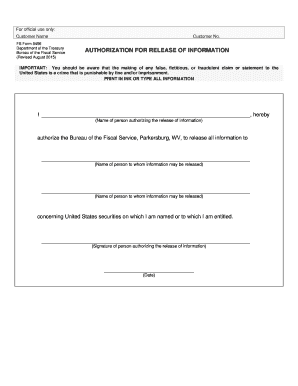
FS Form 5456 Treasurydirect 2015


What is the FS Form 5456 Treasurydirect
The FS Form 5456 Treasurydirect is an official document used to facilitate transactions related to U.S. Treasury securities. This form is specifically designed for individuals or entities looking to manage their investments in Treasury securities, including the purchase and redemption of savings bonds. Understanding the purpose of this form is crucial for ensuring compliance with federal regulations and for effectively managing your investments.
How to use the FS Form 5456 Treasurydirect
Using the FS Form 5456 Treasurydirect involves several key steps. First, ensure you have all necessary information, including your Social Security number and details about the securities you wish to manage. Next, complete the form accurately, providing all required information to avoid delays. Once filled out, you can submit the form electronically through the Treasurydirect website or by mailing it to the appropriate address. Familiarizing yourself with the submission methods will help streamline the process.
Steps to complete the FS Form 5456 Treasurydirect
Completing the FS Form 5456 Treasurydirect requires careful attention to detail. Follow these steps:
- Gather all necessary personal information, including your Social Security number.
- Clearly indicate the type of transaction you are requesting, whether it is a purchase or redemption.
- Fill out the form completely, ensuring that all sections are completed accurately.
- Review the form for any errors or omissions before submission.
- Submit the form via the online portal or by mailing it to the designated address.
Legal use of the FS Form 5456 Treasurydirect
The legal use of the FS Form 5456 Treasurydirect is governed by U.S. federal regulations. To ensure that your submission is legally binding, it is essential to comply with all requirements set forth by the U.S. Department of the Treasury. This includes providing accurate information and adhering to deadlines for submission. Utilizing a reliable electronic signature solution can further enhance the legal validity of your document.
Key elements of the FS Form 5456 Treasurydirect
Several key elements are crucial to the FS Form 5456 Treasurydirect. These include:
- Personal identification information, such as your name and Social Security number.
- Details about the Treasury securities involved in the transaction.
- Signature and date, which confirm the authenticity of the request.
- Any additional documentation that may be required for specific transactions.
Form Submission Methods (Online / Mail / In-Person)
The FS Form 5456 Treasurydirect can be submitted through various methods. Online submission is the most efficient, allowing for immediate processing. Alternatively, you can mail the completed form to the designated address provided by Treasurydirect. In-person submissions are generally not available, as the form is designed for electronic processing. Ensure you choose the method that best suits your needs and timelines.
Quick guide on how to complete fs form 5456 treasurydirect
Effortlessly complete FS Form 5456 Treasurydirect on any device
Managing documents online has become increasingly favored by companies and individuals. It offers an ideal eco-conscious alternative to traditional printed and signed paperwork, allowing you to access the necessary form and securely keep it online. airSlate SignNow provides you with all the tools required to create, edit, and electronically sign your documents swiftly without any hold-ups. Handle FS Form 5456 Treasurydirect on any device using airSlate SignNow apps for Android or iOS and enhance any document-centric activity today.
The simplest way to edit and electronically sign FS Form 5456 Treasurydirect with ease
- Obtain FS Form 5456 Treasurydirect and click Get Form to begin.
- Utilize the tools we provide to fill out your document.
- Mark important sections of your documents or redact sensitive information with the tools that airSlate SignNow offers specifically for that purpose.
- Create your electronic signature with the Sign feature, which takes mere seconds and carries the same legal validity as a conventional handwritten signature.
- Review the details and click on the Done button to save your modifications.
- Select your preferred method for sending your form, via email, text message (SMS), or invitation link, or download it to your computer.
Say goodbye to misplaced or lost documents, tedious form navigation, or errors that necessitate printing new document copies. airSlate SignNow caters to your document management needs in just a few clicks from any device of your choice. Edit and electronically sign FS Form 5456 Treasurydirect to ensure excellent communication at every stage of the document preparation process with airSlate SignNow.
Create this form in 5 minutes or less
Find and fill out the correct fs form 5456 treasurydirect
Create this form in 5 minutes!
How to create an eSignature for the fs form 5456 treasurydirect
How to generate an eSignature for your PDF document in the online mode
How to generate an eSignature for your PDF document in Chrome
How to make an electronic signature for putting it on PDFs in Gmail
The way to make an electronic signature right from your mobile device
The best way to create an electronic signature for a PDF document on iOS devices
The way to make an electronic signature for a PDF on Android devices
People also ask
-
What is form 5456 and why is it important?
Form 5456 is a crucial document for businesses that need to ensure compliance with specific regulatory requirements. It helps in documenting certain transactions or processes, which can streamline operations and provide legal protection. Using airSlate SignNow to manage form 5456 allows for quick eSigning and document sharing, enhancing efficiency.
-
How can airSlate SignNow help me with form 5456?
airSlate SignNow provides a convenient platform to create, send, and track form 5456. The eSignature feature allows for fast approval processes, while the document tracking lets you monitor the status of your form 5456 in real-time. This could signNowly reduce the time spent on paperwork.
-
Is form 5456 customizable in airSlate SignNow?
Yes, airSlate SignNow allows you to customize form 5456 to fit your specific business needs. You can add logos, adjust fields, and make other modifications so that the form aligns with your branding and functional requirements. This level of customization helps ensure that your form 5456 works effectively for your operations.
-
What are the pricing options for using form 5456 with airSlate SignNow?
airSlate SignNow offers flexible pricing plans that cater to varying business sizes and needs. You can access all features related to form 5456 at competitive rates, which makes it a cost-effective solution for eSigning and document management. Evaluate our plans to find the one that best suits your requirements.
-
Can I integrate other apps with airSlate SignNow for form 5456?
Absolutely! airSlate SignNow supports integrations with various applications to facilitate the use of form 5456. Whether you’re using CRMs, cloud storage, or other tools, these integrations enhance functionality, making it easier to manage documents and workflows effectively.
-
What security measures does airSlate SignNow have for form 5456?
airSlate SignNow prioritizes the security of your documents, including form 5456. The platform utilizes encryption, secure servers, and compliance with industry regulations to protect sensitive information. You can confidently eSign and share form 5456 knowing that it is safeguarded.
-
How user-friendly is the airSlate SignNow platform for form 5456?
The airSlate SignNow platform is designed to be intuitive and user-friendly, allowing even those with minimal tech experience to manage form 5456 with ease. Its simple interface enables quick navigation, which reduces the learning curve. This means you can focus more on your business rather than the tool itself.
Get more for FS Form 5456 Treasurydirect
Find out other FS Form 5456 Treasurydirect
- How To Integrate Sign in Banking
- How To Use Sign in Banking
- Help Me With Use Sign in Banking
- Can I Use Sign in Banking
- How Do I Install Sign in Banking
- How To Add Sign in Banking
- How Do I Add Sign in Banking
- How Can I Add Sign in Banking
- Can I Add Sign in Banking
- Help Me With Set Up Sign in Government
- How To Integrate eSign in Banking
- How To Use eSign in Banking
- How To Install eSign in Banking
- How To Add eSign in Banking
- How To Set Up eSign in Banking
- How To Save eSign in Banking
- How To Implement eSign in Banking
- How To Set Up eSign in Construction
- How To Integrate eSign in Doctors
- How To Use eSign in Doctors