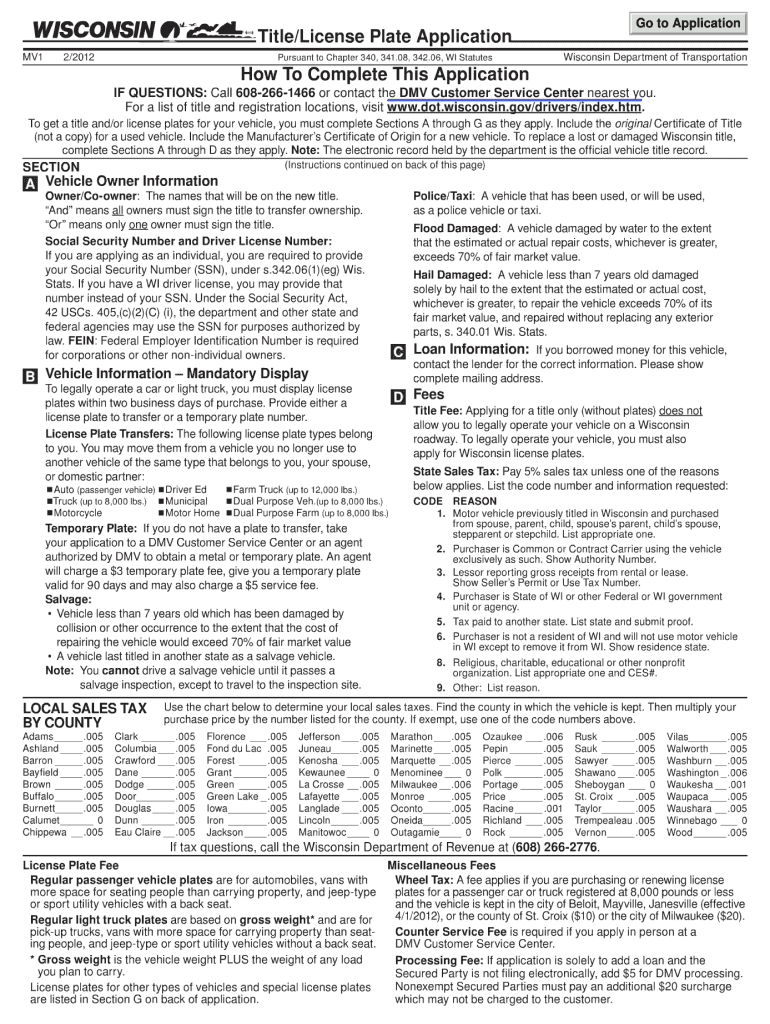
Mv1 Form 2019


What is the Mv1 Form
The Mv1 Form is a crucial document used primarily for vehicle registration and title transfer in the United States. It is typically required when a vehicle is purchased, sold, or transferred between owners. This form collects essential information about the vehicle, including its identification number, make, model, and year, as well as the details of the buyer and seller. Understanding the Mv1 Form is vital for ensuring that the transfer of ownership is legally recognized and that all parties involved are protected under state laws.
How to use the Mv1 Form
Using the Mv1 Form involves several straightforward steps. First, obtain the form from your local Department of Motor Vehicles (DMV) or download it from their official website. Next, fill out the form accurately, providing all required information about the vehicle and the parties involved in the transaction. After completing the form, both the buyer and seller should sign it to validate the transaction. Finally, submit the completed Mv1 Form to the DMV along with any required fees and additional documentation, such as proof of identity and ownership.
Steps to complete the Mv1 Form
Completing the Mv1 Form requires careful attention to detail. Follow these steps for accurate submission:
- Obtain the Mv1 Form from the DMV or online.
- Enter the vehicle's details, including the Vehicle Identification Number (VIN), make, model, and year.
- Provide the seller's and buyer's information, including names, addresses, and signatures.
- Include any necessary odometer readings if applicable.
- Review the form for accuracy and completeness before submission.
Legal use of the Mv1 Form
The Mv1 Form serves a legal purpose in the transfer of vehicle ownership. It acts as a binding agreement between the buyer and seller, ensuring that the transaction is documented and recognized by state authorities. To be legally valid, the form must be filled out correctly and signed by both parties. Additionally, compliance with state regulations regarding vehicle sales and transfers is essential to avoid potential legal issues.
Required Documents
When submitting the Mv1 Form, certain documents are typically required to complete the vehicle registration process. These may include:
- Proof of identity for both the buyer and seller.
- Title of the vehicle, if applicable.
- Bill of sale or purchase agreement.
- Proof of insurance, depending on state requirements.
Form Submission Methods
The Mv1 Form can be submitted through various methods, depending on state regulations. Common submission methods include:
- In-person at a local DMV office.
- By mail, sending the completed form and required documents to the appropriate DMV address.
- Online submission, if the state offers a digital platform for vehicle registration.
Quick guide on how to complete mv1 form 2012
Complete Mv1 Form seamlessly on any device
Managing documents online has become increasingly favored by businesses and individuals alike. It offers an ideal environmentally-friendly substitute for conventional printed and signed documents, allowing you to access the appropriate form and securely store it in the cloud. airSlate SignNow provides all the tools necessary to create, modify, and eSign your documents swiftly without delays. Handle Mv1 Form on any platform using airSlate SignNow's Android or iOS applications and enhance any document-related process today.
How to modify and eSign Mv1 Form effortlessly
- Locate Mv1 Form and then click Get Form to begin.
- Utilize the tools we provide to complete your document.
- Highlight important sections of your documents or redact sensitive information using tools that airSlate SignNow specifically offers for that purpose.
- Create your eSignature with the Sign tool, which takes mere seconds and holds the same legal validity as a conventional wet ink signature.
- Review all the details and click on the Done button to save your modifications.
- Select your preferred delivery method for the form, whether by email, SMS, invitation link, or download it to your computer.
Eliminate concerns about lost or misplaced documents, tiresome form searches, or mistakes that necessitate the printing of new document copies. airSlate SignNow satisfies all your document management needs in just a few clicks from any device of your choice. Modify and eSign Mv1 Form and ensure exceptional communication at every stage of your form preparation process with airSlate SignNow.
Create this form in 5 minutes or less
Find and fill out the correct mv1 form 2012
Create this form in 5 minutes!
How to create an eSignature for the mv1 form 2012
How to make an electronic signature for a PDF document online
How to make an electronic signature for a PDF document in Google Chrome
The best way to generate an eSignature for signing PDFs in Gmail
The way to make an electronic signature straight from your smart phone
The best way to generate an eSignature for a PDF document on iOS
The way to make an electronic signature for a PDF document on Android OS
People also ask
-
What is the Mv1 Form and how does it work in airSlate SignNow?
The Mv1 Form is a customizable document template available in airSlate SignNow that allows users to easily create and manage electronic signatures. With this form, businesses can streamline their document workflows, ensuring a faster turnaround for approvals and contracts. This intuitive solution makes it effortless to collect signatures and ensures that your documents are securely stored.
-
How much does it cost to use the Mv1 Form in airSlate SignNow?
airSlate SignNow offers flexible pricing plans that cater to various business needs, including access to the Mv1 Form. Pricing can vary based on the features and number of users, but all plans are designed to provide cost-effective solutions for your eSignature needs. You can find specific pricing details on our website or request a custom quote for larger teams.
-
What features are included with the Mv1 Form in airSlate SignNow?
The Mv1 Form includes powerful features such as real-time tracking of document status, reminders for pending actions, and customizable templates. Additionally, you can integrate this form with other applications to enhance your workflow, making it even more efficient. These features ensure that managing your documents is simple and effective.
-
Can I integrate the Mv1 Form with other software tools?
Yes, airSlate SignNow allows seamless integration of the Mv1 Form with popular applications such as Salesforce, Google Drive, and more. This integration helps synchronize data and workflows, making it easier to manage your documents across platforms. By integrating your tools with the Mv1 Form, you can enhance your overall productivity.
-
What are the benefits of using the Mv1 Form for my business?
Using the Mv1 Form in airSlate SignNow offers numerous benefits, including faster document processing times, reduced paperwork, and improved compliance. These advantages enable businesses to save valuable time and resources while enhancing their operational efficiency. Additionally, the user-friendly interface makes it accessible for all staff members.
-
Is the Mv1 Form suitable for all types of businesses?
Absolutely! The Mv1 Form is designed to accommodate a wide range of industries and business sizes. Whether you're a small startup or a large enterprise, this customizable form can meet your specific needs for document management and electronic signatures.
-
How secure is the Mv1 Form in airSlate SignNow?
The Mv1 Form is built with security in mind, featuring encryption and secure cloud storage to protect your sensitive information. airSlate SignNow complies with industry standards to ensure the integrity and confidentiality of your documents. This commitment to security gives users peace of mind when handling important legal agreements.
Get more for Mv1 Form
- Motion to amend parenting plan missoula form
- Application for registration of power of attorney form
- Gift of life consent form organ and tissue donor ontario ca forms ssb gov on
- Case knife repair form
- Witness list fl321 california judicial council court forms
- Essentials of human anatomy and physiology 11e marieb chapter 7 form
- Test unit 1 our world form
- Co ownership contract template form
Find out other Mv1 Form
- How Do I eSignature Arizona Real Estate PDF
- How To eSignature Arkansas Real Estate Document
- How Do I eSignature Oregon Plumbing PPT
- How Do I eSignature Connecticut Real Estate Presentation
- Can I eSignature Arizona Sports PPT
- How Can I eSignature Wisconsin Plumbing Document
- Can I eSignature Massachusetts Real Estate PDF
- How Can I eSignature New Jersey Police Document
- How Can I eSignature New Jersey Real Estate Word
- Can I eSignature Tennessee Police Form
- How Can I eSignature Vermont Police Presentation
- How Do I eSignature Pennsylvania Real Estate Document
- How Do I eSignature Texas Real Estate Document
- How Can I eSignature Colorado Courts PDF
- Can I eSignature Louisiana Courts Document
- How To Electronic signature Arkansas Banking Document
- How Do I Electronic signature California Banking Form
- How Do I eSignature Michigan Courts Document
- Can I eSignature Missouri Courts Document
- How Can I Electronic signature Delaware Banking PDF