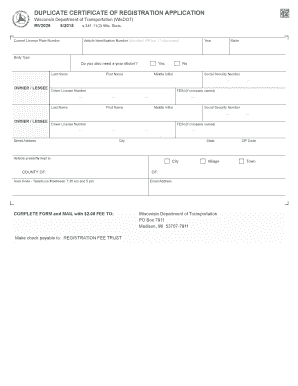
Mv 2026 Form 2015


What is the MV-2026 Form
The MV-2026 form, also known as the Wisconsin Duplicate Application Form, is used to request a duplicate of various vehicle-related documents in Wisconsin. This includes duplicate titles, registration certificates, and other essential vehicle documentation. The form is specifically designed to streamline the process for individuals who need to replace lost or damaged vehicle documents, ensuring compliance with state regulations.
How to Obtain the MV-2026 Form
The MV-2026 form can be obtained through the Wisconsin Department of Transportation (WisDOT) website. Users can access the form in a printable format, allowing for easy completion. Additionally, physical copies may be available at local WisDOT service centers. It is important to ensure that you are using the most current version of the form to avoid any processing delays.
Steps to Complete the MV-2026 Form
Completing the MV-2026 form involves several straightforward steps:
- Begin by entering your personal information, including your name, address, and contact details.
- Specify the type of document you are requesting a duplicate for, such as a title or registration certificate.
- Provide any relevant vehicle information, including the Vehicle Identification Number (VIN) and license plate number.
- Sign and date the form to certify that the information provided is accurate.
Once completed, the form can be submitted online, by mail, or in person at a WisDOT office.
Legal Use of the MV-2026 Form
The MV-2026 form serves as a legally recognized document for requesting duplicates of vehicle registrations and titles in Wisconsin. It is essential to complete the form accurately to ensure that your request is processed without issues. The form must be signed by the applicant, and any misrepresentation or fraudulent information can lead to penalties under state law.
Form Submission Methods
The completed MV-2026 form can be submitted through various methods:
- Online: Submit the form electronically through the WisDOT website for faster processing.
- By Mail: Send the completed form to the designated WisDOT address, ensuring to include any required fees.
- In-Person: Visit a local WisDOT service center to submit the form directly and receive immediate assistance.
Required Documents
When submitting the MV-2026 form, certain documents may be required to verify your identity and ownership of the vehicle. These may include:
- A valid driver's license or state-issued ID.
- Proof of vehicle ownership, such as the original title or registration.
- Payment for any applicable fees associated with the duplicate request.
Ensuring that all required documents are included will help expedite the processing of your request.
Quick guide on how to complete mv 2026 form
Effortlessly prepare Mv 2026 Form on any device
Digital document management has become increasingly popular among businesses and individuals. It offers an excellent environmentally friendly alternative to traditional printed and signed documents, allowing you to obtain the correct form and securely store it online. airSlate SignNow equips you with all the necessary tools to create, modify, and eSign your documents swiftly without delays. Manage Mv 2026 Form on any device using airSlate SignNow's Android or iOS applications and enhance any document-based workflow today.
How to edit and eSign Mv 2026 Form with ease
- Find Mv 2026 Form and click Get Form to begin.
- Utilize the tools we provide to complete your form.
- Mark important sections of your documents or obscure sensitive information with tools that airSlate SignNow offers specifically for this purpose.
- Create your signature using the Sign feature, which takes mere seconds and carries the same legal validity as a conventional wet ink signature.
- Review all the details and then click on the Done button to save your modifications.
- Select how you wish to send your form, via email, text message (SMS), invitation link, or download it to your computer.
No more worrying about lost or misplaced files, tedious form searches, or mistakes that require printing new document copies. airSlate SignNow takes care of all your document management needs in just a few clicks from any device you prefer. Edit and eSign Mv 2026 Form to ensure outstanding communication at any stage of the form preparation process with airSlate SignNow.
Create this form in 5 minutes or less
Find and fill out the correct mv 2026 form
Create this form in 5 minutes!
How to create an eSignature for the mv 2026 form
How to make an electronic signature for your PDF in the online mode
How to make an electronic signature for your PDF in Chrome
The best way to generate an electronic signature for putting it on PDFs in Gmail
How to create an eSignature right from your smart phone
The best way to generate an electronic signature for a PDF on iOS devices
How to create an eSignature for a PDF on Android OS
People also ask
-
What are printable forms from wisdot?
Printable forms from wisdot refer to the official documents provided by the Wisconsin Department of Transportation. These forms are essential for various processes, including vehicle registration and licensing. airSlate SignNow allows users to easily fill out, sign, and manage these printable forms electronically.
-
How can I access printable forms from wisdot using airSlate SignNow?
To access printable forms from wisdot using airSlate SignNow, simply navigate to our document library and search for the forms you need. Our platform integrates seamlessly with wisdot resources, enabling you to download and edit the forms directly. This ensures a hassle-free experience and saves you valuable time.
-
Are there any costs associated with using airSlate SignNow for printable forms from wisdot?
airSlate SignNow offers a cost-effective solution for managing printable forms from wisdot. We provide various pricing plans to accommodate different needs, including a free trial to help potential users experience our features. Investing in our service can enhance efficiency and streamline your document processes.
-
What features does airSlate SignNow offer for printable forms from wisdot?
airSlate SignNow offers a range of features for handling printable forms from wisdot, including e-signature capabilities, document tracking, and collaboration tools. Users can easily customize their forms, ensuring that they meet specific requirements. Our intuitive interface makes it simple to share and manage these forms.
-
Can I integrate other tools with airSlate SignNow for printable forms from wisdot?
Yes, airSlate SignNow supports integrations with various tools and platforms that can enhance your workflow for printable forms from wisdot. Whether you’re using CRM systems, cloud storage solutions, or project management apps, our platform connects seamlessly to create a smooth experience. This flexibility ensures all your documents are organized and easily accessible.
-
What are the benefits of using airSlate SignNow for printable forms from wisdot?
Using airSlate SignNow for printable forms from wisdot offers numerous benefits, including time-saving document management and improved accuracy through electronic forms. The e-signature feature accelerates approval processes and reduces paperwork. Businesses can also increase compliance and security when handling sensitive documents.
-
Is it easy to create and edit printable forms from wisdot in airSlate SignNow?
Absolutely! Creating and editing printable forms from wisdot in airSlate SignNow is straightforward. Our user-friendly platform allows you to upload existing forms, make necessary adjustments, and save them digitally. This ensures your forms are always up-to-date and readily available.
Get more for Mv 2026 Form
Find out other Mv 2026 Form
- eSign Oklahoma Sports Rental Application Simple
- eSign Oklahoma Sports Rental Application Easy
- eSign Missouri Courts Lease Agreement Template Mobile
- Help Me With eSign Nevada Police Living Will
- eSign New York Courts Business Plan Template Later
- Can I eSign North Carolina Courts Limited Power Of Attorney
- eSign North Dakota Courts Quitclaim Deed Safe
- How To eSign Rhode Island Sports Quitclaim Deed
- Help Me With eSign Oregon Courts LLC Operating Agreement
- eSign North Dakota Police Rental Lease Agreement Now
- eSign Tennessee Courts Living Will Simple
- eSign Utah Courts Last Will And Testament Free
- eSign Ohio Police LLC Operating Agreement Mobile
- eSign Virginia Courts Business Plan Template Secure
- How To eSign West Virginia Courts Confidentiality Agreement
- eSign Wyoming Courts Quitclaim Deed Simple
- eSign Vermont Sports Stock Certificate Secure
- eSign Tennessee Police Cease And Desist Letter Now
- Help Me With eSign Texas Police Promissory Note Template
- eSign Utah Police LLC Operating Agreement Online