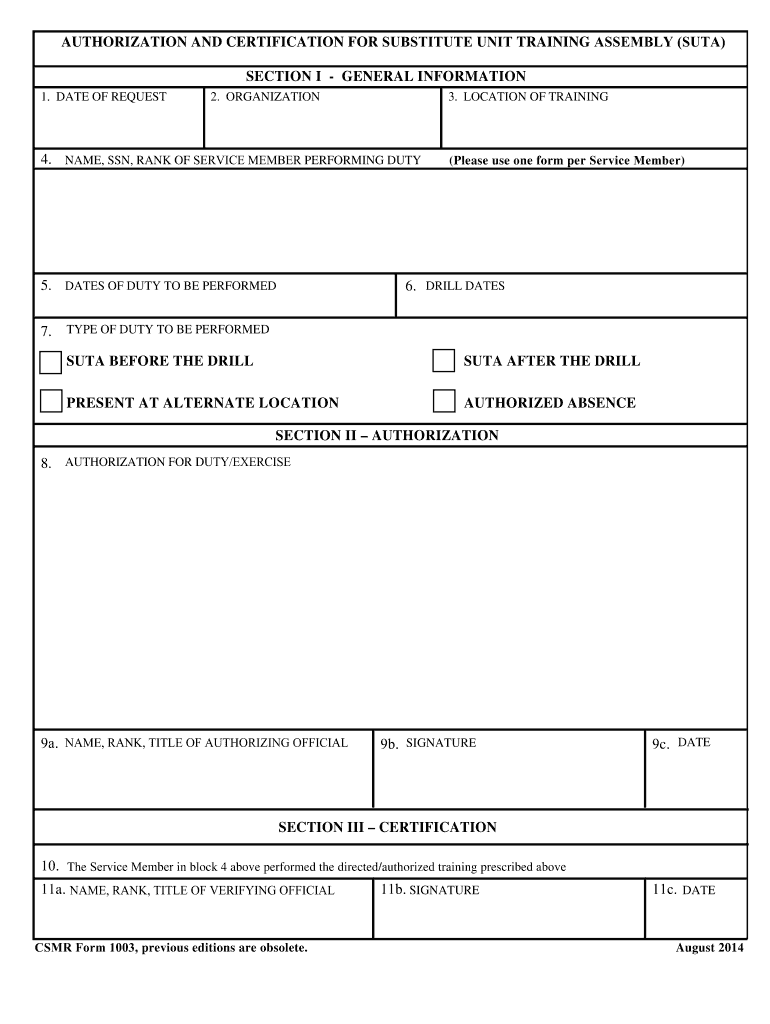
Suta Request Form PDF


What is the Suta Request Form PDF?
The Suta request form is a crucial document used by members of the military, particularly within the Army National Guard, to request unemployment benefits under the State Unemployment Tax Act (SUTA). This form serves as an official request for benefits and is essential for ensuring that service members receive the financial support they are entitled to during periods of unemployment. The PDF version of the SUTA request form is designed for easy access and completion, allowing users to fill it out digitally or print it for manual submission.
Steps to Complete the Suta Request Form PDF
Completing the SUTA request form requires careful attention to detail to ensure accuracy and compliance with state regulations. Here are the steps to follow:
- Download the SUTA request form PDF from a reliable source.
- Fill in your personal information, including your full name, contact details, and service details.
- Provide information regarding your unemployment status, including the reason for unemployment and the dates of your service.
- Sign and date the form to certify that the information provided is accurate.
- Review the completed form for any errors before submission.
How to Obtain the Suta Request Form PDF
The SUTA request form PDF can be obtained through various channels, ensuring that service members have access to the necessary documentation. You can find the form on official military websites or state unemployment offices. Additionally, many organizations that support veterans and service members may provide access to the form. It is important to ensure that the version you obtain is up-to-date to comply with current regulations.
Legal Use of the Suta Request Form PDF
The legal use of the SUTA request form PDF hinges on its compliance with federal and state laws governing unemployment benefits. When filled out correctly, the form is considered a legal document that can be used to claim unemployment benefits. It is essential to adhere to all guidelines provided by the state and to ensure that the information is truthful and complete to avoid potential legal issues.
Key Elements of the Suta Request Form PDF
Understanding the key elements of the SUTA request form is vital for effective completion. The form typically includes:
- Personal identification information: Name, address, and contact details.
- Service information: Branch of service, dates of service, and reason for unemployment.
- Signature line: A section for the applicant to certify the accuracy of the information provided.
- Instructions: Guidelines for completing and submitting the form.
Form Submission Methods
Once the SUTA request form is completed, it can be submitted through various methods, depending on state regulations. Common submission methods include:
- Online submission through the state unemployment office's website.
- Mailing the completed form to the designated office.
- In-person submission at local unemployment offices or military support centers.
Quick guide on how to complete suta request form pdf
Complete Suta Request Form Pdf effortlessly on any device
Managing documents online has become increasingly favored by businesses and individuals alike. It offers an ideal eco-friendly substitute for conventional printed and signed papers, as you can obtain the required form and securely store it in the cloud. airSlate SignNow provides you with all the tools needed to generate, modify, and electronically sign your documents quickly without any holdups. Handle Suta Request Form Pdf on any device using the airSlate SignNow Android or iOS applications and enhance any document-based process today.
How to modify and electronically sign Suta Request Form Pdf with ease
- Locate Suta Request Form Pdf and then click Get Form to begin.
- Utilize the tools we offer to complete your document.
- Highlight important sections of your documents or obscure sensitive information with tools specifically provided by airSlate SignNow for that purpose.
- Create your signature using the Sign tool, which takes just seconds and holds the same legal validity as a traditional handwritten signature.
- Verify all the details and then click on the Done button to preserve your changes.
- Select your preferred delivery method for your form, whether by email, SMS, invitation link, or download it to your computer.
Eliminate the hassle of lost or misfiled documents, tedious form searches, or errors requiring new document copies. airSlate SignNow fulfills all your document management needs in just a few clicks from any device you prefer. Modify and electronically sign Suta Request Form Pdf and ensure exceptional communication throughout your form preparation process with airSlate SignNow.
Create this form in 5 minutes or less
Create this form in 5 minutes!
How to create an eSignature for the suta request form pdf
The best way to create an electronic signature for your PDF online
The best way to create an electronic signature for your PDF in Google Chrome
How to generate an electronic signature for signing PDFs in Gmail
How to generate an eSignature straight from your smartphone
The way to create an electronic signature for a PDF on iOS
How to generate an eSignature for a PDF document on Android
People also ask
-
What is a SUTA request form?
A SUTA request form is a document used by businesses to request Unemployment Insurance contributions from state agencies. With airSlate SignNow, you can easily create and eSign your SUTA request form, ensuring efficient submission and compliance with state regulations.
-
How can airSlate SignNow help with SUTA request forms?
airSlate SignNow streamlines the process of creating and signing SUTA request forms by providing a user-friendly interface and secure electronic signature capabilities. This allows businesses to manage their forms digitally, saving time and reducing paperwork.
-
Is there a cost associated with using airSlate SignNow for SUTA request forms?
Yes, airSlate SignNow offers various pricing plans tailored to meet the needs of different businesses, including features for managing SUTA request forms. You can choose the plan that best fits your requirements, ensuring an affordable solution for your document management needs.
-
What features does airSlate SignNow offer for SUTA request forms?
AirSlate SignNow provides features such as customizable templates, real-time collaboration, and secure storage for your SUTA request forms. Additionally, users can track document status and receive notifications when forms are signed, enhancing your workflow.
-
What are the benefits of using airSlate SignNow for my SUTA request forms?
Using airSlate SignNow for your SUTA request forms offers several benefits, including increased efficiency, reduced processing time, and improved accuracy. By automating the document workflow, businesses can focus on their core operations rather than paperwork.
-
Can airSlate SignNow integrate with other software for managing SUTA request forms?
Yes, airSlate SignNow integrates seamlessly with numerous software applications, allowing for streamlined management of your SUTA request forms alongside other business tools. This integration makes it easier to access and share your forms within your existing workflows.
-
How secure are SUTA request forms signed with airSlate SignNow?
SUTA request forms signed with airSlate SignNow are highly secure, employing advanced encryption and authentication measures. This ensures that your documents are protected throughout the signing process and meet compliance standards.
Get more for Suta Request Form Pdf
Find out other Suta Request Form Pdf
- How To eSign Idaho Legal Rental Application
- How To eSign Michigan Life Sciences LLC Operating Agreement
- eSign Minnesota Life Sciences Lease Template Later
- eSign South Carolina Insurance Job Description Template Now
- eSign Indiana Legal Rental Application Free
- How To eSign Indiana Legal Residential Lease Agreement
- eSign Iowa Legal Separation Agreement Easy
- How To eSign New Jersey Life Sciences LLC Operating Agreement
- eSign Tennessee Insurance Rental Lease Agreement Later
- eSign Texas Insurance Affidavit Of Heirship Myself
- Help Me With eSign Kentucky Legal Quitclaim Deed
- eSign Louisiana Legal Limited Power Of Attorney Online
- How Can I eSign Maine Legal NDA
- eSign Maryland Legal LLC Operating Agreement Safe
- Can I eSign Virginia Life Sciences Job Description Template
- eSign Massachusetts Legal Promissory Note Template Safe
- eSign West Virginia Life Sciences Agreement Later
- How To eSign Michigan Legal Living Will
- eSign Alabama Non-Profit Business Plan Template Easy
- eSign Mississippi Legal Last Will And Testament Secure