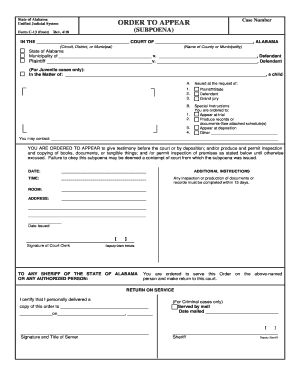
Alabama Form C 2018-2026


What is the Alabama Form C
The Alabama Form C is a legal document used primarily in the state of Alabama for various official purposes, including the submission of subpoenas. This form is essential for individuals and entities involved in legal proceedings, ensuring that necessary information is formally recorded and processed. The Alabama Form C can serve multiple functions, depending on the specific legal context in which it is utilized.
How to use the Alabama Form C
Using the Alabama Form C involves several key steps to ensure compliance with legal requirements. First, identify the specific purpose for which the form is needed, such as issuing a subpoena or responding to one. Next, gather all necessary information, including the details of the parties involved and the nature of the request. Once completed, the form must be submitted to the appropriate court or legal authority, either electronically via alacourt eforms or through traditional mail.
Steps to complete the Alabama Form C
Completing the Alabama Form C requires careful attention to detail. Follow these steps:
- Obtain the form from a reliable source, such as the Alabama court website or through alacourt eforms.
- Fill in all required fields accurately, including names, addresses, and case numbers.
- Review the form for any errors or omissions before submission.
- Sign and date the form where indicated, ensuring that all signatures are valid and comply with legal standards.
- Submit the completed form to the appropriate court or legal office, following the specified submission methods.
Legal use of the Alabama Form C
The Alabama Form C must be used in accordance with state laws and regulations to ensure its legal validity. This includes adhering to the guidelines set forth by the Alabama Rules of Civil Procedure. Proper use of the form can help facilitate legal processes, such as serving subpoenas or filing necessary court documents, while ensuring that all parties involved are properly notified and that their rights are protected.
Key elements of the Alabama Form C
The Alabama Form C includes several key elements that must be accurately filled out to ensure its effectiveness. These elements typically include:
- The title of the form, indicating its purpose.
- Identification of the parties involved, including names and addresses.
- A clear statement of the action being requested, such as a subpoena.
- Signature lines for the requesting party and any necessary witnesses.
- Instructions for submission and any applicable deadlines.
Form Submission Methods (Online / Mail / In-Person)
The Alabama Form C can be submitted through various methods, depending on the preferences and requirements of the court. Common submission methods include:
- Online: Utilizing alacourt eforms for a streamlined submission process.
- Mail: Sending the completed form via postal service to the appropriate court address.
- In-Person: Delivering the form directly to the court clerk's office for immediate processing.
Quick guide on how to complete alabama form c
Complete Alabama Form C effortlessly on any device
Digital document management has gained traction among businesses and individuals. It serves as an ideal eco-friendly substitute for traditional printed and signed paperwork, as you can easily locate the necessary form and securely store it online. airSlate SignNow equips you with all the resources you need to create, alter, and eSign your documents swiftly without delays. Manage Alabama Form C on any device using airSlate SignNow Android or iOS applications and enhance any document-centric task today.
How to alter and eSign Alabama Form C effortlessly
- Find Alabama Form C and click Get Form to begin.
- Utilize the features we provide to complete your document.
- Highlight important sections of your documents or obscure sensitive information with tools that airSlate SignNow specifically offers for that purpose.
- Create your signature using the Sign tool, which takes seconds and carries the same legal validity as a conventional wet ink signature.
- Review all the details and click the Done button to save your changes.
- Choose how you wish to share your form, either via email, text (SMS), invite link, or download it to your computer.
Eliminate concerns about lost or misplaced documents, tedious searches for forms, or errors that require printing new copies. airSlate SignNow addresses your document management needs with just a few clicks from any device you prefer. Alter and eSign Alabama Form C and ensure outstanding communication throughout the form preparation process with airSlate SignNow.
Create this form in 5 minutes or less
Find and fill out the correct alabama form c
Create this form in 5 minutes!
How to create an eSignature for the alabama form c
The best way to create an eSignature for a PDF file in the online mode
The best way to create an eSignature for a PDF file in Chrome
The best way to create an electronic signature for putting it on PDFs in Gmail
The best way to generate an electronic signature straight from your smartphone
The way to generate an eSignature for a PDF file on iOS devices
The best way to generate an electronic signature for a PDF document on Android
People also ask
-
What is an Alabama subpoena form?
An Alabama subpoena form is a legal document that orders an individual to appear in court or produce documents for a legal case. Utilizing airSlate SignNow, you can easily create and send this form while ensuring compliance with legal standards. Our platform streamlines the process, making it efficient and straightforward.
-
How can airSlate SignNow help with Alabama subpoena forms?
airSlate SignNow simplifies the creation and distribution of Alabama subpoena forms by allowing you to customize templates and eSign documents quickly. This saves time and enhances organization, as you can manage all your legal documents in one place. Integration options ensure your documents are seamlessly shared across teams.
-
Is there a cost associated with using airSlate SignNow for Alabama subpoena forms?
Yes, airSlate SignNow offers various pricing plans that cater to different business needs for managing Alabama subpoena forms. Each plan is designed to be cost-effective while providing robust features, such as document sharing and storage. You can choose a plan that fits your budget and requirements.
-
Can I track the status of my Alabama subpoena forms with airSlate SignNow?
Absolutely! airSlate SignNow allows you to track the status of your Alabama subpoena forms in real-time. You’ll receive notifications when forms are viewed, signed, or completed, which helps keep your legal processes transparent and efficient.
-
Are there templates for Alabama subpoena forms available on airSlate SignNow?
Yes, airSlate SignNow provides a variety of templates for Alabama subpoena forms that you can easily customize. These templates are designed to meet legal requirements, ensuring your forms are both compliant and professional. You can save time by starting with a template tailored for your needs.
-
What features does airSlate SignNow offer for handling Alabama subpoena forms?
Features offered by airSlate SignNow for Alabama subpoena forms include secure eSigning, document sharing, collaborative editing, and customizable templates. These tools enable you to manage your legal documents efficiently, reducing the likelihood of errors and enhancing your workflow.
-
Can I use airSlate SignNow on mobile devices for Alabama subpoena forms?
Yes, airSlate SignNow is fully mobile-friendly, allowing users to manage Alabama subpoena forms on the go. You can create, send, and eSign documents directly from your smartphone or tablet, making it convenient to handle legal processes from anywhere.
Get more for Alabama Form C
Find out other Alabama Form C
- Sign Tennessee Government Residential Lease Agreement Fast
- Sign Texas Government Job Offer Free
- Sign Alabama Healthcare / Medical LLC Operating Agreement Online
- Sign Alabama Healthcare / Medical Quitclaim Deed Mobile
- Can I Sign Alabama Healthcare / Medical Quitclaim Deed
- Sign Utah Government Month To Month Lease Myself
- Can I Sign Texas Government Limited Power Of Attorney
- Sign Arkansas Healthcare / Medical Living Will Free
- Sign Arkansas Healthcare / Medical Bill Of Lading Later
- Sign California Healthcare / Medical Arbitration Agreement Free
- Help Me With Sign California Healthcare / Medical Lease Agreement Form
- Sign Connecticut Healthcare / Medical Business Plan Template Free
- Sign Indiana Healthcare / Medical Moving Checklist Safe
- Sign Wisconsin Government Cease And Desist Letter Online
- Sign Louisiana Healthcare / Medical Limited Power Of Attorney Mobile
- Sign Healthcare / Medical PPT Michigan Now
- Sign Massachusetts Healthcare / Medical Permission Slip Now
- Sign Wyoming Government LLC Operating Agreement Mobile
- Sign Wyoming Government Quitclaim Deed Free
- How To Sign Nebraska Healthcare / Medical Living Will