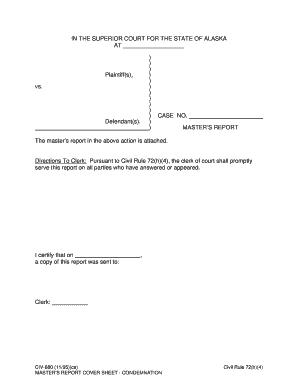
CIV 680 Master's Report Cover Sheet Condemnation 1195 PDF Form


What is the 1195 form?
The 1195 form, also known as the CIV 680 Master's Report Cover Sheet Condemnation, serves as a crucial document in legal and administrative processes. It is primarily used in the context of property condemnation proceedings. This form helps streamline the submission of necessary information regarding property assessments and related details. By providing a structured format, the 1195 form ensures that all relevant data is collected efficiently, facilitating the legal process associated with property condemnation.
How to obtain the 1195 form
To obtain the 1195 form, individuals can typically access it through official state or local government websites. Many jurisdictions offer downloadable versions of the form in PDF format, ensuring easy access for users. Additionally, individuals may visit local government offices or contact relevant departments to request a physical copy of the form. It is essential to ensure that the most current version of the form is used, as regulations and requirements may change over time.
Steps to complete the 1195 form
Completing the 1195 form involves several key steps to ensure accuracy and compliance. First, gather all necessary information related to the property in question, including ownership details and property descriptions. Next, carefully fill out each section of the form, ensuring that all required fields are completed. It is important to review the form for accuracy before submission. Finally, submit the completed form according to the guidelines provided by the relevant authority, whether online, by mail, or in person.
Legal use of the 1195 form
The legal use of the 1195 form is essential in property condemnation cases. When properly completed and submitted, the form serves as a formal declaration of the necessary details related to the property. This includes information about the owner, the nature of the condemnation, and any relevant assessments. The form must adhere to local laws and regulations to ensure its validity in legal proceedings. Compliance with these legal standards is crucial for the form to be recognized by courts and government agencies.
Key elements of the 1195 form
Several key elements are essential to the 1195 form. These include:
- Property Information: Details about the property being condemned, including its location and description.
- Owner Information: The name and contact details of the property owner.
- Reason for Condemnation: A clear explanation of the grounds for the condemnation.
- Assessment Details: Any relevant assessments or evaluations that pertain to the property.
Including these elements ensures that the form is comprehensive and meets the requirements set forth by the governing authorities.
Examples of using the 1195 form
The 1195 form is commonly used in various scenarios, particularly in cases involving urban development and infrastructure projects. For instance, a city may utilize the form when acquiring land for a new public park or road expansion. Additionally, private entities may use the form when seeking to condemn property for commercial development. Each instance requires careful completion of the form to ensure compliance with legal standards and to facilitate the condemnation process.
Quick guide on how to complete civ 680 masters report cover sheet condemnation 1195 pdf
Accomplish CIV 680 Master's Report Cover Sheet Condemnation 1195 PDF effortlessly on any gadget
Digital document management has gained traction among companies and individuals. It offers an ideal eco-friendly alternative to conventional printed and signed documentation, allowing you to obtain the appropriate form and securely store it online. airSlate SignNow provides you with all the resources necessary to create, modify, and eSign your documents swiftly without holdups. Handle CIV 680 Master's Report Cover Sheet Condemnation 1195 PDF on any device using airSlate SignNow Android or iOS applications and enhance any document-centered procedure today.
How to alter and eSign CIV 680 Master's Report Cover Sheet Condemnation 1195 PDF effortlessly
- Find CIV 680 Master's Report Cover Sheet Condemnation 1195 PDF and click on Access Form to begin.
- Use the tools we offer to finish your document.
- Emphasize pertinent sections of the documents or obscure sensitive information with tools that airSlate SignNow provides specifically for that purpose.
- Generate your signature using the Sign tool, which takes moments and carries the same legal significance as a standard wet ink signature.
- Review the details and click on the Completed button to save your modifications.
- Choose your preferred method to share your form, via email, text (SMS), or invitation link, or download it to your computer.
Eliminate the worry of lost or mislaid documents, tedious form searching, or mistakes that necessitate printing new copies. airSlate SignNow meets your document management needs in just a few clicks from any device of your choice. Modify and eSign CIV 680 Master's Report Cover Sheet Condemnation 1195 PDF and guarantee excellent communication at every step of your form preparation journey with airSlate SignNow.
Create this form in 5 minutes or less
Create this form in 5 minutes!
How to create an eSignature for the civ 680 masters report cover sheet condemnation 1195 pdf
The best way to create an electronic signature for your PDF document in the online mode
The best way to create an electronic signature for your PDF document in Chrome
How to make an electronic signature for putting it on PDFs in Gmail
The best way to generate an electronic signature right from your mobile device
The way to create an electronic signature for a PDF document on iOS devices
The best way to generate an electronic signature for a PDF on Android devices
People also ask
-
What is the 1195 form and why is it important?
The 1195 form is a specific document used in various legal and financial transactions. It is important because it ensures compliance with regulations and facilitates the proper handling of sensitive information. Businesses using the 1195 form can streamline their processes through electronic signatures, ensuring timely and secure submissions.
-
How can airSlate SignNow assist with filling out the 1195 form?
airSlate SignNow offers an intuitive platform that simplifies the process of filling out the 1195 form. With features like templates and pre-filled information, users can reduce errors and save time. Additionally, eSigning capabilities ensure that the document is legally binding and easily shareable.
-
What are the pricing options for airSlate SignNow regarding the 1195 form?
Pricing for airSlate SignNow is competitive and designed to cater to different business needs. Each plan includes features for managing the 1195 form, such as document templates and advanced signing options. Prospective customers can choose from various tiers to find the most cost-effective solution for their requirements.
-
Does airSlate SignNow integrate with other applications when managing the 1195 form?
Yes, airSlate SignNow offers integrations with a wide range of applications, making it easy to manage the 1195 form alongside other business processes. Users can connect with popular tools like CRM systems and cloud storage services to streamline their document workflows. This helps ensure that all required documents, including the 1195 form, are easily accessible.
-
What benefits does eSigning the 1195 form provide?
eSigning the 1195 form using airSlate SignNow offers numerous benefits, including enhanced security and reduced turnaround time. The electronic signature is not only legally valid but also provides an efficient way to complete transactions quickly. Users can track the signing process in real-time, ensuring that all parties are notified promptly.
-
Is it easy to send a 1195 form for signature using airSlate SignNow?
Absolutely, sending a 1195 form for signature with airSlate SignNow is straightforward and user-friendly. The platform allows users to upload documents easily, specify signers, and send requests in a few clicks. This simplicity allows businesses to enhance their workflow and reduce delays in document processing.
-
Can I access the 1195 form on mobile devices with airSlate SignNow?
Yes, airSlate SignNow is mobile-friendly, allowing users to access and manage the 1195 form on various devices. This flexibility ensures that users can complete and sign documents anytime, anywhere, which is especially beneficial for remote teams. The mobile app retains all the features available on the desktop version.
Get more for CIV 680 Master's Report Cover Sheet Condemnation 1195 PDF
- Court illinois form
- Marriage mo form
- Columbia mo form
- Bar results waiting thread page 5 top law schools form
- Cv 91 execution application and order pdf courts mo form
- Food application form
- Foreign court subpoena form
- Forms justia comtennesseelocal countyjustia writ of habeas corpus tennessee circuit court
Find out other CIV 680 Master's Report Cover Sheet Condemnation 1195 PDF
- eSignature Alabama Business Operations Cease And Desist Letter Now
- How To eSignature Iowa Banking Quitclaim Deed
- How To eSignature Michigan Banking Job Description Template
- eSignature Missouri Banking IOU Simple
- eSignature Banking PDF New Hampshire Secure
- How Do I eSignature Alabama Car Dealer Quitclaim Deed
- eSignature Delaware Business Operations Forbearance Agreement Fast
- How To eSignature Ohio Banking Business Plan Template
- eSignature Georgia Business Operations Limited Power Of Attorney Online
- Help Me With eSignature South Carolina Banking Job Offer
- eSignature Tennessee Banking Affidavit Of Heirship Online
- eSignature Florida Car Dealer Business Plan Template Myself
- Can I eSignature Vermont Banking Rental Application
- eSignature West Virginia Banking Limited Power Of Attorney Fast
- eSignature West Virginia Banking Limited Power Of Attorney Easy
- Can I eSignature Wisconsin Banking Limited Power Of Attorney
- eSignature Kansas Business Operations Promissory Note Template Now
- eSignature Kansas Car Dealer Contract Now
- eSignature Iowa Car Dealer Limited Power Of Attorney Easy
- How Do I eSignature Iowa Car Dealer Limited Power Of Attorney