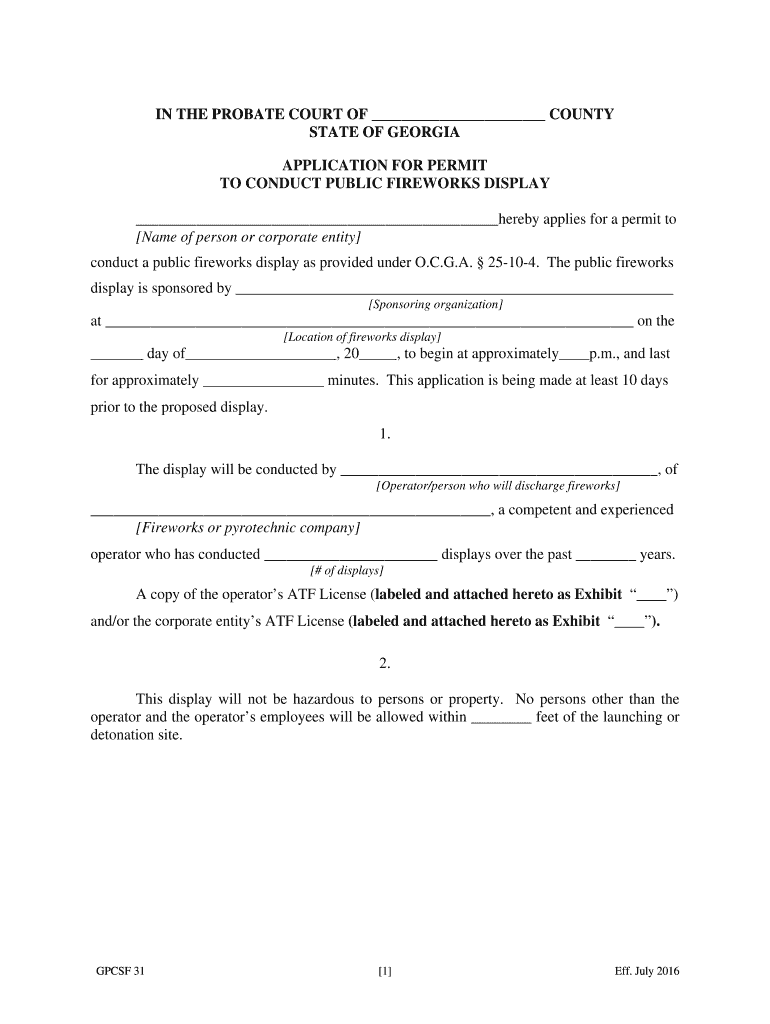
Georgia Permit Conduct Online 2016-2026


What is the Georgia Permit Conduct Online
The Georgia Permit Conduct Online is a digital application process that allows individuals and organizations to apply for permits related to fireworks displays in Georgia. This online system streamlines the application process, making it easier for users to submit necessary documentation and obtain the required permissions for conducting fireworks events. The permit is essential for ensuring that all safety regulations and legal requirements are met, contributing to public safety during fireworks displays.
How to use the Georgia Permit Conduct Online
Using the Georgia Permit Conduct Online involves several steps to ensure a smooth application process. First, users must access the online portal designated for fireworks permits. After creating an account or logging in, applicants will fill out the required forms, providing details about the planned fireworks display, including location, date, and the type of fireworks to be used. Once the form is completed, applicants can submit it electronically, along with any necessary documentation, such as proof of insurance and safety plans.
Steps to complete the Georgia Permit Conduct Online
Completing the Georgia Permit Conduct Online requires careful attention to detail. Here are the steps to follow:
- Visit the official Georgia fireworks permit application portal.
- Create an account or log in to your existing account.
- Fill out the application form, ensuring all required fields are completed accurately.
- Attach necessary documents, including safety plans and proof of insurance.
- Review your application for any errors or missing information.
- Submit the application electronically.
- Keep a copy of the confirmation for your records.
Legal use of the Georgia Permit Conduct Online
The legal use of the Georgia Permit Conduct Online is governed by state laws and regulations regarding fireworks displays. Applicants must ensure compliance with all local ordinances and state statutes when applying for a permit. This includes adhering to safety guidelines, obtaining necessary insurance, and ensuring that the display is conducted in a safe environment. Failure to comply with these regulations can result in penalties, including fines or revocation of the permit.
Required Documents
When applying for the Georgia Permit Conduct Online, certain documents are required to support the application. These typically include:
- Proof of insurance coverage for the fireworks display.
- A detailed safety plan outlining the measures taken to ensure public safety.
- Any additional permits or approvals required by local authorities.
Having these documents ready will facilitate a smoother application process and help in obtaining the permit without delays.
Penalties for Non-Compliance
Non-compliance with the regulations surrounding the Georgia Permit Conduct Online can lead to significant penalties. These may include fines, suspension of the permit, or legal action against the individuals or organizations responsible for the fireworks display. It is crucial for applicants to understand and adhere to all legal requirements to avoid these consequences and ensure a successful event.
Quick guide on how to complete georgia permit conduct online
Effortlessly prepare Georgia Permit Conduct Online on any device
Managing documents online has gained signNow traction among businesses and individuals. It serves as an ideal eco-friendly alternative to traditional printed and signed materials, allowing you to locate the necessary form and securely store it online. airSlate SignNow equips you with all the tools required to create, modify, and eSign your documents quickly without delays. Manage Georgia Permit Conduct Online on any platform using the airSlate SignNow apps for Android or iOS and enhance any document-driven process today.
The easiest way to edit and eSign Georgia Permit Conduct Online without hassle
- Find Georgia Permit Conduct Online and click Get Form to begin.
- Use the tools we provide to fill out your document.
- Highlight important parts of the documents or hide sensitive information with tools that airSlate SignNow offers specifically for that purpose.
- Create your eSignature using the Sign tool, which takes mere seconds and holds the same legal validity as a traditional wet ink signature.
- Review all the information and click on the Done button to save your changes.
- Select your preferred method to send your form, whether by email, SMS, or invite link, or download it to your computer.
Eliminate concerns about lost or misplaced files, tedious form searches, or mistakes that require reprinting new document copies. airSlate SignNow addresses all your document management needs with just a few clicks from your device of choice. Modify and eSign Georgia Permit Conduct Online and ensure effective communication throughout your form preparation journey with airSlate SignNow.
Create this form in 5 minutes or less
Find and fill out the correct georgia permit conduct online
Create this form in 5 minutes!
How to create an eSignature for the georgia permit conduct online
The best way to generate an eSignature for a PDF document online
The best way to generate an eSignature for a PDF document in Google Chrome
How to generate an eSignature for signing PDFs in Gmail
How to create an eSignature from your smart phone
How to create an eSignature for a PDF document on iOS
How to create an eSignature for a PDF file on Android OS
People also ask
-
What are the best places to buy Georgia fireworks?
In Georgia, there are numerous retailers where you can purchase fireworks. Popular options include specialty fireworks stores and large retail chains. Always ensure to check if the establishment is licensed to sell Georgia fireworks, as regulations may vary by location.
-
What types of Georgia fireworks are legal for purchase?
Georgia fireworks include a variety of items such as sparklers, firecrackers, and aerial shells. However, state laws specify certain restrictions, so it's essential to check local regulations to ensure compliance with what is permissible in Georgia.
-
Are there any safety tips for using Georgia fireworks?
Absolutely! When using Georgia fireworks, always follow safety guidelines, such as keeping a bucket of water nearby and maintaining a safe distance after lighting. It is also recommended to only use fireworks outdoors in an open area away from flammable materials.
-
What is the average pricing for Georgia fireworks?
The average pricing for Georgia fireworks can vary widely depending on the type and size of the fireworks package. Expect to see prices ranging from $20 for basic items to several hundred dollars for larger assortments. Always compare prices among different retailers to find the best deal on Georgia fireworks.
-
What benefits do Georgia fireworks offer for celebrations?
Georgia fireworks add excitement and create a festive atmosphere during celebrations. They can be a highlight for events like Independence Day, New Year’s Eve, and family gatherings, enhancing the overall experience with visual and auditory spectacle.
-
Can I use Georgia fireworks to create a display for an event?
Yes, many individuals and companies in Georgia hire professionals to create fireworks displays for events. Utilizing Georgia fireworks can make weddings, parties, and public events memorable by offering a stunning visual experience that captivates audiences.
-
What integrations exist for purchasing Georgia fireworks online?
Several online platforms offer streamlined purchasing options for Georgia fireworks, allowing you to browse and buy directly from your home. Some websites integrate with payment solutions to ensure a secure shopping experience while providing delivery options throughout the state.
Get more for Georgia Permit Conduct Online
- Www uslegalforms comform library516214 city ofget city of hartford residency affidavit us legal forms
- Parking florida form
- Tallahassee fl form
- Brown funeral and crematory arrrangement worksheet form
- Florida product approval form 568907135
- Florida application registration form
- Altamonte springs police department form
- Monroe county building department lower keys offic form
Find out other Georgia Permit Conduct Online
- How Do I Electronic signature Georgia Courts Agreement
- Electronic signature Georgia Courts Rental Application Fast
- How Can I Electronic signature Hawaii Courts Purchase Order Template
- How To Electronic signature Indiana Courts Cease And Desist Letter
- How Can I Electronic signature New Jersey Sports Purchase Order Template
- How Can I Electronic signature Louisiana Courts LLC Operating Agreement
- How To Electronic signature Massachusetts Courts Stock Certificate
- Electronic signature Mississippi Courts Promissory Note Template Online
- Electronic signature Montana Courts Promissory Note Template Now
- Electronic signature Montana Courts Limited Power Of Attorney Safe
- Electronic signature Oklahoma Sports Contract Safe
- Electronic signature Oklahoma Sports RFP Fast
- How To Electronic signature New York Courts Stock Certificate
- Electronic signature South Carolina Sports Separation Agreement Easy
- Electronic signature Virginia Courts Business Plan Template Fast
- How To Electronic signature Utah Courts Operating Agreement
- Electronic signature West Virginia Courts Quitclaim Deed Computer
- Electronic signature West Virginia Courts Quitclaim Deed Free
- Electronic signature Virginia Courts Limited Power Of Attorney Computer
- Can I Sign Alabama Banking PPT