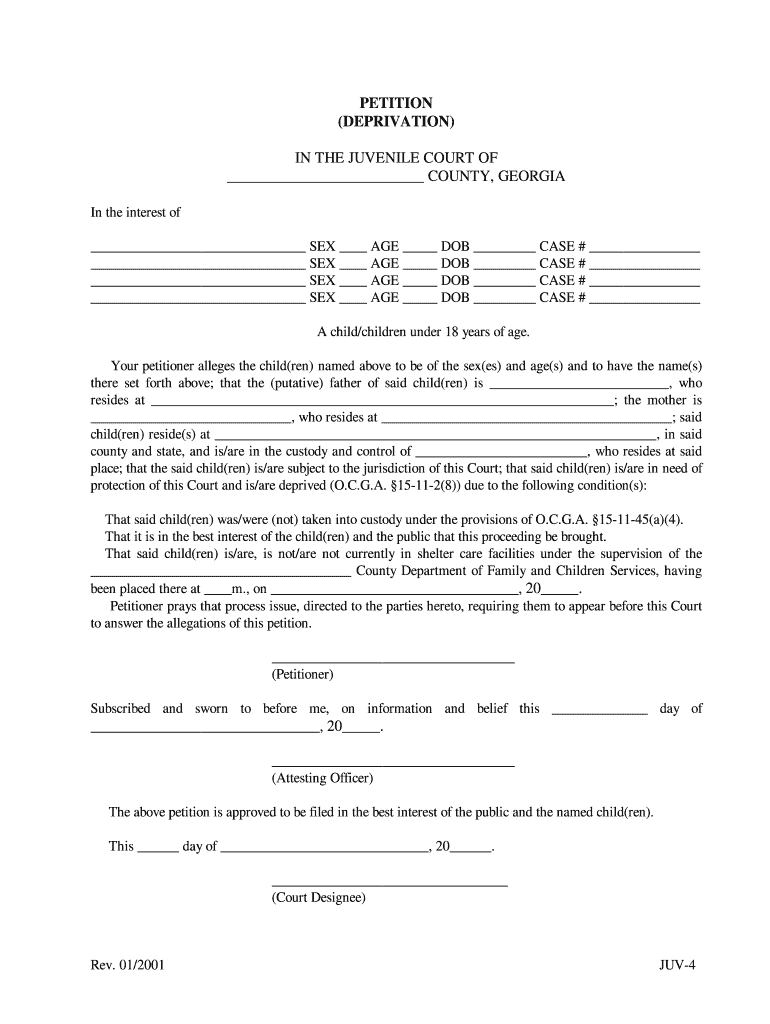
Ga Deprivation Form


What is the GA Deprivation?
The GA Deprivation refers to a legal form used in the state of Georgia, specifically the JUV 4 form, which is designed to petition the juvenile court regarding the deprivation of a child. This form is crucial for initiating legal proceedings when a child is believed to be deprived of necessary care or supervision. The term "deprivation" in this context signifies a lack of proper parental support, which may include inadequate housing, food, medical care, or supervision. Understanding the purpose and implications of this form is essential for those involved in child welfare cases.
Steps to Complete the GA Deprivation
Completing the GA Deprivation form involves several key steps to ensure accuracy and compliance with legal requirements. First, gather all necessary information about the child and the circumstances leading to the deprivation claim. This includes details about the child's living situation, any incidents of neglect or abuse, and the identities of the parents or guardians.
Next, accurately fill out the JUV 4 form, ensuring that all sections are completed thoroughly. Be prepared to provide supporting documentation that substantiates the claims made in the petition. After completing the form, review it for any errors or omissions before submission. Finally, submit the form to the appropriate juvenile court, either online or in person, depending on local regulations.
Legal Use of the GA Deprivation
The legal use of the GA Deprivation form is governed by specific regulations that ensure the welfare of children is prioritized. This form must be used in accordance with Georgia state laws regarding child welfare and juvenile justice. It serves as a formal request for the court to intervene in situations where a child's safety or well-being is at risk.
When filed correctly, the petition can lead to various outcomes, including court hearings, investigations by child protective services, and potential placement of the child in a safer environment. Legal representation is often advisable to navigate the complexities of the juvenile court system effectively.
Who Issues the Form?
The GA Deprivation form, specifically the JUV 4, is issued by the Georgia juvenile court system. This form is part of the state’s legal framework designed to address issues related to child welfare and protection. It is essential for individuals seeking to file a deprivation petition to obtain the official form from the appropriate court or its website to ensure that they are using the most current version.
Required Documents
When submitting the GA Deprivation form, certain documents may be required to support the petition. These documents can include:
- Proof of the child's identity, such as a birth certificate.
- Documentation of any incidents of neglect or abuse.
- Records of previous interactions with child protective services.
- Any relevant medical or school records that highlight the child's needs.
Gathering these documents in advance can facilitate a smoother submission process and strengthen the case presented to the court.
Eligibility Criteria
Eligibility to file a GA Deprivation petition typically requires that the petitioner be a concerned party, such as a parent, guardian, or other individual with a legitimate interest in the child's welfare. The petitioner must demonstrate that the child is experiencing deprivation due to a lack of proper care or supervision. Additionally, the situation must warrant court intervention, meaning that the child's safety or well-being is at risk. Understanding these criteria is crucial for those considering filing a petition.
Quick guide on how to complete ga deprivation
Finish Ga Deprivation effortlessly on any gadget
Digital document management has become increasingly favored by businesses and individuals alike. It offers a perfect eco-friendly substitute for traditional printed and signed documents, allowing you to find the necessary form and securely store it online. airSlate SignNow equips you with all the tools necessary to create, modify, and eSign your documents quickly without interruptions. Handle Ga Deprivation on any device using airSlate SignNow apps for Android or iOS and simplify any document-related task today.
The simplest way to modify and eSign Ga Deprivation with ease
- Locate Ga Deprivation and select Get Form to begin.
- Utilize the tools at your disposal to finish your document.
- Emphasize relevant sections of your documents or redact sensitive information using tools specifically offered by airSlate SignNow.
- Generate your eSignature with the Sign feature, which takes mere seconds and holds the same legal authority as a conventional ink signature.
- Review the details and click the Done button to store your changes.
- Choose how you want to share your form, whether by email, text message (SMS), or invitation link, or download it to your computer.
No more worrying about lost or misplaced files, laborious form hunts, or mistakes that require printing new copies. airSlate SignNow meets all your document management needs in just a few clicks from your preferred device. Modify and eSign Ga Deprivation while ensuring outstanding communication throughout the form preparation process with airSlate SignNow.
Create this form in 5 minutes or less
Create this form in 5 minutes!
How to create an eSignature for the ga deprivation
The best way to generate an eSignature for a PDF file in the online mode
The best way to generate an eSignature for a PDF file in Chrome
How to create an electronic signature for putting it on PDFs in Gmail
How to create an eSignature from your smartphone
How to create an eSignature for a PDF file on iOS devices
How to create an eSignature for a PDF file on Android
People also ask
-
What is juv 4 and how does it relate to airSlate SignNow?
Juv 4 is an innovative feature within airSlate SignNow that enhances document management and electronic signing. It streamlines the signing process, making it faster and more efficient for users. With juv 4, businesses can improve their workflow and reduce paper use.
-
How much does juv 4 cost for businesses?
The pricing for juv 4 through airSlate SignNow is competitive and designed to fit various business sizes. Businesses can choose from several subscription plans that cater to their specific needs, ensuring a cost-effective solution. For detailed pricing, visit our pricing page.
-
What features does juv 4 offer?
Juv 4 comes with a range of powerful features including customizable templates, advanced analytics, and robust security measures. These features are designed to optimize document workflows and enhance user experience. Additionally, juv 4 supports multi-party signing to facilitate collaboration.
-
What are the benefits of using juv 4?
By using juv 4, businesses can achieve greater efficiency in document processing and improve overall productivity. The easy-to-use interface allows for quick adoption among team members, reducing the training time. Furthermore, juv 4 ensures compliance with legal standards for electronic signatures.
-
Can juv 4 integrate with other software tools?
Yes, juv 4 seamlessly integrates with a variety of software applications including CRM systems, project management tools, and cloud storage services. This flexibility allows businesses to enhance their existing workflows and maintain consistency across platforms. Check the integrations page for a full list of compatible applications.
-
Is it easy to get started with juv 4?
Absolutely! Getting started with juv 4 is straightforward, with a simple onboarding process and user-friendly interface. New users can access resources such as tutorials and support to help them set up. Most businesses can begin using juv 4 within minutes.
-
What security measures are in place for juv 4?
Juv 4 prioritizes security with robust encryption and secure storage for all documents. airSlate SignNow complies with industry standards and regulations to guarantee the safety of your sensitive information. You can trust that your documents are well-protected when using juv 4.
Get more for Ga Deprivation
- Ca city council meeting form
- Plan review application diamond springs el dorado fire protection form
- Contemporary festival application form mtacsfwv mtacsfwv
- Donation tax form
- Uniform complaint form acalanes union high school district
- Fms wsd form
- California lodi high school form
- Metro mobility application fill online printable form
Find out other Ga Deprivation
- Can I Sign Florida Memorandum of Agreement Template
- How Do I Sign Hawaii Memorandum of Agreement Template
- Sign Kentucky Accident Medical Claim Form Fast
- Sign Texas Memorandum of Agreement Template Computer
- How Do I Sign Utah Deed of Trust Template
- Sign Minnesota Declaration of Trust Template Simple
- Sign Texas Shareholder Agreement Template Now
- Sign Wisconsin Shareholder Agreement Template Simple
- Sign Nebraska Strategic Alliance Agreement Easy
- Sign Nevada Strategic Alliance Agreement Online
- How To Sign Alabama Home Repair Contract
- Sign Delaware Equipment Rental Agreement Template Fast
- Sign Nevada Home Repair Contract Easy
- Sign Oregon Construction Contract Template Online
- Sign Wisconsin Construction Contract Template Simple
- Sign Arkansas Business Insurance Quotation Form Now
- Sign Arkansas Car Insurance Quotation Form Online
- Can I Sign California Car Insurance Quotation Form
- Sign Illinois Car Insurance Quotation Form Fast
- Can I Sign Maryland Car Insurance Quotation Form