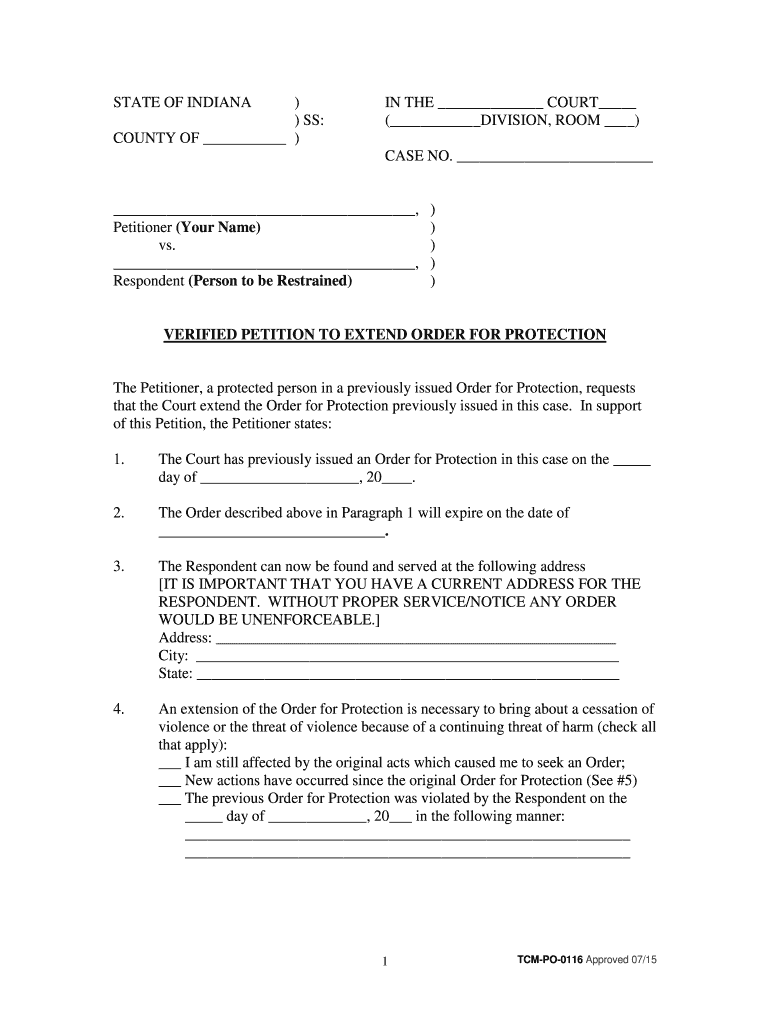
Petition to Modify an Order for Protection and Request for a in Gov in Form


Understanding the Petition to Modify an Order for Protection
The Petition to Modify an Order for Protection is a legal document used to request changes to an existing protective order. This form is essential for individuals seeking to adjust the terms of their protection due to changing circumstances, such as improved safety or altered living situations. The petition outlines the reasons for the modification and must be filed with the appropriate court to initiate the process. Understanding the legal implications and requirements of this petition is crucial for ensuring that your request is valid and properly considered by the court.
Steps to Complete the Petition to Modify an Order for Protection
Completing the Petition to Modify an Order for Protection involves several key steps:
- Gather necessary information, including details about the existing order and reasons for the modification.
- Fill out the petition form accurately, ensuring all required sections are completed.
- Review the form for any errors or omissions before submission.
- File the completed petition with the court that issued the original order, along with any required fees.
Following these steps carefully can help ensure that your petition is processed efficiently.
Legal Use of the Petition to Modify an Order for Protection
The legal use of the Petition to Modify an Order for Protection is governed by state laws and regulations. This petition serves as a formal request to the court to reconsider the terms of an existing protective order. It is important to provide compelling evidence and justification for the requested changes. Courts typically require a hearing where both parties can present their case, and the judge will make a determination based on the evidence presented.
Key Elements of the Petition to Modify an Order for Protection
When preparing the Petition to Modify an Order for Protection, several key elements must be included:
- The case number associated with the original protective order.
- Your personal information and the information of the other party involved.
- A clear statement outlining the reasons for the requested modification.
- Any relevant evidence or documentation to support your request.
Including these elements will help strengthen your petition and provide the court with the necessary context to consider your request.
State-Specific Rules for the Petition to Modify an Order for Protection
Each state has specific rules regarding the Petition to Modify an Order for Protection. These rules can dictate the format of the petition, the filing process, and the timeline for hearings. It is essential to familiarize yourself with your state's requirements to ensure compliance and improve the chances of a successful modification. Consulting with a legal professional can provide valuable guidance tailored to your jurisdiction.
Form Submission Methods
The Petition to Modify an Order for Protection can typically be submitted through various methods, including:
- Online submission via the court's electronic filing system, if available.
- Mailing the completed form to the appropriate court.
- In-person submission at the courthouse.
Choosing the right submission method can depend on your preferences and the specific requirements of your local court.
Quick guide on how to complete petition to modify an order for protection and request for a ingov in
Complete Petition To Modify An Order For Protection And Request For A IN gov In effortlessly on any device
Online document management has gained traction among businesses and individuals alike. It serves as an ideal eco-friendly substitute for traditional printed and signed paperwork, enabling users to locate the correct form and securely store it online. airSlate SignNow equips you with all the tools necessary to create, modify, and electronically sign your documents swiftly without delays. Handle Petition To Modify An Order For Protection And Request For A IN gov In on any platform with airSlate SignNow Android or iOS applications and simplify any document-focused task today.
How to modify and eSign Petition To Modify An Order For Protection And Request For A IN gov In effortlessly
- Locate Petition To Modify An Order For Protection And Request For A IN gov In and click on Get Form to begin.
- Utilize the tools we offer to complete your document.
- Emphasize important sections of your documents or redact sensitive information with tools that airSlate SignNow provides specifically for this purpose.
- Create your electronic signature using the Sign tool, which takes moments and holds the same legal validity as a conventional wet ink signature.
- Review all the details and click the Done button to save your changes.
- Choose how you wish to send your form, via email, SMS, or invitation link, or download it to your computer.
Say goodbye to lost or misplaced files, tedious form navigation, or mistakes that necessitate printing new document copies. airSlate SignNow meets your document management needs in just a few clicks from any device you prefer. Alter and eSign Petition To Modify An Order For Protection And Request For A IN gov In and ensure effective communication at every stage of the form completion process with airSlate SignNow.
Create this form in 5 minutes or less
Create this form in 5 minutes!
How to create an eSignature for the petition to modify an order for protection and request for a ingov in
How to create an eSignature for your PDF file online
How to create an eSignature for your PDF file in Google Chrome
The best way to make an eSignature for signing PDFs in Gmail
The way to generate an eSignature right from your mobile device
How to generate an electronic signature for a PDF file on iOS
The way to generate an eSignature for a PDF on Android devices
People also ask
-
What is TCM PO 0116, and how does it relate to airSlate SignNow?
TCM PO 0116 refers to a specific process or document type utilized for purchasing orders in various workflows. With airSlate SignNow, managing and eSigning TCM PO 0116 documents becomes seamless, ensuring efficient handling of orders with the reliability of an easy-to-use platform.
-
What are the key features of airSlate SignNow for handling TCM PO 0116?
airSlate SignNow offers essential features for TCM PO 0116, including automated document workflows, reusable templates, and secure eSignatures. These features enhance document management efficiency, allowing businesses to process TCM PO 0116 with confidence and speed.
-
How does airSlate SignNow improve the efficiency of TCM PO 0116 processing?
By utilizing airSlate SignNow for TCM PO 0116, businesses can automate numerous steps in the signing and approval process. Its intuitive interface and integration capabilities help reduce paperwork and cut down on processing times, ultimately fostering quicker decision-making.
-
Is there a pricing plan to fit my business needs for TCM PO 0116?
Yes, airSlate SignNow offers various pricing plans tailored to accommodate different business sizes and needs, particularly for handling TCM PO 0116. Each plan provides access to all features you may need to manage your documents effectively while being cost-effective.
-
Can I integrate airSlate SignNow with other tools while managing TCM PO 0116?
Absolutely! airSlate SignNow allows seamless integrations with popular tools and platforms, making it easy to manage TCM PO 0116 alongside your existing systems. This flexibility ensures that you can create a cohesive workflow tailored to your organization's needs.
-
What benefits can I expect from using airSlate SignNow for TCM PO 0116?
Using airSlate SignNow to manage TCM PO 0116 provides several benefits, including enhanced security, faster processing times, and improved collaboration among teams. These advantages help streamline workflows and contribute to overall business productivity.
-
How user-friendly is airSlate SignNow for handling TCM PO 0116?
airSlate SignNow is designed with user experience in mind, making it highly user-friendly for managing TCM PO 0116. Its intuitive interface allows users of all technical abilities to navigate and utilize the platform effectively, ensuring a smooth experience.
Get more for Petition To Modify An Order For Protection And Request For A IN gov In
Find out other Petition To Modify An Order For Protection And Request For A IN gov In
- Can I Sign Nevada Life Sciences PPT
- Help Me With Sign New Hampshire Non-Profit Presentation
- How To Sign Alaska Orthodontists Presentation
- Can I Sign South Dakota Non-Profit Word
- Can I Sign South Dakota Non-Profit Form
- How To Sign Delaware Orthodontists PPT
- How Can I Sign Massachusetts Plumbing Document
- How To Sign New Hampshire Plumbing PPT
- Can I Sign New Mexico Plumbing PDF
- How To Sign New Mexico Plumbing Document
- How To Sign New Mexico Plumbing Form
- Can I Sign New Mexico Plumbing Presentation
- How To Sign Wyoming Plumbing Form
- Help Me With Sign Idaho Real Estate PDF
- Help Me With Sign Idaho Real Estate PDF
- Can I Sign Idaho Real Estate PDF
- How To Sign Idaho Real Estate PDF
- How Do I Sign Hawaii Sports Presentation
- How Do I Sign Kentucky Sports Presentation
- Can I Sign North Carolina Orthodontists Presentation