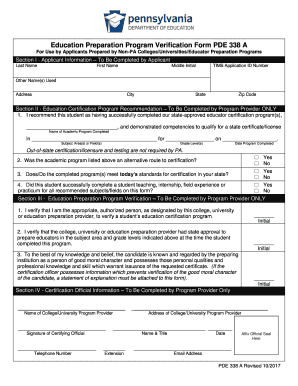
Education Preparation Program Verification Form PDE 338A 2014


What is the Education Preparation Program Verification Form PDE 338A
The Education Preparation Program Verification Form PDE 338A is a crucial document used in the United States for verifying an individual's completion of an education preparation program. This form is typically required by educational institutions and state licensing boards to ensure that candidates meet the necessary qualifications for certification in education-related fields. It serves as an official record that confirms the successful completion of required coursework and training, which is essential for those seeking to obtain teaching credentials or related certifications.
How to use the Education Preparation Program Verification Form PDE 338A
Using the Education Preparation Program Verification Form PDE 338A involves several steps to ensure accurate completion and submission. First, gather all necessary personal information and details about the education preparation program attended. This may include the name of the institution, dates of attendance, and specific courses completed. Next, fill out the form carefully, ensuring that all information is accurate and complete. Once filled, the form can be submitted to the relevant educational authority or licensing board, either digitally or via traditional mail, depending on the submission guidelines provided by the institution.
Steps to complete the Education Preparation Program Verification Form PDE 338A
Completing the Education Preparation Program Verification Form PDE 338A requires attention to detail. Follow these steps:
- Obtain the form from the appropriate educational institution or licensing board.
- Provide your personal information, including your full name, contact details, and any identification numbers required.
- List the name of the education preparation program and the institution where it was completed.
- Include the dates of attendance and the specific courses or training completed.
- Sign and date the form to certify that the information provided is true and accurate.
- Submit the completed form according to the instructions provided, ensuring that you keep a copy for your records.
Legal use of the Education Preparation Program Verification Form PDE 338A
The legal use of the Education Preparation Program Verification Form PDE 338A is governed by various regulations that ensure the authenticity and reliability of the information provided. When completed and submitted correctly, this form can be considered a legally binding document. It is essential to comply with all relevant laws regarding eSignatures and digital submissions, such as the ESIGN Act and UETA, to ensure that the form is recognized by educational institutions and licensing boards.
Key elements of the Education Preparation Program Verification Form PDE 338A
Understanding the key elements of the Education Preparation Program Verification Form PDE 338A is vital for accurate completion. Important components of the form include:
- Personal Information: Full name, address, and contact details of the applicant.
- Program Details: Name of the education preparation program and the institution.
- Completion Dates: Start and end dates of the program.
- Coursework Information: List of courses completed as part of the program.
- Signature: Signature of the applicant to verify the information.
How to obtain the Education Preparation Program Verification Form PDE 338A
To obtain the Education Preparation Program Verification Form PDE 338A, individuals can typically request it directly from the educational institution where they completed their program. Many institutions provide the form on their official websites or through their registrar's office. Additionally, state licensing boards may also have the form available for download. It is advisable to check with both the educational institution and the relevant licensing authority to ensure that you have the most current version of the form.
Quick guide on how to complete education preparation program verification form pde 338a
Complete Education Preparation Program Verification Form PDE 338A effortlessly on any device
Online document management has become increasingly popular among businesses and individuals. It presents an ideal eco-friendly substitute for traditional printed and signed documents, allowing you to access the necessary form and securely save it online. airSlate SignNow equips you with all the tools required to create, modify, and eSign your documents quickly and without delays. Handle Education Preparation Program Verification Form PDE 338A on any platform using the airSlate SignNow Android or iOS applications and enhance any document-centric process today.
How to alter and eSign Education Preparation Program Verification Form PDE 338A with ease
- Locate Education Preparation Program Verification Form PDE 338A and click on Get Form to begin.
- Utilize the tools we provide to complete your document.
- Emphasize important sections of your documents or obscure sensitive information using the tools that airSlate SignNow provides specifically for that purpose.
- Generate your eSignature with the Sign tool, which only takes seconds and carries the same legal validity as a conventional wet ink signature.
- Verify all the details and then click the Done button to save your modifications.
- Choose your preferred method to submit your form, whether by email, SMS, or invitation link, or download it to your computer.
Eliminate the worries of lost or misplaced files, tedious form searches, or mistakes necessitating the printing of new document copies. airSlate SignNow fulfills your document management needs in just a few clicks from any device you prefer. Modify and eSign Education Preparation Program Verification Form PDE 338A to guarantee excellent communication at any stage of your form preparation process with airSlate SignNow.
Create this form in 5 minutes or less
Find and fill out the correct education preparation program verification form pde 338a
Create this form in 5 minutes!
How to create an eSignature for the education preparation program verification form pde 338a
The best way to make an electronic signature for a PDF document in the online mode
The best way to make an electronic signature for a PDF document in Chrome
The best way to generate an eSignature for putting it on PDFs in Gmail
The best way to create an electronic signature straight from your mobile device
How to generate an eSignature for a PDF document on iOS devices
The best way to create an electronic signature for a PDF document on Android devices
People also ask
-
What is the Education Preparation Program Verification Form PDE 338A?
The Education Preparation Program Verification Form PDE 338A is a document required by educational institutions to signNow the completion of a teacher education program. This form ensures that candidates meet the rigorous standards set forth by the Pennsylvania Department of Education. Utilizing airSlate SignNow, you can easily eSign and send the PDE 338A securely and efficiently.
-
How can I use airSlate SignNow to manage the Education Preparation Program Verification Form PDE 338A?
With airSlate SignNow, you can upload the Education Preparation Program Verification Form PDE 338A, add necessary signers, and track the signing process in real time. The platform simplifies document management and ensures that your forms are completed and submitted promptly. This streamlines your workflow, making it easier to adhere to educational deadlines.
-
Are there any costs associated with using airSlate SignNow for the PDE 338A form?
Yes, while airSlate SignNow offers various pricing plans, there are options available that make it a cost-effective solution for handling the Education Preparation Program Verification Form PDE 338A. Each plan includes different features tailored to suit individual or business needs. You can choose a plan that best fits your budget and ensures efficient document processing.
-
What features does airSlate SignNow offer for the Education Preparation Program Verification Form PDE 338A?
AirSlate SignNow provides a range of features for managing the Education Preparation Program Verification Form PDE 338A, such as customizable templates, secure cloud storage, and real-time tracking. You can also automate reminders for signers and utilize an electronic signature solution that meets legal standards. These features enhance your overall document handling experience.
-
Can I integrate airSlate SignNow with other applications for the PDE 338A form?
Yes, airSlate SignNow offers robust integration capabilities with various popular applications and cloud services, making it easier to manage your Education Preparation Program Verification Form PDE 338A. You can connect with platforms like Google Drive, Dropbox, and more, ensuring that your workflow remains seamless and organized. This integration can save you time and increase productivity.
-
How does airSlate SignNow enhance the signing experience for the PDE 338A form?
AirSlate SignNow enhances the signing experience for the Education Preparation Program Verification Form PDE 338A by providing an intuitive interface that is user-friendly. Signers can easily review the document and add their electronic signatures on any device, whether it’s a computer or smartphone. This results in faster turnaround times and a more satisfactory experience for all parties involved.
-
What are the advantages of using electronic signatures for the PDE 338A form?
Using electronic signatures for the Education Preparation Program Verification Form PDE 338A offers numerous advantages, such as increased speed, convenience, and security. Electronic signatures eliminate the need for printing, scanning, and mailing physical documents, reducing turnaround time signNowly. Additionally, airSlate SignNow ensures that eSignatures are legally binding and compliant with industry regulations.
Get more for Education Preparation Program Verification Form PDE 338A
- Form 200 info
- Cp 10 fillable form
- Tr 310 california courts state of california courts ca form
- Domestic violence report blank 2009 form
- Ca disc statement form
- Form orders surrender
- Dv 700 info how do i ask the court to renew california courts courts ca form
- Ch 730s order renewing civil harassment california courts courts ca form
Find out other Education Preparation Program Verification Form PDE 338A
- Help Me With eSign South Carolina Plumbing Promissory Note Template
- How To eSign South Dakota Plumbing Quitclaim Deed
- How To eSign South Dakota Plumbing Affidavit Of Heirship
- eSign South Dakota Plumbing Emergency Contact Form Myself
- eSign Texas Plumbing Resignation Letter Free
- eSign West Virginia Orthodontists Living Will Secure
- Help Me With eSign Texas Plumbing Business Plan Template
- Can I eSign Texas Plumbing Cease And Desist Letter
- eSign Utah Plumbing Notice To Quit Secure
- eSign Alabama Real Estate Quitclaim Deed Mobile
- eSign Alabama Real Estate Affidavit Of Heirship Simple
- eSign California Real Estate Business Plan Template Free
- How Can I eSign Arkansas Real Estate Promissory Note Template
- eSign Connecticut Real Estate LLC Operating Agreement Later
- eSign Connecticut Real Estate LLC Operating Agreement Free
- eSign Real Estate Document Florida Online
- eSign Delaware Real Estate Quitclaim Deed Easy
- eSign Hawaii Real Estate Agreement Online
- Help Me With eSign Hawaii Real Estate Letter Of Intent
- eSign Florida Real Estate Residential Lease Agreement Simple