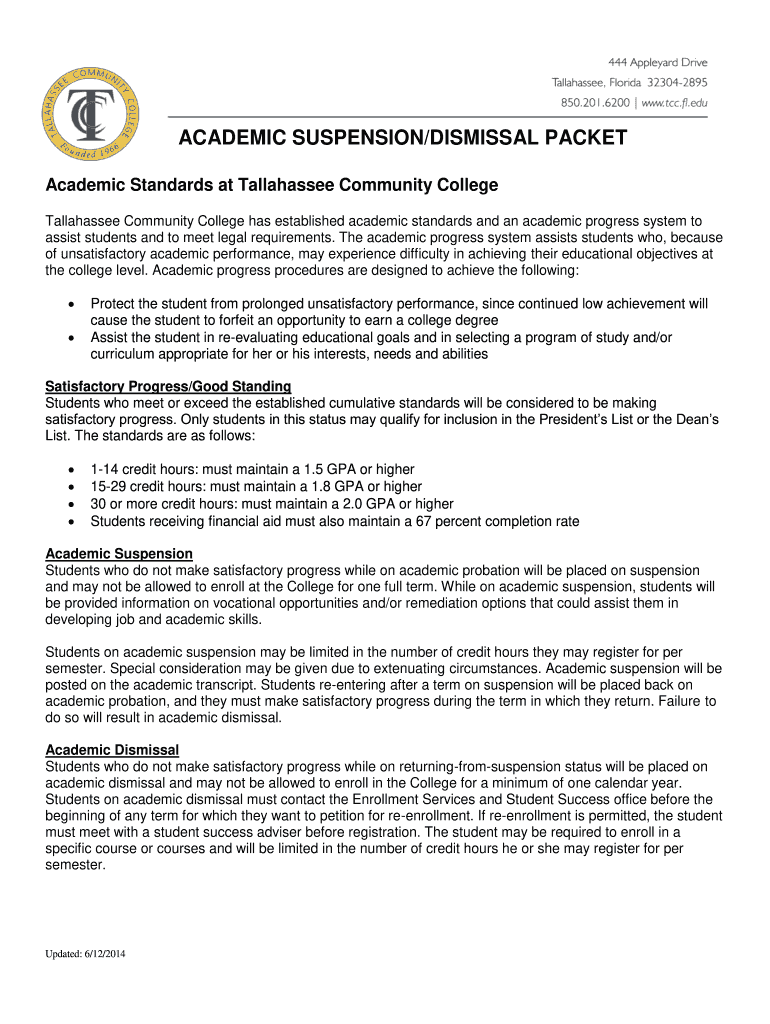
Tcc Academic Suspension Form


Understanding the TCC Academic Suspension
The TCC academic suspension refers to the temporary removal of a student from Tidewater Community College due to unsatisfactory academic performance. This action is typically taken when a student fails to maintain the required grade point average (GPA) or does not meet the standards set by the institution. The suspension serves as a critical measure to encourage students to reassess their academic strategies and seek support to improve their performance.
Eligibility Criteria for TCC Academic Suspension
To be subject to TCC academic suspension, a student must typically fall below the minimum GPA required by the college. This GPA threshold varies by program and may change over time. Students who have previously been placed on academic probation and fail to improve their grades during that period are also at risk of suspension. It is essential for students to be aware of their academic standing and the criteria that could lead to suspension.
Steps to Navigate the TCC Academic Suspension Process
If a student finds themselves facing academic suspension, there are specific steps they should follow to address the situation:
- Review the suspension notification and understand the reasons for the action.
- Consult with an academic advisor to discuss options and strategies for improvement.
- Consider appealing the suspension if there are extenuating circumstances that affected academic performance.
- Develop a plan for academic recovery, which may include enrolling in fewer courses or seeking tutoring services.
Legal Considerations for TCC Academic Suspension
Academic suspensions must comply with institutional policies and procedures. Students have the right to appeal their suspension, and the college is obligated to provide a fair process for these appeals. Understanding the legal framework surrounding academic suspensions can help students navigate their rights and responsibilities effectively.
Examples of Circumstances Leading to TCC Academic Suspension
Several factors can contribute to a student's academic suspension at TCC. Common examples include:
- Consistently low grades across multiple courses.
- Failure to meet the terms of an academic probation agreement.
- Inadequate attendance or participation in classes.
- Personal challenges such as health issues or family emergencies that impact academic performance.
How to Appeal a TCC Academic Suspension
Students who wish to appeal their academic suspension must follow a structured process. This typically involves submitting a formal appeal letter that outlines the reasons for the appeal, supporting documentation, and a proposed plan for academic improvement. It is crucial to adhere to any deadlines set by the college for submitting appeals to ensure consideration.
Quick guide on how to complete tcc academic suspension
Effortlessly Prepare Tcc Academic Suspension on Any Device
The management of online documents has gained traction among businesses and individuals alike. It offers an ideal eco-friendly alternative to traditional printed and signed documents, as you can easily locate the necessary form and securely store it online. airSlate SignNow equips you with all the resources needed to create, edit, and electronically sign your documents quickly without any delays. Handle Tcc Academic Suspension on any device using the airSlate SignNow apps for Android or iOS and enhance any document-based process today.
How to Edit and Electronically Sign Tcc Academic Suspension with Ease
- Locate Tcc Academic Suspension and click Get Form to begin.
- Utilize the tools available to complete your form.
- Mark important sections of your documents or redact sensitive information using the tools specifically designed for that purpose by airSlate SignNow.
- Create your signature using the Sign tool, which takes only seconds and holds the same legal validity as a conventional wet ink signature.
- Review all the details and click on the Done button to save your modifications.
- Select your preferred method for delivering your form, whether by email, SMS, or invite link, or download it to your computer.
Eliminate concerns over lost or misaligned documents, tedious form searches, or mistakes that necessitate printing new document copies. airSlate SignNow addresses all your document management needs in just a few clicks from your chosen device. Edit and eSign Tcc Academic Suspension and ensure effective communication at every step of the form preparation process with airSlate SignNow.
Create this form in 5 minutes or less
Create this form in 5 minutes!
How to create an eSignature for the tcc academic suspension
The way to make an electronic signature for your PDF file online
The way to make an electronic signature for your PDF file in Google Chrome
The best way to make an eSignature for signing PDFs in Gmail
The way to make an eSignature right from your mobile device
The way to generate an electronic signature for a PDF file on iOS
The way to make an eSignature for a PDF on Android devices
People also ask
-
What is the tcc grading scale and how does it apply to airSlate SignNow?
The tcc grading scale is a method used to evaluate the performance or effectiveness of services like airSlate SignNow. It helps customers understand the quality and reliability of digital signature solutions. By using the tcc grading scale, businesses can assess how airSlate SignNow meets their electronic signing needs.
-
How does airSlate SignNow use the tcc grading scale for document signing?
AirSlate SignNow leverages the tcc grading scale to enhance user experience and document integrity. This grading scale helps ensure that all signed documents meet industry standards, providing security and confidence. It ensures that businesses can trust the electronic signatures generated through the platform.
-
What are the pricing options for airSlate SignNow when considering the tcc grading scale?
AirSlate SignNow offers competitive pricing plans that align with the tcc grading scale metrics. Depending on business needs, users can choose from different tiers that come with varying features. These pricing options ensure that you receive the best value according to the grading standards defined by the tcc grading scale.
-
What features of airSlate SignNow are influenced by the tcc grading scale?
The features of airSlate SignNow, such as document tracking, template management, and compliance checks, are all evaluated against the tcc grading scale. This ensures that users access a robust set of tools to facilitate a seamless eSigning experience. Understanding the tcc grading scale helps customers select the features that best suit their needs.
-
How does airSlate SignNow benefit from the tcc grading scale?
The tcc grading scale provides a benchmark for airSlate SignNow's performance, allowing the platform to continuously improve its services. By adhering to this scale, airSlate SignNow guarantees high-quality signature workflows and document security. Businesses benefit from knowing that they are using a solution that is regularly assessed for quality.
-
Are there integrations available for airSlate SignNow that align with the tcc grading scale?
Yes, airSlate SignNow integrates seamlessly with various applications that comply with the tcc grading scale. These integrations help enhance the functionality of the eSigning process, ensuring that businesses can maintain a standardized document workflow. Users can easily connect with tools they already use while benefiting from the tcc grading scale insights.
-
Is airSlate SignNow compliant with the guidelines of the tcc grading scale?
Yes, airSlate SignNow is designed to comply with the guidelines established by the tcc grading scale. This compliance ensures that documents signed through the platform are legally binding and secure. Customers can confidently use airSlate SignNow knowing it adheres to high standards of electronic signature validation.
Get more for Tcc Academic Suspension
Find out other Tcc Academic Suspension
- How To eSignature Colorado Sponsorship Proposal Template
- eSignature Alabama Distributor Agreement Template Secure
- eSignature California Distributor Agreement Template Later
- eSignature Vermont General Power of Attorney Template Easy
- eSignature Michigan Startup Cost Estimate Simple
- eSignature New Hampshire Invoice for Services (Standard Format) Computer
- eSignature Arkansas Non-Compete Agreement Later
- Can I eSignature Arizona Non-Compete Agreement
- How Do I eSignature New Jersey Non-Compete Agreement
- eSignature Tennessee Non-Compete Agreement Myself
- How To eSignature Colorado LLC Operating Agreement
- Help Me With eSignature North Carolina LLC Operating Agreement
- eSignature Oregon LLC Operating Agreement Online
- eSignature Wyoming LLC Operating Agreement Online
- eSignature Wyoming LLC Operating Agreement Computer
- eSignature Wyoming LLC Operating Agreement Later
- eSignature Wyoming LLC Operating Agreement Free
- How To eSignature Wyoming LLC Operating Agreement
- eSignature California Commercial Lease Agreement Template Myself
- eSignature California Commercial Lease Agreement Template Easy