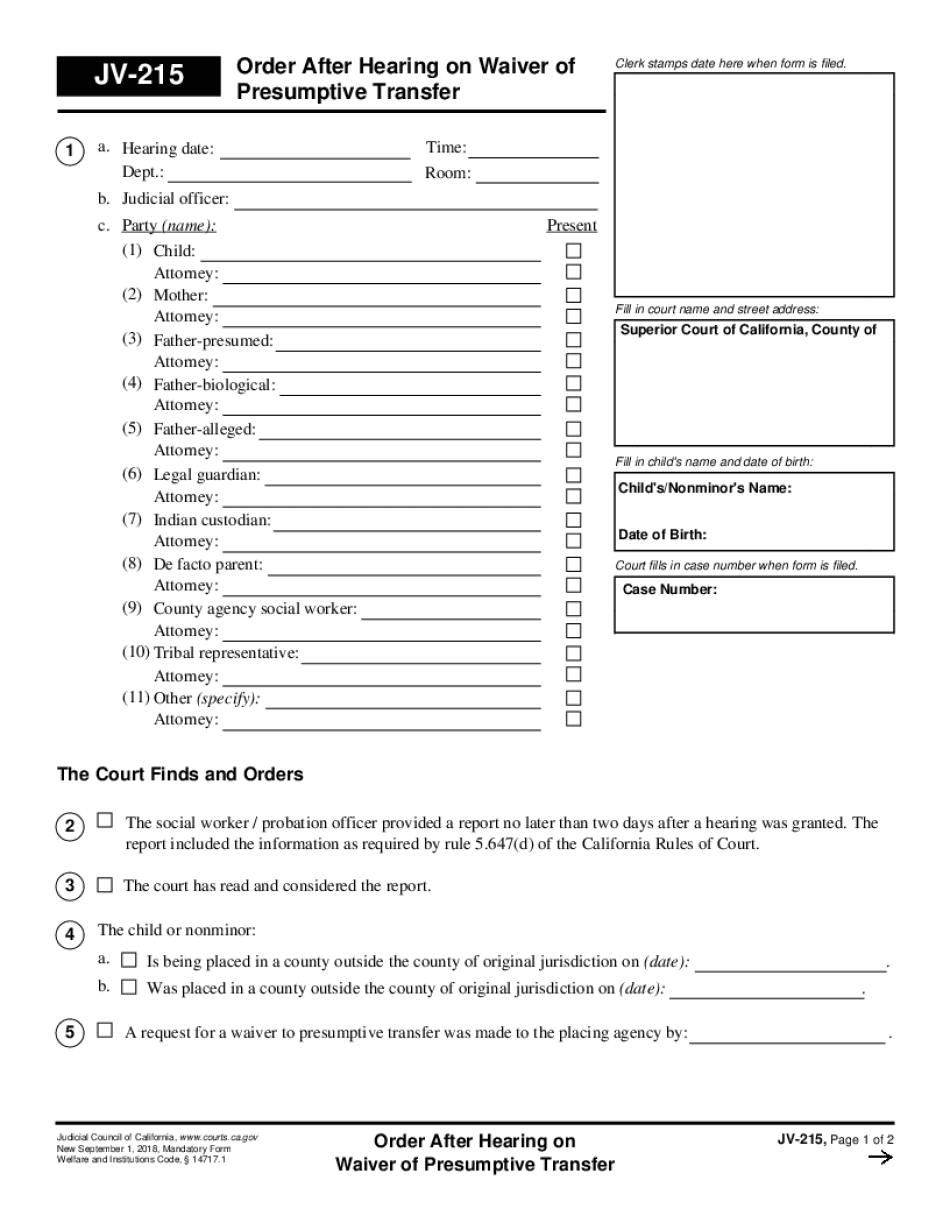
JV 215 Order After Hearing on Waiver of Presumptive Transfer Judicial Council Forms 2018-2026


What is the JV 215 Order After Hearing On Waiver Of Presumptive Transfer Judicial Council Forms
The JV 215 form is a judicial council form used in California family law cases, specifically in juvenile dependency proceedings. It is issued after a court hearing regarding the waiver of presumptive transfer. This form is crucial for documenting the court's decision about whether a child's case should remain in the current jurisdiction or be transferred to another county. Understanding the JV 215 is essential for social workers, legal representatives, and families involved in these proceedings, as it outlines the court's findings and orders related to the child's welfare.
Steps to Complete the JV 215 Order After Hearing On Waiver Of Presumptive Transfer Judicial Council Forms
Completing the JV 215 form involves several key steps to ensure accuracy and compliance with legal requirements. First, gather all relevant case information, including the child's details, case number, and the specifics of the hearing. Next, fill out the form by clearly indicating the court's findings and orders. It is important to provide thorough explanations where required, as this will help clarify the court's decisions. After completing the form, review it carefully for any errors or omissions before submitting it to the appropriate court or agency. Ensuring that all parties involved receive copies of the completed form is also critical for maintaining transparency and communication.
Legal Use of the JV 215 Order After Hearing On Waiver Of Presumptive Transfer Judicial Council Forms
The JV 215 form serves a legal purpose within the juvenile court system. It is used to formalize the court's decision regarding the waiver of presumptive transfer, which can significantly impact the child's case. This form must be completed accurately and submitted in accordance with state laws to ensure its validity. Legal representatives and social workers should be aware of the implications of the JV 215, as it can affect jurisdictional matters and the overall handling of the child's case. Proper use of this form helps uphold the legal rights of all parties involved and ensures that the child's best interests are prioritized.
Key Elements of the JV 215 Order After Hearing On Waiver Of Presumptive Transfer Judicial Council Forms
The JV 215 form includes several key elements that are essential for its effectiveness. These elements typically consist of the case information, findings of the court, orders issued, and signatures of the judge and relevant parties. Each section must be filled out meticulously to reflect the court's determinations accurately. Additionally, any specific instructions or conditions imposed by the court should be clearly outlined in the form. Understanding these elements is crucial for social workers and legal professionals to ensure that the form is completed correctly and serves its intended purpose.
State-Specific Rules for the JV 215 Order After Hearing On Waiver Of Presumptive Transfer Judicial Council Forms
California has specific rules governing the use of the JV 215 form, which social workers and legal representatives must follow. These rules dictate how the form should be completed, submitted, and maintained within the court system. Familiarity with these state-specific regulations is vital to ensure compliance and avoid potential legal issues. This includes understanding deadlines for submission, required signatures, and any additional documentation that may accompany the form. Adhering to these rules helps maintain the integrity of the judicial process and supports the welfare of the child involved.
How to Obtain the JV 215 Order After Hearing On Waiver Of Presumptive Transfer Judicial Council Forms
Obtaining the JV 215 form can be done through several channels. Typically, the form is available at local family courts, juvenile courts, or online through the California Judicial Council's website. Social workers and legal professionals should ensure they are using the most current version of the form to avoid any compliance issues. Additionally, it may be helpful to consult with court personnel or legal advisors for guidance on obtaining and completing the form correctly. Ensuring access to the correct documentation is essential for the effective management of juvenile dependency cases.
Quick guide on how to complete jv 215 order after hearing on waiver of presumptive transfer judicial council forms
Effortlessly Prepare JV 215 Order After Hearing On Waiver Of Presumptive Transfer Judicial Council Forms on Any Device
Digital document management has become increasingly favored by businesses and individuals alike. It offers an ideal environmentally-friendly substitute to traditional printed and signed documentation, enabling you to locate the appropriate template and securely preserve it online. airSlate SignNow provides all the tools necessary to create, modify, and electronically sign your documents quickly and without delays. Manage JV 215 Order After Hearing On Waiver Of Presumptive Transfer Judicial Council Forms on any device using the airSlate SignNow apps for Android or iOS and streamline any document-related task today.
How to Modify and Electronically Sign JV 215 Order After Hearing On Waiver Of Presumptive Transfer Judicial Council Forms with Ease
- Obtain JV 215 Order After Hearing On Waiver Of Presumptive Transfer Judicial Council Forms and click Get Form to begin.
- Utilize the tools we provide to fill out your form.
- Indicate relevant sections of your documents or obscure sensitive information using the tools specifically supplied by airSlate SignNow for this purpose.
- Create your electronic signature with the Sign tool, which takes just seconds and holds the same legal validity as a traditional handwritten signature.
- Verify the information and click on the Done button to save your changes.
- Choose your preferred method to deliver your form—by email, SMS, or invitation link, or download it to your computer.
Eliminate the hassle of missing or lost documents, tedious form searching, or errors that require new document prints. airSlate SignNow meets your document management needs in just a few clicks from any device you choose. Modify and electronically sign JV 215 Order After Hearing On Waiver Of Presumptive Transfer Judicial Council Forms to ensure excellent communication throughout your document preparation process with airSlate SignNow.
Create this form in 5 minutes or less
Find and fill out the correct jv 215 order after hearing on waiver of presumptive transfer judicial council forms
Create this form in 5 minutes!
How to create an eSignature for the jv 215 order after hearing on waiver of presumptive transfer judicial council forms
How to create an eSignature for a PDF file online
How to create an eSignature for a PDF file in Google Chrome
The best way to create an electronic signature for signing PDFs in Gmail
How to create an electronic signature from your mobile device
How to generate an eSignature for a PDF file on iOS
How to create an electronic signature for a PDF file on Android devices
People also ask
-
What is ca social commence and how does it benefit my business?
Ca social commence refers to the value derived from social interactions and collaborations within an enterprise. By leveraging airSlate SignNow, businesses can streamline their document workflows, enhancing communication and collaboration among teams. This ultimately leads to improved efficiency and productivity.
-
How much does airSlate SignNow cost for businesses focusing on ca social commence?
AirSlate SignNow offers flexible pricing plans that cater to various business sizes and needs. Whether you are a small startup or a large corporation, you can find an affordable solution that enhances your ca social commence strategies without breaking the bank.
-
What features does airSlate SignNow provide for enhancing ca social commence?
AirSlate SignNow includes features such as e-signature capabilities, document templates, and automated workflows. These tools facilitate the ca social commence by allowing teams to collaborate on documents seamlessly and reduce the time spent on administrative tasks.
-
Can airSlate SignNow integrate with other software to improve ca social commence?
Yes, airSlate SignNow integrates with popular tools like Google Drive, Salesforce, and Slack. These integrations help to centralize your operations and support your ca social commence by ensuring that all team members have access to necessary documents and information easily.
-
Is airSlate SignNow secure for handling sensitive documents related to ca social commence?
Absolutely. AirSlate SignNow employs industry-standard security measures to protect all documents, ensuring that your sensitive data related to ca social commence remains safe from unauthorized access. Our platform is compliant with various regulations to give you peace of mind.
-
How can airSlate SignNow enhance collaboration in the context of ca social commence?
AirSlate SignNow enhances collaboration by allowing multiple users to work on documents in real-time. This capability supports the ca social commence by fostering teamwork, speeding up the approval process, and minimizing delays that can hinder productivity.
-
What benefits can I expect from using airSlate SignNow for ca social commence?
Using airSlate SignNow can signNowly reduce turnaround times for document signing while enhancing team collaboration. This not only improves overall productivity but also helps businesses focus on their ca social commence initiatives, driving growth and success in their operations.
Get more for JV 215 Order After Hearing On Waiver Of Presumptive Transfer Judicial Council Forms
Find out other JV 215 Order After Hearing On Waiver Of Presumptive Transfer Judicial Council Forms
- Sign New York Banking Moving Checklist Free
- Sign New Mexico Banking Cease And Desist Letter Now
- Sign North Carolina Banking Notice To Quit Free
- Sign Banking PPT Ohio Fast
- Sign Banking Presentation Oregon Fast
- Sign Banking Document Pennsylvania Fast
- How To Sign Oregon Banking Last Will And Testament
- How To Sign Oregon Banking Profit And Loss Statement
- Sign Pennsylvania Banking Contract Easy
- Sign Pennsylvania Banking RFP Fast
- How Do I Sign Oklahoma Banking Warranty Deed
- Sign Oregon Banking Limited Power Of Attorney Easy
- Sign South Dakota Banking Limited Power Of Attorney Mobile
- How Do I Sign Texas Banking Memorandum Of Understanding
- Sign Virginia Banking Profit And Loss Statement Mobile
- Sign Alabama Business Operations LLC Operating Agreement Now
- Sign Colorado Business Operations LLC Operating Agreement Online
- Sign Colorado Business Operations LLC Operating Agreement Myself
- Sign Hawaii Business Operations Warranty Deed Easy
- Sign Idaho Business Operations Resignation Letter Online