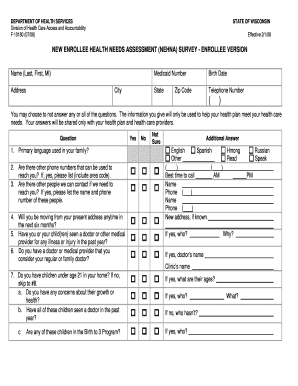
Example of Support Needs Assessment Form


What is the support needs assessment form?
The support needs assessment form is a structured document designed to evaluate an individual’s requirements for support services. This form helps identify the specific needs of individuals, particularly those with disabilities or special needs, ensuring they receive appropriate assistance. The assessment typically covers various aspects, including physical, emotional, and social support needs. By completing this form, organizations can tailor their services to better meet the unique requirements of each individual.
Key elements of the support needs assessment form
Understanding the key elements of the support needs assessment form is essential for effective completion. The primary components often include:
- Personal Information: Basic details about the individual, such as name, age, and contact information.
- Support Needs: A detailed description of the types of support required, including daily living activities, medical needs, and emotional support.
- Goals and Objectives: Specific goals the individual aims to achieve through support services.
- Current Support System: Information about existing support networks, including family, friends, and professional services.
- Assessment Outcomes: A summary of findings and recommendations based on the assessment.
Steps to complete the support needs assessment form
Completing the support needs assessment form involves several key steps to ensure accuracy and comprehensiveness:
- Gather Information: Collect all necessary personal details and documentation related to the individual's support needs.
- Identify Needs: Clearly outline the specific support requirements by consulting with the individual and relevant stakeholders.
- Set Goals: Define achievable goals that the individual wishes to accomplish with the help of support services.
- Complete the Form: Fill out the form accurately, ensuring all sections are addressed and detailed.
- Review and Submit: Double-check the completed form for accuracy and submit it to the appropriate organization or agency.
How to use the support needs assessment form
The support needs assessment form is utilized by various organizations, including healthcare providers, social services, and educational institutions, to evaluate and document the support requirements of individuals. To use the form effectively:
- Ensure that the form is filled out by someone familiar with the individual's needs.
- Use clear and concise language to describe the support requirements.
- Incorporate input from the individual being assessed to reflect their perspective.
- Keep the completed form confidential and share it only with authorized personnel.
Legal use of the support needs assessment form
The legal use of the support needs assessment form is governed by various regulations and standards. To ensure compliance:
- Understand the relevant laws, such as the Americans with Disabilities Act (ADA) and other federal and state regulations.
- Ensure that the form is completed with informed consent from the individual being assessed.
- Maintain confidentiality and protect personal information in accordance with privacy laws.
- Document any decisions made based on the assessment findings to support accountability and transparency.
Examples of using the support needs assessment form
Practical examples of using the support needs assessment form can illustrate its application in real-world scenarios:
- A school district may use the form to assess the needs of a student requiring special education services.
- A healthcare provider could utilize the form to determine the support necessary for a patient recovering from surgery.
- A community service organization might employ the form to identify the needs of individuals seeking assistance with daily living activities.
Quick guide on how to complete example of support needs assessment form
Complete Example Of Support Needs Assessment Form effortlessly on any device
Digital document management has become increasingly favored by businesses and individuals alike. It offers an ideal environmentally friendly alternative to traditional printed and signed documents, allowing you to access the correct form and securely store it online. airSlate SignNow equips you with all the necessary tools to create, modify, and electronically sign your documents swiftly without delays. Handle Example Of Support Needs Assessment Form on any platform using airSlate SignNow apps for Android or iOS and streamline any document-centric process today.
The easiest method to modify and electronically sign Example Of Support Needs Assessment Form with ease
- Locate Example Of Support Needs Assessment Form and click on Get Form to begin.
- Utilize the tools we offer to complete your document.
- Mark important sections of your documents or redact sensitive information using tools that airSlate SignNow provides specifically for that purpose.
- Generate your signature with the Sign tool, which takes mere seconds and has the same legal validity as a conventional wet ink signature.
- Review all the information and click on the Done button to save your changes.
- Choose how you wish to send your form, via email, SMS, or invite link, or download it to your computer.
Say goodbye to lost or misplaced documents, tedious form searches, or mistakes that necessitate printing new copies. airSlate SignNow takes care of all your document management needs in just a few clicks from your chosen device. Modify and electronically sign Example Of Support Needs Assessment Form to ensure excellent communication throughout the form preparation process with airSlate SignNow.
Create this form in 5 minutes or less
Create this form in 5 minutes!
How to create an eSignature for the example of support needs assessment form
How to make an eSignature for a PDF file in the online mode
How to make an eSignature for a PDF file in Chrome
The way to create an electronic signature for putting it on PDFs in Gmail
The way to create an electronic signature right from your smartphone
The best way to make an eSignature for a PDF file on iOS devices
The way to create an electronic signature for a PDF on Android
People also ask
-
What is a support needs assessment form?
A support needs assessment form is a document used to evaluate and document the support requirements of individuals or organizations. With airSlate SignNow, creating and managing a support needs assessment form is streamlined, allowing you to effectively gather necessary information while ensuring compliance and efficiency.
-
How can airSlate SignNow help with support needs assessment forms?
airSlate SignNow simplifies the process of drafting and sending support needs assessment forms. Our platform enables businesses to create customizable forms, ensuring that all necessary information is captured efficiently, and the signing process is secure and straightforward.
-
Are there any fees associated with using the support needs assessment form on airSlate SignNow?
AirSlate SignNow offers a variety of pricing plans to suit different business needs. Utilizing the support needs assessment form is included in our standard packages, and you can start with a free trial to explore how it meets your requirements without any upfront cost.
-
What features does airSlate SignNow offer for support needs assessment forms?
Our platform provides numerous features for support needs assessment forms, including drag-and-drop editing, eSignature capabilities, templates, and real-time tracking. These features ensure that the completion and signing of your forms are efficient and user-friendly.
-
Can I integrate airSlate SignNow with other software for my support needs assessment form?
Yes, airSlate SignNow integrates seamlessly with various software applications such as CRM and project management tools. This integration enables you to automate your workflows and manage your support needs assessment forms more effectively alongside your existing systems.
-
What are the benefits of using airSlate SignNow for support needs assessment forms?
Using airSlate SignNow for your support needs assessment forms offers numerous benefits, including reduced paper usage, improved efficiency, and enhanced collaboration. By digitizing your forms, you can ensure faster turnaround times and maintain organized records that are easily accessible.
-
Is it easy to customize a support needs assessment form in airSlate SignNow?
Absolutely! airSlate SignNow provides an intuitive interface that allows you to customize your support needs assessment form to fit your specific requirements. You can easily add fields, adjust layouts, and include branding to ensure the form aligns with your organization's style.
Get more for Example Of Support Needs Assessment Form
- Release of lien on real property whereas of by a bond contacts gsa form
- Registration statement under the securities act of 1933 form
- Va form 22 1130779
- Request for proposal for real estate broker services form
- Wyoming department of revenue cheyenne wy business page form
- Application for maryland department of transportat form
- Past due rent verification form date to this letter is to hfuw
- Architectural change request form
Find out other Example Of Support Needs Assessment Form
- How To eSign Hawaii Construction Word
- How Can I eSign Hawaii Construction Word
- How Can I eSign Hawaii Construction Word
- How Do I eSign Hawaii Construction Form
- How Can I eSign Hawaii Construction Form
- How To eSign Hawaii Construction Document
- Can I eSign Hawaii Construction Document
- How Do I eSign Hawaii Construction Form
- How To eSign Hawaii Construction Form
- How Do I eSign Hawaii Construction Form
- How To eSign Florida Doctors Form
- Help Me With eSign Hawaii Doctors Word
- How Can I eSign Hawaii Doctors Word
- Help Me With eSign New York Doctors PPT
- Can I eSign Hawaii Education PDF
- How To eSign Hawaii Education Document
- Can I eSign Hawaii Education Document
- How Can I eSign South Carolina Doctors PPT
- How Can I eSign Kansas Education Word
- How To eSign Kansas Education Document