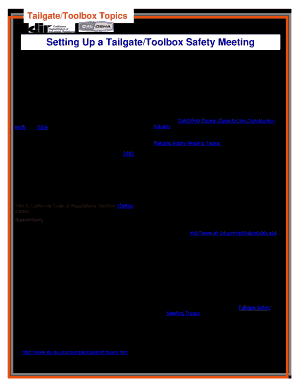
Tailgate Safety Meeting Form 2011


What is the Tailgate Safety Meeting Form
The Tailgate Safety Meeting Form is a structured document designed to facilitate safety discussions among team members before beginning work at a job site. It serves as a record of the topics discussed, ensuring that all participants are aware of potential hazards and safety protocols. This form is commonly used in construction, manufacturing, and other industries where safety is paramount. By documenting the meeting, companies can demonstrate their commitment to workplace safety and compliance with Occupational Safety and Health Administration (OSHA) regulations.
How to use the Tailgate Safety Meeting Form
Using the Tailgate Safety Meeting Form involves several key steps. First, gather all team members at the job site for the meeting. Next, review the topics outlined on the form, which typically include hazard identification, safety procedures, and emergency protocols. Encourage team members to ask questions and share their insights. After discussing each topic, ensure that all participants sign the form to acknowledge their understanding and commitment to the safety measures discussed. This documentation can be crucial for compliance and can serve as a reference for future meetings.
Steps to complete the Tailgate Safety Meeting Form
Completing the Tailgate Safety Meeting Form requires a systematic approach. Start by filling in the date, location, and names of all participants. Next, list the safety topics that will be covered during the meeting. As you discuss each topic, provide space for notes and feedback from team members. After the meeting, ensure that everyone signs the form, confirming their participation and understanding of the safety protocols. Finally, retain a copy of the completed form for your records and to demonstrate compliance with safety regulations.
Key elements of the Tailgate Safety Meeting Form
The Tailgate Safety Meeting Form includes several essential elements to ensure comprehensive safety discussions. Key components typically consist of:
- Date and location: Identifies when and where the meeting took place.
- Participants: Lists all team members present, ensuring accountability.
- Safety topics: Outlines the specific issues discussed, such as equipment safety, personal protective equipment (PPE), and emergency procedures.
- Notes and feedback: Provides space for participants to share insights or concerns related to safety.
- Signatures: Confirms that all participants have understood and agreed to the safety measures discussed.
Legal use of the Tailgate Safety Meeting Form
The Tailgate Safety Meeting Form holds legal significance as it demonstrates a company's commitment to safety and compliance with OSHA regulations. To ensure its legal validity, it is crucial to follow proper procedures when conducting meetings and documenting discussions. This includes ensuring that all participants are present, that the form is filled out accurately, and that signatures are obtained. In the event of an incident, having a well-documented meeting can serve as evidence of the company's efforts to maintain a safe work environment.
Examples of using the Tailgate Safety Meeting Form
There are various scenarios in which the Tailgate Safety Meeting Form can be effectively utilized. For instance, during a construction project, the form can be used to discuss specific hazards related to heavy machinery operation. In a manufacturing setting, it may cover topics such as chemical safety and proper handling procedures. Additionally, the form can be adapted for seasonal safety meetings, addressing unique risks associated with weather changes, such as slips and falls in winter months. Each use case reinforces the importance of safety awareness and proactive risk management.
Quick guide on how to complete tailgate safety meeting form
Complete Tailgate Safety Meeting Form effortlessly on any device
Online document management has become increasingly popular among businesses and individuals. It serves as an ideal eco-friendly substitute for traditional printed and signed documents, as you can locate the necessary form and securely store it online. airSlate SignNow provides you with all the resources needed to create, modify, and electronically sign your documents quickly without delays. Handle Tailgate Safety Meeting Form on any platform using airSlate SignNow's Android or iOS applications and simplify any document-centered operation today.
How to modify and electronically sign Tailgate Safety Meeting Form with ease
- Find Tailgate Safety Meeting Form and click Get Form to begin.
- Utilize the tools we offer to complete your document.
- Highlight pertinent sections of your documents or obscure sensitive information with tools that airSlate SignNow specifically provides for that purpose.
- Create your signature using the Sign tool, which takes just seconds and holds the same legal validity as a conventional wet ink signature.
- Verify all the details and click on the Done button to save your modifications.
- Select how you would like to share your form, via email, SMS, or invite link, or download it to your computer.
Forget about misplaced or lost files, tedious form searches, or mistakes that necessitate printing new document copies. airSlate SignNow meets your document management needs in just a few clicks from any device you choose. Modify and electronically sign Tailgate Safety Meeting Form and ensure excellent communication at every stage of your form preparation process with airSlate SignNow.
Create this form in 5 minutes or less
Find and fill out the correct tailgate safety meeting form
Create this form in 5 minutes!
How to create an eSignature for the tailgate safety meeting form
How to make an electronic signature for a PDF document in the online mode
How to make an electronic signature for a PDF document in Chrome
The best way to generate an eSignature for putting it on PDFs in Gmail
How to make an electronic signature straight from your mobile device
The best way to generate an eSignature for a PDF document on iOS devices
How to make an electronic signature for a PDF document on Android devices
People also ask
-
What is a tailgate meeting template?
A tailgate meeting template is a pre-designed document that helps teams conduct effective discussions before starting work on a job site. It ensures that all essential safety information and objectives are communicated clearly. By utilizing a tailgate meeting template, you can streamline your meeting process and enhance team communication.
-
How can I customize the tailgate meeting template in airSlate SignNow?
With airSlate SignNow, customizing your tailgate meeting template is simple and user-friendly. You can easily add your company branding, specific agenda items, and any other crucial details relevant to your team. This customization allows you to create a template tailored to your unique project needs.
-
Is the tailgate meeting template included in my airSlate SignNow subscription?
Yes, the tailgate meeting template is included in various subscription plans offered by airSlate SignNow. Depending on your chosen plan, you can access, modify, and send out the template without any additional fees. This makes it a cost-effective tool for streamlining your meeting preparation.
-
Can the tailgate meeting template be shared with team members?
Absolutely! The tailgate meeting template can be easily shared with your team members through airSlate SignNow's collaborative features. You can send the template via email or share a link, allowing everyone to access and contribute to the document before the meeting.
-
What are the benefits of using a tailgate meeting template in my organization?
Using a tailgate meeting template helps improve safety awareness and team cohesion by ensuring everyone is on the same page. It encourages open dialogue about risks and responsibilities, ultimately leading to a safer work environment. Additionally, it saves time by providing a structured format for discussions.
-
How does airSlate SignNow support integrations with other tools for the tailgate meeting template?
airSlate SignNow seamlessly integrates with various tools such as project management and communication platforms. This allows you to link your tailgate meeting template to calendars, task lists, and more, facilitating streamlined workflows. Enhanced integration capabilities ensure that all necessary information is easily accessible.
-
Can I track responses to the tailgate meeting template?
Yes, airSlate SignNow allows you to track responses to your tailgate meeting template efficiently. You can view who has opened the document, signed it, or provided feedback, ensuring accountability and clear communication among team members. This tracking feature enhances the overall effectiveness of your meetings.
Get more for Tailgate Safety Meeting Form
Find out other Tailgate Safety Meeting Form
- eSign Delaware Consulting Agreement Template Now
- eSignature Missouri Hold Harmless (Indemnity) Agreement Later
- eSignature Ohio Hold Harmless (Indemnity) Agreement Mobile
- eSignature California Letter of Intent Free
- Can I eSign Louisiana General Power of Attorney Template
- eSign Mississippi General Power of Attorney Template Free
- How Can I eSignature New Mexico Letter of Intent
- Can I eSign Colorado Startup Business Plan Template
- eSign Massachusetts Startup Business Plan Template Online
- eSign New Hampshire Startup Business Plan Template Online
- How To eSign New Jersey Startup Business Plan Template
- eSign New York Startup Business Plan Template Online
- eSign Colorado Income Statement Quarterly Mobile
- eSignature Nebraska Photo Licensing Agreement Online
- How To eSign Arizona Profit and Loss Statement
- How To eSign Hawaii Profit and Loss Statement
- How To eSign Illinois Profit and Loss Statement
- How To eSign New York Profit and Loss Statement
- How To eSign Ohio Profit and Loss Statement
- How Do I eSign Ohio Non-Compete Agreement