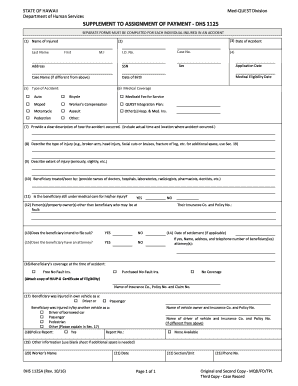
Dhs Med Quest 1125a 2016-2026


What is the Dhs Med Quest 1125a
The Dhs Med Quest 1125a is a specific form used primarily for the assignment of payment related to medical assistance programs in the United States. This form is essential for individuals seeking to assign their rights to payment for medical services to a provider or facility. It ensures that the payment process is streamlined and legally recognized, facilitating smoother transactions between patients and healthcare providers.
How to use the Dhs Med Quest 1125a
Using the Dhs Med Quest 1125a involves several straightforward steps. First, ensure that you have the correct version of the form, which can typically be downloaded from official state health department websites. Next, fill in the required information accurately, including personal details and specifics about the medical services received. Once completed, the form must be signed and dated, and then it can be submitted to the appropriate agency or provider. Utilizing a digital signature can enhance the process, ensuring that the form is legally binding.
Steps to complete the Dhs Med Quest 1125a
Completing the Dhs Med Quest 1125a requires careful attention to detail. Here are the steps to follow:
- Download the latest version of the Dhs Med Quest 1125a form.
- Fill in your personal information, including your name, address, and Social Security number.
- Provide details about the medical services for which payment is being assigned.
- Sign and date the form to validate your request.
- Submit the completed form to the designated healthcare provider or agency.
Legal use of the Dhs Med Quest 1125a
The Dhs Med Quest 1125a is legally binding when completed correctly. It complies with relevant federal and state laws governing medical payment assignments. To ensure its legal validity, it is crucial to follow all instructions carefully and provide accurate information. Additionally, using a reliable eSignature platform can help maintain compliance with electronic signature laws, such as the ESIGN Act and UETA, which recognize the legality of electronic signatures in the United States.
Key elements of the Dhs Med Quest 1125a
Several key elements must be included in the Dhs Med Quest 1125a for it to be valid:
- Personal Information: Complete and accurate details about the individual assigning the payment.
- Provider Information: Clear identification of the healthcare provider receiving the payment.
- Details of Medical Services: A description of the services rendered that are subject to payment assignment.
- Signatures: Required signatures from both the patient and the provider to finalize the assignment.
Form Submission Methods
The Dhs Med Quest 1125a can be submitted through various methods, depending on the requirements of the healthcare provider or agency. Common submission methods include:
- Online Submission: Many providers accept forms submitted electronically through secure portals.
- Mail: The completed form can be mailed directly to the provider's office or the designated agency.
- In-Person: Submitting the form in person may be required in some cases, allowing for immediate confirmation of receipt.
Quick guide on how to complete dhs med quest 1125a
Prepare Dhs Med Quest 1125a seamlessly on any device
Virtual document management has gained signNow traction among businesses and individuals alike. It offers an ideal eco-friendly substitute to conventional printed and signed documents, as you can acquire the necessary form and securely store it online. airSlate SignNow equips you with all the tools required to create, modify, and eSign your documents promptly without delays. Handle Dhs Med Quest 1125a on any platform using airSlate SignNow Android or iOS applications and simplify any document-centric process today.
The simplest way to modify and eSign Dhs Med Quest 1125a with ease
- Find Dhs Med Quest 1125a and click on Get Form to begin.
- Use the tools we provide to fill out your form.
- Emphasize relevant sections of your documents or redact sensitive information with tools that airSlate SignNow offers specifically for that purpose.
- Create your signature using the Sign feature, which takes mere seconds and carries the same legal validity as a traditional wet ink signature.
- Review the information and then click the Done button to save your modifications.
- Choose how you wish to send your form, whether by email, text message (SMS), or invite link, or download it to your computer.
Say goodbye to lost or mislaid files, tedious form searches, or errors that necessitate printing new copies of documents. airSlate SignNow addresses your needs in document management with just a few clicks from any device you prefer. Modify and eSign Dhs Med Quest 1125a to ensure effective communication at any stage of the form preparation process with airSlate SignNow.
Create this form in 5 minutes or less
Find and fill out the correct dhs med quest 1125a
Create this form in 5 minutes!
How to create an eSignature for the dhs med quest 1125a
The best way to make an electronic signature for a PDF document online
The best way to make an electronic signature for a PDF document in Google Chrome
The best way to generate an eSignature for signing PDFs in Gmail
How to create an electronic signature straight from your smart phone
How to generate an eSignature for a PDF document on iOS
How to create an electronic signature for a PDF document on Android OS
People also ask
-
What is dhs med and how does it relate to airSlate SignNow?
DHS med refers to the Department of Health Services medical documentation processes that require secure, efficient signatures. airSlate SignNow is designed to simplify these processes, enabling users to send and eSign necessary documents effortlessly. Our platform ensures compliance with healthcare regulations while streamlining your workflows.
-
What are the key features of airSlate SignNow for dhs med?
airSlate SignNow offers features tailored for dhs med, including customizable templates, advanced security measures, and real-time collaboration. Users can easily create, send, and track documents with electronic signatures, making the management of medical paperwork more efficient. Our intuitive interface is designed to enhance user experience in the healthcare sector.
-
How much does airSlate SignNow cost for dhs med users?
Pricing for airSlate SignNow varies based on the plan you select for dhs med users. We offer flexible subscription options that cater to businesses of all sizes, ensuring you receive a cost-effective solution for your document management needs. Contact our sales team for a personalized quote tailored to your specific requirements.
-
Can airSlate SignNow integrate with other software used in dhs med?
Yes, airSlate SignNow seamlessly integrates with various software applications commonly utilized in dhs med environments. Our platform supports integrations with popular CRMs, document management systems, and healthcare solutions, facilitating a streamlined workflow. This connectivity allows users to enhance their existing processes without disruption.
-
Why should businesses in dhs med choose airSlate SignNow?
Businesses in dhs med should choose airSlate SignNow for its reliable, user-friendly electronic signature capabilities and compliance with healthcare regulations. Our platform not only improves document turnaround times but also enhances security and ensures that sensitive information remains protected. This helps enhance the overall efficiency of your medical documentation processes.
-
Is airSlate SignNow compliant with healthcare regulations for dhs med?
Absolutely, airSlate SignNow is designed with compliance in mind, making it suitable for dhs med professionals. We adhere to strict regulations such as HIPAA, ensuring that the collection and storage of signatures and documents meet necessary healthcare standards. Users can confidently manage and sign documents while maintaining regulatory compliance.
-
What types of documents can be signed using airSlate SignNow for dhs med?
Users can sign a wide variety of documents related to dhs med using airSlate SignNow, including patient consent forms, billing documents, and internal memos. Our platform supports various file formats and allows for easy customization of templates to suit your specific needs. This versatility is key for any organization handling medical documentation.
Get more for Dhs Med Quest 1125a
- Facility use request form updated july fillable
- New jersey residential parking form
- Town of morristown shade tree commission tree remo form
- Www greenvillagefire com uploads 124active associate membership application form
- Defense release indemnity and hold harmless agreement fillable form
- Block party request form pdf
- Griffin amp howe firearms storage agreement form
- Hardship parking form
Find out other Dhs Med Quest 1125a
- Electronic signature Oklahoma Business Operations Stock Certificate Mobile
- Electronic signature Pennsylvania Business Operations Promissory Note Template Later
- Help Me With Electronic signature North Dakota Charity Resignation Letter
- Electronic signature Indiana Construction Business Plan Template Simple
- Electronic signature Wisconsin Charity Lease Agreement Mobile
- Can I Electronic signature Wisconsin Charity Lease Agreement
- Electronic signature Utah Business Operations LLC Operating Agreement Later
- How To Electronic signature Michigan Construction Cease And Desist Letter
- Electronic signature Wisconsin Business Operations LLC Operating Agreement Myself
- Electronic signature Colorado Doctors Emergency Contact Form Secure
- How Do I Electronic signature Georgia Doctors Purchase Order Template
- Electronic signature Doctors PDF Louisiana Now
- How To Electronic signature Massachusetts Doctors Quitclaim Deed
- Electronic signature Minnesota Doctors Last Will And Testament Later
- How To Electronic signature Michigan Doctors LLC Operating Agreement
- How Do I Electronic signature Oregon Construction Business Plan Template
- How Do I Electronic signature Oregon Construction Living Will
- How Can I Electronic signature Oregon Construction LLC Operating Agreement
- How To Electronic signature Oregon Construction Limited Power Of Attorney
- Electronic signature Montana Doctors Last Will And Testament Safe