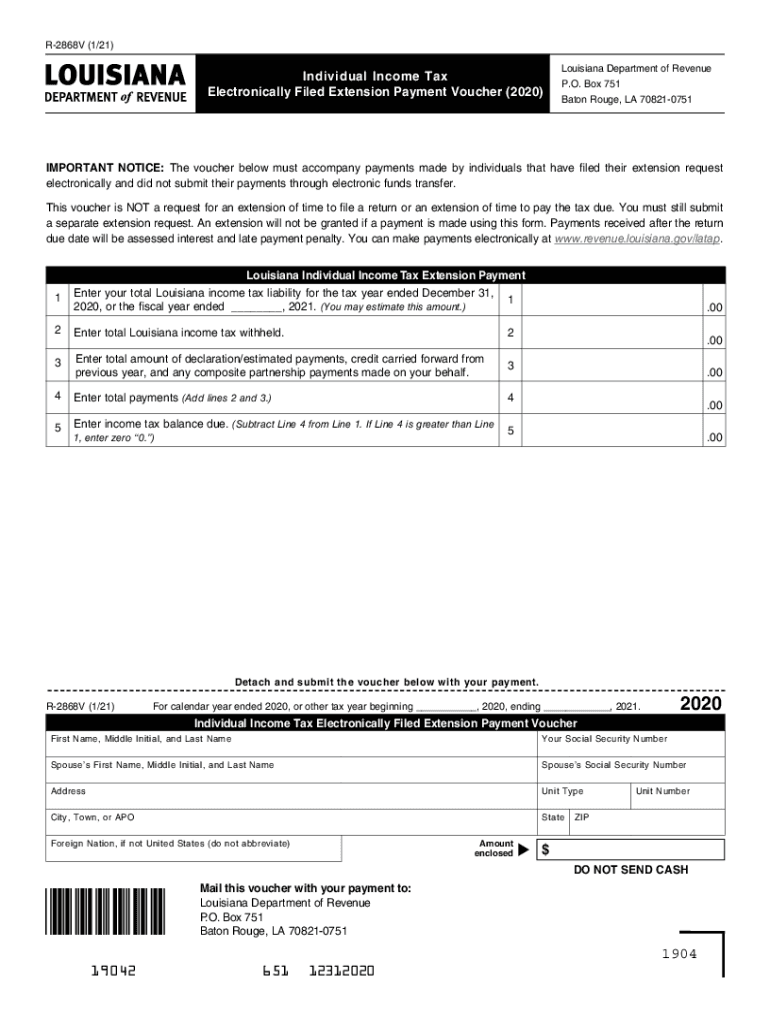
R 2868V SD 121 Louisiana Department of Revenue Individual 2020


What is the R 2868V SD 121 Louisiana Department Of Revenue Individual
The R 2868V SD 121 is a specific form issued by the Louisiana Department of Revenue. This form is designed for individuals to report certain tax-related information. It plays a crucial role in ensuring compliance with state tax regulations. Understanding the purpose and requirements of this form is essential for individuals seeking to fulfill their tax obligations accurately.
How to use the R 2868V SD 121 Louisiana Department Of Revenue Individual
Using the R 2868V SD 121 involves several steps to ensure accurate completion. First, gather all necessary financial documents and information relevant to your tax situation. Next, carefully fill out the form, ensuring that all fields are completed accurately. It is important to review the form for any errors before submission. Once completed, the form can be submitted through the appropriate channels as outlined by the Louisiana Department of Revenue.
Steps to complete the R 2868V SD 121 Louisiana Department Of Revenue Individual
Completing the R 2868V SD 121 requires a systematic approach:
- Gather necessary documents, including income statements and previous tax returns.
- Fill in personal information accurately, including your name, address, and Social Security number.
- Provide details regarding your income, deductions, and credits as applicable.
- Review the completed form for accuracy and completeness.
- Submit the form via the designated method, whether online, by mail, or in person.
Legal use of the R 2868V SD 121 Louisiana Department Of Revenue Individual
The R 2868V SD 121 is legally binding when completed and submitted according to state regulations. To ensure its validity, it must be signed and dated by the individual submitting it. Adhering to the guidelines set forth by the Louisiana Department of Revenue is essential for the form to be recognized as a legitimate document in legal proceedings or tax assessments.
Key elements of the R 2868V SD 121 Louisiana Department Of Revenue Individual
Key elements of the R 2868V SD 121 include:
- Personal identification information, such as name and Social Security number.
- Income details, including wages, salaries, and other earnings.
- Deductions and credits that apply to the individual's tax situation.
- Signature and date fields to validate the submission.
Form Submission Methods (Online / Mail / In-Person)
The R 2868V SD 121 can be submitted through various methods, providing flexibility for individuals. Options include:
- Online submission via the Louisiana Department of Revenue's website.
- Mailing the completed form to the appropriate address provided by the department.
- In-person submission at designated state offices for those who prefer direct interaction.
Quick guide on how to complete r 2868v sd 121 louisiana department of revenue individual
Effortlessly Prepare R 2868V SD 121 Louisiana Department Of Revenue Individual on Any Device
Digital document management has become increasingly favored by businesses and individuals alike. It serves as an ideal eco-friendly alternative to conventional printed and signed documents, allowing you to obtain the necessary form and securely store it online. airSlate SignNow provides you with all the tools required to create, modify, and electronically sign your documents quickly and without delays. Manage R 2868V SD 121 Louisiana Department Of Revenue Individual on any device using the airSlate SignNow apps for Android or iOS and simplify any document-related tasks today.
Steps to Edit and eSign R 2868V SD 121 Louisiana Department Of Revenue Individual with Ease
- Locate R 2868V SD 121 Louisiana Department Of Revenue Individual and click Get Form to initiate the process.
- Utilize the tools available to complete your form.
- Highlight essential sections of your documents or obscure sensitive information with tools specifically offered by airSlate SignNow for this purpose.
- Create your electronic signature using the Sign feature, which takes just seconds and holds the same legal validity as a conventional ink signature.
- Review the details and click the Done button to save your changes.
- Select your preferred method of sending your form, whether by email, SMS, an invite link, or download it to your computer.
Eliminate concerns about lost or disorganized files, tedious form searching, or mistakes that necessitate printing new document copies. airSlate SignNow meets your document management needs in just a few clicks, from any device you choose. Edit and eSign R 2868V SD 121 Louisiana Department Of Revenue Individual and ensure effective communication at every step of the form preparation process with airSlate SignNow.
Create this form in 5 minutes or less
Find and fill out the correct r 2868v sd 121 louisiana department of revenue individual
Create this form in 5 minutes!
How to create an eSignature for the r 2868v sd 121 louisiana department of revenue individual
The best way to generate an electronic signature for a PDF document online
The best way to generate an electronic signature for a PDF document in Google Chrome
The way to generate an eSignature for signing PDFs in Gmail
The best way to make an electronic signature right from your smart phone
The way to make an eSignature for a PDF document on iOS
The best way to make an electronic signature for a PDF on Android OS
People also ask
-
What is 2868v in relation to airSlate SignNow?
2868v is a key feature of airSlate SignNow that allows businesses to streamline their document signing process. With 2868v, users can easily create, send, and eSign documents in a secure and efficient manner, enhancing productivity and reducing turnaround time.
-
How much does airSlate SignNow cost for the 2868v features?
The pricing for airSlate SignNow that includes 2868v features is competitive and designed to fit various business sizes. Plans are available on a subscription basis, and you can choose a pricing tier that reflects your needs, ensuring that you get the best value while utilizing the 2868v capabilities.
-
What are the main benefits of using the 2868v feature in airSlate SignNow?
Using 2868v in airSlate SignNow brings numerous benefits, including increased efficiency, reduced paperwork, and improved document tracking. It simplifies the eSigning process, making it fast and reliable, which ultimately helps businesses close deals quicker and enhance customer satisfaction.
-
Can I integrate airSlate SignNow's 2868v with other software?
Yes, airSlate SignNow's 2868v can easily integrate with various software applications such as CRM systems, cloud storage, and project management tools. This seamless integration enhances your workflow, allowing for more efficient data management and document handling within your existing systems.
-
Is airSlate SignNow secure for handling sensitive documents with the 2868v feature?
Absolutely, airSlate SignNow employs advanced security protocols to safeguard all documents processed through the 2868v feature. It includes encryption, compliance with legal standards, and an audit trail, ensuring that your sensitive information remains protected throughout the eSigning process.
-
How does the 2868v feature improve collaboration among teams?
The 2868v feature in airSlate SignNow allows for real-time collaboration by enabling multiple users to access and sign documents simultaneously. This fosters teamwork and ensures that all stakeholders can contribute to document completion rapidly, reducing delays and streamlining project workflows.
-
What types of documents can be signed using airSlate SignNow's 2868v?
You can sign various document types using airSlate SignNow's 2868v, including contracts, agreements, forms, and more. This versatility lets businesses utilize the platform for all document signing needs without the hassle of traditional paper-based methods.
Get more for R 2868V SD 121 Louisiana Department Of Revenue Individual
Find out other R 2868V SD 121 Louisiana Department Of Revenue Individual
- Electronic signature Maine Banking Permission Slip Fast
- eSignature Wyoming Sports LLC Operating Agreement Later
- Electronic signature Banking Word Massachusetts Free
- eSignature Wyoming Courts Quitclaim Deed Later
- Electronic signature Michigan Banking Lease Agreement Computer
- Electronic signature Michigan Banking Affidavit Of Heirship Fast
- Electronic signature Arizona Business Operations Job Offer Free
- Electronic signature Nevada Banking NDA Online
- Electronic signature Nebraska Banking Confidentiality Agreement Myself
- Electronic signature Alaska Car Dealer Resignation Letter Myself
- Electronic signature Alaska Car Dealer NDA Mobile
- How Can I Electronic signature Arizona Car Dealer Agreement
- Electronic signature California Business Operations Promissory Note Template Fast
- How Do I Electronic signature Arkansas Car Dealer Claim
- Electronic signature Colorado Car Dealer Arbitration Agreement Mobile
- Electronic signature California Car Dealer Rental Lease Agreement Fast
- Electronic signature Connecticut Car Dealer Lease Agreement Now
- Electronic signature Connecticut Car Dealer Warranty Deed Computer
- Electronic signature New Mexico Banking Job Offer Online
- How Can I Electronic signature Delaware Car Dealer Purchase Order Template