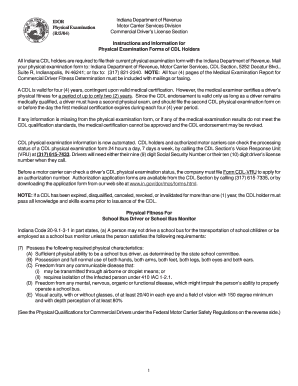
Cdl Physical Forms 2004


What is the CDL Physical Form?
The CDL Physical Form is a crucial document required for individuals seeking to obtain or renew a Commercial Driver's License (CDL) in the United States. This form serves to certify that the applicant meets the necessary physical and medical standards to operate commercial vehicles safely. It typically includes sections for medical history, vision, hearing, and other health-related evaluations. Completing this form is essential for ensuring that drivers are fit for the responsibilities of operating large vehicles, thereby promoting road safety.
How to Obtain the CDL Physical Form
To obtain the CDL Physical Form, individuals can visit the official website of the Federal Motor Carrier Safety Administration (FMCSA) or contact their local Department of Motor Vehicles (DMV). Many medical examiners also provide copies of the form during the physical examination process. It is advisable to ensure that the form is the most current version, as regulations may change. Additionally, some employers may provide the form to their drivers as part of their onboarding process.
Steps to Complete the CDL Physical Form
Completing the CDL Physical Form involves several key steps:
- Gather necessary information: Collect personal details, medical history, and any medications you are currently taking.
- Visit a certified medical examiner: Schedule an appointment with a medical examiner listed on the FMCSA's National Registry.
- Undergo the physical examination: The medical examiner will assess your physical condition, including vision and hearing tests.
- Complete the form: Fill out the CDL Physical Form accurately, ensuring all sections are completed as required.
- Submit the form: Provide the completed form to your local DMV or keep it for your records, depending on your state's requirements.
Legal Use of the CDL Physical Form
The CDL Physical Form is legally required for all commercial drivers in the United States. It ensures that drivers meet the health standards set by the FMCSA, which helps to minimize the risk of accidents caused by medical conditions. Failure to complete and submit this form can result in penalties, including the inability to obtain or renew a CDL. It is essential for drivers to maintain compliance with these regulations to uphold public safety.
Key Elements of the CDL Physical Form
Key elements of the CDL Physical Form include:
- Personal Information: Name, address, date of birth, and driver's license number.
- Medical History: Questions regarding past medical conditions, surgeries, and current medications.
- Vision and Hearing Tests: Results from tests that confirm the driver meets the necessary standards.
- Certification Statement: A declaration by the medical examiner confirming the driver's fitness to operate a commercial vehicle.
State-Specific Rules for the CDL Physical Form
Each state may have its own specific rules and regulations regarding the CDL Physical Form. It is important for drivers to check with their local DMV or state transportation agency to understand any additional requirements. Some states may require specific documentation or additional tests, while others may have different submission processes. Staying informed about state-specific rules ensures compliance and helps avoid delays in obtaining or renewing a CDL.
Quick guide on how to complete cdl physical forms
Complete Cdl Physical Forms effortlessly on any device
Managing documents online has gained popularity among both businesses and individuals. It offers an ideal eco-friendly alternative to traditional printed and signed documents, as you can acquire the necessary form and securely save it online. airSlate SignNow equips you with all the options needed to create, adjust, and eSign your documents quickly without delays. Handle Cdl Physical Forms on any device with airSlate SignNow's Android or iOS applications and streamline any document-related process today.
How to adjust and eSign Cdl Physical Forms with ease
- Obtain Cdl Physical Forms and click Get Form to begin.
- Utilize the tools we offer to finalize your document.
- Emphasize pertinent sections of your documents or redact sensitive information with tools specifically designed for that purpose by airSlate SignNow.
- Create your eSignature using the Sign tool, which only takes seconds and carries the same legal validity as a conventional wet ink signature.
- Review the details and click the Done button to save your changes.
- Select your preferred method to send your form, via email, SMS, or invite link, or download it to your computer.
Say goodbye to lost or misfiled documents, tedious form searching, or errors that require reprinting new copies. airSlate SignNow meets all your document management needs in just a few clicks from your chosen device. Adjust and eSign Cdl Physical Forms to ensure excellent communication at every stage of the form preparation process with airSlate SignNow.
Create this form in 5 minutes or less
Create this form in 5 minutes!
How to create an eSignature for the cdl physical forms
How to create an electronic signature for a PDF online
How to create an electronic signature for a PDF in Google Chrome
How to create an e-signature for signing PDFs in Gmail
How to create an e-signature right from your smartphone
How to create an e-signature for a PDF on iOS
How to create an e-signature for a PDF on Android
People also ask
-
What are Cdl Physical Forms and why are they important?
Cdl Physical Forms are essential documents required for commercial driver's license applicants to ensure they meet health and safety standards. These forms help verify that drivers are physically fit to operate commercial vehicles, which is crucial for road safety and compliance with regulations.
-
How can airSlate SignNow help with Cdl Physical Forms?
airSlate SignNow streamlines the process of managing Cdl Physical Forms by allowing users to easily create, send, and eSign these documents online. This not only saves time but also ensures that all forms are securely stored and easily accessible, enhancing overall efficiency.
-
Are there any costs associated with using airSlate SignNow for Cdl Physical Forms?
Yes, airSlate SignNow offers various pricing plans that cater to different business needs. Each plan provides access to features that simplify the management of Cdl Physical Forms, ensuring you get the best value for your investment.
-
What features does airSlate SignNow offer for Cdl Physical Forms?
airSlate SignNow includes features such as customizable templates, real-time tracking, and secure eSigning for Cdl Physical Forms. These tools enhance the user experience and ensure that all documents are processed efficiently and securely.
-
Can I integrate airSlate SignNow with other software for managing Cdl Physical Forms?
Absolutely! airSlate SignNow offers seamless integrations with various applications, allowing you to manage Cdl Physical Forms alongside your existing workflows. This flexibility helps streamline operations and improve productivity.
-
What are the benefits of using airSlate SignNow for Cdl Physical Forms?
Using airSlate SignNow for Cdl Physical Forms provides numerous benefits, including reduced paperwork, faster processing times, and enhanced security. These advantages help businesses maintain compliance while improving overall efficiency.
-
Is it easy to get started with airSlate SignNow for Cdl Physical Forms?
Yes, getting started with airSlate SignNow for Cdl Physical Forms is straightforward. The user-friendly interface allows you to quickly create and manage your forms, making it accessible for users of all skill levels.
Get more for Cdl Physical Forms
- Maine individual income tax form 1040me 2 0 2 0
- The australian government department of human services or the department of veterans form
- Drivers licence application department of transport form
- Check if making any corrections to employers name amp address form
- Please print in block letters with a black or blue pen form
- W2r annual reconciliation earned income tax pa department form
- 2020 property tax or rent rebate claim pa 1000 formspublications
- 2020 pa schedule fg pa department of revenue form
Find out other Cdl Physical Forms
- eSignature North Dakota Government Quitclaim Deed Free
- eSignature Kansas Finance & Tax Accounting Business Letter Template Free
- eSignature Washington Government Arbitration Agreement Simple
- Can I eSignature Massachusetts Finance & Tax Accounting Business Plan Template
- Help Me With eSignature Massachusetts Finance & Tax Accounting Work Order
- eSignature Delaware Healthcare / Medical NDA Secure
- eSignature Florida Healthcare / Medical Rental Lease Agreement Safe
- eSignature Nebraska Finance & Tax Accounting Business Letter Template Online
- Help Me With eSignature Indiana Healthcare / Medical Notice To Quit
- eSignature New Jersey Healthcare / Medical Credit Memo Myself
- eSignature North Dakota Healthcare / Medical Medical History Simple
- Help Me With eSignature Arkansas High Tech Arbitration Agreement
- eSignature Ohio Healthcare / Medical Operating Agreement Simple
- eSignature Oregon Healthcare / Medical Limited Power Of Attorney Computer
- eSignature Pennsylvania Healthcare / Medical Warranty Deed Computer
- eSignature Texas Healthcare / Medical Bill Of Lading Simple
- eSignature Virginia Healthcare / Medical Living Will Computer
- eSignature West Virginia Healthcare / Medical Claim Free
- How To eSignature Kansas High Tech Business Plan Template
- eSignature Kansas High Tech Lease Agreement Template Online