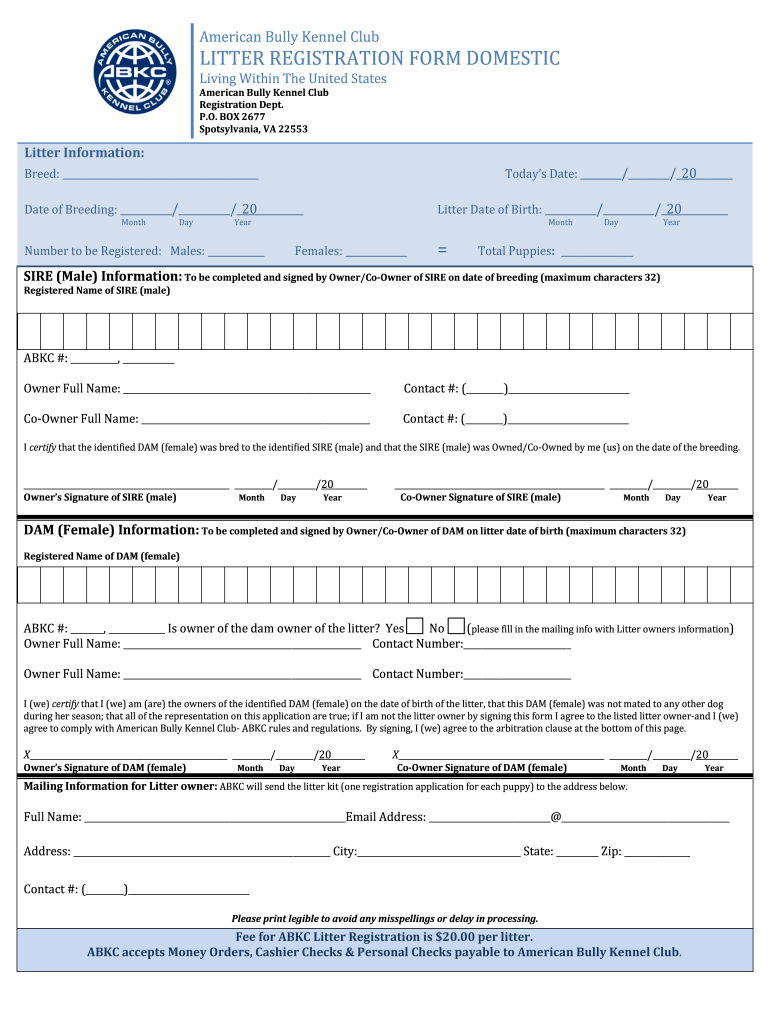
Abkc Registration Form


What is the ABKC Registration?
The ABKC registration refers to the official process of registering dogs with the American Bully Kennel Club. This registration is essential for dog owners who wish to have their pets recognized as purebred American Bullies. It provides a unique ABKC registration number that serves as proof of lineage and breed authenticity. The registration process is designed to ensure that dogs meet specific breed standards, which helps maintain the integrity of the breed.
How to Obtain the ABKC Registration
To obtain ABKC registration, dog owners must complete an application process that includes providing necessary documentation. This typically involves submitting the dog's pedigree information, proof of ownership, and any required fees. Owners can apply for registration online through the ABKC website, or they may choose to submit a paper application by mail. Ensuring that all information is accurate and complete is crucial to avoid delays in processing.
Steps to Complete the ABKC Registration
Completing the ABKC registration involves several key steps:
- Gather necessary documents, including proof of ownership and pedigree.
- Fill out the ABKC registration form, ensuring all details are accurate.
- Submit the application online or via mail, along with the required fees.
- Wait for confirmation of registration, which may take several weeks.
Following these steps carefully will help ensure a smooth registration process.
Legal Use of the ABKC Registration
The ABKC registration serves as a legal document that confirms a dog's breed and lineage. This certification can be important for various reasons, including participation in dog shows, breeding programs, and compliance with local regulations regarding pet ownership. It is essential for owners to understand that the registration must be maintained and updated as necessary to reflect any changes, such as ownership transfers or changes in status.
Key Elements of the ABKC Registration
Several key elements are essential to the ABKC registration process:
- Registration Number: A unique identifier assigned to each registered dog.
- Pedigree Information: Details about the dog's lineage and breed history.
- Owner Information: Contact details of the dog's owner for record-keeping.
- Breed Standards: Compliance with the established standards for American Bullies.
These elements ensure that the registration is valid and recognized within the dog breeding community.
Examples of Using the ABKC Registration
The ABKC registration can be utilized in various scenarios:
- Participating in dog shows to showcase the breed's qualities.
- Breeding programs to maintain breed standards and lineage integrity.
- Providing proof of breed for housing or insurance requirements.
Each of these examples highlights the importance of having an official registration for American Bullies.
Quick guide on how to complete abkc registration
Complete Abkc Registration effortlessly on any device
Digital document management has become increasingly favored by companies and individuals alike. It serves as an ideal eco-friendly alternative to traditional printed and signed documents, allowing you to find the right form and securely store it online. airSlate SignNow equips you with all the necessary tools to create, modify, and eSign your documents swiftly and without delays. Manage Abkc Registration on any platform using airSlate SignNow's Android or iOS applications and enhance your document-centric process today.
How to modify and eSign Abkc Registration with ease
- Find Abkc Registration and click on Get Form to initiate.
- Make use of the tools we offer to complete your document.
- Emphasize important sections of your documents or conceal sensitive information using tools specifically designed for that purpose by airSlate SignNow.
- Create your eSignature with the Sign tool, which takes just seconds and holds the same legal validity as a conventional wet ink signature.
- Review all the details and then click on the Done button to save your modifications.
- Select your preferred method to share your form, whether by email, text message (SMS), invite link, or download it to your computer.
Say goodbye to lost or misfiled documents, tedious form navigation, and errors that necessitate printing new copies. airSlate SignNow addresses your document management needs with just a few clicks from any device you choose. Modify and eSign Abkc Registration and guarantee excellent communication at any stage of the form preparation process with airSlate SignNow.
Create this form in 5 minutes or less
Create this form in 5 minutes!
How to create an eSignature for the abkc registration
The way to generate an electronic signature for a PDF document online
The way to generate an electronic signature for a PDF document in Google Chrome
The way to generate an eSignature for signing PDFs in Gmail
How to create an electronic signature right from your smart phone
The best way to make an eSignature for a PDF document on iOS
How to create an electronic signature for a PDF on Android OS
People also ask
-
What is ABKC registration?
ABKC registration is the process by which dog owners can register their pets with the American Bully Kennel Club. It establishes breed authenticity and provides official documentation for the registered dogs. Using airSlate SignNow can streamline your ABKC registration by simplifying document signing and submission.
-
How much does ABKC registration cost?
The cost of ABKC registration varies based on the services selected, but it typically ranges from $30 to $100. With airSlate SignNow, you can manage payments and documentation efficiently, ensuring that your ABKC registration process is both cost-effective and seamless.
-
What features does airSlate SignNow offer for ABKC registration?
airSlate SignNow offers features such as electronic signatures, document templates, and cloud storage, which greatly enhance the ABKC registration process. These tools help you create, sign, and share registration documents easily, expediting the overall registration timeline.
-
How can I benefit from using airSlate SignNow for ABKC registration?
Using airSlate SignNow for your ABKC registration allows you to save time and reduce paperwork hassle. The platform's user-friendly interface ensures that you can complete your registration quickly and securely, improving your overall experience with the registration process.
-
Can I integrate airSlate SignNow with other tools for ABKC registration?
Yes, airSlate SignNow integrates seamlessly with various tools and platforms, enhancing your ABKC registration experience. By connecting with CRM systems, payment processors, and cloud storage services, you can manage all aspects of your registration in one centralized location.
-
Is airSlate SignNow secure for handling ABKC registration documents?
Absolutely! airSlate SignNow employs high-level encryption and security protocols to protect all your ABKC registration documents. Your information is safe and confidential, allowing you to focus on getting your dogs registered without worries about data bsignNowes.
-
How do I get started with ABKC registration using airSlate SignNow?
To get started with ABKC registration using airSlate SignNow, simply sign up for an account on their website. Once registered, you can access various templates and tools designed to simplify the registration process, allowing you to start signing documents right away.
Get more for Abkc Registration
- Dmv dc 6966466 form
- District of columbia driver license form
- Dwi reinstatement hearing application dmv the district of dmv dc form
- Driving manual driving manual bdmvb the district of bb dmv dc form
- Virginia voter photo id card virginia department of motor vehicles form
- Dmv dc 6966468 form
- Dc dmv license form
- Dc dmvpta form
Find out other Abkc Registration
- Sign Courts Form Wisconsin Easy
- Sign Wyoming Courts LLC Operating Agreement Online
- How To Sign Wyoming Courts Quitclaim Deed
- eSign Vermont Business Operations Executive Summary Template Mobile
- eSign Vermont Business Operations Executive Summary Template Now
- eSign Virginia Business Operations Affidavit Of Heirship Mobile
- eSign Nebraska Charity LLC Operating Agreement Secure
- How Do I eSign Nevada Charity Lease Termination Letter
- eSign New Jersey Charity Resignation Letter Now
- eSign Alaska Construction Business Plan Template Mobile
- eSign Charity PPT North Carolina Now
- eSign New Mexico Charity Lease Agreement Form Secure
- eSign Charity PPT North Carolina Free
- eSign North Dakota Charity Rental Lease Agreement Now
- eSign Arkansas Construction Permission Slip Easy
- eSign Rhode Island Charity Rental Lease Agreement Secure
- eSign California Construction Promissory Note Template Easy
- eSign Colorado Construction LLC Operating Agreement Simple
- Can I eSign Washington Charity LLC Operating Agreement
- eSign Wyoming Charity Living Will Simple