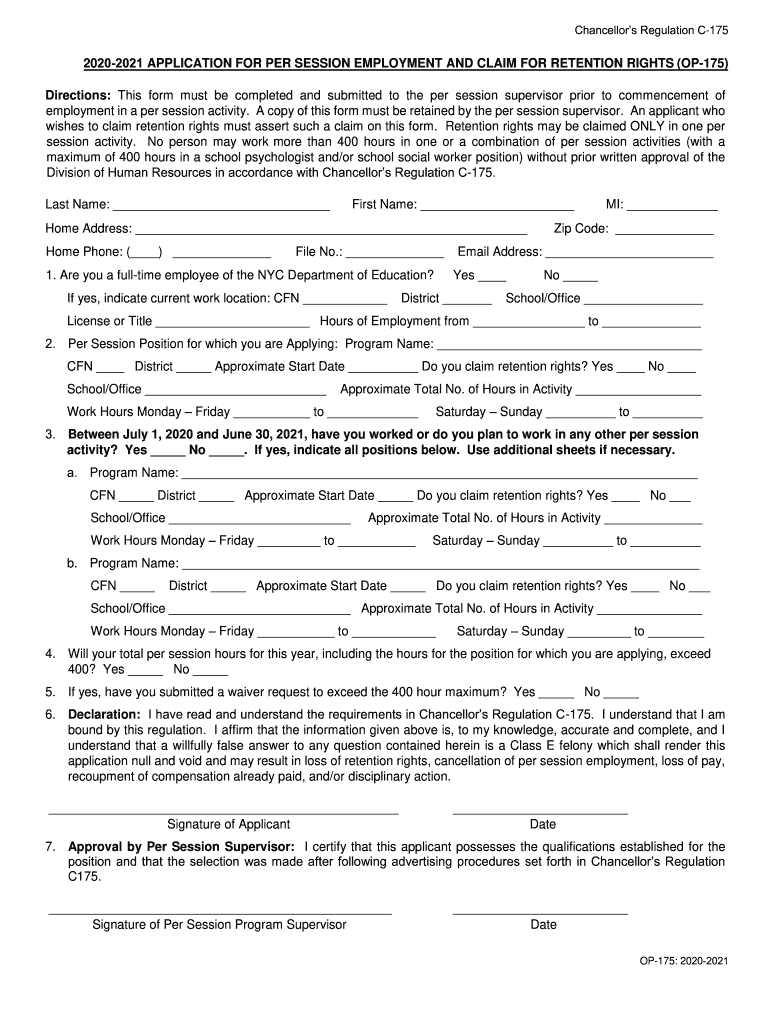
Op175 Form


What is the Op175 Form
The Op175 form, officially known as the NYC DOE Op175 form, is an essential document used by the New York City Department of Education. It serves as an application for per session employment, allowing educators to apply for additional work opportunities outside their regular teaching duties. This form is particularly relevant for teachers seeking to expand their professional responsibilities within the school system. The Op175 form is designed to streamline the application process for both the applicants and the administration, ensuring that all necessary information is collected efficiently.
How to use the Op175 Form
Using the Op175 form involves several straightforward steps. First, applicants must download the form from the official NYC DOE website or obtain it directly from their school administration. After downloading, individuals should complete the form by providing accurate personal information, including their name, employee ID, and the specific per session position they are applying for. Once the form is filled out, it should be submitted to the appropriate school administrator for review. Understanding the specific requirements and guidelines for the position applied for is crucial to ensure a successful application.
Steps to complete the Op175 Form
Completing the Op175 form requires careful attention to detail. Here are the main steps to follow:
- Download the Op175 form from the NYC DOE website or request a copy from your school.
- Fill in your personal details, including your full name, employee ID, and contact information.
- Specify the per session position you are applying for and provide any necessary qualifications or experience related to that role.
- Review the form for accuracy and completeness before submission.
- Submit the completed form to your school administrator by the designated deadline.
Legal use of the Op175 Form
The Op175 form is legally binding when completed and submitted according to the guidelines set forth by the NYC DOE. To ensure its legal validity, it is essential that all information provided is truthful and accurate. Misrepresentation or failure to disclose relevant information can lead to penalties or disqualification from employment opportunities. Additionally, the form must be submitted within the specified timelines to comply with departmental regulations.
Key elements of the Op175 Form
Several key elements are crucial for the completion of the Op175 form. These include:
- Personal Information: Full name, employee ID, and contact details.
- Position Details: The specific per session job title and responsibilities.
- Qualifications: Relevant experience or certifications that support the application.
- Signature: An affirmation of the accuracy of the information provided.
Form Submission Methods
The Op175 form can be submitted through various methods, depending on the school’s policies. Typically, the submission can occur in person, where applicants hand the form directly to their school administrator. Some schools may also allow electronic submissions via email or a designated online portal. It is important to verify the preferred submission method with your school to ensure compliance with their processes.
Quick guide on how to complete op175 form 2021 517644619
Complete Op175 Form effortlessly on any device
Digital document management has become increasingly popular among businesses and individuals. It serves as an ideal eco-friendly alternative to traditional printed and signed documents, as you can find the correct form and securely store it online. airSlate SignNow provides you with all the necessary tools to create, edit, and eSign your documents quickly without delays. Manage Op175 Form on any device with the airSlate SignNow Android or iOS applications and streamline any document-related task today.
The simplest way to modify and eSign Op175 Form with ease
- Find Op175 Form and click on Get Form to begin.
- Make use of the tools we offer to fill out your form.
- Highlight important sections of the documents or redact sensitive information with tools that airSlate SignNow provides specifically for this purpose.
- Create your signature using the Sign feature, which takes seconds and holds the same legal validity as a traditional handwritten signature.
- Review the details and click on the Done button to save your adjustments.
- Choose how you wish to send your form, via email, text message (SMS), invitation link, or download it to your computer.
Say goodbye to lost or misplaced documents, tedious searches for forms, or errors that require printing new copies. airSlate SignNow meets all your document management needs in just a few clicks from your preferred device. Modify and eSign Op175 Form and ensure effective communication at every stage of your form preparation process with airSlate SignNow.
Create this form in 5 minutes or less
Create this form in 5 minutes!
How to create an eSignature for the op175 form 2021 517644619
How to generate an electronic signature for a PDF file in the online mode
How to generate an electronic signature for a PDF file in Chrome
The way to create an electronic signature for putting it on PDFs in Gmail
The best way to generate an electronic signature right from your smartphone
How to make an eSignature for a PDF file on iOS devices
The best way to generate an electronic signature for a PDF on Android
People also ask
-
What is op 175 2021 2022 and how does it relate to airSlate SignNow?
The term 'op 175 2021 2022' refers to a specific operational process used in document management. At airSlate SignNow, we leverage this process to ensure a streamlined and efficient way to send and eSign documents, enhancing your productivity.
-
How does airSlate SignNow support businesses using op 175 2021 2022?
airSlate SignNow provides tools designed to work seamlessly with the op 175 2021 2022 process. Our platform allows businesses to integrate document workflows and streamline eSignature solutions, making it easier for teams to collaborate.
-
What are the pricing options for airSlate SignNow related to op 175 2021 2022?
airSlate SignNow offers flexible pricing plans that accommodate various business needs, including those focused on op 175 2021 2022. Our pricing plans are cost-effective and provide access to comprehensive features that enhance your document management experience.
-
What features of airSlate SignNow improve the op 175 2021 2022 workflow?
airSlate SignNow enhances the op 175 2021 2022 workflow with features such as customizable templates, automated reminders, and real-time tracking. These features help ensure that your document processes are efficient and hassle-free.
-
How can businesses integrate airSlate SignNow into existing systems while using op 175 2021 2022?
Integrating airSlate SignNow with your existing systems is straightforward, especially for processes involving op 175 2021 2022. Our platform supports various integrations with CRM, ERP, and other software tools, ensuring a smooth transition and enhanced productivity.
-
What benefits does airSlate SignNow provide for users dealing with op 175 2021 2022?
By using airSlate SignNow for your op 175 2021 2022 processes, you can expect increased efficiency, reduced paper usage, and enhanced collaboration. These benefits not only improve internal workflows but also enhance client interactions.
-
Is there customer support available for airSlate SignNow users engaged in op 175 2021 2022 processes?
Yes, airSlate SignNow offers dedicated customer support to assist users navigating op 175 2021 2022 processes. Our support team is equipped to help with any questions or challenges, ensuring you get the most out of our platform.
Get more for Op175 Form
Find out other Op175 Form
- eSign Utah Education Warranty Deed Online
- eSign Utah Education Warranty Deed Later
- eSign West Virginia Construction Lease Agreement Online
- How To eSign West Virginia Construction Job Offer
- eSign West Virginia Construction Letter Of Intent Online
- eSign West Virginia Construction Arbitration Agreement Myself
- eSign West Virginia Education Resignation Letter Secure
- eSign Education PDF Wyoming Mobile
- Can I eSign Nebraska Finance & Tax Accounting Business Plan Template
- eSign Nebraska Finance & Tax Accounting Business Letter Template Online
- eSign Nevada Finance & Tax Accounting Resignation Letter Simple
- eSign Arkansas Government Affidavit Of Heirship Easy
- eSign California Government LLC Operating Agreement Computer
- eSign Oklahoma Finance & Tax Accounting Executive Summary Template Computer
- eSign Tennessee Finance & Tax Accounting Cease And Desist Letter Myself
- eSign Finance & Tax Accounting Form Texas Now
- eSign Vermont Finance & Tax Accounting Emergency Contact Form Simple
- eSign Delaware Government Stock Certificate Secure
- Can I eSign Vermont Finance & Tax Accounting Emergency Contact Form
- eSign Washington Finance & Tax Accounting Emergency Contact Form Safe