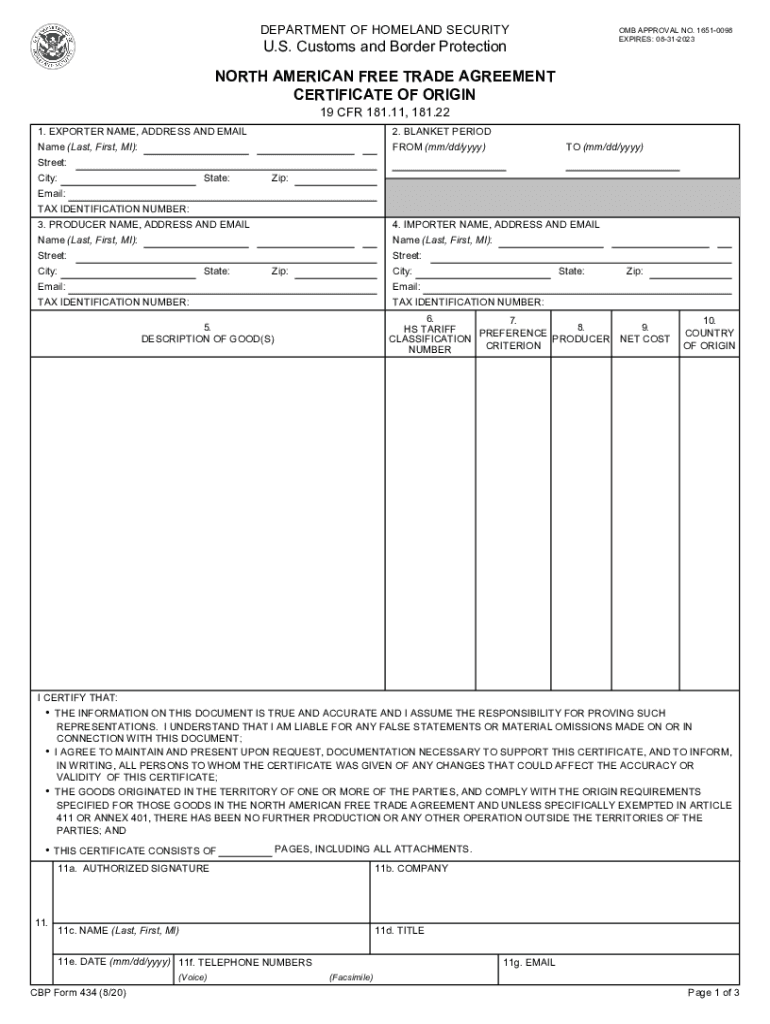
NORTH AMERICAN TRADE AGREEMENT CERTIFICATE of ORIGIN 19 2020


Understanding the North American Trade Agreement Certificate of Origin
The North American Trade Agreement Certificate of Origin, commonly referred to as the NAFTA Form 434, is a crucial document for businesses engaged in trade between the United States, Canada, and Mexico. This certificate verifies that goods qualify for preferential tariff treatment under the North American Free Trade Agreement (NAFTA). It is essential for exporters to accurately complete this form to ensure compliance with trade regulations and to benefit from reduced tariffs.
Steps to Complete the North American Trade Agreement Certificate of Origin
Filling out the NAFTA Form 434 requires attention to detail. Here are the key steps:
- Identify the exporter and importer details, including names and addresses.
- Provide a detailed description of the goods, including their tariff classification numbers.
- Indicate the country of origin for each item listed.
- Complete the certification statement, confirming that the goods meet NAFTA requirements.
- Sign and date the form, ensuring that it is completed by an authorized representative.
Legal Use of the North American Trade Agreement Certificate of Origin
The NAFTA Form 434 serves as a legal document that supports claims for preferential tariff treatment. To be legally binding, it must be filled out accurately and signed by an authorized individual. This form not only facilitates smoother customs processes but also protects exporters from potential penalties associated with incorrect tariff classifications. Compliance with all relevant regulations is essential for maintaining the integrity of the trade process.
Key Elements of the North American Trade Agreement Certificate of Origin
Several key elements must be included in the NAFTA Form 434 to ensure its validity:
- Exporter Information: Full name and address of the exporter.
- Importer Information: Full name and address of the importer.
- Description of Goods: Clear and concise descriptions of each item.
- Tariff Classification: Accurate classification numbers for each product.
- Country of Origin: The country where the goods were produced or manufactured.
How to Obtain the North American Trade Agreement Certificate of Origin
Businesses can obtain the NAFTA Form 434 through various channels. It is typically available from government trade offices, customs brokers, or industry associations. Additionally, many online platforms provide templates that can be filled out digitally. Ensuring that the most current version of the form is used is crucial, as regulations and requirements may change over time.
Examples of Using the North American Trade Agreement Certificate of Origin
The NAFTA Form 434 is commonly used in various scenarios, including:
- Exporting manufactured goods from the U.S. to Canada or Mexico.
- Importing goods into the U.S. that qualify for reduced tariffs under NAFTA.
- Documenting the origin of components used in products that are assembled in North America.
Quick guide on how to complete north american free trade agreement certificate of origin 19
Complete NORTH AMERICAN TRADE AGREEMENT CERTIFICATE OF ORIGIN 19 effortlessly on any device
Online document administration has gained popularity among businesses and individuals. It offers an ideal eco-friendly substitute for conventional printed and signed documents, as you can obtain the correct form and securely store it online. airSlate SignNow equips you with all the necessary tools to generate, amend, and electronically sign your documents swiftly without interruptions. Manage NORTH AMERICAN TRADE AGREEMENT CERTIFICATE OF ORIGIN 19 on any platform with airSlate SignNow Android or iOS applications and simplify any document-related task today.
The easiest method to modify and electronically sign NORTH AMERICAN TRADE AGREEMENT CERTIFICATE OF ORIGIN 19 without hassle
- Obtain NORTH AMERICAN TRADE AGREEMENT CERTIFICATE OF ORIGIN 19 and then click Get Form to begin.
- Utilize the tools we offer to fill out your form.
- Emphasize relevant sections of the documents or redact sensitive information with tools that airSlate SignNow offers specifically for that purpose.
- Generate your electronic signature with the Sign tool, which takes seconds and carries the same legal validity as a conventional wet ink signature.
- Review all the details and then click the Done button to save your changes.
- Choose how you wish to send your form, via email, text message (SMS), or invitation link, or download it to your computer.
Eliminate concerns about lost or misplaced files, tiring form searches, or mistakes that require printing new document copies. airSlate SignNow fulfills your document management needs in several clicks from your chosen device. Alter and electronically sign NORTH AMERICAN TRADE AGREEMENT CERTIFICATE OF ORIGIN 19 and ensure outstanding communication at every stage of your form preparation process with airSlate SignNow.
Create this form in 5 minutes or less
Find and fill out the correct north american free trade agreement certificate of origin 19
Create this form in 5 minutes!
How to create an eSignature for the north american free trade agreement certificate of origin 19
How to make an electronic signature for a PDF file online
How to make an electronic signature for a PDF file in Google Chrome
The best way to create an electronic signature for signing PDFs in Gmail
The best way to make an electronic signature from your mobile device
The best way to generate an eSignature for a PDF file on iOS
The best way to make an electronic signature for a PDF file on Android devices
People also ask
-
What is the nafta form 434?
The nafta form 434 is a customs form used to signNow the origin of goods being shipped to the United States, Mexico, or Canada. This form helps businesses benefit from reduced tariffs under the North American Free Trade Agreement. Completing the nafta form 434 accurately is crucial for smooth customs clearance.
-
How can airSlate SignNow help with the nafta form 434?
airSlate SignNow provides a streamlined process for signing and managing the nafta form 434 electronically. Our platform allows users to create, share, and eSign the form quickly, enhancing efficiency for businesses. With airSlate SignNow, you can reduce paperwork and expedite your shipping processes.
-
Is there a cost associated with using airSlate SignNow for the nafta form 434?
Yes, airSlate SignNow offers various pricing plans to accommodate different business needs, including options for those who frequently handle the nafta form 434. You can choose from monthly or annual subscriptions based on your usage. Our flexible pricing ensures you get the best value for managing your documents.
-
What features are included for managing the nafta form 434 in airSlate SignNow?
With airSlate SignNow, you gain access to features such as customizable templates for the nafta form 434, real-time tracking, and automated reminders. These tools simplify the process of preparing and managing your forms, ensuring you never miss a deadline. Additionally, our user-friendly interface makes it easy for anyone to navigate the platform.
-
Can I integrate airSlate SignNow with other software for handling the nafta form 434?
Yes, airSlate SignNow offers seamless integrations with various business applications, including CRM and document management systems. This allows users to manage the nafta form 434 alongside other operational tasks more efficiently. Integrating with your existing tools enhances productivity and centralizes your workflow.
-
What are the benefits of using airSlate SignNow for eSignatures on the nafta form 434?
Using airSlate SignNow for eSigning the nafta form 434 offers numerous benefits, including faster turnaround times and enhanced security. Electronic signatures are legally binding and recognized in multiple jurisdictions, ensuring your documents are compliant. This method is also environmentally friendly, reducing paper waste.
-
Is airSlate SignNow compliant with legal requirements for the nafta form 434?
Absolutely! airSlate SignNow adheres to international eSignature regulations, ensuring that your signed nafta form 434 is legally enforceable. Our platform is designed with compliance in mind, offering peace of mind for businesses operating in cross-border trade. You can trust that your documents are secure and compliant.
Get more for NORTH AMERICAN TRADE AGREEMENT CERTIFICATE OF ORIGIN 19
- Oregon form dmv information
- 731 0489 odot public records request print only version odot state or form
- Dmv 735 valid form
- Oregon dmv crash report police truck bus supplemental form
- 735 24 form
- Dmv form 7122 oregon department of transportation state of odot state or
- 735 502 form
- Oregon dmv statement of error form
Find out other NORTH AMERICAN TRADE AGREEMENT CERTIFICATE OF ORIGIN 19
- How To Sign Ohio Government Form
- Help Me With Sign Washington Government Presentation
- How To Sign Maine Healthcare / Medical PPT
- How Do I Sign Nebraska Healthcare / Medical Word
- How Do I Sign Washington Healthcare / Medical Word
- How Can I Sign Indiana High Tech PDF
- How To Sign Oregon High Tech Document
- How Do I Sign California Insurance PDF
- Help Me With Sign Wyoming High Tech Presentation
- How Do I Sign Florida Insurance PPT
- How To Sign Indiana Insurance Document
- Can I Sign Illinois Lawers Form
- How To Sign Indiana Lawers Document
- How To Sign Michigan Lawers Document
- How To Sign New Jersey Lawers PPT
- How Do I Sign Arkansas Legal Document
- How Can I Sign Connecticut Legal Document
- How Can I Sign Indiana Legal Form
- Can I Sign Iowa Legal Document
- How Can I Sign Nebraska Legal Document