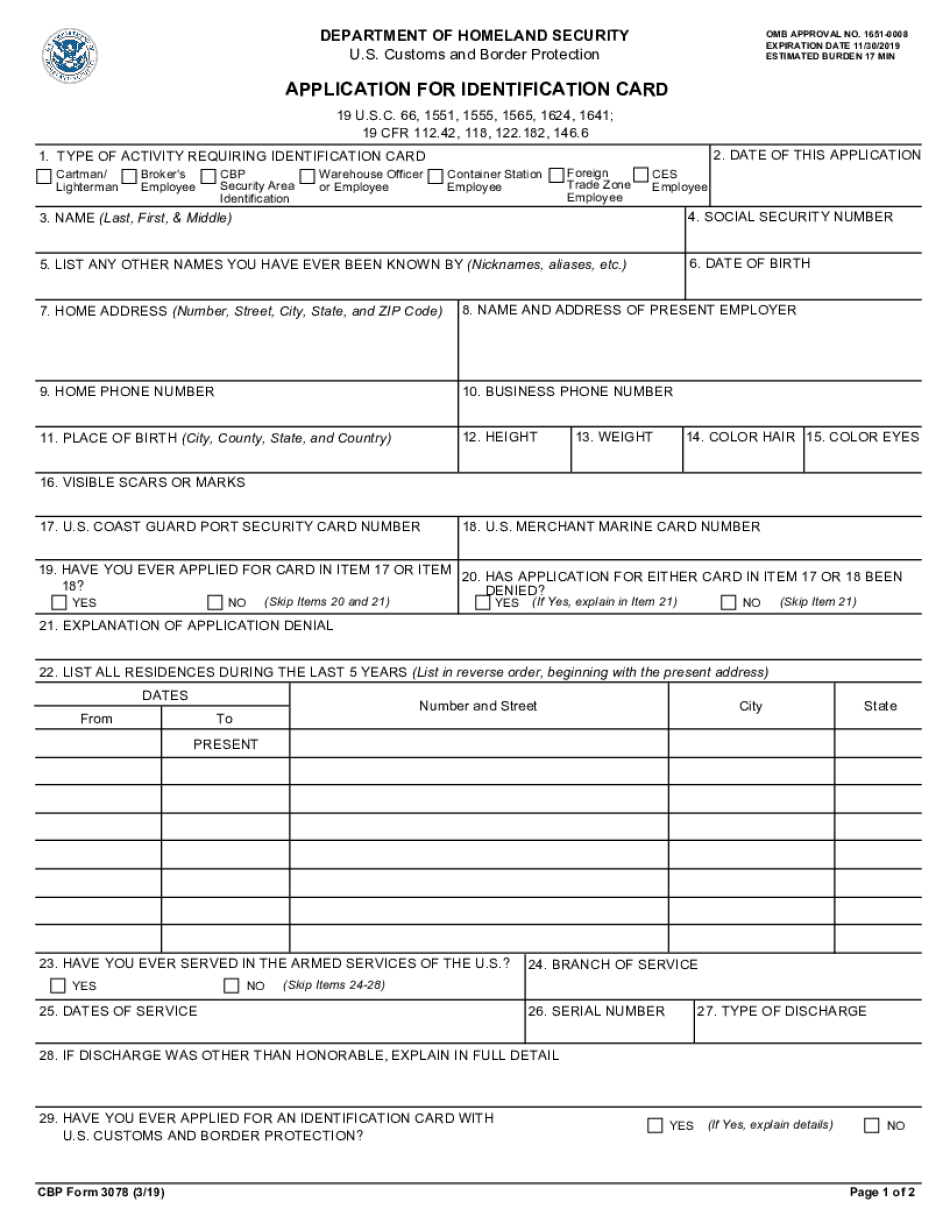
CBP Form 3078 Application for Identification Card 2019


What is the CBP Form 3078 Application For Identification Card
The CBP Form 3078 is an official document used by the U.S. Customs and Border Protection (CBP) to apply for an identification card. This form is essential for individuals who need to verify their identity for various purposes, including employment verification and access to secure areas. The identification card serves as a means of establishing identity and eligibility for certain privileges and access rights within the CBP framework.
How to use the CBP Form 3078 Application For Identification Card
Using the CBP Form 3078 involves several steps. First, ensure that you have the latest version of the form, which can be obtained from the official CBP website. After downloading the form, fill it out completely, providing accurate personal information, including your full name, address, and contact details. It is crucial to follow the specific instructions provided with the form to ensure proper completion. Once filled, the form must be submitted to the appropriate CBP office as directed in the instructions.
Steps to complete the CBP Form 3078 Application For Identification Card
Completing the CBP Form 3078 requires careful attention to detail. Follow these steps:
- Download the latest version of the form from the CBP website.
- Read the instructions thoroughly before filling out the form.
- Provide your personal information accurately, including your name and address.
- Sign and date the form where required.
- Review the completed form for any errors or omissions.
- Submit the form to the designated CBP office as indicated in the instructions.
Legal use of the CBP Form 3078 Application For Identification Card
The legal use of the CBP Form 3078 is governed by federal regulations. This form is recognized as a valid means of establishing identity for various legal and administrative purposes. When completed and submitted correctly, it can be used to gain access to secure areas and fulfill employment verification requirements. It is essential to ensure that all information provided is truthful and accurate, as any discrepancies may lead to legal issues or denial of the application.
Required Documents
When submitting the CBP Form 3078, certain documents may be required to support your application. These typically include:
- Proof of identity, such as a government-issued photo ID.
- Proof of residency, like a utility bill or lease agreement.
- Any additional documentation specified in the form instructions.
Having these documents ready can expedite the application process and help ensure that your form is processed without delays.
Eligibility Criteria
To be eligible for the CBP Form 3078, applicants must meet specific criteria set by the CBP. Generally, this includes being a U.S. citizen or a lawful permanent resident. Additionally, applicants must not have any disqualifying criminal history or security concerns that would prevent them from receiving an identification card. It is advisable to review the eligibility requirements outlined in the form instructions to ensure compliance.
Quick guide on how to complete cbp form 3078 application for identification card
Complete CBP Form 3078 Application For Identification Card effortlessly on any device
Web-based document management has surged in popularity among businesses and individuals. It offers an ideal eco-friendly substitute for conventional printed and signed documents, as you can easily locate the necessary form and securely store it online. airSlate SignNow provides all the tools required to create, edit, and eSign your documents swiftly without delays. Manage CBP Form 3078 Application For Identification Card on any device with airSlate SignNow Android or iOS applications and simplify any document-based procedure today.
How to adjust and eSign CBP Form 3078 Application For Identification Card without hassle
- Obtain CBP Form 3078 Application For Identification Card and click on Get Form to begin.
- Utilize the tools we provide to complete your document.
- Highlight important parts of the documents or obscure sensitive information with tools that airSlate SignNow offers specifically for that purpose.
- Create your eSignature using the Sign tool, which takes mere seconds and holds the same legal validity as a traditional wet ink signature.
- Review all the information and click on the Done button to save your modifications.
- Choose how you prefer to share your form, via email, SMS, or invitation link, or download it to your computer.
Eliminate the concerns of lost or misplaced documents, tedious form searches, or errors that necessitate printing new document copies. airSlate SignNow meets all your document management needs with just a few clicks from any device of your choice. Adjust and eSign CBP Form 3078 Application For Identification Card and guarantee outstanding communication at any stage of the form preparation process with airSlate SignNow.
Create this form in 5 minutes or less
Find and fill out the correct cbp form 3078 application for identification card
Create this form in 5 minutes!
How to create an eSignature for the cbp form 3078 application for identification card
How to make an electronic signature for your PDF document in the online mode
How to make an electronic signature for your PDF document in Chrome
The best way to make an electronic signature for putting it on PDFs in Gmail
The way to create an eSignature from your mobile device
The best way to generate an electronic signature for a PDF document on iOS devices
The way to create an eSignature for a PDF file on Android devices
People also ask
-
What is the us cbp form 3078 fillable and why do I need it?
The us cbp form 3078 fillable is a crucial form used for Advance Passenger Information System (APIS) requests and is essential for travelers entering the United States. It streamlines the entry process by collecting important information ahead of time, making it necessary for both businesses and travelers. Using an electronic, fillable version can save time and reduce errors.
-
How can I easily complete the us cbp form 3078 fillable?
You can easily complete the us cbp form 3078 fillable using airSlate SignNow. Our platform provides a user-friendly interface that allows you to fill out and eSign the document quickly. With our customizable templates, you can ensure all required information is filled accurately.
-
Is there a cost associated with using the us cbp form 3078 fillable?
The cost of using the us cbp form 3078 fillable with airSlate SignNow is determined by your subscription plan. We offer various pricing tiers suitable for businesses of all sizes, ensuring you get value for your needs while benefiting from our easy-to-use eSign features.
-
Can I integrate the us cbp form 3078 fillable with other software?
Yes, airSlate SignNow provides seamless integrations with a variety of software applications. By integrating the us cbp form 3078 fillable with your existing systems, you can streamline your workflow and enhance efficiency, making document management simpler and more effective.
-
What benefits does using the us cbp form 3078 fillable offer?
Using the us cbp form 3078 fillable through airSlate SignNow offers multiple benefits, including time-saving features, decreased paperwork, and enhanced accuracy. This electronic format reduces the chances of errors while ensuring compliance with US Customs and Border Protection requirements.
-
How secure is my information when filling out the us cbp form 3078 fillable?
At airSlate SignNow, security is our priority. When you fill out the us cbp form 3078 fillable, your information is protected with industry-standard encryption, ensuring that your data remains secure throughout the signing process. You can complete your forms with peace of mind knowing your privacy is safeguarded.
-
Where can I access the us cbp form 3078 fillable?
You can access the us cbp form 3078 fillable directly through the airSlate SignNow platform. This easy-to-navigate platform allows you to find and fill out essential documents efficiently, making it simple to stay organized while handling your paperwork.
Get more for CBP Form 3078 Application For Identification Card
Find out other CBP Form 3078 Application For Identification Card
- Electronic signature Rhode Island Residential lease agreement Online
- Electronic signature Florida Rental property lease agreement Free
- Can I Electronic signature Mississippi Rental property lease agreement
- Can I Electronic signature New York Residential lease agreement form
- eSignature Pennsylvania Letter Bankruptcy Inquiry Computer
- Electronic signature Virginia Residential lease form Free
- eSignature North Dakota Guarantee Agreement Easy
- Can I Electronic signature Indiana Simple confidentiality agreement
- Can I eSignature Iowa Standstill Agreement
- How To Electronic signature Tennessee Standard residential lease agreement
- How To Electronic signature Alabama Tenant lease agreement
- Electronic signature Maine Contract for work Secure
- Electronic signature Utah Contract Myself
- How Can I Electronic signature Texas Electronic Contract
- How Do I Electronic signature Michigan General contract template
- Electronic signature Maine Email Contracts Later
- Electronic signature New Mexico General contract template Free
- Can I Electronic signature Rhode Island Email Contracts
- How Do I Electronic signature California Personal loan contract template
- Electronic signature Hawaii Personal loan contract template Free