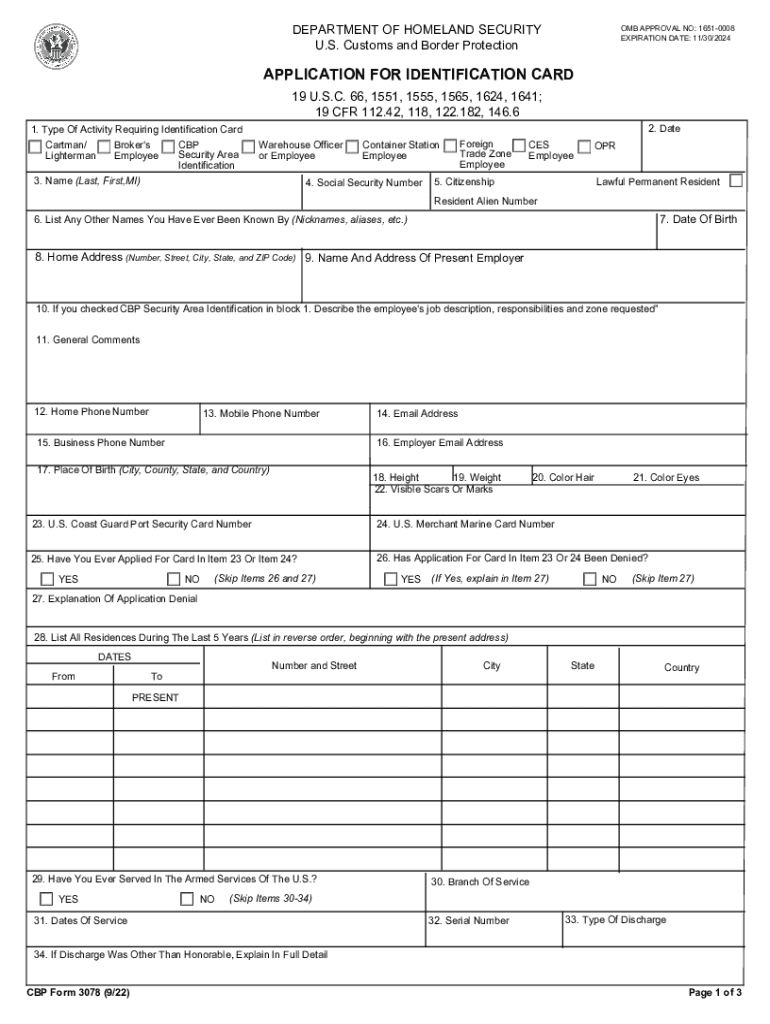
DEPARTMENT of HOMELAND SECURITY U S Customs and B 2022


Understanding the CBP Form 3078
The CBP Form 3078, also known as the application for identification card, is a crucial document issued by the U.S. Customs and Border Protection (CBP). This form is primarily used to apply for a customs seal, which is essential for businesses and individuals who need to transport goods across U.S. borders. The form serves as a formal request for identification that allows for smoother customs processing and compliance with federal regulations.
Steps to Complete the CBP Form 3078
Completing the CBP Form 3078 requires careful attention to detail. Here are the steps to follow:
- Gather necessary information, including your business details and the purpose of your application.
- Fill out the form accurately, ensuring all sections are completed to avoid delays.
- Review the form for any errors or omissions before submission.
- Submit the form either electronically or via mail, depending on your preference and the requirements set by CBP.
Legal Use of the CBP Form 3078
The legal use of the CBP Form 3078 is governed by U.S. federal laws regarding customs and border protection. When completed correctly, this form is considered a legally binding document that facilitates the identification and processing of goods at U.S. borders. It is important to ensure compliance with all applicable regulations to avoid penalties or delays in processing.
Eligibility Criteria for the CBP Form 3078
To be eligible to submit the CBP Form 3078, applicants must meet specific criteria set forth by the CBP. Generally, this includes:
- Being a U.S. citizen or a legal resident.
- Having a legitimate business purpose for applying for a customs seal.
- Providing accurate and verifiable information on the application.
Required Documents for the CBP Form 3078
When submitting the CBP Form 3078, applicants must include certain documents to support their application. These typically include:
- Proof of identity, such as a driver's license or passport.
- Business documentation, such as a tax identification number or business license.
- Any additional documentation that may be required based on the specific circumstances of the application.
Form Submission Methods
The CBP Form 3078 can be submitted through various methods, providing flexibility for applicants. These methods include:
- Online submission through the CBP website, which is often the fastest option.
- Mailing a hard copy of the form to the appropriate CBP office.
- In-person submission at designated CBP locations, if necessary.
Quick guide on how to complete department of homeland security u s customs and b
Complete DEPARTMENT OF HOMELAND SECURITY U S Customs And B effortlessly on any device
Online document management has become increasingly favored by organizations and individuals. It serves as an excellent eco-friendly alternative to traditional printed and signed papers, allowing you to access the necessary forms and securely store them online. airSlate SignNow equips you with all the tools necessary to create, edit, and electronically sign your documents promptly without delay. Manage DEPARTMENT OF HOMELAND SECURITY U S Customs And B on any device using the airSlate SignNow Android or iOS applications and enhance any document-based workflow today.
How to edit and electronically sign DEPARTMENT OF HOMELAND SECURITY U S Customs And B with ease
- Find DEPARTMENT OF HOMELAND SECURITY U S Customs And B and click on Get Form to begin.
- Utilize the tools we provide to fill out your document.
- Highlight important sections of your documents or obscure sensitive information with tools that airSlate SignNow offers specifically for that purpose.
- Generate your signature using the Sign feature, which takes mere seconds and holds the same legal validity as a conventional handwritten signature.
- Review all the details and click the Done button to save your changes.
- Choose how you want to send your form, via email, SMS, or invitation link, or download it to your computer.
Eliminate concerns about lost or misplaced files, tedious form searches, or inaccuracies requiring new document copies to be printed. airSlate SignNow addresses your document management needs in just a few clicks from any device you prefer. Edit and electronically sign DEPARTMENT OF HOMELAND SECURITY U S Customs And B and guarantee efficient communication at every stage of the form preparation process with airSlate SignNow.
Create this form in 5 minutes or less
Find and fill out the correct department of homeland security u s customs and b
Create this form in 5 minutes!
How to create an eSignature for the department of homeland security u s customs and b
How to create an electronic signature for a PDF online
How to create an electronic signature for a PDF in Google Chrome
How to create an e-signature for signing PDFs in Gmail
How to create an e-signature right from your smartphone
How to create an e-signature for a PDF on iOS
How to create an e-signature for a PDF on Android
People also ask
-
What is the cbp form 3078 and its purpose?
The cbp form 3078 is a crucial document used by businesses to facilitate the electronic submission of customs declarations. It simplifies the process of clearing goods through customs by providing essential information required by the CBP. Understanding how to effectively use this form can streamline your shipping operations.
-
How can airSlate SignNow help me with the cbp form 3078?
airSlate SignNow provides a user-friendly platform that allows you to easily create, send, and eSign the cbp form 3078. Our solution ensures that your documents are securely processed and legally binding, thus improving efficiency in your customs clearance procedures. With our intuitive interface, managing your forms becomes a hassle-free experience.
-
Is there a cost associated with using airSlate SignNow for cbp form 3078?
Yes, airSlate SignNow offers various pricing plans tailored to fit different business needs, including options for handling the cbp form 3078. Our cost-effective solutions ensure you receive maximum value while simplifying your document management process. You can choose the plan that best suits your budget and requirements.
-
What features does airSlate SignNow offer for filling out the cbp form 3078?
airSlate SignNow comes equipped with features such as customizable templates, eSignature capabilities, and real-time document tracking specifically for the cbp form 3078. These features enhance accuracy and reduce the time it takes to complete documentation. Users can seamlessly collaborate, ensuring all necessary information is included.
-
Are there any benefits to using airSlate SignNow for cbp form 3078?
Using airSlate SignNow for the cbp form 3078 offers numerous benefits, including enhanced security, expedited workflows, and improved compliance with CBP requirements. The platform also minimizes human error and streamlines the signing process, allowing for faster customs clearance. This means your goods can move swiftly across borders.
-
Can I integrate airSlate SignNow with other applications for cbp form 3078 management?
Yes, airSlate SignNow easily integrates with a variety of applications, making it simple to manage the cbp form 3078 alongside your existing tools. Whether you're using CRM, project management, or accounting software, our integrations help you maintain a seamless workflow. This capability enhances efficiency and data accuracy.
-
How secure is my information when using airSlate SignNow for the cbp form 3078?
The security of your information is paramount at airSlate SignNow. When dealing with the cbp form 3078, we utilize advanced encryption protocols and compliance with industry standards to protect your data. This means that when you eSign and share documents, your sensitive information remains safe and confidential.
Get more for DEPARTMENT OF HOMELAND SECURITY U S Customs And B
Find out other DEPARTMENT OF HOMELAND SECURITY U S Customs And B
- How To Electronic signature Idaho Police Last Will And Testament
- How Do I Electronic signature North Dakota Real Estate Quitclaim Deed
- Can I Electronic signature Ohio Real Estate Agreement
- Electronic signature Ohio Real Estate Quitclaim Deed Later
- How To Electronic signature Oklahoma Real Estate Business Plan Template
- How Can I Electronic signature Georgia Sports Medical History
- Electronic signature Oregon Real Estate Quitclaim Deed Free
- Electronic signature Kansas Police Arbitration Agreement Now
- Electronic signature Hawaii Sports LLC Operating Agreement Free
- Electronic signature Pennsylvania Real Estate Quitclaim Deed Fast
- Electronic signature Michigan Police Business Associate Agreement Simple
- Electronic signature Mississippi Police Living Will Safe
- Can I Electronic signature South Carolina Real Estate Work Order
- How To Electronic signature Indiana Sports RFP
- How Can I Electronic signature Indiana Sports RFP
- Electronic signature South Dakota Real Estate Quitclaim Deed Now
- Electronic signature South Dakota Real Estate Quitclaim Deed Safe
- Electronic signature Indiana Sports Forbearance Agreement Myself
- Help Me With Electronic signature Nevada Police Living Will
- Electronic signature Real Estate Document Utah Safe