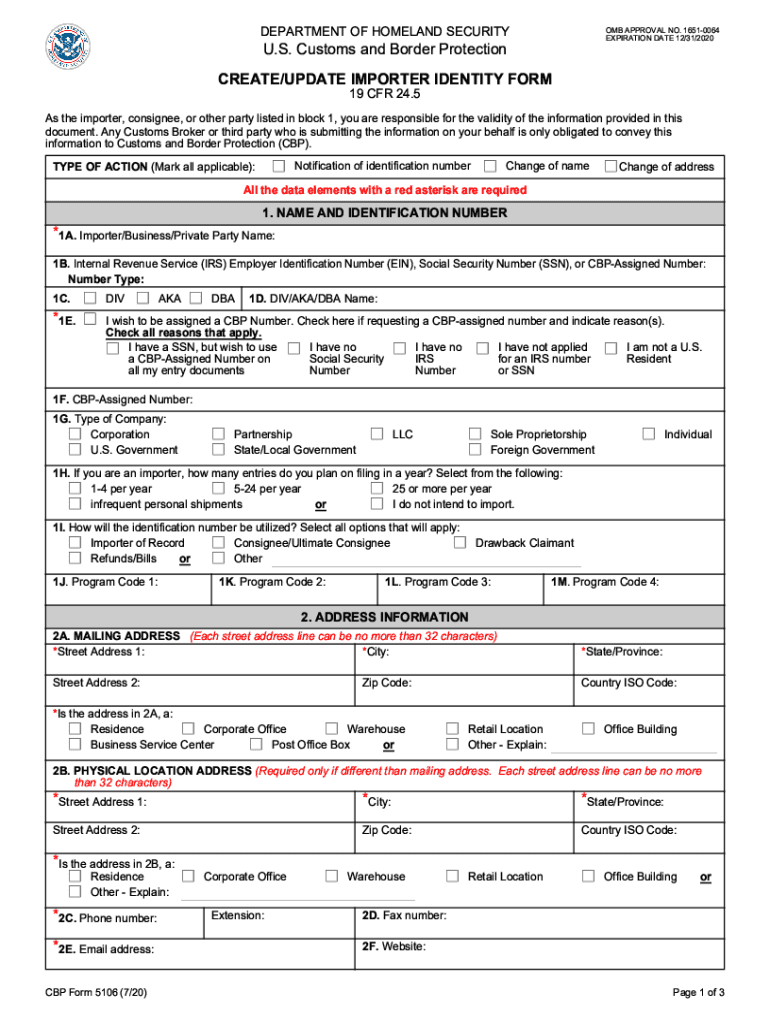
CBP Form 51060 PDF 2020


What is the CBP Form 5106?
The CBP Form 5106 is an essential document used by the U.S. Customs and Border Protection (CBP) to collect information from individuals and entities that are involved in the importation of goods into the United States. This form is crucial for establishing a record of importers and ensuring compliance with U.S. customs regulations. The information provided on the form helps CBP to assess duties, taxes, and other applicable fees associated with the import process.
Steps to Complete the CBP Form 5106
Completing the CBP Form 5106 requires careful attention to detail. Here are the steps to follow:
- Gather necessary information, including your name, address, and taxpayer identification number.
- Provide details about your business, if applicable, including the business name and type.
- Indicate the purpose of filing the form, such as establishing a new importer record or updating existing information.
- Sign and date the form to certify that the information is accurate and complete.
- Submit the completed form to CBP through the appropriate channels, either electronically or by mail.
Legal Use of the CBP Form 5106
The legal use of the CBP Form 5106 is governed by U.S. customs laws and regulations. When filled out correctly, this form serves as a legally binding declaration of the information provided. It is important to ensure that all details are accurate, as providing false information can result in penalties, including fines or restrictions on future import activities.
Form Submission Methods
The CBP Form 5106 can be submitted through various methods, ensuring flexibility for users. The submission options include:
- Online submission through the CBP’s electronic systems, which is often the fastest method.
- Mailing a hard copy of the completed form to the appropriate CBP office.
- In-person submission at designated CBP locations, where assistance may be available.
Key Elements of the CBP Form 5106
Understanding the key elements of the CBP Form 5106 is critical for accurate completion. The form typically includes:
- Personal and business identification information.
- Taxpayer identification number (TIN) or Social Security number (SSN).
- Purpose of the form, indicating whether it is a new application or an update.
- Signature and date to verify the authenticity of the information provided.
How to Obtain the CBP Form 5106
The CBP Form 5106 can be easily obtained through several channels. Users can:
- Download the form directly from the U.S. Customs and Border Protection website in PDF format.
- Request a physical copy from a local CBP office.
- Access the form through various customs brokers or trade associations that provide resources for importers.
Quick guide on how to complete cbp form 51060pdf
Complete CBP Form 51060 pdf effortlessly on any device
Digital document management has become increasingly popular among businesses and individuals. It offers a superb eco-friendly alternative to conventional printed and signed documents, allowing you to find the correct form and securely store it online. airSlate SignNow equips you with all the tools necessary to create, modify, and eSign your documents quickly without delays. Handle CBP Form 51060 pdf on any device using airSlate SignNow's Android or iOS applications and enhance any document-related operation today.
The easiest way to modify and eSign CBP Form 51060 pdf with ease
- Find CBP Form 51060 pdf and click on Get Form to begin.
- Utilize the tools we provide to complete your document.
- Emphasize relevant sections of your documents or obscure sensitive information with tools specifically designed for that purpose by airSlate SignNow.
- Create your signature with the Sign tool, which takes only seconds and carries the same legal validity as a traditional wet ink signature.
- Review the details and click on the Done button to save your changes.
- Choose how you want to send your form, via email, SMS, invitation link, or download it to your computer.
Eliminate concerns about lost or misplaced files, tedious form hunting, or errors that require printing new document copies. airSlate SignNow fulfills all your document management needs in just a few clicks from any device you prefer. Modify and eSign CBP Form 51060 pdf and ensure outstanding communication at every phase of your form preparation process with airSlate SignNow.
Create this form in 5 minutes or less
Find and fill out the correct cbp form 51060pdf
Create this form in 5 minutes!
How to create an eSignature for the cbp form 51060pdf
How to make an eSignature for a PDF online
How to make an eSignature for a PDF in Google Chrome
The way to create an eSignature for signing PDFs in Gmail
The way to create an eSignature straight from your smartphone
The best way to make an eSignature for a PDF on iOS
The way to create an eSignature for a PDF document on Android
People also ask
-
What is the cbp form 5106 and why is it important?
The cbp form 5106, also known as the Customs and Border Protection Form 5106, is essential for businesses and individuals who need to register with Customs. This form helps streamline the importation process by ensuring accurate information is recorded. Properly completing the cbp form 5106 can minimize delays and compliance issues, making it a crucial document for international shipping.
-
How can airSlate SignNow help with filling out the cbp form 5106?
airSlate SignNow provides an easy-to-use platform that allows users to fill out the cbp form 5106 online. With its intuitive interface, you can fill in required fields quickly and accurately, reducing the chance of errors. Plus, you can eSign the form securely, ensuring your submission is valid and compliant with customs regulations.
-
Is there a cost associated with using airSlate SignNow for the cbp form 5106?
Yes, airSlate SignNow offers various pricing plans that cater to different business needs, making it cost-effective for handling documents like the cbp form 5106. Each plan includes features that enhance your document management experience, ensuring you get value for your investment. You can choose a plan that best fits the frequency and volume of your document signing needs.
-
What features does airSlate SignNow offer for the cbp form 5106?
airSlate SignNow includes advanced features such as eSignature capabilities, templates for frequently used documents, and secure storage solutions. You can customize the cbp form 5106 to suit your specific requirements, making the process more efficient. Additionally, the platform ensures that all signed documents are legally binding and stored safely.
-
Can I integrate airSlate SignNow with other apps for handling cbp form 5106?
Absolutely! airSlate SignNow supports several integrations with popular applications, enhancing your workflow while handling the cbp form 5106. Whether you use CRM tools, cloud storage, or other business software, you can seamlessly connect with these applications for a more efficient process. This eliminates the need for manual data entry and ensures all your documents are accessible in one place.
-
What are the benefits of using airSlate SignNow for generating the cbp form 5106?
Using airSlate SignNow for generating the cbp form 5106 provides numerous benefits, including speed, security, and ease of use. The platform is designed to simplify document creation and signing, helping you complete the customs form efficiently. Additionally, you have the ability to track the status of your documents, ensuring nothing is overlooked during the customs process.
-
How secure is my information when using airSlate SignNow for the cbp form 5106?
Your information is highly secure when using airSlate SignNow to handle the cbp form 5106. The platform employs advanced encryption protocols and security measures to protect your data. This ensures that both your personal and business information remains confidential and compliant with industry standards.
Get more for CBP Form 51060 pdf
Find out other CBP Form 51060 pdf
- How To Sign Delaware Orthodontists PPT
- How Can I Sign Massachusetts Plumbing Document
- How To Sign New Hampshire Plumbing PPT
- Can I Sign New Mexico Plumbing PDF
- How To Sign New Mexico Plumbing Document
- How To Sign New Mexico Plumbing Form
- Can I Sign New Mexico Plumbing Presentation
- How To Sign Wyoming Plumbing Form
- Help Me With Sign Idaho Real Estate PDF
- Help Me With Sign Idaho Real Estate PDF
- Can I Sign Idaho Real Estate PDF
- How To Sign Idaho Real Estate PDF
- How Do I Sign Hawaii Sports Presentation
- How Do I Sign Kentucky Sports Presentation
- Can I Sign North Carolina Orthodontists Presentation
- How Do I Sign Rhode Island Real Estate Form
- Can I Sign Vermont Real Estate Document
- How To Sign Wyoming Orthodontists Document
- Help Me With Sign Alabama Courts Form
- Help Me With Sign Virginia Police PPT