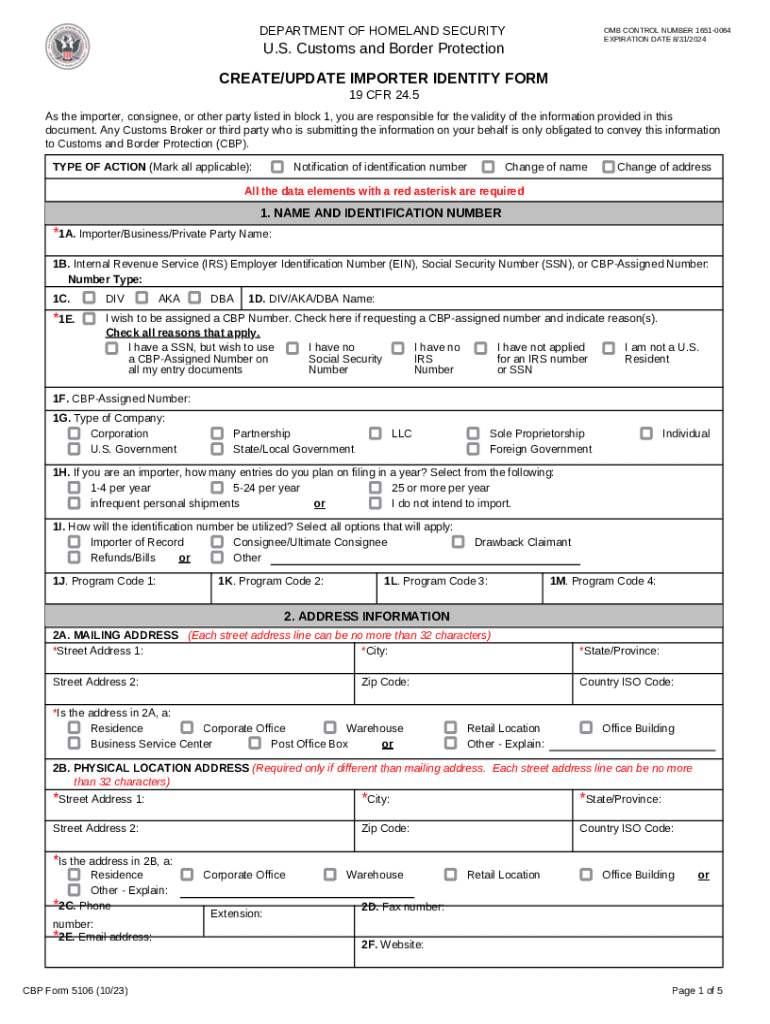
CBP 5106 CBP Form 5106 PDF 2023-2026


Understanding the CBP 5106 Form
The CBP 5106 form, commonly referred to as the 5106 form fedex, is essential for importers and exporters in the United States. This form is used to collect information about individuals or businesses that wish to engage in international trade. The data gathered helps the U.S. Customs and Border Protection (CBP) ensure compliance with customs regulations. It is crucial for anyone looking to import goods into the U.S. to complete this form accurately to avoid delays or penalties.
Steps to Complete the CBP 5106 Form
Completing the CBP 5106 form involves several key steps:
- Gather Required Information: Collect all necessary details such as the name, address, and taxpayer identification number of the importer.
- Fill Out the Form: Enter the collected information in the appropriate sections of the form. Ensure accuracy to prevent issues with customs.
- Review for Errors: Double-check all entries for accuracy and completeness before submission.
- Submit the Form: Follow the designated submission method, whether online or by mail, to send the completed form to CBP.
Legal Use of the CBP 5106 Form
The legal use of the CBP 5106 form is critical for compliance with U.S. customs laws. It serves as a formal declaration of the importer's identity and business activities. Failure to submit this form or providing false information can lead to severe penalties, including fines or delays in the processing of shipments. Importers must ensure that they understand the legal implications of the information provided in the form.
Key Elements of the CBP 5106 Form
Several key elements must be included when filling out the CBP 5106 form:
- Importer Information: This includes the name, address, and contact details of the importer.
- Tax Identification Number: The importer must provide their taxpayer identification number to facilitate tracking and compliance.
- Business Type: Indicate the type of business entity, whether individual, partnership, corporation, or other.
- Signature: The form must be signed by an authorized representative of the importing entity.
Obtaining the CBP 5106 Form
The CBP 5106 form can be obtained directly from the U.S. Customs and Border Protection website or through authorized FedEx locations. It is available in a PDF format, which can be downloaded and printed for completion. Ensure that you are using the most current version of the form to avoid any compliance issues.
Form Submission Methods
The CBP 5106 form can be submitted through various methods:
- Online Submission: Many importers opt to submit the form electronically through the CBP's online portal.
- Mail Submission: The completed form can be mailed to the appropriate CBP office for processing.
- In-Person Submission: Importers may also choose to deliver the form in person at designated CBP locations.
Quick guide on how to complete cbp 5106 cbp form 5106 pdf
Prepare CBP 5106 CBP Form 5106 pdf effortlessly on any device
Online document management has gained traction among organizations and individuals. It offers an ideal environmentally friendly substitute to traditional printed and signed paperwork, as you can acquire the correct form and securely save it online. airSlate SignNow provides all the tools necessary to create, modify, and electronically sign your documents quickly without delays. Manage CBP 5106 CBP Form 5106 pdf on any platform using airSlate SignNow Android or iOS applications and simplify any document-related process today.
How to modify and electronically sign CBP 5106 CBP Form 5106 pdf with ease
- Find CBP 5106 CBP Form 5106 pdf and click on Get Form to begin.
- Utilize the tools we provide to complete your document.
- Highlight pertinent sections of the documents or obscure sensitive information with tools that airSlate SignNow offers specifically for that purpose.
- Create your signature with the Sign feature, which takes seconds and carries the same legal validity as a conventional wet ink signature.
- Review all the details and click on the Done button to save your modifications.
- Choose how you wish to send your form, via email, text message (SMS), or invitation link, or download it to your computer.
Forget about lost or misplaced documents, tedious form searching, or mistakes that require printing new document copies. airSlate SignNow meets all your document management needs in just a few clicks from any device of your choice. Edit and electronically sign CBP 5106 CBP Form 5106 pdf and ensure outstanding communication at every stage of the form preparation process with airSlate SignNow.
Create this form in 5 minutes or less
Find and fill out the correct cbp 5106 cbp form 5106 pdf
Create this form in 5 minutes!
How to create an eSignature for the cbp 5106 cbp form 5106 pdf
How to create an electronic signature for a PDF online
How to create an electronic signature for a PDF in Google Chrome
How to create an e-signature for signing PDFs in Gmail
How to create an e-signature right from your smartphone
How to create an e-signature for a PDF on iOS
How to create an e-signature for a PDF on Android
People also ask
-
What is the cbp form 5106 and why is it important?
The cbp form 5106 is a crucial document used by the U.S. Customs and Border Protection to collect information about importers. It helps streamline the import process and ensures compliance with U.S. regulations. Understanding this form is essential for businesses involved in international trade.
-
How can airSlate SignNow help with the cbp form 5106?
airSlate SignNow simplifies the process of completing and signing the cbp form 5106 by providing an intuitive platform for electronic signatures. Users can easily fill out the form, sign it, and send it securely, saving time and reducing paperwork. This efficiency is vital for businesses looking to expedite their import processes.
-
Is there a cost associated with using airSlate SignNow for the cbp form 5106?
Yes, airSlate SignNow offers various pricing plans that cater to different business needs. The cost is competitive and reflects the value of an easy-to-use platform for managing documents like the cbp form 5106. You can choose a plan that fits your budget and requirements.
-
What features does airSlate SignNow offer for managing the cbp form 5106?
airSlate SignNow provides features such as customizable templates, secure cloud storage, and real-time tracking for the cbp form 5106. These tools enhance the document management process, making it easier for businesses to handle their import documentation efficiently.
-
Can I integrate airSlate SignNow with other software for the cbp form 5106?
Absolutely! airSlate SignNow offers seamless integrations with various software applications, allowing you to manage the cbp form 5106 alongside your existing tools. This flexibility helps streamline workflows and enhances productivity across your organization.
-
What are the benefits of using airSlate SignNow for the cbp form 5106?
Using airSlate SignNow for the cbp form 5106 provides numerous benefits, including faster processing times, reduced errors, and improved compliance. The platform's user-friendly interface ensures that even those unfamiliar with digital forms can navigate it easily, making it accessible for all users.
-
Is airSlate SignNow secure for handling the cbp form 5106?
Yes, airSlate SignNow prioritizes security and compliance, ensuring that your cbp form 5106 and other documents are protected. The platform uses advanced encryption and secure storage solutions to safeguard sensitive information, giving you peace of mind when managing your documents.
Get more for CBP 5106 CBP Form 5106 pdf
- Health assessment form 61433392
- Patent request forminnovation patent ip australia ipaustralia gov
- Da 7120 form
- Bist lessons first 10 days google docs form
- Specimen log book form
- Physical fitness certificate 78630348 form
- Mckinney vento student housing questionnaire form
- Ps seattleschools orgseattle public schools form
Find out other CBP 5106 CBP Form 5106 pdf
- Electronic signature Maine Lease agreement template Later
- Electronic signature Arizona Month to month lease agreement Easy
- Can I Electronic signature Hawaii Loan agreement
- Electronic signature Idaho Loan agreement Now
- Electronic signature South Carolina Loan agreement Online
- Electronic signature Colorado Non disclosure agreement sample Computer
- Can I Electronic signature Illinois Non disclosure agreement sample
- Electronic signature Kentucky Non disclosure agreement sample Myself
- Help Me With Electronic signature Louisiana Non disclosure agreement sample
- How To Electronic signature North Carolina Non disclosure agreement sample
- Electronic signature Ohio Non disclosure agreement sample Online
- How Can I Electronic signature Oklahoma Non disclosure agreement sample
- How To Electronic signature Tennessee Non disclosure agreement sample
- Can I Electronic signature Minnesota Mutual non-disclosure agreement
- Electronic signature Alabama Non-disclosure agreement PDF Safe
- Electronic signature Missouri Non-disclosure agreement PDF Myself
- How To Electronic signature New York Non-disclosure agreement PDF
- Electronic signature South Carolina Partnership agreements Online
- How Can I Electronic signature Florida Rental house lease agreement
- How Can I Electronic signature Texas Rental house lease agreement