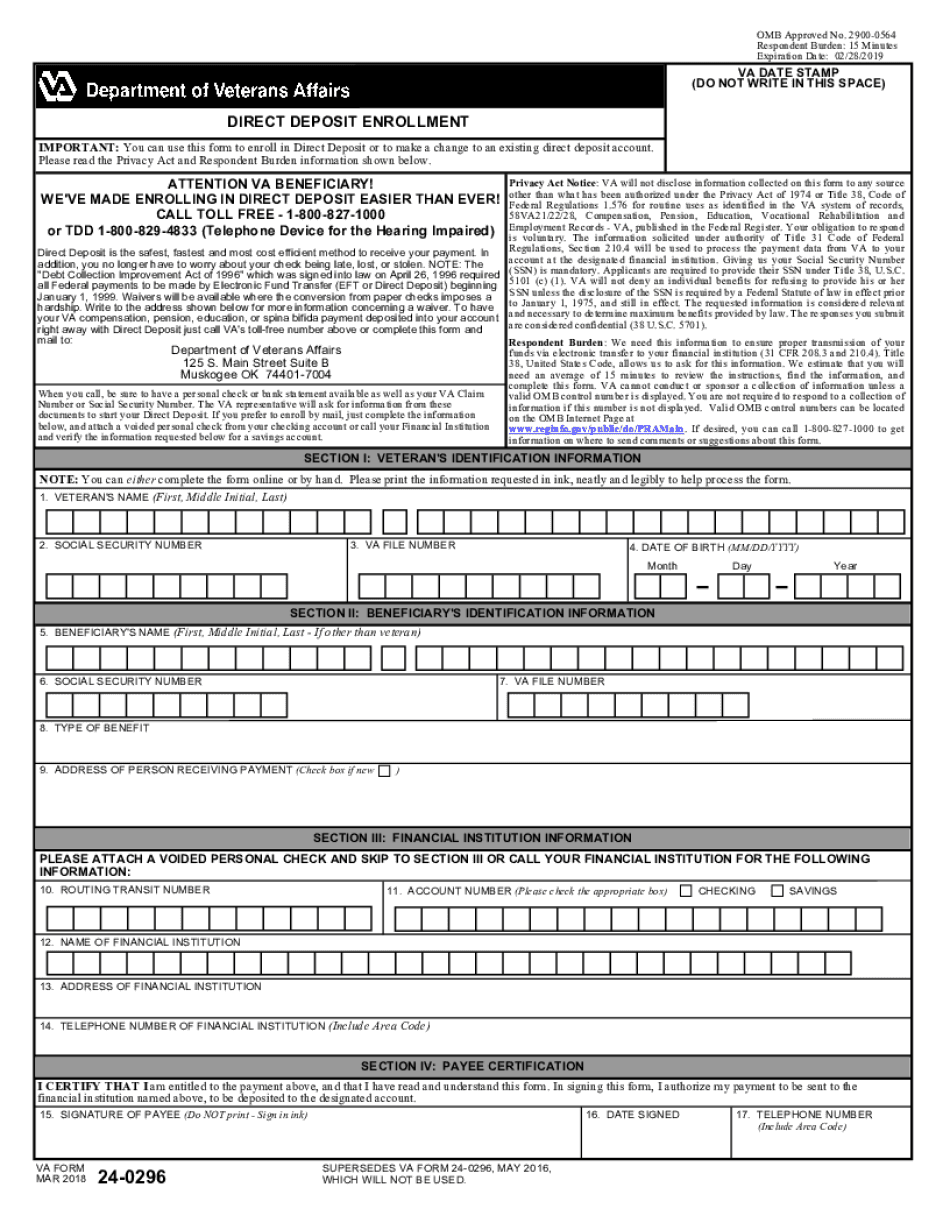
Va Form 24 0296 Printable 2018-2026


What is the VA Form 24 0296 Printable
The VA Form 24 0296 is a critical document used by veterans to request changes to their direct deposit information for benefits. This form allows veterans to update their bank account details, ensuring that their payments are deposited accurately and promptly. It is designed to streamline the process of changing direct deposit information, making it easier for veterans to manage their finances. The printable version of this form can be filled out by hand or electronically, depending on the user's preference.
How to use the VA Form 24 0296 Printable
Using the VA Form 24 0296 involves several straightforward steps. First, download the form from a reliable source. Next, fill in the required fields, including personal information and new bank account details. Ensure that all information is accurate to avoid delays in processing. Once completed, the form can be submitted electronically or printed and mailed to the appropriate VA office. It is essential to keep a copy of the submitted form for personal records.
Steps to complete the VA Form 24 0296 Printable
Completing the VA Form 24 0296 is a simple process. Follow these steps for successful submission:
- Download the VA Form 24 0296 from a trusted source.
- Provide your full name, Social Security number, and other identifying information in the designated fields.
- Enter the details of your new bank account, including the account number and routing number.
- Review the form for accuracy and completeness.
- Sign and date the form to certify that the information is correct.
- Submit the form via the preferred method: electronically or by mail.
Legal use of the VA Form 24 0296 Printable
The VA Form 24 0296 is legally recognized as a valid document for changing direct deposit information. To ensure its legal standing, it must be filled out completely and accurately. The form must also be signed by the individual requesting the change, which serves as a declaration of the authenticity of the provided information. Adhering to these requirements helps prevent any potential issues with the processing of benefits.
Key elements of the VA Form 24 0296 Printable
Several key elements are essential to the VA Form 24 0296. These include:
- Personal Information: This section requires the veteran's name, Social Security number, and contact information.
- Bank Account Details: Veterans must provide their new bank account number and routing number.
- Signature: The form must be signed by the veteran to validate the request.
- Date: The date of submission is crucial for processing timelines.
Form Submission Methods (Online / Mail / In-Person)
The VA Form 24 0296 can be submitted through various methods, providing flexibility for veterans. The options include:
- Online Submission: If using an electronic version, the form can be submitted directly through the VA's online portal.
- Mail: Print the completed form and send it to the designated VA office via postal mail.
- In-Person: Veterans may also choose to deliver the form in person at their local VA office for immediate processing.
Quick guide on how to complete va form 24 0296 printable
Complete Va Form 24 0296 Printable effortlessly on any device
Online document management has gained popularity among businesses and individuals. It offers an excellent environmentally friendly option to conventional printed and signed documents, as you can find the right form and securely save it online. airSlate SignNow provides you with all the tools necessary to create, edit, and electronically sign your documents quickly without delays. Manage Va Form 24 0296 Printable on any device with airSlate SignNow Android or iOS applications and simplify any document-oriented process today.
The easiest way to modify and electronically sign Va Form 24 0296 Printable with ease
- Obtain Va Form 24 0296 Printable and click Get Form to commence.
- Utilize the tools we offer to complete your document.
- Emphasize pertinent parts of your documents or redact sensitive information with tools that airSlate SignNow provides specifically for that purpose.
- Create your signature using the Sign feature, which takes mere seconds and holds the same legal validity as a conventional wet ink signature.
- Review the information and click on the Done button to save your changes.
- Select your preferred method to send your form, whether by email, SMS, invitation link, or download it to your computer.
Eliminate concerns about lost or misplaced documents, tedious form searching, or mistakes that require printing new document copies. airSlate SignNow meets your needs in document management in just a few clicks from any device you choose. Modify and electronically sign Va Form 24 0296 Printable and ensure effective communication throughout your form preparation process with airSlate SignNow.
Create this form in 5 minutes or less
Find and fill out the correct va form 24 0296 printable
Create this form in 5 minutes!
How to create an eSignature for the va form 24 0296 printable
The best way to create an electronic signature for a PDF document online
The best way to create an electronic signature for a PDF document in Google Chrome
How to generate an eSignature for signing PDFs in Gmail
The way to generate an eSignature from your smart phone
The way to create an eSignature for a PDF document on iOS
The way to generate an eSignature for a PDF file on Android OS
People also ask
-
What is a form direct deposit application?
A form direct deposit application is a document that authorizes your employer to deposit your wages directly into your bank account. With airSlate SignNow, you can conveniently create, send, and eSign these applications, ensuring a seamless setup for your direct deposits.
-
How does airSlate SignNow simplify the form direct deposit application process?
airSlate SignNow simplifies the form direct deposit application process by offering an intuitive user interface and seamless eSigning features. You can easily create customizable templates and manage documents in real-time, ensuring a quick setup for your direct deposit needs.
-
Is there a cost associated with using airSlate SignNow for a form direct deposit application?
Yes, airSlate SignNow offers several pricing plans that cater to different business sizes and needs. Each plan provides robust features for managing your form direct deposit application, making it a cost-effective solution for document management.
-
Can I integrate airSlate SignNow with other software for form direct deposit applications?
Absolutely! airSlate SignNow supports integrations with various applications, such as payroll systems and HR software. This allows for easy sharing and management of your form direct deposit applications across different platforms.
-
What are the benefits of using airSlate SignNow for a form direct deposit application?
Using airSlate SignNow for your form direct deposit application offers numerous benefits, including faster processing times, enhanced security, and easy storage. This cloud-based solution ensures that your documents are always accessible and securely signed.
-
Can I customize the form direct deposit application template in airSlate SignNow?
Yes, airSlate SignNow allows you to fully customize your form direct deposit application template to suit your requirements. You can add fields, change layouts, and incorporate your branding to create a professional document tailored to your business.
-
How do I get started with creating a form direct deposit application on airSlate SignNow?
Getting started with a form direct deposit application on airSlate SignNow is easy! Simply sign up for an account, access the template library, and follow the prompts to create your application. You can then send it out for eSigning in a matter of minutes.
Get more for Va Form 24 0296 Printable
Find out other Va Form 24 0296 Printable
- Sign Hawaii IT Project Proposal Template Online
- Sign Nebraska Operating Agreement Now
- Can I Sign Montana IT Project Proposal Template
- Sign Delaware Software Development Agreement Template Now
- How To Sign Delaware Software Development Agreement Template
- How Can I Sign Illinois Software Development Agreement Template
- Sign Arkansas IT Consulting Agreement Computer
- Can I Sign Arkansas IT Consulting Agreement
- Sign Iowa Agile Software Development Contract Template Free
- How To Sign Oregon IT Consulting Agreement
- Sign Arizona Web Hosting Agreement Easy
- How Can I Sign Arizona Web Hosting Agreement
- Help Me With Sign Alaska Web Hosting Agreement
- Sign Alaska Web Hosting Agreement Easy
- Sign Arkansas Web Hosting Agreement Simple
- Sign Indiana Web Hosting Agreement Online
- Sign Indiana Web Hosting Agreement Easy
- How To Sign Louisiana Web Hosting Agreement
- Sign Maryland Web Hosting Agreement Now
- Sign Maryland Web Hosting Agreement Free