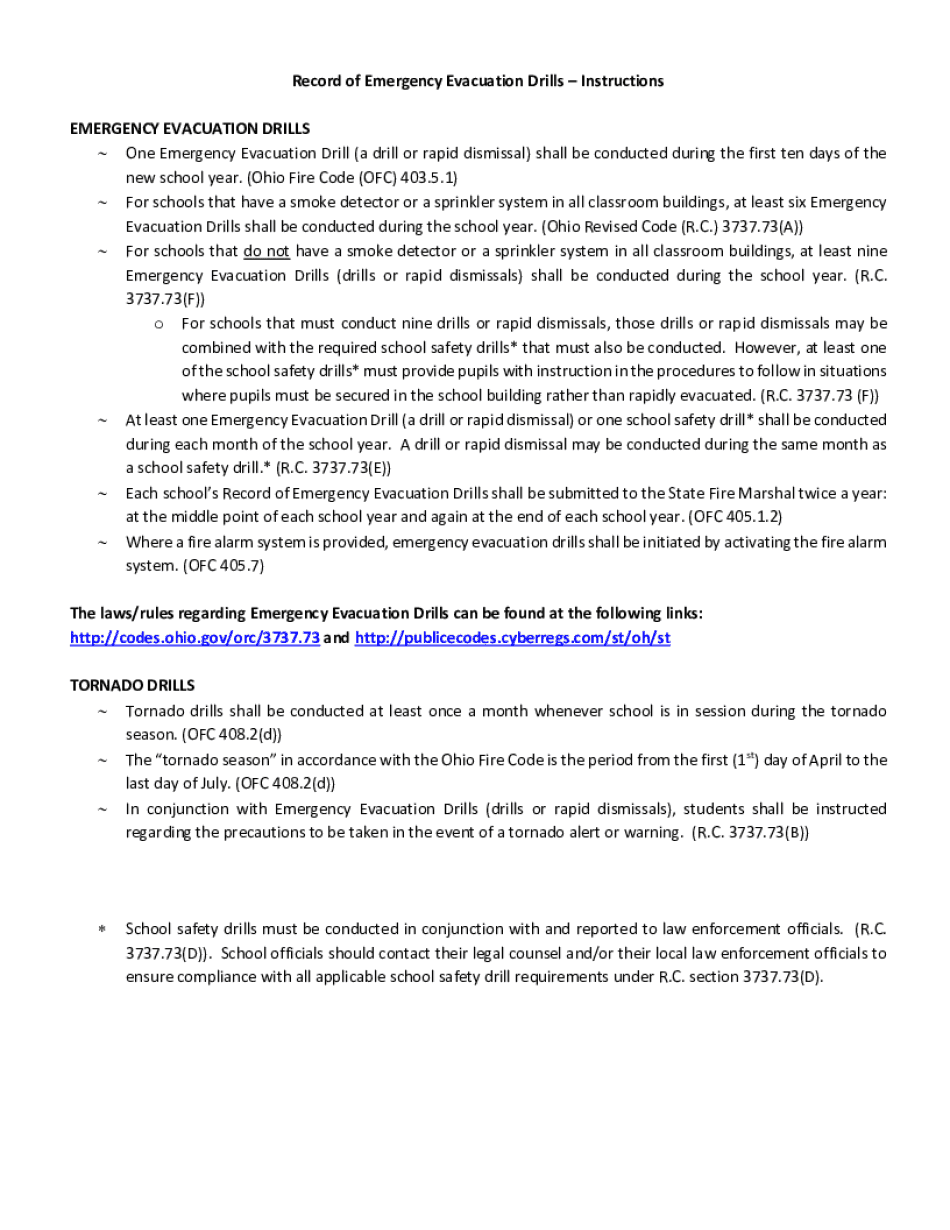
One Emergency Evacuation Drill a Drill or Rapid Dismissal Shall Be Conducted during the First Ten Days of the 2018


Understanding the Emergency Evacuation Drill Requirements
The emergency evacuation drill is a crucial safety measure mandated by various state regulations. In the United States, schools and businesses are typically required to conduct at least one emergency evacuation drill within the first ten days of the academic year or operational period. This drill is designed to prepare individuals for a rapid dismissal in the event of an emergency, ensuring that everyone understands the procedures to follow for their safety.
Steps to Conduct an Effective Emergency Evacuation Drill
To successfully execute an emergency evacuation drill, follow these steps:
- Plan the Drill: Identify the type of emergency scenario to simulate, such as a fire or tornado.
- Notify Participants: Inform staff and students about the drill in advance to ensure they are prepared.
- Conduct the Drill: Execute the drill according to the established plan, ensuring everyone follows the designated evacuation routes.
- Evaluate the Drill: After the drill, gather feedback from participants to assess what went well and what could be improved.
- Document the Drill: Record the details of the drill, including the time taken for evacuation and any issues encountered.
Legal Considerations for Emergency Evacuation Drills
Conducting emergency evacuation drills is not just a best practice; it is often a legal requirement. Various state laws outline the necessity for these drills, emphasizing the importance of safety preparedness. Organizations must ensure compliance with these regulations to avoid potential penalties. Keeping accurate records of each drill conducted can serve as proof of compliance and demonstrate a commitment to safety.
Key Elements to Include in the Drill Documentation
When recording emergency evacuation drills, it is essential to include specific details to ensure thorough documentation. Key elements to capture include:
- Date and time of the drill
- Type of drill conducted (e.g., fire, tornado)
- Duration of the evacuation
- Number of participants
- Observations on participant response and adherence to procedures
- Any challenges faced during the drill
State-Specific Regulations for Emergency Evacuation Drills
Each state may have unique regulations regarding the frequency and type of emergency evacuation drills required. It is important for organizations to familiarize themselves with their state’s specific requirements. For instance, some states may mandate additional drills throughout the year or have particular protocols for different types of emergencies. Staying informed about these regulations ensures compliance and enhances overall safety preparedness.
Examples of Emergency Evacuation Drill Scenarios
Implementing various scenarios during emergency evacuation drills can enhance preparedness. Examples include:
- Fire Drill: Simulating a fire emergency to practice evacuation routes and procedures.
- Tornado Drill: Practicing shelter-in-place procedures and identifying safe areas within the building.
- Active Shooter Drill: Training participants on lockdown procedures and communication protocols.
Quick guide on how to complete one emergency evacuation drill a drill or rapid dismissal shall be conducted during the first ten days of the
Accomplish One Emergency Evacuation Drill a Drill Or Rapid Dismissal Shall Be Conducted During The First Ten Days Of The seamlessly on any device
Web-based document management has gained traction among businesses and individuals alike. It offers an excellent environmentally-friendly substitute for conventional printed and signed documents, as you can easily find the right form and securely keep it online. airSlate SignNow equips you with all the tools necessary to create, edit, and eSign your documents swiftly without delays. Manage One Emergency Evacuation Drill a Drill Or Rapid Dismissal Shall Be Conducted During The First Ten Days Of The on any device using airSlate SignNow’s Android or iOS applications and enhance any document-centric workflow today.
The easiest way to edit and eSign One Emergency Evacuation Drill a Drill Or Rapid Dismissal Shall Be Conducted During The First Ten Days Of The effortlessly
- Obtain One Emergency Evacuation Drill a Drill Or Rapid Dismissal Shall Be Conducted During The First Ten Days Of The and select Get Form to begin.
- Utilize the tools we offer to fill out your form.
- Mark signNow sections of the documents or redact sensitive information using tools provided by airSlate SignNow specifically for that purpose.
- Generate your eSignature with the Sign tool, which takes mere seconds and carries the same legal validity as a traditional wet ink signature.
- Review all the details and click the Done button to save your changes.
- Select how you wish to send your form, via email, SMS, invite link, or download it to your computer.
Eliminate concerns about lost or misplaced documents, tedious form searches, or errors that necessitate printing new document copies. airSlate SignNow fulfills all your document management needs in just a few clicks from any device. Edit and eSign One Emergency Evacuation Drill a Drill Or Rapid Dismissal Shall Be Conducted During The First Ten Days Of The and guarantee outstanding communication at every stage of the form preparation process with airSlate SignNow.
Create this form in 5 minutes or less
Find and fill out the correct one emergency evacuation drill a drill or rapid dismissal shall be conducted during the first ten days of the
Create this form in 5 minutes!
How to create an eSignature for the one emergency evacuation drill a drill or rapid dismissal shall be conducted during the first ten days of the
The way to create an eSignature for your PDF document in the online mode
The way to create an eSignature for your PDF document in Chrome
The best way to make an electronic signature for putting it on PDFs in Gmail
The best way to create an eSignature from your mobile device
The best way to generate an electronic signature for a PDF document on iOS devices
The best way to create an eSignature for a PDF file on Android devices
People also ask
-
How can airSlate SignNow help my organization record emergency evacuation drills?
airSlate SignNow allows organizations to efficiently record emergency evacuation drills by facilitating the documentation process. You can create, sign, and store drill reports easily, ensuring that all necessary information is captured promptly. This makes it easier to maintain compliance and improve safety protocols.
-
What features does airSlate SignNow offer for tracking emergency evacuation drills?
With airSlate SignNow, you can utilize templates to standardize the recording of emergency evacuation drills. The platform offers real-time tracking, electronic signatures, and the ability to share documents with relevant stakeholders. These features enhance collaboration and accuracy in your emergency preparedness efforts.
-
Is airSlate SignNow cost-effective for small businesses looking to record emergency evacuation drills?
Yes, airSlate SignNow is designed to be a cost-effective solution for businesses of all sizes, including small organizations. The pricing plans are flexible, allowing you to choose one that suits your budget while providing the necessary features to effectively record emergency evacuation drills. This means you won’t overspend while ensuring safety preparedness.
-
Can I integrate airSlate SignNow with other software to better manage emergency evacuation drills?
Absolutely! airSlate SignNow offers seamless integrations with various software solutions, enhancing your ability to manage and record emergency evacuation drills. You can connect it with project management tools, HR software, and more to ensure comprehensive tracking and compliance.
-
What are the benefits of using airSlate SignNow to record emergency evacuation drills?
Using airSlate SignNow to record emergency evacuation drills streamlines the documentation process and improves accountability. The platform enables quick access to drill records, which can aid in refining drills for greater effectiveness. You'll also have a reliable archive of all drills to meet regulatory requirements.
-
How secure is the information recorded in airSlate SignNow when conducting emergency evacuation drills?
airSlate SignNow prioritizes data security and utilizes state-of-the-art encryption protocols to protect information recorded during emergency evacuation drills. All documents are safely stored and encrypted, ensuring that your sensitive information is secure from unauthorized access. This gives you peace of mind as you maintain your safety records.
-
What types of documents can I create to support my emergency evacuation drills with airSlate SignNow?
You can create a variety of documents with airSlate SignNow to support your emergency evacuation drills, including drill plans, checklists, and incident reports. These customizable templates can be easily adapted to meet your specific needs, ensuring that you effectively document all aspects of your drills.
Get more for One Emergency Evacuation Drill a Drill Or Rapid Dismissal Shall Be Conducted During The First Ten Days Of The
Find out other One Emergency Evacuation Drill a Drill Or Rapid Dismissal Shall Be Conducted During The First Ten Days Of The
- Can I eSignature Nevada Non-disclosure agreement PDF
- eSignature New Mexico Non-disclosure agreement PDF Online
- Can I eSignature Utah Non-disclosure agreement PDF
- eSignature Rhode Island Rental agreement lease Easy
- eSignature New Hampshire Rental lease agreement Simple
- eSignature Nebraska Rental lease agreement forms Fast
- eSignature Delaware Rental lease agreement template Fast
- eSignature West Virginia Rental lease agreement forms Myself
- eSignature Michigan Rental property lease agreement Online
- Can I eSignature North Carolina Rental lease contract
- eSignature Vermont Rental lease agreement template Online
- eSignature Vermont Rental lease agreement template Now
- eSignature Vermont Rental lease agreement template Free
- eSignature Nebraska Rental property lease agreement Later
- eSignature Tennessee Residential lease agreement Easy
- Can I eSignature Washington Residential lease agreement
- How To eSignature Vermont Residential lease agreement form
- How To eSignature Rhode Island Standard residential lease agreement
- eSignature Mississippi Commercial real estate contract Fast
- eSignature Arizona Contract of employment Online