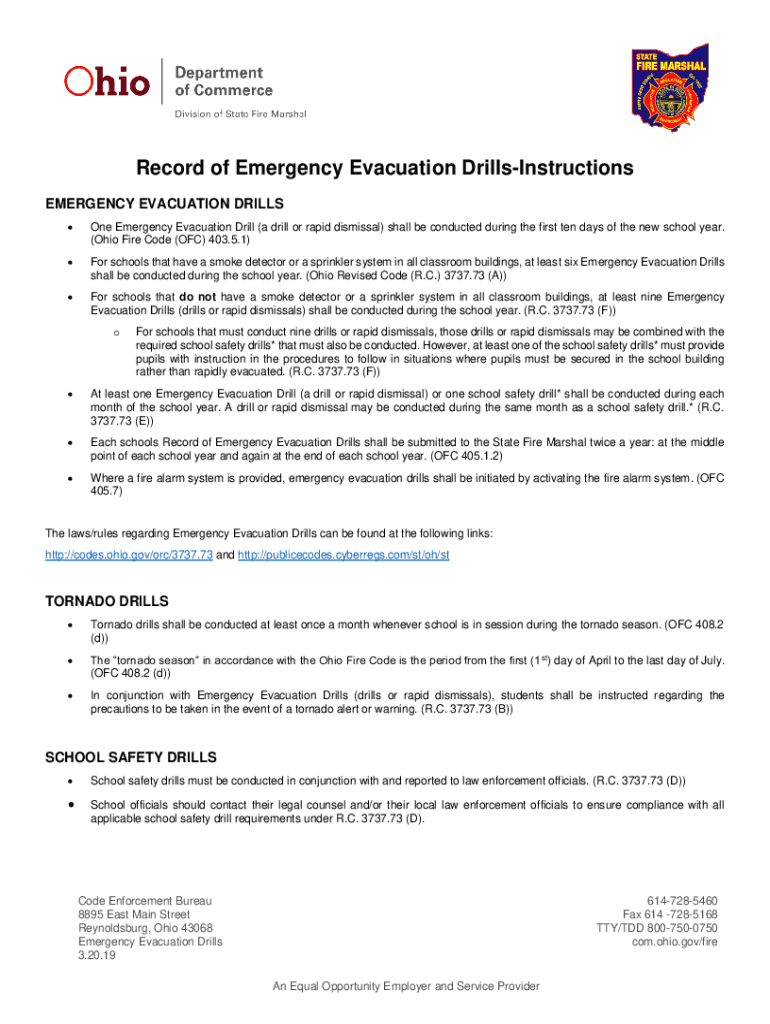
One Emergency Evacuation Drill a Drill or Rapid Dismissal Shall Be Conducted during the First Ten Days of the New School Year 2019-2026


Understanding the Emergency Evacuation Drill Requirements
The One Emergency Evacuation Drill, also known as a rapid dismissal, is mandated to be conducted within the first ten days of the new school year. This requirement ensures that students and staff are familiar with emergency procedures right from the start. The drill is crucial for preparing everyone for potential emergencies, allowing for a structured response in real-life situations.
Steps to Conduct the Emergency Evacuation Drill
To effectively carry out the One Emergency Evacuation Drill, follow these steps:
- Plan the drill in advance, ensuring all staff are informed of their roles.
- Communicate the drill schedule to students and parents to prepare them.
- Execute the drill, guiding students to designated safe areas calmly and efficiently.
- Evaluate the drill's effectiveness by gathering feedback from participants.
- Document the drill results in the record of emergency evacuation drills for compliance and future reference.
Legal Considerations for Emergency Evacuation Drills
Conducting the One Emergency Evacuation Drill is not only a best practice but also a legal requirement in many states. Schools must comply with local laws and regulations regarding emergency preparedness. This includes maintaining accurate records of each drill, which may be reviewed by state authorities to ensure compliance. Failure to conduct these drills can result in penalties or legal repercussions.
Key Elements of the Emergency Evacuation Drill
When planning the One Emergency Evacuation Drill, consider the following key elements:
- Clear communication of roles and responsibilities among staff.
- Designated safe areas for students to gather post-evacuation.
- Regular updates to the emergency response plan based on drill evaluations.
- Inclusion of all students, including those with disabilities, in the drill.
Documenting the Emergency Evacuation Drill
Accurate documentation of the One Emergency Evacuation Drill is essential for compliance and evaluation. Schools should maintain a detailed record of the drill, including:
- Date and time of the drill.
- Number of participants.
- Duration of the drill.
- Any issues encountered during the drill and how they were resolved.
State-Specific Rules for Emergency Evacuation Drills
Each state may have unique regulations regarding the frequency and type of emergency evacuation drills required. It is important for schools to familiarize themselves with these state-specific rules to ensure compliance. Some states may require additional drills for specific scenarios, such as fire or tornado drills, throughout the school year.
Quick guide on how to complete one emergency evacuation drill a drill or rapid dismissal shall be conducted during the first ten days of the new school year
Effortlessly Prepare One Emergency Evacuation Drill a Drill Or Rapid Dismissal Shall Be Conducted During The First Ten Days Of The New School Year on Any Device
Digital document management has gained signNow traction among businesses and individuals alike. It offers an excellent sustainable alternative to traditional printed and signed documents, allowing you to access the necessary forms and securely store them online. airSlate SignNow equips you with all the resources required to create, modify, and electronically sign your documents promptly without any delays. Manage One Emergency Evacuation Drill a Drill Or Rapid Dismissal Shall Be Conducted During The First Ten Days Of The New School Year across any platform using airSlate SignNow's Android or iOS applications and enhance any document-centric process today.
How to Alter and Electronically Sign One Emergency Evacuation Drill a Drill Or Rapid Dismissal Shall Be Conducted During The First Ten Days Of The New School Year with Ease
- Locate One Emergency Evacuation Drill a Drill Or Rapid Dismissal Shall Be Conducted During The First Ten Days Of The New School Year and click on Get Form to begin.
- Utilize the available tools to complete your form.
- Emphasize relevant sections of the documents or redact sensitive information with tools specifically provided by airSlate SignNow for this purpose.
- Create your electronic signature using the Sign feature, which takes seconds and carries the same legal validity as a traditional ink signature.
- Review the information and click on the Done button to save your changes.
- Select your preferred method to share your form, whether by email, SMS, or invite link, or download it to your computer.
Say goodbye to lost or mislaid documents, tedious form searches, or errors that necessitate printing new copies. airSlate SignNow fulfills all your document management needs in just a few clicks from any device of your choosing. Edit and electronically sign One Emergency Evacuation Drill a Drill Or Rapid Dismissal Shall Be Conducted During The First Ten Days Of The New School Year and ensure outstanding communication at every stage of the form preparation process with airSlate SignNow.
Create this form in 5 minutes or less
Find and fill out the correct one emergency evacuation drill a drill or rapid dismissal shall be conducted during the first ten days of the new school year
Create this form in 5 minutes!
How to create an eSignature for the one emergency evacuation drill a drill or rapid dismissal shall be conducted during the first ten days of the new school year
How to create an eSignature for a PDF file in the online mode
How to create an eSignature for a PDF file in Chrome
The best way to create an electronic signature for putting it on PDFs in Gmail
The best way to create an electronic signature straight from your smartphone
How to generate an eSignature for a PDF file on iOS devices
The best way to create an electronic signature for a PDF document on Android
People also ask
-
What is a record of emergency evacuation drills?
A record of emergency evacuation drills is a documented account of the procedures followed during emergency evacuation exercises. This record is essential for compliance with safety regulations and helps organizations evaluate their preparedness. With airSlate SignNow, you can efficiently create and manage these records digitally.
-
How can airSlate SignNow help me with maintaining records of emergency evacuation drills?
airSlate SignNow streamlines the process by allowing you to create, store, and manage your record of emergency evacuation drills electronically. This ensures that all documentation is easily accessible and secure. Our platform simplifies the eSigning of these records, making compliance quick and hassle-free.
-
Is there a cost associated with creating a record of emergency evacuation drills using airSlate SignNow?
Yes, there is a cost for using airSlate SignNow, but our pricing plans are designed to be budget-friendly for businesses of all sizes. With various plans, you can choose the one that best fits your needs for creating and managing records of emergency evacuation drills. We provide excellent value with our feature-rich solutions.
-
What features does airSlate SignNow offer to enhance records of emergency evacuation drills?
airSlate SignNow provides features like customizable templates, workflow automation, and secure storage that enhance the documentation process for records of emergency evacuation drills. These features make it easy to ensure compliance and facilitate quick updates. Our user-friendly interface simplifies document management.
-
Can airSlate SignNow integrate with other tools I use for safety compliance?
Absolutely! airSlate SignNow offers seamless integrations with various tools such as project management systems and HR software. This allows you to incorporate your record of emergency evacuation drills into existing workflows without any hassle. Our flexibility ensures that you can maintain compliance efficiently.
-
What are the benefits of keeping a record of emergency evacuation drills?
Maintaining a record of emergency evacuation drills provides numerous benefits, including improved safety readiness and compliance with regulations. It also helps identify areas for improvement in emergency response. With airSlate SignNow, you can easily track and update these records to enhance your organization's safety protocols.
-
How does airSlate SignNow ensure the security of my records of emergency evacuation drills?
airSlate SignNow prioritizes security with advanced encryption technologies and secure cloud storage for your records of emergency evacuation drills. This ensures that your sensitive information remains protected and accessible only to authorized personnel. Our platform also complies with industry standards to guarantee data privacy.
Get more for One Emergency Evacuation Drill a Drill Or Rapid Dismissal Shall Be Conducted During The First Ten Days Of The New School Year
- Dave a chokshi md msc new york citynew york city department of health and mental hygiene nycnew york city department of health form
- Www1nycgovassetsdohorder of the commissioner of health and mental hygiene form
- Covid 19 vaccination requirement high risk nycgov form
- New york health care form
- New york health requirements form
- Instructions 83 b form
- Mo occupancy permit city form
- Wwwformsworkflowcomformdetailsgeneral partnership limited liability partnership statement
Find out other One Emergency Evacuation Drill a Drill Or Rapid Dismissal Shall Be Conducted During The First Ten Days Of The New School Year
- eSign Missouri Courts Lease Agreement Template Mobile
- Help Me With eSign Nevada Police Living Will
- eSign New York Courts Business Plan Template Later
- Can I eSign North Carolina Courts Limited Power Of Attorney
- eSign North Dakota Courts Quitclaim Deed Safe
- How To eSign Rhode Island Sports Quitclaim Deed
- Help Me With eSign Oregon Courts LLC Operating Agreement
- eSign North Dakota Police Rental Lease Agreement Now
- eSign Tennessee Courts Living Will Simple
- eSign Utah Courts Last Will And Testament Free
- eSign Ohio Police LLC Operating Agreement Mobile
- eSign Virginia Courts Business Plan Template Secure
- How To eSign West Virginia Courts Confidentiality Agreement
- eSign Wyoming Courts Quitclaim Deed Simple
- eSign Vermont Sports Stock Certificate Secure
- eSign Tennessee Police Cease And Desist Letter Now
- Help Me With eSign Texas Police Promissory Note Template
- eSign Utah Police LLC Operating Agreement Online
- eSign West Virginia Police Lease Agreement Online
- eSign Wyoming Sports Residential Lease Agreement Online