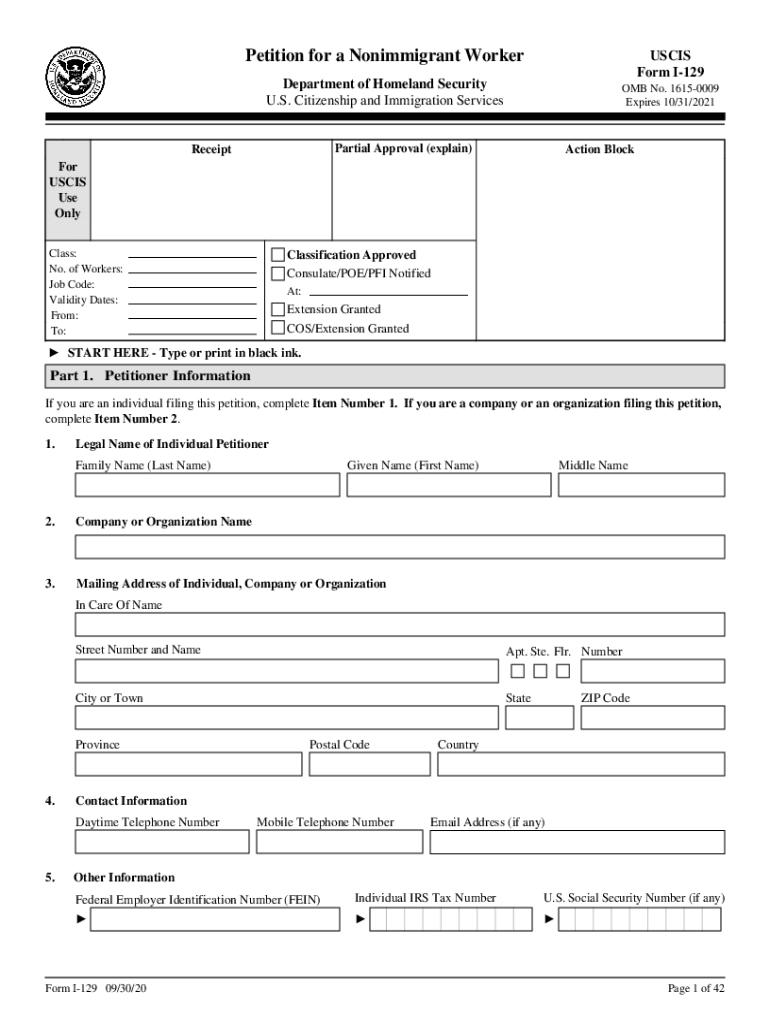
Form 1 129 2020


What is the Form I-129
The Form I-129, also known as the Petition for a Nonimmigrant Worker, is a crucial document used by employers in the United States to petition for foreign nationals to work in various nonimmigrant classifications. This form is primarily utilized for temporary employment in the U.S. and is essential for individuals seeking to obtain work visas such as H-1B, L-1, O-1, and others. Understanding the purpose and requirements of this form is vital for both employers and prospective employees to ensure compliance with U.S. immigration laws.
Steps to Complete the Form I-129
Completing the Form I-129 involves several important steps to ensure accuracy and compliance. First, gather all necessary information about the employer and the employee, including personal details, job descriptions, and the specific visa classification being requested. Next, carefully fill out each section of the form, ensuring that all information is complete and accurate. It is crucial to review the form for any errors or omissions before submission. Finally, include any required supporting documents, such as the Labor Condition Application (LCA) for H-1B petitions, and submit the form to the appropriate USCIS service center.
Legal Use of the Form I-129
The legal use of the Form I-129 is governed by U.S. immigration laws and regulations. To be considered valid, the petition must meet specific criteria outlined by the U.S. Citizenship and Immigration Services (USCIS). This includes providing accurate information, submitting the form within designated timelines, and ensuring that the job offered meets the requirements for the visa category being requested. Employers must also comply with labor laws and regulations to avoid any legal issues that may arise from the employment of foreign workers.
Required Documents
When submitting the Form I-129, several supporting documents are required to substantiate the petition. These may include:
- A copy of the job offer letter outlining the terms of employment.
- Evidence of the employee's qualifications, such as diplomas and transcripts.
- Proof of the employer's ability to pay the offered wage.
- A copy of the Labor Condition Application (LCA) if applicable.
- Any additional documentation required for specific visa categories.
Providing complete and accurate documentation is essential for a successful petition.
Filing Deadlines / Important Dates
Filing deadlines for the Form I-129 can vary based on the visa category and the specific circumstances of the petition. It is important for employers to be aware of these deadlines to ensure timely submission. For example, H-1B petitions typically have a filing window that opens on April 1st each year, and employers should prepare to submit their petitions as early as possible to avoid missing the deadline. Staying informed about important dates related to visa processing and renewals is crucial for maintaining compliance with immigration regulations.
Examples of Using the Form I-129
The Form I-129 can be used in various scenarios, including:
- Employers seeking to hire foreign workers under the H-1B visa program for specialty occupations.
- Companies transferring employees from foreign offices to U.S. branches under the L-1 visa category.
- Organizations sponsoring individuals with extraordinary abilities in their fields for O-1 visas.
Each example highlights the form's versatility in facilitating employment for foreign nationals in the U.S.
Quick guide on how to complete form 1 129
Finish Form 1 129 effortlessly on any gadget
Digital document administration has gained traction among businesses and individuals. It serves as an ideal environmentally friendly substitute for conventional printed and signed documents, allowing you to find the necessary form and securely store it online. airSlate SignNow equips you with all the resources required to create, modify, and electronically sign your documents swiftly and without hindrances. Handle Form 1 129 on any gadget with the airSlate SignNow Android or iOS applications and simplify any document-related procedure today.
The easiest method to modify and electronically sign Form 1 129 effortlessly
- Find Form 1 129 and click Get Form to begin.
- Utilize the tools we provide to finalize your document.
- Emphasize relevant parts of your documents or redact sensitive information with tools that airSlate SignNow specifically provides for that purpose.
- Create your signature using the Sign tool, which takes mere seconds and carries the same legal validity as a traditional wet ink signature.
- Review the information and click the Done button to save your modifications.
- Select how you wish to share your form, via email, text message (SMS), invitation link, or download it to your computer.
Forget about lost or misplaced documents, tedious form hunting, or errors that necessitate printing new document copies. airSlate SignNow addresses your document management needs in just a few clicks from any device you choose. Modify and electronically sign Form 1 129 while ensuring excellent communication at every stage of the form preparation process with airSlate SignNow.
Create this form in 5 minutes or less
Find and fill out the correct form 1 129
Create this form in 5 minutes!
How to create an eSignature for the form 1 129
The way to make an eSignature for your PDF document in the online mode
The way to make an eSignature for your PDF document in Chrome
The way to make an electronic signature for putting it on PDFs in Gmail
The best way to make an electronic signature straight from your mobile device
The way to make an electronic signature for a PDF document on iOS devices
The best way to make an electronic signature for a PDF document on Android devices
People also ask
-
What is the price of the 129 non eSignature plan?
The 129 non eSignature plan offers a cost-effective solution designed for businesses of all sizes. You can choose from flexible pricing tiers that cater to your specific needs, ensuring you only pay for what you use. With our competitive rates, you can enhance your document management without straining your budget.
-
What features are included in the 129 non package?
The 129 non package includes a range of features that streamline the document signing process. Users benefit from customizable templates, real-time status tracking, and advanced security measures to protect your information. These features empower businesses to conduct transactions efficiently while ensuring compliance and integrity.
-
How does the 129 non solution benefit my business?
The 129 non solution signNowly enhances efficiency by reducing the time spent on manual document signing. By allowing users to eSign documents from any device, it promotes faster turnaround times and improves customer satisfaction. This leads to increased productivity, which is crucial for business growth.
-
Can I integrate the 129 non product with other tools?
Yes, the 129 non product seamlessly integrates with various third-party applications, ensuring a smooth workflow. Whether you use CRM systems, cloud storage, or productivity tools, airSlate SignNow makes it easy to connect and automate your processes. This enhances collaboration and maximizes the value of your existing software.
-
Is the 129 non service secure for sensitive documents?
Absolutely! The 129 non service prioritizes security by employing advanced encryption protocols and secure access controls. This means your sensitive documents are protected throughout the signing process. Compliance with industry standards ensures that your business can operate confidently and securely.
-
How user-friendly is the 129 non platform?
The 129 non platform is designed with user experience in mind, offering an intuitive interface that requires little to no training. This allows users, regardless of technical skill, to easily upload, send, and sign documents. You can focus on your business rather than getting bogged down by complicated software.
-
What type of customer support is available for the 129 non users?
Customer support for the 129 non users is top-notch and readily available. You can signNow out via chat, email, or phone to get assistance whenever you need it. Our dedicated support team is trained to help you navigate the platform efficiently and resolve any issues quickly.
Get more for Form 1 129
Find out other Form 1 129
- How Can I eSign Kansas Education Word
- How To eSign Kansas Education Document
- How Do I eSign Maine Education PPT
- Can I eSign Maine Education PPT
- How To eSign Massachusetts Education PDF
- How To eSign Minnesota Education PDF
- Can I eSign New Jersey Education Form
- How Can I eSign Oregon Construction Word
- How Do I eSign Rhode Island Construction PPT
- How Do I eSign Idaho Finance & Tax Accounting Form
- Can I eSign Illinois Finance & Tax Accounting Presentation
- How To eSign Wisconsin Education PDF
- Help Me With eSign Nebraska Finance & Tax Accounting PDF
- How To eSign North Carolina Finance & Tax Accounting Presentation
- How To eSign North Dakota Finance & Tax Accounting Presentation
- Help Me With eSign Alabama Healthcare / Medical PDF
- How To eSign Hawaii Government Word
- Can I eSign Hawaii Government Word
- How To eSign Hawaii Government Document
- How To eSign Hawaii Government Document