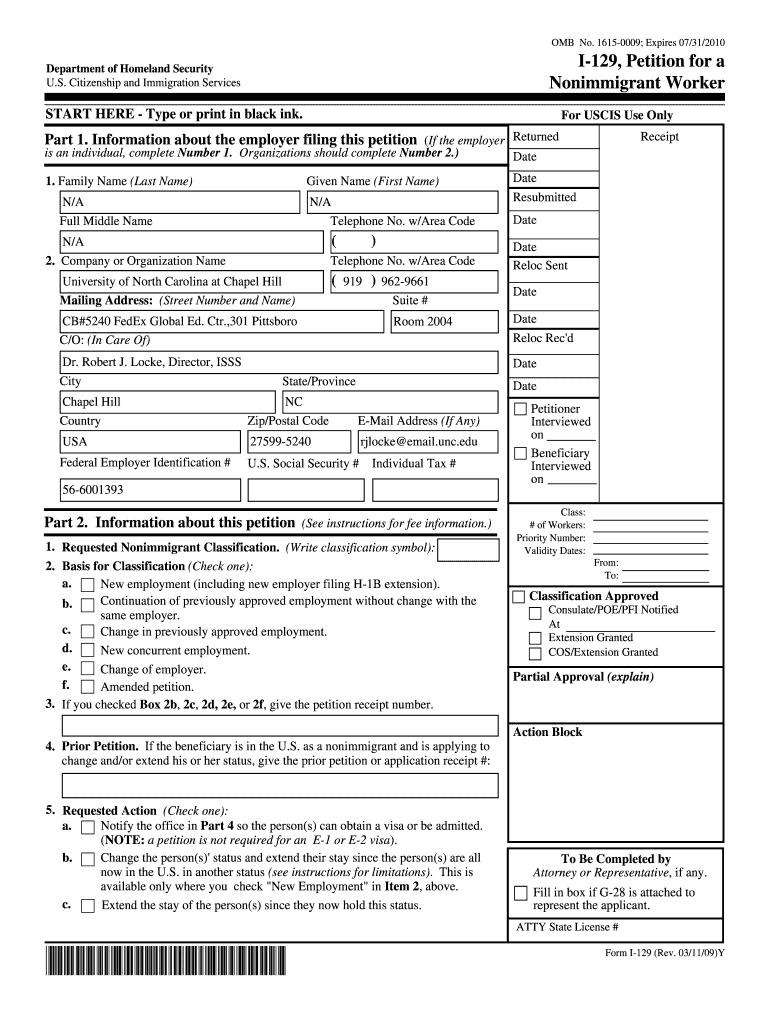
I129 2020


What is the I-129?
The I-129 form, officially known as the Petition for a Nonimmigrant Worker, is a critical document used by U.S. employers to petition for foreign workers to come to the United States temporarily. This form is essential for various visa categories, including H-1B, L-1, O-1, and others. By submitting the I-129, employers can demonstrate the need for a foreign worker’s skills and qualifications, which are often not readily available in the U.S. labor market. The form requires detailed information about the job, the employer, and the prospective employee, ensuring that all legal requirements are met for the issuance of a nonimmigrant visa.
How to use the I-129
Using the I-129 form involves several steps that employers must follow to ensure compliance with U.S. immigration laws. First, employers need to determine the appropriate visa category for the foreign worker. Next, they must gather necessary documentation, including the job offer letter, proof of the employee's qualifications, and any required labor condition applications. Once all information is compiled, employers can complete the I-129 form accurately, ensuring that all sections are filled out correctly. After completing the form, it should be submitted to the appropriate U.S. Citizenship and Immigration Services (USCIS) service center along with the required fees and supporting documents.
Steps to complete the I-129
Completing the I-129 form requires careful attention to detail. Here are the key steps:
- Determine the correct visa category for the foreign worker.
- Gather all necessary supporting documents, including the job offer and employee qualifications.
- Fill out the I-129 form, ensuring all required fields are completed accurately.
- Review the form for any errors or omissions before submission.
- Submit the I-129 form along with the appropriate fees and supporting documents to the correct USCIS service center.
Legal use of the I-129
The I-129 form must be used in accordance with U.S. immigration laws to ensure that the petition is valid and legally binding. Employers must provide truthful and accurate information when completing the form, as any misrepresentation can lead to severe penalties, including denial of the petition or future immigration benefits. Additionally, the I-129 must be filed within specific time frames related to the employment start date and visa category, ensuring compliance with all legal requirements.
Required Documents
When submitting the I-129 form, employers must include several key documents to support their petition. These typically include:
- A completed I-129 form.
- Filing fee payment.
- Supporting documentation such as a job offer letter and proof of the employee's qualifications.
- Labor condition application (if applicable).
- Evidence of the employer's ability to pay the offered wage.
Eligibility Criteria
To successfully file an I-129 form, both the employer and the prospective employee must meet specific eligibility criteria. Employers must demonstrate that they have a legitimate need for the foreign worker's skills and that they can provide the necessary working conditions. The foreign worker must possess the required qualifications for the position, including education, experience, and any necessary licenses or certifications. Meeting these criteria is essential for the approval of the petition.
Quick guide on how to complete i129
Complete I129 seamlessly on any device
Digital document management has become increasingly favored by companies and individuals alike. It offers an ideal eco-friendly alternative to traditional printed and signed documents, allowing you to locate the necessary form and securely store it online. airSlate SignNow equips you with all the tools required to create, modify, and eSign your documents quickly without delays. Manage I129 on any device using the airSlate SignNow Android or iOS applications and streamline any document-related process today.
The easiest way to modify and eSign I129 effortlessly
- Obtain I129 and then click Get Form to begin.
- Utilize the tools at your disposal to complete your document.
- Emphasize important parts of your documents or conceal sensitive information with tools that airSlate SignNow offers specifically for that purpose.
- Create your signature using the Sign tool, which takes only seconds and carries the same legal validity as a conventional wet ink signature.
- Review the details and then click on the Done button to save your modifications.
- Select how you wish to share your form, via email, SMS, or invite link, or download it to your computer.
Put an end to the hassle of lost or misplaced documents, tedious form hunting, or errors that necessitate printing new copies. airSlate SignNow meets all your document management needs in just a few clicks from your chosen device. Modify and eSign I129 and ensure smooth communication at any stage of the form preparation process with airSlate SignNow.
Create this form in 5 minutes or less
Find and fill out the correct i129
Create this form in 5 minutes!
How to create an eSignature for the i129
How to create an eSignature for your PDF document online
How to create an eSignature for your PDF document in Google Chrome
The best way to make an electronic signature for signing PDFs in Gmail
The best way to generate an eSignature from your smart phone
How to generate an electronic signature for a PDF document on iOS
The best way to generate an eSignature for a PDF file on Android OS
People also ask
-
What is the i129 form and why is it important?
The i129 form is a petition filed by employers to request approval for a nonimmigrant worker. Understanding the i129 process is crucial for businesses seeking to bring international talent to the U.S., as it helps ensure compliance with immigration laws and enables smoother hiring.
-
How does airSlate SignNow help with the i129 form process?
airSlate SignNow streamlines the i129 form signing process by allowing businesses to eSign and send documents securely and efficiently. This reduces the time spent on paperwork, ensuring that your i129 forms are completed quickly and correctly.
-
What are the pricing options for using airSlate SignNow for the i129 form?
airSlate SignNow offers various pricing plans to accommodate different business sizes and needs. Each plan is designed to provide value, especially for those handling the i129 process, ensuring that you get the features necessary for efficient document handling at an affordable rate.
-
Can I integrate airSlate SignNow with other software while processing the i129 form?
Yes, airSlate SignNow seamlessly integrates with various applications such as CRM systems, project management tools, and cloud storage solutions. This makes managing the i129 form and other documents easier by centralizing your workflow within the tools you already use.
-
What features of airSlate SignNow are beneficial for managing i129 forms?
Key features of airSlate SignNow that aid in managing i129 forms include robust eSignature capabilities, document tracking, and automated workflows. These tools help ensure the timely submission of your i129 forms while keeping all parties informed throughout the process.
-
How secure is using airSlate SignNow for my i129 documents?
Security is a top priority at airSlate SignNow, utilizing advanced encryption protocols to protect your i129 documents. With secure storage and access controls, you can rest assured that your sensitive information is safe during the entire signing process.
-
Is airSlate SignNow user-friendly for beginners handling the i129 form?
Absolutely! airSlate SignNow is designed with user experience in mind, making it intuitive for beginners to navigate the i129 form process. With easy-to-follow instructions and a clean interface, new users can efficiently manage their documents without any hassle.
Get more for I129
Find out other I129
- eSign Missouri Web Hosting Agreement Now
- eSign New Jersey Web Hosting Agreement Now
- eSign Texas Deposit Receipt Template Online
- Help Me With eSign Nebraska Budget Proposal Template
- eSign New Mexico Budget Proposal Template Now
- eSign New York Budget Proposal Template Easy
- eSign Indiana Debt Settlement Agreement Template Later
- eSign New York Financial Funding Proposal Template Now
- eSign Maine Debt Settlement Agreement Template Computer
- eSign Mississippi Debt Settlement Agreement Template Free
- eSign Missouri Debt Settlement Agreement Template Online
- How Do I eSign Montana Debt Settlement Agreement Template
- Help Me With eSign New Mexico Debt Settlement Agreement Template
- eSign North Dakota Debt Settlement Agreement Template Easy
- eSign Utah Share Transfer Agreement Template Fast
- How To eSign California Stock Transfer Form Template
- How Can I eSign Colorado Stock Transfer Form Template
- Help Me With eSignature Wisconsin Pet Custody Agreement
- eSign Virginia Stock Transfer Form Template Easy
- How To eSign Colorado Payment Agreement Template