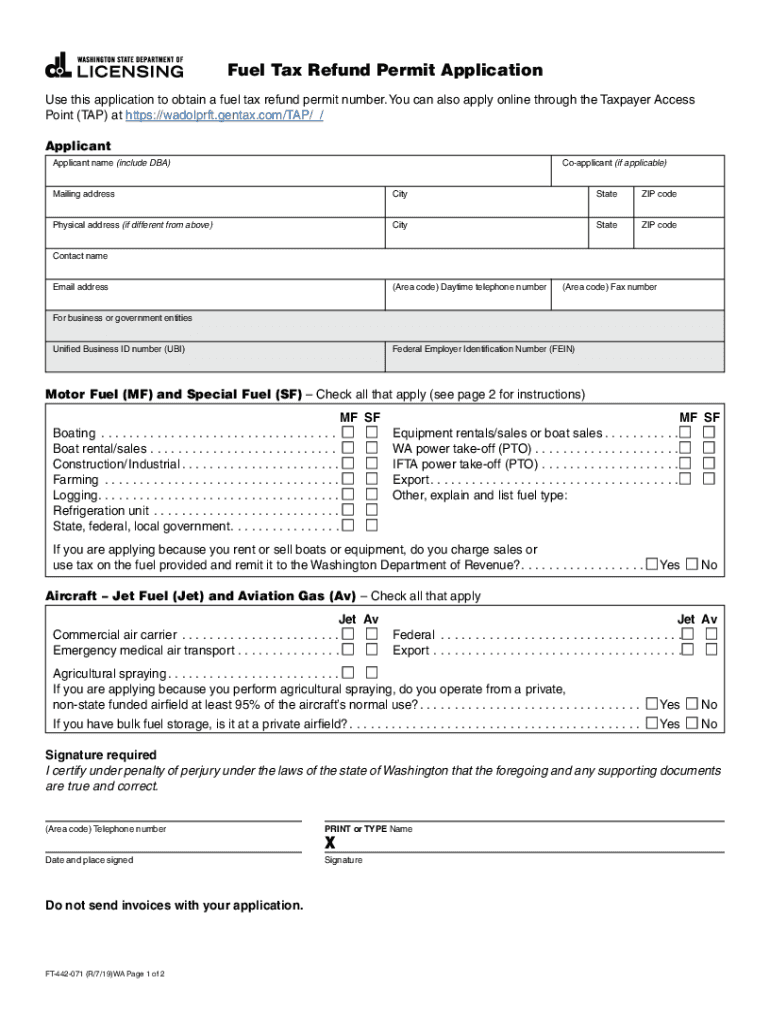
Fuel Tax Refund Permit Application WA State Licensing 2019-2026


What is the Fuel Tax Refund Permit Application in Washington State?
The Fuel Tax Refund Permit Application is a crucial document for businesses and individuals in Washington State seeking to reclaim fuel taxes paid on fuel used for certain exempt purposes. This application is designed for those who qualify under specific criteria, allowing them to receive refunds for fuel taxes that would otherwise be non-recoverable. Understanding this application is essential for ensuring compliance with state regulations and maximizing potential refunds.
Steps to Complete the Fuel Tax Refund Permit Application
Completing the Fuel Tax Refund Permit Application involves several important steps to ensure accuracy and compliance. Here’s a straightforward guide:
- Gather Required Information: Collect all necessary documentation, including proof of fuel purchases and details about the exempt use of the fuel.
- Fill Out the Application: Accurately complete the application form, ensuring all fields are filled out correctly to avoid delays.
- Review for Accuracy: Double-check all information provided on the form to ensure there are no errors or omissions.
- Submit the Application: Choose your preferred submission method, whether online, by mail, or in person, and ensure it is sent to the correct address.
Eligibility Criteria for the Fuel Tax Refund Permit Application
To qualify for the Fuel Tax Refund Permit Application, applicants must meet specific eligibility criteria set forth by the Washington State Department of Licensing. Generally, eligible applicants include:
- Businesses that use fuel for off-road purposes.
- Individuals who use fuel for agricultural activities.
- Government entities that utilize fuel for exempt purposes.
It is important for applicants to review the detailed eligibility requirements to ensure they qualify before submitting their application.
Required Documents for the Fuel Tax Refund Permit Application
When applying for the Fuel Tax Refund Permit, certain documents must be submitted to support the application. These documents typically include:
- Proof of fuel purchases, such as receipts or invoices.
- Documentation outlining the exempt use of the fuel.
- A completed application form with all necessary details.
Having these documents ready will streamline the application process and help avoid potential delays.
Form Submission Methods for the Fuel Tax Refund Permit Application
Applicants have several options for submitting the Fuel Tax Refund Permit Application. The methods include:
- Online Submission: Applicants can complete and submit the application through the Washington State Department of Licensing website.
- Mail Submission: The application can be printed, completed, and mailed to the designated office.
- In-Person Submission: Applicants may also choose to submit their application in person at a local licensing office.
Choosing the right submission method can enhance the efficiency of the application process.
Legal Use of the Fuel Tax Refund Permit Application
The Fuel Tax Refund Permit Application must be used in accordance with Washington State laws and regulations. Applicants should ensure that they are familiar with the legal implications of the application, including:
- Understanding the specific exempt purposes that qualify for a fuel tax refund.
- Complying with all reporting and documentation requirements to avoid penalties.
- Maintaining accurate records of fuel usage and purchases to support the application.
Adhering to these legal guidelines is essential for a successful application process.
Quick guide on how to complete fuel tax refund permit application wa state licensing
Effortlessly Prepare Fuel Tax Refund Permit Application WA State Licensing on Any Device
Digital document management has gained traction among businesses and individuals alike. It offers an excellent eco-friendly alternative to conventional printed and signed documents, enabling you to obtain the correct format and securely store it online. airSlate SignNow equips you with all the necessary tools to create, modify, and electronically sign your documents swiftly without interruptions. Manage Fuel Tax Refund Permit Application WA State Licensing on any device using the airSlate SignNow Android or iOS applications and improve any document-related process today.
The Easiest Way to Alter and Electronically Sign Fuel Tax Refund Permit Application WA State Licensing with Ease
- Obtain Fuel Tax Refund Permit Application WA State Licensing and click Get Form to begin.
- Utilize the tools we offer to complete your document.
- Emphasize pertinent sections of your documents or obscure sensitive information with tools specifically designed by airSlate SignNow for that purpose.
- Generate your signature using the Sign tool, which takes mere seconds and holds the same legal validity as a traditional wet ink signature.
- Review all information and click the Done button to preserve your modifications.
- Select your desired method of sharing your form, whether by email, SMS, or invite link, or download it to your PC.
No more worrying about lost or misplaced documents, laborious form searches, or mistakes that necessitate printing new document copies. airSlate SignNow fulfills your document management requirements in just a few clicks from any chosen device. Alter and electronically sign Fuel Tax Refund Permit Application WA State Licensing and ensure excellent communication at every step of your form preparation process with airSlate SignNow.
Create this form in 5 minutes or less
Find and fill out the correct fuel tax refund permit application wa state licensing
Create this form in 5 minutes!
How to create an eSignature for the fuel tax refund permit application wa state licensing
How to make an electronic signature for your PDF online
How to make an electronic signature for your PDF in Google Chrome
The best way to generate an electronic signature for signing PDFs in Gmail
How to create an eSignature right from your smartphone
The best way to generate an electronic signature for a PDF on iOS
How to create an eSignature for a PDF on Android
People also ask
-
What is wadolprft gentax com?
Wadolprft gentax com is an innovative platform that allows businesses to easily send and eSign documents. It streamlines the document management process, ensuring your team can focus on what really matters. With user-friendly features, it is an ideal solution for companies looking to enhance efficiency.
-
How much does wadolprft gentax com cost?
Wadolprft gentax com offers flexible pricing plans designed to accommodate businesses of all sizes. Competitive rates are available starting from a monthly subscription, which includes all essential features for eSigning and sending documents. You can also explore special discounts for annual subscriptions.
-
What features does wadolprft gentax com offer?
Wadolprft gentax com includes a range of features to simplify document processing. Key functionalities include secure eSigning, automated document workflows, and customizable templates. These tools help businesses to enhance productivity and maintain compliance.
-
How can wadolprft gentax com benefit my business?
With wadolprft gentax com, your business can signNowly reduce paper usage and improve turnaround times for documents. The platform enhances customer satisfaction through quick and secure eSigning processes. Additionally, it helps in maintaining a professional image by streamlining communication.
-
Does wadolprft gentax com integrate with other software?
Yes, wadolprft gentax com supports numerous integrations with popular business tools like CRM systems, accounting software, and project management platforms. This capability allows you to incorporate eSigning into your existing workflows seamlessly. By integrating these tools, you can improve overall efficiency.
-
Is wadolprft gentax com secure for sensitive documents?
Absolutely, wadolprft gentax com prioritizes security, employing encryption and secure access protocols to protect your sensitive documents. The platform complies with industry standards to ensure that your data is safe during transfers and storage. Users can eSign with confidence knowing their information is protected.
-
Can I use wadolprft gentax com on mobile devices?
Yes, wadolprft gentax com is optimized for mobile devices, allowing users to send and eSign documents on-the-go. Its responsive design ensures a smooth user experience on smartphones and tablets. This flexibility helps maintain productivity, even when working outside the office.
Get more for Fuel Tax Refund Permit Application WA State Licensing
- Vp 064 certificate of inspection affidavit of vehicle form
- Bill of sale form mv24 flathead county
- Mv105 montana form
- Montana statement of fact form
- Dealer inspection form mv105 montana department of justice doj mt
- Cdl skills test score sheet form
- Duplicate registration license plates or tab division of form
- Alaska odometer statement form
Find out other Fuel Tax Refund Permit Application WA State Licensing
- How To Sign Massachusetts Courts Quitclaim Deed
- Can I Sign Massachusetts Courts Quitclaim Deed
- eSign California Business Operations LLC Operating Agreement Myself
- Sign Courts Form Mississippi Secure
- eSign Alabama Car Dealer Executive Summary Template Fast
- eSign Arizona Car Dealer Bill Of Lading Now
- How Can I eSign Alabama Car Dealer Executive Summary Template
- eSign California Car Dealer LLC Operating Agreement Online
- eSign California Car Dealer Lease Agreement Template Fast
- eSign Arkansas Car Dealer Agreement Online
- Sign Montana Courts Contract Safe
- eSign Colorado Car Dealer Affidavit Of Heirship Simple
- eSign Car Dealer Form Georgia Simple
- eSign Florida Car Dealer Profit And Loss Statement Myself
- eSign Georgia Car Dealer POA Mobile
- Sign Nebraska Courts Warranty Deed Online
- Sign Nebraska Courts Limited Power Of Attorney Now
- eSign Car Dealer Form Idaho Online
- How To eSign Hawaii Car Dealer Contract
- How To eSign Hawaii Car Dealer Living Will