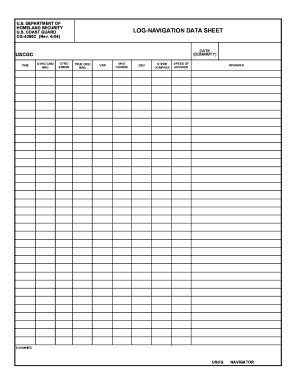
Nav Data Sheet 2004


What is the Nav Data Sheet
The navigation data sheet is a crucial document used primarily in the transportation and logistics sectors. It provides essential information regarding the navigation of vessels, aircraft, or other vehicles. This document typically includes details such as the vehicle's specifications, operational limits, and navigational aids. Understanding the contents of a nav data sheet is vital for ensuring compliance with safety regulations and operational efficiency.
How to Use the Nav Data Sheet
Utilizing the navigation data sheet effectively involves several steps. First, ensure that you have the latest version of the document. Review the specifications and operational limits outlined in the sheet to understand the capabilities and restrictions of the vehicle. It is also important to reference the navigational aids included in the data sheet, which can guide safe travel and compliance with regulatory standards. Regularly updating and reviewing this document can enhance operational safety and efficiency.
Steps to Complete the Nav Data Sheet
Completing the navigation data sheet involves a systematic approach. Begin by gathering all necessary information about the vehicle, including its dimensions, weight, and operational capabilities. Next, fill in the required fields accurately, ensuring that all data is precise and up-to-date. After completing the form, review it for any errors or omissions. Finally, submit the nav data sheet to the relevant authorities or stakeholders as required. This process ensures that the document is both accurate and compliant with applicable regulations.
Legal Use of the Nav Data Sheet
The legal use of the navigation data sheet is governed by various regulations that ensure compliance and safety in transportation. In the United States, adherence to federal and state regulations is mandatory. This includes ensuring that the information provided is accurate and reflective of the vehicle's capabilities. Failure to comply with these legal requirements can result in penalties, including fines or operational restrictions. Therefore, understanding the legal implications of the nav data sheet is essential for all users.
Key Elements of the Nav Data Sheet
Several key elements comprise the navigation data sheet, making it a comprehensive document. These elements typically include:
- Vehicle specifications: Details about size, weight, and capacity.
- Operational limits: Maximum speeds, weight limits, and environmental conditions.
- Navigational aids: Information on GPS, radar, and other systems.
- Compliance information: References to relevant regulations and standards.
Understanding these elements is crucial for effective navigation and compliance.
Examples of Using the Nav Data Sheet
Practical applications of the navigation data sheet can vary across industries. For instance, in maritime operations, the data sheet assists captains in ensuring that vessels are within safe operational limits before departure. In aviation, pilots use the nav data sheet to verify that aircraft meet regulatory requirements for flight safety. Additionally, logistics companies may use this document to optimize route planning and ensure compliance with transport regulations. Each of these examples highlights the importance of the nav data sheet in maintaining safety and efficiency.
Quick guide on how to complete nav data sheet
Effortlessly prepare Nav Data Sheet on any gadget
Digital document management has gained traction among businesses and individuals alike. It offers an ideal eco-friendly substitute for traditional printed and signed documents, allowing you to obtain the correct format and securely store it online. airSlate SignNow equips you with all the tools necessary to create, edit, and electronically sign your documents swiftly and without delays. Handle Nav Data Sheet on any gadget using the airSlate SignNow Android or iOS applications and enhance any document-centric process today.
How to modify and electronically sign Nav Data Sheet effortlessly
- Obtain Nav Data Sheet and click on Get Form to begin.
- Utilize the tools we provide to fill out your document.
- Emphasize important sections of your documents or obscure sensitive information with tools that airSlate SignNow offers specifically for that purpose.
- Generate your signature using the Sign tool, which takes mere seconds and holds the same legal validity as a conventional wet ink signature.
- Review all the information and click on the Done button to save your changes.
- Choose your preferred method to share your form, via email, SMS, invite link, or download it to your computer.
Say goodbye to lost or mislaid documents, tedious form searching, or errors that necessitate printing new document copies. airSlate SignNow meets your document management needs in just a few clicks from any device you select. Modify and electronically sign Nav Data Sheet to ensure excellent communication at any stage of your document preparation process with airSlate SignNow.
Create this form in 5 minutes or less
Find and fill out the correct nav data sheet
Create this form in 5 minutes!
How to create an eSignature for the nav data sheet
The way to make an electronic signature for a PDF in the online mode
The way to make an electronic signature for a PDF in Chrome
The best way to create an eSignature for putting it on PDFs in Gmail
How to generate an electronic signature from your smart phone
The way to generate an eSignature for a PDF on iOS devices
How to generate an electronic signature for a PDF file on Android OS
People also ask
-
What is a navigation data sheet and how does it work?
A navigation data sheet is a tool that helps streamline document management and eSigning processes. With airSlate SignNow, this feature enables users to easily track the progress of documents, ensuring everyone is on the same page during the signing process. It enhances collaboration and provides a clear overview of document statuses.
-
How much does airSlate SignNow cost?
Pricing for airSlate SignNow varies depending on the plan selected, which includes features such as the navigation data sheet. Our plans are designed to be cost-effective, ensuring businesses of all sizes can afford the tools needed for efficient document management and eSigning. Visit our pricing page for detailed information on packages.
-
What features are included with the navigation data sheet?
The navigation data sheet includes essential features like real-time tracking, status updates, and integrated workflows. These features work together to simplify document management, making it easier for users to navigate their signing tasks efficiently. Additionally, it integrates with other tools to enhance your workflow.
-
How does the navigation data sheet benefit businesses?
By utilizing a navigation data sheet, businesses can signNowly reduce the time spent on document management tasks. It allows teams to work collaboratively and ensures that no steps are missed during the signing process. Ultimately, this leads to increased efficiency and a smoother client experience.
-
Does airSlate SignNow integrate with other software?
Yes, airSlate SignNow offers seamless integration with various software and applications, enhancing its functionality. The navigation data sheet can work alongside existing tools to create a streamlined workflow for document management. This integration flexibility helps businesses tailor solutions to their specific needs.
-
Can I customize the navigation data sheet for my business needs?
Absolutely! airSlate SignNow allows you to customize the navigation data sheet according to your business's specific requirements. Users can tailor workflows, templates, and notifications, ensuring that the tool aligns perfectly with their operational needs. Customization leads to improved productivity and streamlined processes.
-
Is there a mobile app for using the navigation data sheet?
Yes, airSlate SignNow provides a mobile application that allows users to access the navigation data sheet on-the-go. This functionality ensures that you can manage documents and track their status anytime, anywhere. The mobile app enhances flexibility for users who work remotely or travel frequently.
Get more for Nav Data Sheet
- State of wisconsin employment relations commission form
- State of wisconsin employment relations commission 453239648 form
- Uitl 18 2014 2019 form
- Form sa 100 2018 2019
- Long stay activity 2015 2019 form
- Effects statement 2015 2019 form
- Formation admissible ou un programme de formation dtermin dans un tablissement postsecondaire
- Tuition and enrolment certificate canadaca form
Find out other Nav Data Sheet
- Electronic signature Government Word Illinois Now
- Can I Electronic signature Illinois Government Rental Lease Agreement
- Electronic signature Kentucky Government Promissory Note Template Fast
- Electronic signature Kansas Government Last Will And Testament Computer
- Help Me With Electronic signature Maine Government Limited Power Of Attorney
- How To Electronic signature Massachusetts Government Job Offer
- Electronic signature Michigan Government LLC Operating Agreement Online
- How To Electronic signature Minnesota Government Lease Agreement
- Can I Electronic signature Minnesota Government Quitclaim Deed
- Help Me With Electronic signature Mississippi Government Confidentiality Agreement
- Electronic signature Kentucky Finance & Tax Accounting LLC Operating Agreement Myself
- Help Me With Electronic signature Missouri Government Rental Application
- Can I Electronic signature Nevada Government Stock Certificate
- Can I Electronic signature Massachusetts Education Quitclaim Deed
- Can I Electronic signature New Jersey Government LLC Operating Agreement
- Electronic signature New Jersey Government Promissory Note Template Online
- Electronic signature Michigan Education LLC Operating Agreement Myself
- How To Electronic signature Massachusetts Finance & Tax Accounting Quitclaim Deed
- Electronic signature Michigan Finance & Tax Accounting RFP Now
- Electronic signature Oklahoma Government RFP Later