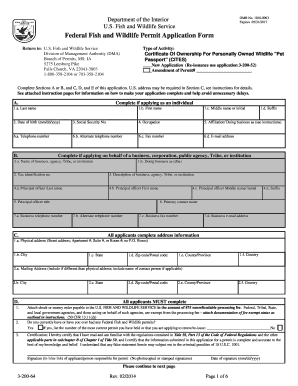
U S Fish and Wildlife Service Form 3 200 64 Permit Application for Fws 2011


What is the U S Fish And Wildlife Service Form 3 200 64 Permit Application For FWS
The U S Fish And Wildlife Service Form 3 200 64 is a permit application specifically designed for individuals or organizations seeking authorization from the U.S. Fish and Wildlife Service (FWS). This form is essential for activities that may impact wildlife or their habitats, including but not limited to, the importation, exportation, or transportation of certain species. The application ensures compliance with federal laws aimed at protecting endangered and threatened species, as well as migratory birds and other wildlife. It serves as a formal request for permission to engage in activities that could otherwise violate the Endangered Species Act or other wildlife protection statutes.
How to use the U S Fish And Wildlife Service Form 3 200 64 Permit Application For FWS
Using the U S Fish And Wildlife Service Form 3 200 64 involves a systematic approach to ensure all necessary information is accurately provided. Begin by downloading the form from the official FWS website or accessing it through authorized channels. Carefully read the instructions accompanying the form to understand the specific requirements. Fill out the form with accurate details about the applicant, the species involved, and the intended activities. Once completed, review the form for any errors or omissions before submission. It is advisable to keep a copy of the filled form for your records.
Steps to complete the U S Fish And Wildlife Service Form 3 200 64 Permit Application For FWS
Completing the U S Fish And Wildlife Service Form 3 200 64 requires attention to detail. Follow these steps:
- Download the form from the official FWS website.
- Read the instructions thoroughly to understand the requirements.
- Provide accurate information about yourself and the species involved.
- Detail the purpose of the application and the activities planned.
- Attach any required supporting documents, such as project plans or species information.
- Review the completed form for accuracy and completeness.
- Submit the form as directed, either electronically or via mail.
Legal use of the U S Fish And Wildlife Service Form 3 200 64 Permit Application For FWS
The legal use of the U S Fish And Wildlife Service Form 3 200 64 is crucial for compliance with federal wildlife protection laws. Submitting this form ensures that applicants are following the regulations set forth by the Endangered Species Act and other relevant statutes. The form must be filled out accurately and submitted to the appropriate authorities to avoid potential legal repercussions. Engaging in activities without the necessary permit can lead to significant fines and penalties, highlighting the importance of proper application and adherence to legal guidelines.
Required Documents for the U S Fish And Wildlife Service Form 3 200 64 Permit Application For FWS
When completing the U S Fish And Wildlife Service Form 3 200 64, certain documents may be required to support your application. These can include:
- Proof of identity, such as a government-issued ID.
- Detailed project plans outlining the intended activities.
- Species information, including scientific names and conservation status.
- Letters of support from relevant stakeholders or organizations.
- Any additional permits or licenses that may be applicable.
Gathering these documents beforehand can streamline the application process and facilitate approval.
Form Submission Methods for the U S Fish And Wildlife Service Form 3 200 64 Permit Application For FWS
The U S Fish And Wildlife Service Form 3 200 64 can be submitted through various methods, providing flexibility for applicants. Common submission methods include:
- Online submission via the official FWS portal, which may require an account.
- Mailing a hard copy of the completed form to the designated FWS office.
- In-person submission at local FWS offices, where applicants can receive immediate assistance.
Choosing the appropriate submission method can depend on the urgency of the application and the applicant's preferences.
Quick guide on how to complete us fish and wildlife service form 3 200 64 permit application for fws
Complete U S Fish And Wildlife Service Form 3 200 64 Permit Application For Fws effortlessly on any device
Managing documents online has become popular among businesses and individuals. It offers an ideal eco-friendly substitute for traditional printed and signed documents, allowing you to locate the necessary form and securely store it online. airSlate SignNow provides all the tools required to create, edit, and electronically sign your documents swiftly without delays. Manage U S Fish And Wildlife Service Form 3 200 64 Permit Application For Fws on any device with airSlate SignNow's Android or iOS applications and streamline any document-related process today.
The easiest way to edit and electronically sign U S Fish And Wildlife Service Form 3 200 64 Permit Application For Fws without hassle
- Obtain U S Fish And Wildlife Service Form 3 200 64 Permit Application For Fws and then click Get Form to begin.
- Utilize the tools we provide to complete your form.
- Emphasize important sections of your documents or obscure sensitive information with tools that airSlate SignNow offers specifically for that purpose.
- Create your signature using the Sign tool, which takes seconds and carries the same legal validity as a conventional wet ink signature.
- Review the information and click on the Done button to save your changes.
- Choose how to send your form, via email, SMS, or invitation link, or download it to your PC.
Eliminate concerns about lost or misplaced files, tedious form searches, or errors that necessitate printing new document copies. airSlate SignNow meets your document management needs in just a few clicks from any device you prefer. Modify and electronically sign U S Fish And Wildlife Service Form 3 200 64 Permit Application For Fws and ensure effective communication at any stage of your form preparation with airSlate SignNow.
Create this form in 5 minutes or less
Find and fill out the correct us fish and wildlife service form 3 200 64 permit application for fws
Create this form in 5 minutes!
How to create an eSignature for the us fish and wildlife service form 3 200 64 permit application for fws
The best way to create an electronic signature for a PDF file online
The best way to create an electronic signature for a PDF file in Google Chrome
How to create an electronic signature for signing PDFs in Gmail
How to generate an eSignature right from your mobile device
The way to create an eSignature for a PDF file on iOS
How to generate an eSignature for a PDF on Android devices
People also ask
-
What is the U S Fish And Wildlife Service Form 3 200 64 Permit Application For Fws?
The U S Fish And Wildlife Service Form 3 200 64 Permit Application For Fws is a critical document required for individuals or organizations seeking permits related to wildlife and environmental conservation. This form helps the Fish and Wildlife Service assess the impact of proposed activities on various species and habitats. Completing this application accurately is essential for compliance with federal regulations.
-
How does airSlate SignNow help with the U S Fish And Wildlife Service Form 3 200 64 Permit Application For Fws?
airSlate SignNow streamlines the process of completing the U S Fish And Wildlife Service Form 3 200 64 Permit Application For Fws by offering an intuitive platform for eSigning and document management. Users can quickly fill out the form, ensure all necessary fields are completed, and securely submit it electronically, eliminating the hassle of manual paperwork. This saves time and reduces errors during the application process.
-
What are the pricing options for using airSlate SignNow for the U S Fish And Wildlife Service Form 3 200 64 Permit Application For Fws?
airSlate SignNow offers flexible pricing plans tailored to different business needs, ensuring affordability when managing the U S Fish And Wildlife Service Form 3 200 64 Permit Application For Fws. Plans typically start with a basic tier that includes essential features, with options to upgrade for advanced functionalities. By choosing the right plan, you can maximize your efficiency without overspending.
-
What features does airSlate SignNow offer to enhance my experience with the U S Fish And Wildlife Service Form 3 200 64 Permit Application For Fws?
Notable features of airSlate SignNow include customizable templates, real-time tracking, and secure electronic signatures, all designed to facilitate the U S Fish And Wildlife Service Form 3 200 64 Permit Application For Fws. Users can also collaborate with team members in real-time and access a history of document activity to ensure efficiency and transparency. These functionalities make it easier to manage your application process.
-
How can airSlate SignNow integrate with other tools for the U S Fish And Wildlife Service Form 3 200 64 Permit Application For Fws?
airSlate SignNow seamlessly integrates with various business applications like Google Drive, Dropbox, and CRM systems to enhance the process of managing the U S Fish And Wildlife Service Form 3 200 64 Permit Application For Fws. This interoperability allows you to streamline workflows by importing relevant data directly into the application and utilizing existing documents without hassle. These integrations optimize your efficiency and organization.
-
Is it safe to use airSlate SignNow for my U S Fish And Wildlife Service Form 3 200 64 Permit Application For Fws?
Yes, airSlate SignNow prioritizes security and compliance, making it a safe choice for managing your U S Fish And Wildlife Service Form 3 200 64 Permit Application For Fws. The platform employs end-to-end encryption and complies with federal regulations to ensure that your sensitive information is protected at all times. This commitment to security gives users peace of mind while submitting essential documents.
-
Can I receive support while filling out the U S Fish And Wildlife Service Form 3 200 64 Permit Application For Fws using airSlate SignNow?
Absolutely! airSlate SignNow provides dedicated customer support to assist users at any stage of completing the U S Fish And Wildlife Service Form 3 200 64 Permit Application For Fws. Whether you need help navigating the platform or have specific questions about the application process, the support team is available via chat, email, or phone to ensure your experience is smooth and efficient.
Get more for U S Fish And Wildlife Service Form 3 200 64 Permit Application For Fws
Find out other U S Fish And Wildlife Service Form 3 200 64 Permit Application For Fws
- How Can I Sign Alabama Charity Form
- How Can I Sign Idaho Charity Presentation
- How Do I Sign Nebraska Charity Form
- Help Me With Sign Nevada Charity PDF
- How To Sign North Carolina Charity PPT
- Help Me With Sign Ohio Charity Document
- How To Sign Alabama Construction PDF
- How To Sign Connecticut Construction Document
- How To Sign Iowa Construction Presentation
- How To Sign Arkansas Doctors Document
- How Do I Sign Florida Doctors Word
- Can I Sign Florida Doctors Word
- How Can I Sign Illinois Doctors PPT
- How To Sign Texas Doctors PDF
- Help Me With Sign Arizona Education PDF
- How To Sign Georgia Education Form
- How To Sign Iowa Education PDF
- Help Me With Sign Michigan Education Document
- How Can I Sign Michigan Education Document
- How Do I Sign South Carolina Education Form