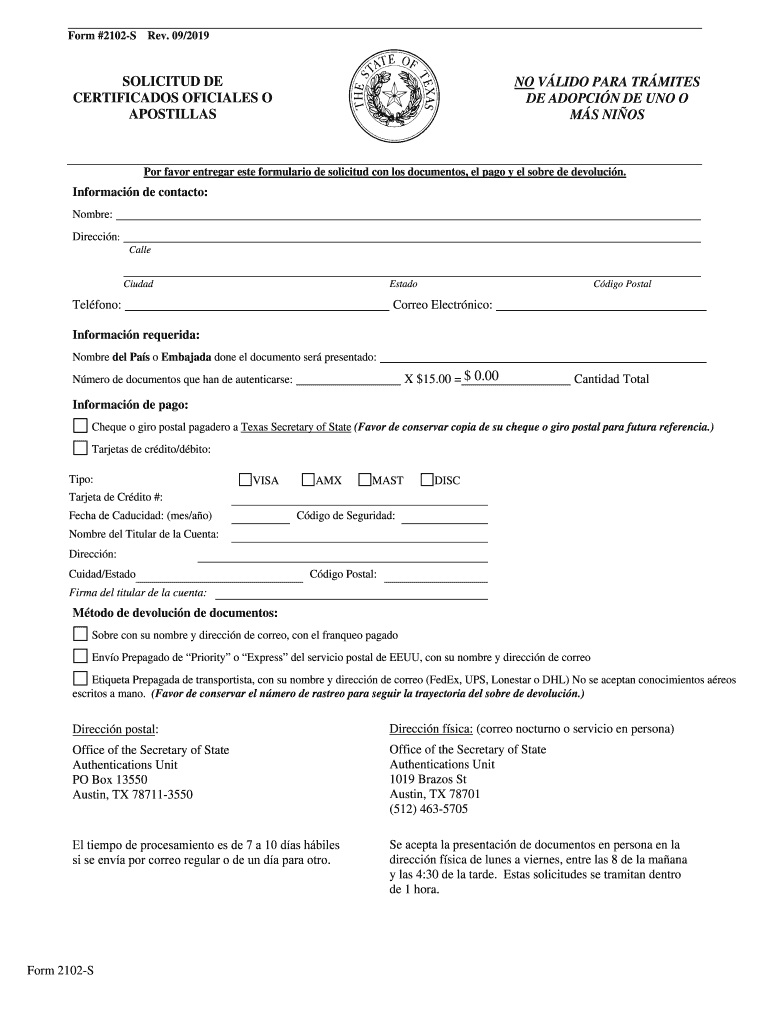
Texas 2102 Apostillas Form 2019-2026


What is the Texas 2102 Apostillas Form
The Texas 2102 Apostillas Form is an official document used to authenticate the signatures of public officials on documents intended for use in foreign countries. This form is crucial for individuals or businesses that need to ensure their documents are recognized internationally. The apostille serves as a certification that the document is genuine and can be accepted by foreign authorities without further verification. Understanding the purpose and importance of this form is essential for anyone looking to use their Texas documents abroad.
Steps to Complete the Texas 2102 Apostillas Form
Completing the Texas 2102 Apostillas Form involves several key steps to ensure accuracy and compliance. First, gather all necessary documents that require an apostille, including any supporting identification. Next, fill out the Texas apostille request form accurately, providing all required information such as your name, contact details, and the nature of the documents. After completing the form, review it for any errors or omissions. Finally, submit the form along with the documents to the appropriate state office, either online, by mail, or in person, depending on your preference.
How to Obtain the Texas 2102 Apostillas Form
The Texas 2102 Apostillas Form can be obtained from the Texas Secretary of State's website or through their office. It is available in a downloadable format, allowing users to print and fill it out at their convenience. Additionally, individuals can request a physical copy by contacting the Secretary of State's office directly. Ensuring you have the correct form is vital for a smooth apostille process.
Legal Use of the Texas 2102 Apostillas Form
The legal use of the Texas 2102 Apostillas Form is primarily for the authentication of documents that will be used in foreign jurisdictions. This form is recognized under the Hague Convention, which simplifies the process of document verification between member countries. It is essential to use this form correctly to avoid any legal issues or delays in the acceptance of your documents abroad. Understanding the legal implications of the apostille can help ensure that your documents meet international standards.
Key Elements of the Texas 2102 Apostillas Form
Key elements of the Texas 2102 Apostillas Form include the applicant's details, a description of the documents being submitted, and the signature of the public official whose signature is being authenticated. Additionally, the form requires information about the country where the documents will be used, as this determines the type of authentication needed. Providing complete and accurate information is crucial for the successful processing of the apostille request.
Form Submission Methods
Submitting the Texas 2102 Apostillas Form can be done through various methods, including online submissions, mailing the completed form, or delivering it in person to the appropriate office. Each method has its own processing times and requirements. For online submissions, ensure you have all necessary documents ready in digital format. If mailing, consider using a secure method to track your documents. In-person submissions may offer immediate feedback or assistance from staff.
Quick guide on how to complete texas 2102 apostillas form
Prepare Texas 2102 Apostillas Form effortlessly on any device
Digital document management has gained traction among organizations and individuals alike. It serves as an ideal eco-friendly substitute for conventional printed and signed papers, allowing you to find the necessary form and safely keep it online. airSlate SignNow equips you with all the resources required to create, edit, and eSign your documents promptly without interruptions. Handle Texas 2102 Apostillas Form on any device with airSlate SignNow's Android or iOS applications and enhance any document-oriented process today.
The simplest way to modify and eSign Texas 2102 Apostillas Form with ease
- Find Texas 2102 Apostillas Form and click on Get Form to begin.
- Use the tools we offer to fill out your document.
- Emphasize important sections of your documents or obscure sensitive information with tools that airSlate SignNow specifically provides for that purpose.
- Generate your signature using the Sign tool, which takes mere moments and carries the same legal validity as a standard wet ink signature.
- Review all the details and click on the Done button to save your changes.
- Choose how you wish to send your form, via email, SMS, or invitation link, or download it to your computer.
Say goodbye to lost or misplaced documents, tedious form searching, or mistakes that require printing new copies. airSlate SignNow addresses all your document management needs in just a few clicks from any device of your choice. Edit and eSign Texas 2102 Apostillas Form and guarantee effective communication at any stage of the form preparation process with airSlate SignNow.
Create this form in 5 minutes or less
Find and fill out the correct texas 2102 apostillas form
Create this form in 5 minutes!
How to create an eSignature for the texas 2102 apostillas form
The way to generate an eSignature for a PDF document online
The way to generate an eSignature for a PDF document in Google Chrome
How to generate an eSignature for signing PDFs in Gmail
The way to generate an eSignature from your smart phone
The way to create an eSignature for a PDF document on iOS
The way to generate an eSignature for a PDF file on Android OS
People also ask
-
What is the Texas apostille request form?
The Texas apostille request form is a legal document used to authenticate signatures and seals on documents that are intended for use in foreign countries. By using the Texas apostille request form, you ensure that your documents are recognized and accepted internationally, facilitating smoother transactions.
-
How do I complete the Texas apostille request form?
To complete the Texas apostille request form, you will need to provide specific information about the document you want to be apostilled, such as the type of document, the name of the issuer, and your contact information. Be sure to follow the instructions carefully to avoid any delays.
-
What are the fees associated with the Texas apostille request form?
The fees for processing the Texas apostille request form can vary depending on the type of document and the speed of service you choose. It's important to check the current fee schedule on the Texas Secretary of State's website or consult with your service provider for accurate pricing.
-
How long does it take to process a Texas apostille request form?
The processing time for a Texas apostille request form can vary, but typically, it takes a few business days for standard requests. If you need a faster turnaround, there may be expedited service options available at an additional cost.
-
Can I submit the Texas apostille request form online?
Yes, many services allow you to submit the Texas apostille request form online for convenience. Ensure that you are using a reputable service that securely handles your information and document submissions.
-
What types of documents can be submitted with the Texas apostille request form?
The Texas apostille request form can be used for various document types, including vital records, court documents, and signNowd documents. Always verify that your specific document type is eligible for apostille before submission.
-
Are there any benefits to using airSlate SignNow for Texas apostille requests?
Using airSlate SignNow for your Texas apostille request form simplifies the process of signing and managing documents. With its user-friendly interface, you can easily complete your apostille requests and keep everything organized in one place, saving you time and effort.
Get more for Texas 2102 Apostillas Form
Find out other Texas 2102 Apostillas Form
- Help Me With eSign North Dakota Insurance Residential Lease Agreement
- eSign Life Sciences Word Kansas Fast
- eSign Georgia Legal Last Will And Testament Fast
- eSign Oklahoma Insurance Business Associate Agreement Mobile
- eSign Louisiana Life Sciences Month To Month Lease Online
- eSign Legal Form Hawaii Secure
- eSign Hawaii Legal RFP Mobile
- How To eSign Hawaii Legal Agreement
- How Can I eSign Hawaii Legal Moving Checklist
- eSign Hawaii Legal Profit And Loss Statement Online
- eSign Hawaii Legal Profit And Loss Statement Computer
- eSign Hawaii Legal Profit And Loss Statement Now
- How Can I eSign Hawaii Legal Profit And Loss Statement
- Can I eSign Hawaii Legal Profit And Loss Statement
- How To eSign Idaho Legal Rental Application
- How To eSign Michigan Life Sciences LLC Operating Agreement
- eSign Minnesota Life Sciences Lease Template Later
- eSign South Carolina Insurance Job Description Template Now
- eSign Indiana Legal Rental Application Free
- How To eSign Indiana Legal Residential Lease Agreement