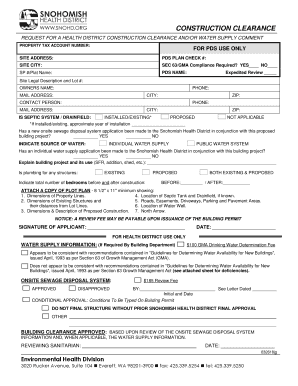
Factsheet Template 2020


What is the Factsheet Template
The factsheet template is a structured document designed to present essential information in a clear and concise manner. It is often used in various contexts, including business, education, and legal settings, to summarize key data, findings, or instructions. This template allows users to fill in relevant details, ensuring that all necessary information is easily accessible and organized. It can serve multiple purposes, such as providing an overview of a project, summarizing research findings, or outlining important policies.
How to use the Factsheet Template
Using the factsheet template involves several straightforward steps. First, download the template from a trusted source. Next, fill in the required fields with accurate and relevant information. This may include titles, headings, and bullet points to highlight key aspects. Ensure that the content is clear and concise to facilitate easy understanding. After completing the template, review it for accuracy and completeness before sharing it with your intended audience.
Steps to complete the Factsheet Template
Completing the factsheet template effectively requires attention to detail. Follow these steps:
- Begin by identifying the purpose of the factsheet, which will guide the information you include.
- Gather all necessary data and documentation that supports the content of the factsheet.
- Fill in the template, ensuring that you use clear headings and bullet points for easy readability.
- Include any relevant visuals, such as charts or graphs, to enhance understanding.
- Proofread the document to correct any errors and ensure clarity.
Legal use of the Factsheet Template
The factsheet template can be legally binding when filled out and signed correctly. To ensure its legal validity, it is essential to comply with relevant laws and regulations regarding electronic signatures. This includes using a reliable eSignature platform that meets the standards set by the ESIGN Act and UETA. Properly executed, the factsheet can serve as a formal document in various legal contexts, such as contracts or agreements.
Key elements of the Factsheet Template
Several key elements are essential for an effective factsheet template. These include:
- Title: Clearly state the subject of the factsheet.
- Introduction: Provide a brief overview of the content.
- Body: Organize information into sections with headings and bullet points for clarity.
- Conclusion: Summarize key points or provide a call to action if necessary.
- Contact Information: Include details for further inquiries or follow-up.
Examples of using the Factsheet Template
The factsheet template can be utilized in various scenarios. For instance, businesses may use it to summarize quarterly performance metrics, while educational institutions might employ it to outline program offerings. Non-profit organizations can create factsheets to highlight their mission and impact. Each example demonstrates the versatility of the template in conveying important information succinctly and effectively.
Quick guide on how to complete factsheet template
Prepare Factsheet Template effortlessly on any device
Digital document management has become increasingly popular among companies and individuals alike. It offers an ideal eco-friendly alternative to traditional printed and signed materials, allowing you to locate the necessary form and securely store it online. airSlate SignNow provides you with all the resources you need to create, modify, and electronically sign your documents swiftly without delays. Manage Factsheet Template on any system with airSlate SignNow applications for Android or iOS and enhance any document-driven process today.
How to edit and eSign Factsheet Template with ease
- Obtain Factsheet Template and click Get Form to begin.
- Utilize the tools we provide to complete your form.
- Highlight important sections of your documents or redact sensitive details using the tools that airSlate SignNow specifically supplies for that function.
- Create your eSignature with the Sign tool, which takes mere moments and carries the same legal validity as a conventional wet ink signature.
- Review all the information and click on the Done button to finalize your changes.
- Choose how you wish to send your form, whether by email, SMS, or invitation link, or download it to your computer.
Eliminate concerns about lost or misplaced documents, tedious form searches, or mistakes that require printing new document copies. airSlate SignNow addresses all your document management needs in a few clicks from any device of your choice. Edit and eSign Factsheet Template and guarantee outstanding communication at every stage of your form preparation workflow with airSlate SignNow.
Create this form in 5 minutes or less
Find and fill out the correct factsheet template
Create this form in 5 minutes!
How to create an eSignature for the factsheet template
The best way to create an eSignature for a PDF in the online mode
The best way to create an eSignature for a PDF in Chrome
The best way to create an eSignature for putting it on PDFs in Gmail
How to generate an electronic signature from your smart phone
The way to generate an eSignature for a PDF on iOS devices
How to generate an electronic signature for a PDF file on Android OS
People also ask
-
What is a Factsheet Template and how can it benefit my business?
A Factsheet Template is a structured document that summarizes key information about a product or service. By utilizing a Factsheet Template, businesses can effectively communicate important details quickly to clients, improving clarity and efficiency in the decision-making process.
-
How does airSlate SignNow enhance the use of a Factsheet Template?
airSlate SignNow allows you to create, customize, and electronically sign your Factsheet Template seamlessly. This makes the whole process more efficient, enabling users to manage their documents better and quickly obtain necessary approvals from clients or stakeholders.
-
What features are included in the Factsheet Template offered by airSlate SignNow?
The Factsheet Template comes equipped with customizable fields for easy data entry, integrated signing options, and the ability to add branding elements. These features ensure that your facts are presented professionally and clearly, facilitating a better interaction with your audience.
-
Is there a cost associated with using the Factsheet Template in airSlate SignNow?
airSlate SignNow offers various pricing plans that include access to the Factsheet Template. Depending on your selected plan, you can enjoy a cost-effective solution with features that suit your business' needs, ensuring you get value without overspending.
-
Can I integrate the Factsheet Template with other applications?
Yes, airSlate SignNow supports integrations with many applications, which means you can easily use the Factsheet Template alongside the tools you're already using. This compatibility enhances workflow efficiency and allows for smoother document management across multiple platforms.
-
Does the Factsheet Template support team collaboration?
Absolutely! The Factsheet Template in airSlate SignNow is designed to support collaboration, allowing multiple team members to contribute and edit effectively. This feature makes it easier to gather insights and create comprehensive documents without confusion.
-
What types of businesses can benefit from using the Factsheet Template?
Any business looking to streamline communication can benefit from the Factsheet Template. Whether you are in sales, marketing, or operations, utilizing a Factsheet Template can enhance the clarity of information shared with clients, improving overall efficiency and productivity.
Get more for Factsheet Template
Find out other Factsheet Template
- How To Integrate Sign in Banking
- How To Use Sign in Banking
- Help Me With Use Sign in Banking
- Can I Use Sign in Banking
- How Do I Install Sign in Banking
- How To Add Sign in Banking
- How Do I Add Sign in Banking
- How Can I Add Sign in Banking
- Can I Add Sign in Banking
- Help Me With Set Up Sign in Government
- How To Integrate eSign in Banking
- How To Use eSign in Banking
- How To Install eSign in Banking
- How To Add eSign in Banking
- How To Set Up eSign in Banking
- How To Save eSign in Banking
- How To Implement eSign in Banking
- How To Set Up eSign in Construction
- How To Integrate eSign in Doctors
- How To Use eSign in Doctors