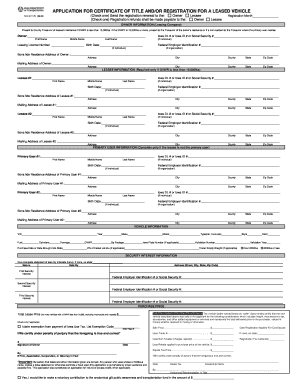
Iowa Title Application PDF 2008


What is the Iowa Title Application PDF?
The Iowa Title Application PDF is a crucial document used for applying for a vehicle title in the state of Iowa. This form is essential for individuals or businesses that are seeking to register a vehicle, whether it is newly purchased, transferred, or a result of an inheritance. The application includes sections for providing detailed information about the vehicle, such as the Vehicle Identification Number (VIN), make, model, year, and the applicant's personal information. Understanding this form is vital for ensuring compliance with state regulations regarding vehicle ownership.
How to Use the Iowa Title Application PDF
Using the Iowa Title Application PDF involves several straightforward steps. First, download the form from an official source or print it out if you have a hard copy. Next, fill in the required fields accurately, ensuring all information is complete and correct. It is important to double-check the details to avoid delays in processing. Once completed, the form can be submitted through various methods, including in-person at a county treasurer's office, by mail, or online where applicable.
Steps to Complete the Iowa Title Application PDF
Completing the Iowa Title Application PDF requires careful attention to detail. Here are the steps to follow:
- Download or obtain the Iowa Title Application PDF.
- Provide your personal information, including name, address, and contact details.
- Fill in the vehicle information, including the VIN, make, model, and year.
- Indicate the reason for the title application, such as purchase or transfer.
- Sign and date the application to certify the information is accurate.
- Submit the completed form through your chosen method.
Legal Use of the Iowa Title Application PDF
The Iowa Title Application PDF must be used in accordance with state laws governing vehicle registration and titling. This includes providing accurate information and ensuring that all required signatures are present. Misrepresentation or failure to comply with the legal requirements can lead to penalties, including fines or delays in obtaining the title. It is essential to understand the legal implications of the information provided on this form.
Required Documents
When submitting the Iowa Title Application PDF, certain documents may be required to support your application. These typically include:
- A valid driver's license or identification card.
- Proof of ownership, such as a bill of sale or previous title.
- Any lien release documents if applicable.
- Payment for title fees, which may vary based on the vehicle type.
Form Submission Methods
The Iowa Title Application PDF can be submitted through various methods to accommodate different preferences. These methods include:
- In-Person: Visit your local county treasurer's office to submit the application directly.
- By Mail: Send the completed application along with any required documents and payment to the appropriate county office.
- Online: In some cases, you may be able to submit the application electronically through state-approved platforms.
Quick guide on how to complete iowa title application pdf
Effortlessly Prepare Iowa Title Application Pdf on Any Device
Managing documents online has become increasingly popular among businesses and individuals. It offers an ideal environmentally friendly substitute for traditional printed and signed documents, as you can access the required form and securely host it online. airSlate SignNow equips you with all the resources necessary to create, modify, and electronically sign your documents rapidly without any hold-ups. Handle Iowa Title Application Pdf on any device with the airSlate SignNow applications for Android or iOS and enhance any document-related process today.
The easiest way to modify and eSign Iowa Title Application Pdf without hassle
- Find Iowa Title Application Pdf and click on Get Form to begin.
- Utilize the available tools to complete your form.
- Emphasize important sections of the documents or obscure sensitive details with the tools that airSlate SignNow provides explicitly for this purpose.
- Generate your signature using the Sign feature, which takes a few seconds and carries the same legal validity as a conventional wet ink signature.
- Verify the details and then click on the Done button to save your changes.
- Choose how you want to share your form, via email, SMS, or an invitation link, or download it to your computer.
Eliminate the worry of lost or misplaced files, tedious form searching, or mistakes that necessitate reprinting new document copies. airSlate SignNow addresses all your document management requirements in just a few clicks from any device you prefer. Modify and eSign Iowa Title Application Pdf and guarantee outstanding communication at every stage of your form preparation process with airSlate SignNow.
Create this form in 5 minutes or less
Create this form in 5 minutes!
How to create an eSignature for the iowa title application pdf
The way to create an electronic signature for a PDF file online
The way to create an electronic signature for a PDF file in Google Chrome
How to create an electronic signature for signing PDFs in Gmail
The way to make an eSignature right from your mobile device
The best way to create an eSignature for a PDF file on iOS
The way to make an eSignature for a PDF on Android devices
People also ask
-
What are state of Iowa forms and how can airSlate SignNow help?
State of Iowa forms are official documents required for various legal and administrative purposes. airSlate SignNow streamlines the process by allowing users to easily create, send, and eSign these forms, ensuring compliance and efficiency.
-
Is there a cost to using airSlate SignNow for state of Iowa forms?
Yes, airSlate SignNow offers various pricing plans tailored to different business needs, including options to manage state of Iowa forms effectively. Each plan includes features that are designed to optimize your document workflow while remaining budget-friendly.
-
What features does airSlate SignNow provide for state of Iowa forms?
airSlate SignNow offers a variety of features for managing state of Iowa forms, including drag-and-drop document editing, electronic signing, and real-time tracking. These features simplify the completion and management of forms, making the process quick and user-friendly.
-
Can I integrate airSlate SignNow with other software for state of Iowa forms?
Absolutely! airSlate SignNow integrates seamlessly with popular applications like Google Drive, Dropbox, and CRM systems, enhancing how you manage state of Iowa forms. These integrations streamline your workflow and enhance collaboration.
-
Are there benefits to using airSlate SignNow for state of Iowa forms?
Using airSlate SignNow for state of Iowa forms offers numerous benefits, including reduced processing time and enhanced security. The platform ensures that your documents are stored securely and can be accessed from anywhere, making it ideal for businesses.
-
How can I ensure compliance when using state of Iowa forms with airSlate SignNow?
airSlate SignNow is designed to help users comply with legal requirements for state of Iowa forms by providing secure electronic signatures and audit trails. This helps ensure that all signed documents are legally binding and properly documented.
-
What types of state of Iowa forms can I manage with airSlate SignNow?
You can manage a wide variety of state of Iowa forms using airSlate SignNow, including tax forms, business licenses, and contracts. The platform's versatile nature allows for easy customization and adaptation to a variety of form types.
Get more for Iowa Title Application Pdf
- South of the border theme south of the border tupperware party theme form
- Smith wesson letter of authenticity form
- Printable prescription pad form
- Wps training form
- Notice of candidacy and affidavit countymunicipality georgia sos ga form
- Podiatry initial license georgia form
- Georgia board of nursing inactive status application for inactive status sos ga form
- Ga optician apprenticeship form
Find out other Iowa Title Application Pdf
- How Can I Electronic signature Idaho Legal Rental Lease Agreement
- How Do I Electronic signature Alabama Non-Profit Profit And Loss Statement
- Electronic signature Alabama Non-Profit Lease Termination Letter Easy
- How Can I Electronic signature Arizona Life Sciences Resignation Letter
- Electronic signature Legal PDF Illinois Online
- How Can I Electronic signature Colorado Non-Profit Promissory Note Template
- Electronic signature Indiana Legal Contract Fast
- Electronic signature Indiana Legal Rental Application Online
- Electronic signature Delaware Non-Profit Stock Certificate Free
- Electronic signature Iowa Legal LLC Operating Agreement Fast
- Electronic signature Legal PDF Kansas Online
- Electronic signature Legal Document Kansas Online
- Can I Electronic signature Kansas Legal Warranty Deed
- Can I Electronic signature Kansas Legal Last Will And Testament
- Electronic signature Kentucky Non-Profit Stock Certificate Online
- Electronic signature Legal PDF Louisiana Online
- Electronic signature Maine Legal Agreement Online
- Electronic signature Maine Legal Quitclaim Deed Online
- Electronic signature Missouri Non-Profit Affidavit Of Heirship Online
- Electronic signature New Jersey Non-Profit Business Plan Template Online