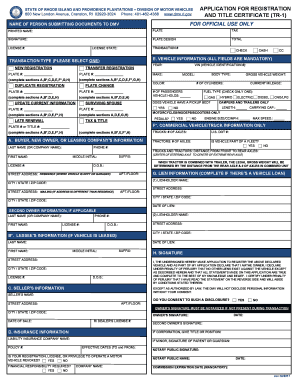
Ri Tr Form 2017


What is the RI TR Form
The RI TR form, also known as the Rhode Island Title Registration form, is a crucial document used for registering vehicles in the state of Rhode Island. This form is essential for individuals and businesses looking to obtain a title for their vehicles, ensuring that ownership is legally documented. The RI TR form captures important information such as the vehicle's make, model, year, and Vehicle Identification Number (VIN), along with the owner's details. Proper completion of this form is vital for a smooth registration process.
How to Use the RI TR Form
Using the RI TR form involves a straightforward process. First, gather all necessary information about the vehicle, including the VIN, odometer reading, and any previous title information. Next, fill out the form accurately, ensuring all fields are completed. Once the form is filled, it should be submitted to the Rhode Island Division of Motor Vehicles (DMV) along with any required fees and supporting documents. It is advisable to keep a copy of the submitted form for personal records.
Steps to Complete the RI TR Form
Completing the RI TR form requires careful attention to detail. Follow these steps for proper submission:
- Gather necessary documents: Collect your identification, previous title (if applicable), and proof of residency.
- Fill out the form: Provide accurate information about the vehicle and the owner. Double-check for any errors.
- Calculate the fees: Verify the registration fees based on the vehicle type and age.
- Submit the form: Deliver the completed form along with payment to the DMV, either online, by mail, or in person.
Legal Use of the RI TR Form
The legal use of the RI TR form is governed by state laws that mandate proper registration of vehicles. This form serves as a legal document that establishes ownership and is necessary for obtaining a title certificate. Compliance with the regulations surrounding the RI TR form ensures that vehicle ownership is recognized by the state, which is crucial for legal and insurance purposes.
Required Documents
To successfully complete the RI TR form, several documents are typically required. These may include:
- Proof of identity (such as a driver's license or state ID)
- Previous vehicle title (if applicable)
- Proof of residency (utility bill or lease agreement)
- Payment for registration fees
Form Submission Methods
Submitting the RI TR form can be done through various methods to accommodate different preferences:
- Online: Many users prefer to submit the form electronically through the Rhode Island DMV website.
- By Mail: Completed forms can be mailed to the DMV along with payment and required documents.
- In-Person: Individuals can visit their local DMV office to submit the form and receive immediate assistance.
Quick guide on how to complete ri tr form
Effortlessly Complete Ri Tr Form on Any Device
Managing documents online has become increasingly popular among businesses and individuals. It offers an ideal eco-friendly substitute for conventional printed and signed papers, allowing you to locate the necessary form and securely keep it online. airSlate SignNow equips you with all the resources needed to create, modify, and electronically sign your documents rapidly without delays. Handle Ri Tr Form on any device with the airSlate SignNow apps for Android or iOS and streamline your document processes today.
How to Edit and eSign Ri Tr Form with Ease
- Locate Ri Tr Form and click Get Form to begin.
- Utilize the tools available to fill in your form.
- Mark important sections of the documents or redact sensitive data using the tools provided by airSlate SignNow specifically for this purpose.
- Generate your signature using the Sign feature, which takes seconds and has the same legal validity as a traditional wet ink signature.
- Review the information and click on the Done button to save your changes.
- Select your preferred delivery method for your form, whether by email, text message (SMS), invitation link, or download it to your computer.
Eliminate concerns about lost or misplaced files, tedious form searches, or errors that necessitate printing new document copies. airSlate SignNow fulfills your document management needs in just a few clicks from any device of your choice. Edit and eSign Ri Tr Form to ensure excellent communication at every step of your form preparation journey with airSlate SignNow.
Create this form in 5 minutes or less
Find and fill out the correct ri tr form
Create this form in 5 minutes!
How to create an eSignature for the ri tr form
How to create an electronic signature for your PDF in the online mode
How to create an electronic signature for your PDF in Chrome
How to generate an electronic signature for putting it on PDFs in Gmail
The best way to create an eSignature straight from your smart phone
How to create an electronic signature for a PDF on iOS devices
The best way to create an eSignature for a PDF document on Android OS
People also ask
-
What is ri tr 1 and how does it relate to airSlate SignNow?
Ri tr 1 refers to the first-rate solutions we offer for digital signatures and document management through airSlate SignNow. Our platform allows users to easily send, sign, and manage their documents, ensuring a smooth transition to paperless operations.
-
How does airSlate SignNow pricing work for the ri tr 1 plan?
The ri tr 1 plan is designed to provide excellent value, featuring competitive pricing options that cater to businesses of all sizes. With various tiers available, users can choose the package that best fits their needs while benefiting from our cost-effective eSigning solutions.
-
What features are included in the ri tr 1 service?
The ri tr 1 service offers a comprehensive suite of features, including unlimited eSigning, templates for documents, and advanced routing options. Additionally, users can integrate with other platforms, ensuring a seamless workflow throughout their document processing tasks.
-
How does using airSlate SignNow benefit my company?
By leveraging the ri tr 1 capabilities of airSlate SignNow, companies can drastically reduce paperwork, speed up transaction times, and enhance overall efficiency. The solution empowers teams to collaborate effectively while maintaining security and compliance with industry standards.
-
Can I integrate airSlate SignNow with other tools while using the ri tr 1 solution?
Absolutely! The ri tr 1 solution allows for seamless integration with various third-party applications such as Salesforce, Google Drive, and Dropbox. This capability enhances functionality and ensures that your document management processes align with your existing workflows.
-
Is it easy to get started with airSlate SignNow for ri tr 1 users?
Yes, getting started with airSlate SignNow for ri tr 1 users is straightforward. Our user-friendly interface and intuitive setup guide make it easy for teams to adopt eSigning and document management, allowing you to focus on what matters most—growing your business.
-
Does airSlate SignNow offer any support for ri tr 1 clients?
Indeed, we provide dedicated support for all ri tr 1 clients, ensuring that you receive assistance whenever needed. Whether you have questions about features, integrations, or troubleshooting, our knowledgeable support team is here to help you succeed.
Get more for Ri Tr Form
- Dha 1738 form
- Sample cab cards form
- Form p 4a manufactureramp39s data report for asme
- Download tank and vessel handbook denver mineral engineers form
- Tuition waiver form nevada national guard nv ngb army
- Malca amit las vegas show form
- Terminating your enrollment eftps form
- Maryland immunization certification form talmudical academy talmudicalacademy
Find out other Ri Tr Form
- Sign Utah Business Operations LLC Operating Agreement Computer
- Sign West Virginia Business Operations Rental Lease Agreement Now
- How To Sign Colorado Car Dealer Arbitration Agreement
- Sign Florida Car Dealer Resignation Letter Now
- Sign Georgia Car Dealer Cease And Desist Letter Fast
- Sign Georgia Car Dealer Purchase Order Template Mobile
- Sign Delaware Car Dealer Limited Power Of Attorney Fast
- How To Sign Georgia Car Dealer Lease Agreement Form
- How To Sign Iowa Car Dealer Resignation Letter
- Sign Iowa Car Dealer Contract Safe
- Sign Iowa Car Dealer Limited Power Of Attorney Computer
- Help Me With Sign Iowa Car Dealer Limited Power Of Attorney
- Sign Kansas Car Dealer Contract Fast
- Sign Kansas Car Dealer Agreement Secure
- Sign Louisiana Car Dealer Resignation Letter Mobile
- Help Me With Sign Kansas Car Dealer POA
- How Do I Sign Massachusetts Car Dealer Warranty Deed
- How To Sign Nebraska Car Dealer Resignation Letter
- How Can I Sign New Jersey Car Dealer Arbitration Agreement
- How Can I Sign Ohio Car Dealer Cease And Desist Letter