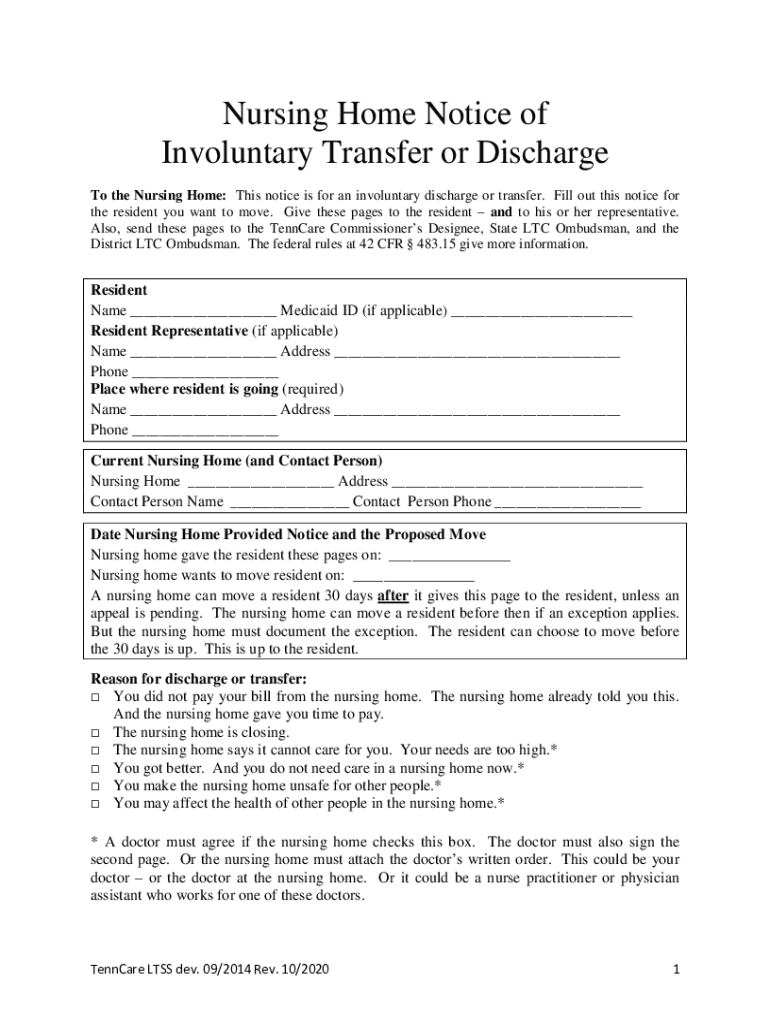
Nursing Home Notice of Involuntary Transfer or Discharge Form


Understanding the Nursing Home Notice of Involuntary Transfer or Discharge
The Nursing Home Notice of Involuntary Transfer or Discharge is a formal document that informs residents of a nursing home about their impending transfer or discharge. This notice is crucial for maintaining transparency and ensuring that residents are aware of their rights and the reasons behind the decision. Typically, this notice must be provided at least thirty days prior to the discharge, allowing residents time to prepare for the transition. The document should clearly outline the reasons for the transfer or discharge, which may include medical necessity, non-payment, or the resident's health and safety concerns.
Key Elements of the Nursing Home Notice of Involuntary Transfer or Discharge
When drafting a Nursing Home Notice of Involuntary Transfer or Discharge, several key elements must be included to ensure compliance with legal standards. These elements typically encompass:
- Resident Information: Full name, date of birth, and room number.
- Reason for Transfer or Discharge: A detailed explanation of the circumstances leading to the decision.
- Effective Date: The date when the transfer or discharge will take place.
- Rights of the Resident: Information about the resident's rights, including the right to appeal the decision.
- Contact Information: Details for a representative or office that can answer questions regarding the notice.
Steps to Complete the Nursing Home Notice of Involuntary Transfer or Discharge
Completing the Nursing Home Notice of Involuntary Transfer or Discharge involves several important steps. First, gather all necessary information about the resident and their circumstances. Next, clearly articulate the reasons for the transfer or discharge, ensuring that the language is straightforward and understandable. Once the notice is drafted, review it for accuracy and compliance with state regulations. Finally, deliver the notice to the resident and any relevant parties, ensuring that it is done within the required time frame.
Legal Use of the Nursing Home Notice of Involuntary Transfer or Discharge
The legal validity of the Nursing Home Notice of Involuntary Transfer or Discharge hinges on its adherence to federal and state regulations. Under the Nursing Home Reform Act, facilities are required to provide residents with adequate notice of any involuntary discharge. This ensures that residents have the opportunity to understand their rights and options. Failure to comply with these legal requirements can lead to penalties for the facility and may impact the resident's ability to seek recourse.
Examples of Using the Nursing Home Notice of Involuntary Transfer or Discharge
Examples of situations that may warrant the use of the Nursing Home Notice of Involuntary Transfer or Discharge include:
- A resident requires a higher level of medical care than the facility can provide.
- Non-payment of fees or failure to comply with facility policies.
- Behavioral issues that pose a risk to the resident or others.
In each case, the notice must clearly communicate the reasons and provide the necessary information to the resident for a smooth transition.
State-Specific Rules for the Nursing Home Notice of Involuntary Transfer or Discharge
Each state may have specific regulations governing the Nursing Home Notice of Involuntary Transfer or Discharge. It is essential for nursing homes to be aware of these regulations to ensure compliance. For instance, some states may require longer notice periods or additional documentation. Facilities should consult state health department guidelines and legal counsel to ensure that their notices meet all applicable requirements.
Quick guide on how to complete nursing home notice of involuntary transfer or discharge
Accomplish Nursing Home Notice Of Involuntary Transfer Or Discharge seamlessly on any device
Digital document management has gained traction with businesses and individuals alike. It offers an ideal environmentally-friendly substitute for conventional printed and signed documents, allowing you to obtain the necessary form and securely store it online. airSlate SignNow equips you with all the necessary tools to create, modify, and electronically sign your documents swiftly and without hassle. Manage Nursing Home Notice Of Involuntary Transfer Or Discharge on any platform with airSlate SignNow's Android or iOS applications and simplify any document-related process today.
Steps to modify and electronically sign Nursing Home Notice Of Involuntary Transfer Or Discharge effortlessly
- Find Nursing Home Notice Of Involuntary Transfer Or Discharge and click Get Form to initiate.
- Utilize the tools we provide to finalize your form.
- Highlight essential sections of the documents or obscure private information with tools that airSlate SignNow provides specifically for this purpose.
- Create your signature using the Sign feature, which takes moments and holds the same legal validity as a conventional wet ink signature.
- Review all details and click the Done button to save your changes.
- Select your preferred method for submitting your form, via email, SMS, or invitation link, or download it to your computer.
Eliminate concerns about lost or misplaced documents, cumbersome form navigation, or errors that necessitate printing multiple document copies. airSlate SignNow meets all your document management needs in just a few clicks from any device of your choice. Modify and electronically sign Nursing Home Notice Of Involuntary Transfer Or Discharge and ensure superior communication throughout the document preparation process with airSlate SignNow.
Create this form in 5 minutes or less
Create this form in 5 minutes!
How to create an eSignature for the nursing home notice of involuntary transfer or discharge
The best way to make an electronic signature for your PDF file in the online mode
The best way to make an electronic signature for your PDF file in Chrome
The best way to make an eSignature for putting it on PDFs in Gmail
The best way to generate an eSignature from your smartphone
How to generate an electronic signature for a PDF file on iOS devices
The best way to generate an eSignature for a PDF file on Android
People also ask
-
What is a sample letter of discharge from a nursing home?
A sample letter of discharge from a nursing home is a template document that outlines the procedure for an individual transitioning out of a care facility. This letter typically includes details about the patient's care, instructions for ongoing health management, and any necessary follow-up appointments. Utilizing a sample letter can simplify the discharge process and ensure all essential information is communicated effectively.
-
How can I create a sample letter of discharge from a nursing home using airSlate SignNow?
Creating a sample letter of discharge from a nursing home with airSlate SignNow is simple and efficient. Users can choose from a variety of templates, customize them to include specific details, and then easily send them for electronic signature. Our platform streamlines document management, ensuring a smooth discharge process.
-
What features does airSlate SignNow offer for managing discharge letters?
airSlate SignNow offers a range of features to effectively manage discharge letters, including customizable templates, automated workflows, and eSigning capabilities. Users can track the status of each document in real-time and receive notifications upon completion. These features help ensure that a sample letter of discharge from a nursing home is processed quickly and efficiently.
-
Is there a cost associated with using airSlate SignNow for my discharge letters?
Yes, airSlate SignNow has various pricing plans to cater to different needs, starting with affordable options for small businesses. Each plan includes access to essential features for creating and managing documents, including sample letters of discharge from nursing homes. A free trial is also available to help you determine which plan suits you best.
-
Can I integrate airSlate SignNow with other software for better document management?
Absolutely! airSlate SignNow supports integration with various applications, enhancing your overall document management. Whether you need to connect with CRM systems, cloud storage, or project management tools, our platform ensures that the sample letter of discharge from a nursing home can seamlessly integrate with your existing workflow.
-
What are the benefits of using airSlate SignNow for discharge letters?
Using airSlate SignNow for your discharge letters streamlines the process, saves time, and reduces the likelihood of errors. By providing an easy way to create and eSign sample letters of discharge from nursing homes, our solution enhances communication with patients and families. Ultimately, this leads to better satisfaction and improved care management.
-
How secure is the information in my discharge letters with airSlate SignNow?
Security is a top priority at airSlate SignNow. We implement robust encryption protocols and adhere to compliance standards to ensure that all information, including sample letters of discharge from nursing homes, remains confidential and secure. Users can feel confident that their documents are safeguarded against unauthorized access.
Get more for Nursing Home Notice Of Involuntary Transfer Or Discharge
- Transcript request form lake worth christian school lwcs
- Alachua county public schools gainesville fl form
- Authorization for release of information historical customer usage
- Broward county clerk of courts form
- Waiver of state standardized assessment form
- Document center kansas department of administration form
- Htsb form
- Fee waiver code request form
Find out other Nursing Home Notice Of Involuntary Transfer Or Discharge
- Electronic signature Maryland Business Operations NDA Myself
- Electronic signature Washington Car Dealer Letter Of Intent Computer
- Electronic signature Virginia Car Dealer IOU Fast
- How To Electronic signature Virginia Car Dealer Medical History
- Electronic signature Virginia Car Dealer Separation Agreement Simple
- Electronic signature Wisconsin Car Dealer Contract Simple
- Electronic signature Wyoming Car Dealer Lease Agreement Template Computer
- How Do I Electronic signature Mississippi Business Operations Rental Application
- Electronic signature Missouri Business Operations Business Plan Template Easy
- Electronic signature Missouri Business Operations Stock Certificate Now
- Electronic signature Alabama Charity Promissory Note Template Computer
- Electronic signature Colorado Charity Promissory Note Template Simple
- Electronic signature Alabama Construction Quitclaim Deed Free
- Electronic signature Alaska Construction Lease Agreement Template Simple
- Electronic signature Construction Form Arizona Safe
- Electronic signature Kentucky Charity Living Will Safe
- Electronic signature Construction Form California Fast
- Help Me With Electronic signature Colorado Construction Rental Application
- Electronic signature Connecticut Construction Business Plan Template Fast
- Electronic signature Delaware Construction Business Letter Template Safe