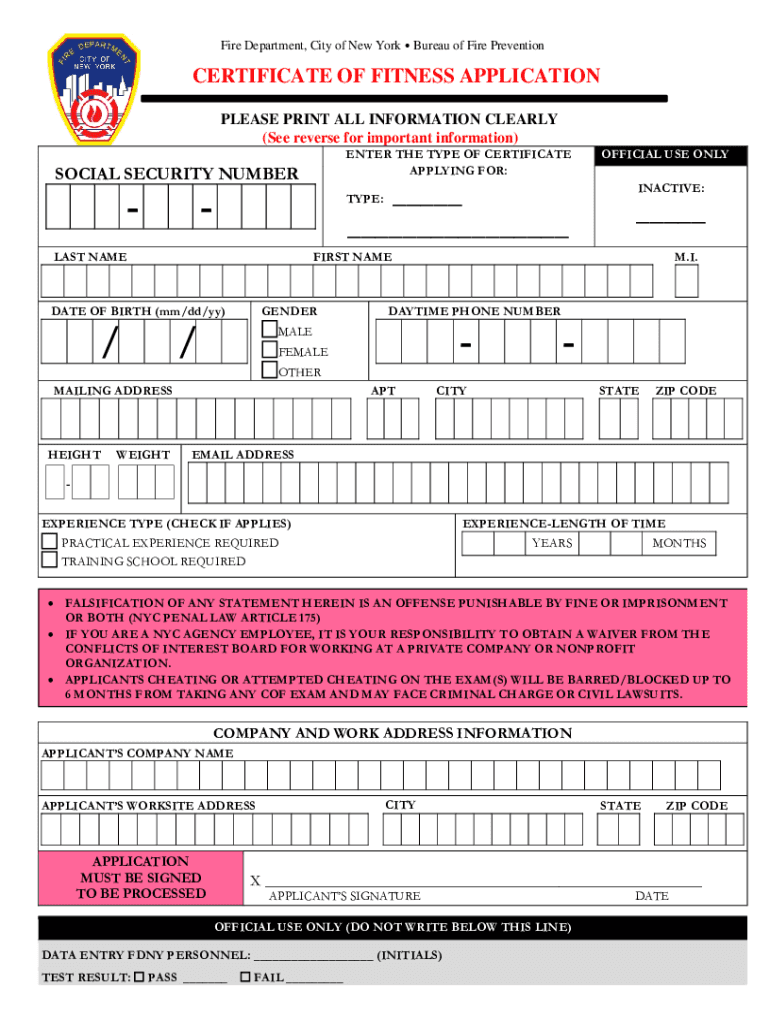
Certificates of Fitness New York City 2020


What is the Certificates of fitness New York City
The Certificates of Fitness in New York City are essential documents required for individuals and businesses to demonstrate compliance with safety regulations. These certificates are particularly relevant for various industries, including construction, hospitality, and health services. They confirm that the holder has met specific training and safety requirements set by the New York City Fire Department (FDNY) or other regulatory bodies. The certificates serve as proof that an individual is qualified to perform certain tasks, such as operating equipment or managing hazardous materials.
How to obtain the Certificates of fitness New York City
To obtain a Certificates of Fitness in New York City, applicants must first identify the specific type of certificate required for their profession or activity. The process generally involves completing a training course approved by the FDNY, passing an examination, and submitting an application. Applicants can find detailed information about the required courses and exams on the FDNY website. Once the application is submitted, it is reviewed for accuracy and completeness, and the applicant will be notified of the outcome.
Steps to complete the Certificates of fitness New York City
Completing the Certificates of Fitness involves several key steps:
- Identify the specific type of certificate needed based on your profession.
- Enroll in and complete the required training course.
- Pass the examination associated with the training.
- Fill out the application form accurately, providing all necessary information.
- Submit the application along with any required fees.
- Await confirmation and issuance of the certificate from the relevant authority.
Legal use of the Certificates of fitness New York City
The legal use of the Certificates of Fitness is critical for compliance with local regulations. These certificates must be presented to employers, clients, or regulatory agencies upon request. They serve as proof that the holder has undergone necessary training and is qualified to perform specific duties. Failing to possess a valid certificate can lead to penalties, including fines or restrictions on employment in certain fields.
Key elements of the Certificates of fitness New York City
The key elements of the Certificates of Fitness include:
- The name of the certificate holder.
- The type of certificate issued (e.g., Fire Guard, Fire Safety Director).
- The expiration date of the certificate.
- Details of the training completed and examination passed.
- Signature of the issuing authority.
State-specific rules for the Certificates of fitness New York City
State-specific rules for the Certificates of Fitness in New York City are governed by local regulations established by the FDNY. These rules dictate the types of certificates available, the training requirements, and the processes for application and renewal. It is essential for applicants to stay informed about any changes to these regulations to ensure compliance and maintain valid certification.
Quick guide on how to complete certificates of fitness new york city
Complete Certificates of fitness New York City effortlessly on any gadget
Digital document management has become popular among businesses and individuals. It offers a perfect eco-friendly alternative to traditional printed and signed documents, enabling you to access the appropriate form and securely store it online. airSlate SignNow equips you with all the resources necessary to create, modify, and eSign your documents promptly without delays. Manage Certificates of fitness New York City on any gadget with airSlate SignNow's Android or iOS applications and enhance any document-centric workflow today.
How to adjust and eSign Certificates of fitness New York City without hassle
- Locate Certificates of fitness New York City and click Get Form to begin.
- Utilize the tools we provide to complete your document.
- Highlight important sections of your documents or obscure sensitive information with tools that airSlate SignNow offers specifically for this purpose.
- Create your eSignature using the Sign tool, which takes mere seconds and carries the same legal validity as a conventional wet ink signature.
- Review the details and click on the Done button to save your modifications.
- Select how you want to send your form, via email, SMS, or invite link, or download it to your computer.
Forget about lost or misplaced documents, tedious form searching, or mistakes that require printing new document copies. airSlate SignNow meets all your document management needs in just a few clicks from any device of your preference. Adjust and eSign Certificates of fitness New York City and ensure excellent communication at every stage of your form preparation process with airSlate SignNow.
Create this form in 5 minutes or less
Find and fill out the correct certificates of fitness new york city
Create this form in 5 minutes!
How to create an eSignature for the certificates of fitness new york city
The way to create an electronic signature for your PDF document in the online mode
The way to create an electronic signature for your PDF document in Chrome
How to make an electronic signature for putting it on PDFs in Gmail
The best way to make an electronic signature right from your mobile device
The best way to create an electronic signature for a PDF document on iOS devices
The best way to make an electronic signature for a PDF on Android devices
People also ask
-
What are Certificates of fitness in New York City?
Certificates of fitness in New York City are official documents that signNow an individual’s qualifications to conduct tasks in specific fields, particularly relating to emergency services and safety. These certificates demonstrate competency and compliance with city regulations. Obtaining these certificates is essential for ensuring the safety and legality of operations within various industries.
-
How can I obtain a Certificates of fitness in New York City?
To obtain a Certificates of fitness in New York City, you must complete the necessary training and pass a qualifying exam as mandated by the New York City Fire Department (FDNY). After meeting the training requirements, you can apply through the FDNY’s online portal. This process ensures you are equipped with the essential knowledge and skills required for your role.
-
What is the cost of obtaining a Certificates of fitness in New York City?
The cost of obtaining a Certificates of fitness in New York City varies depending on the type of certificate and the training program selected. Generally, fees may range from $50 to several hundred dollars, including training costs and exam fees. It is advisable to check with the official FDNY website for the most accurate and up-to-date pricing information.
-
How long is a Certificates of fitness valid in New York City?
Certificates of fitness in New York City are typically valid for three years. After this period, certificate holders must renew their certification by completing any required refresher courses and passing the renewal exam. Staying current with your certification ensures compliance with city regulations and maintains your professional standing.
-
What are the benefits of obtaining a Certificates of fitness in New York City?
Obtaining a Certificates of fitness in New York City enhances your credibility and demonstrates compliance with safety standards. It allows you to perform vital tasks, promotes a safe working environment, and may open up more job opportunities in your field. Furthermore, having the certificate can signNowly improve your professional reputation and client trust.
-
Are there any prerequisites for obtaining a Certificates of fitness in New York City?
Yes, there are specific prerequisites for obtaining a Certificates of fitness in New York City, such as completing accredited training courses relevant to your desired certification. Depending on the type of certificate, you may also need to have relevant work experience or pass a background check. It is essential to review the requirements specific to the certificate you aim to obtain.
-
Can I use airSlate SignNow for managing Certificates of fitness documents?
Yes, airSlate SignNow is an effective tool for managing Certificates of fitness documents in New York City. The platform allows users to easily send, sign, and store important documents securely. This ensures that your certificates are accessible, organized, and compliant with industry standards, supporting your operational efficiency.
Get more for Certificates of fitness New York City
- Commercial lease extension form
- Power of attorney form utah
- Michigan certificate that no foreclosure proceedings have been commenced individual form
- Montana residential rental lease agreement form
- Last will texas form
- Texas quitclaim deed for two individuals to individual form
- Massachusetts certificate of formation for domestic limited liability company llc
- Understanding the executors deed form
Find out other Certificates of fitness New York City
- How To Sign Utah Mechanic's Lien
- How To Sign Washington Mechanic's Lien
- Help Me With Sign Washington Mechanic's Lien
- Sign Arizona Notice of Rescission Safe
- Sign Hawaii Notice of Rescission Later
- Sign Missouri Demand Note Online
- How To Sign New York Notice to Stop Credit Charge
- How Do I Sign North Dakota Notice to Stop Credit Charge
- How To Sign Oklahoma Notice of Rescission
- How To Sign Maine Share Donation Agreement
- Sign Maine Share Donation Agreement Simple
- Sign New Jersey Share Donation Agreement Simple
- How To Sign Arkansas Collateral Debenture
- Sign Arizona Bill of Lading Simple
- Sign Oklahoma Bill of Lading Easy
- Can I Sign Massachusetts Credit Memo
- How Can I Sign Nevada Agreement to Extend Debt Payment
- Sign South Dakota Consumer Credit Application Computer
- Sign Tennessee Agreement to Extend Debt Payment Free
- Sign Kentucky Outsourcing Services Contract Simple