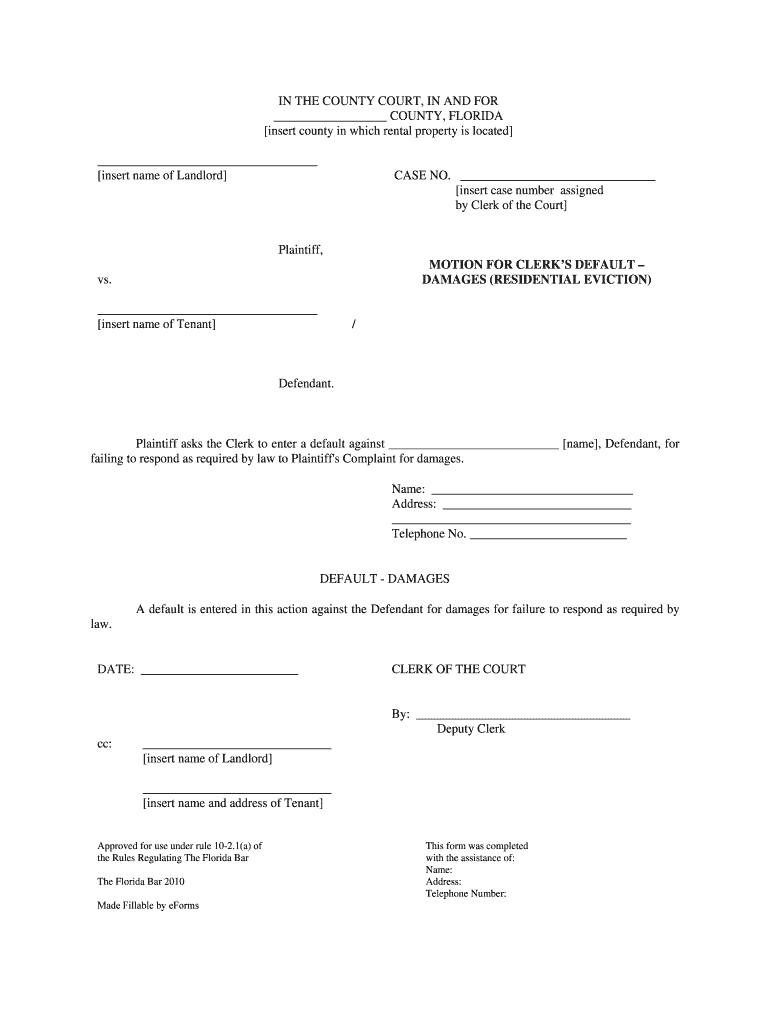
Florida Motion for Default Motion with Damages 2016


What is the Florida Motion For Default Motion With Damages
The Florida Motion For Default Motion With Damages is a legal document filed in court when a party fails to respond to a lawsuit. This motion requests the court to enter a default judgment against the non-responding party, allowing the plaintiff to claim damages without further contest. The motion typically includes details about the case, the failure to respond, and the specific damages sought. It is essential for plaintiffs to understand the legal implications and requirements for filing this motion to ensure their claims are valid and enforceable.
How to use the Florida Motion For Default Motion With Damages
Using the Florida Motion For Default Motion With Damages involves several steps to ensure proper filing and compliance with court rules. First, gather all relevant case information, including the original complaint and any evidence of the defendant's failure to respond. Next, complete the motion form accurately, detailing the reasons for the default and the damages being claimed. After preparing the document, file it with the appropriate court and serve a copy to the opposing party. It is crucial to follow local court rules regarding formatting and submission to avoid delays or rejections.
Steps to complete the Florida Motion For Default Motion With Damages
To complete the Florida Motion For Default Motion With Damages, follow these steps:
- Review the original complaint and ensure that the defendant has not responded within the required time frame.
- Obtain the correct motion form from the court or legal resources.
- Fill out the form with accurate case details, including the names of the parties, case number, and specific damages sought.
- Attach any supporting documents, such as proof of service of the original complaint.
- File the completed motion with the court, either online or in person, depending on local procedures.
- Serve the motion to the opposing party to notify them of the action taken.
Key elements of the Florida Motion For Default Motion With Damages
Key elements of the Florida Motion For Default Motion With Damages include:
- The case caption, which identifies the court, parties involved, and case number.
- A statement outlining the basis for the motion, including the failure of the defendant to respond.
- A request for a default judgment, specifying the damages sought.
- Any supporting documentation that substantiates the claims made in the motion.
- The signature of the plaintiff or their attorney, affirming the truthfulness of the information provided.
Legal use of the Florida Motion For Default Motion With Damages
The legal use of the Florida Motion For Default Motion With Damages is governed by state rules and procedures. It is typically employed when a defendant fails to respond to a lawsuit within the time frame established by law. This motion allows the plaintiff to seek a judgment without further litigation, streamlining the process of obtaining relief. However, it is essential to ensure compliance with all procedural requirements, as failure to do so may result in the motion being denied or delayed.
Filing Deadlines / Important Dates
Filing deadlines for the Florida Motion For Default Motion With Damages are crucial for ensuring the motion is considered valid. Generally, a defendant has twenty days to respond to a complaint. If the defendant fails to respond within this period, the plaintiff may file the motion for default judgment. It is important to check local court rules for any specific deadlines or variations that may apply to your case.
Quick guide on how to complete florida motion for default motion with damages
Effortlessly Prepare Florida Motion For Default Motion With Damages on Any Device
Online document management has gained traction among businesses and individuals alike. It offers an ideal eco-friendly alternative to conventional printed and signed documents, allowing you to obtain the proper form and securely keep it online. airSlate SignNow equips you with all the necessary tools to create, modify, and electronically sign your documents promptly without any delays. Manage Florida Motion For Default Motion With Damages on any device using airSlate SignNow's Android or iOS applications and simplify any document-based workflow today.
The simplest method to modify and eSign Florida Motion For Default Motion With Damages with ease
- Locate Florida Motion For Default Motion With Damages and click Get Form to initiate the process.
- Utilize the tools we provide to complete your form.
- Emphasize key sections of the documents or obscure sensitive information with tools that airSlate SignNow specifically offers for that purpose.
- Create your eSignature with the Sign feature, which takes mere seconds and carries the same legal validity as a traditional handwritten signature.
- Review all information thoroughly and click on the Done button to save your changes.
- Select how you wish to send your form, whether by email, SMS, or invitation link, or download it to your PC.
Eliminate the hassle of lost or misplaced documents, tedious form searches, or mistakes that require the printing of new copies. airSlate SignNow fulfills all your document management needs in just a few clicks from your preferred device. Modify and eSign Florida Motion For Default Motion With Damages and guarantee exceptional communication throughout your form preparation process with airSlate SignNow.
Create this form in 5 minutes or less
Find and fill out the correct florida motion for default motion with damages
Create this form in 5 minutes!
How to create an eSignature for the florida motion for default motion with damages
The way to create an eSignature for your PDF file online
The way to create an eSignature for your PDF file in Google Chrome
The best way to make an eSignature for signing PDFs in Gmail
The way to create an eSignature right from your mobile device
The best way to generate an electronic signature for a PDF file on iOS
The way to create an eSignature for a PDF on Android devices
People also ask
-
What is a Florida Motion For Default Motion With Damages?
A Florida Motion For Default Motion With Damages is a legal request filed by a plaintiff when a defendant fails to respond to a lawsuit within the stipulated time. This motion seeks a default judgment, allowing the plaintiff to recover damages without further litigation. Understanding this process is crucial for ensuring legal compliance and protecting your rights.
-
How can airSlate SignNow help with a Florida Motion For Default Motion With Damages?
airSlate SignNow simplifies the process of preparing and signing documents necessary for a Florida Motion For Default Motion With Damages. Users can quickly create, edit, and send documents to concerned parties, helping to expedite legal proceedings. The platform's efficient eSigning capabilities ensure that all signatures are verified and legally binding.
-
What features does airSlate SignNow offer for handling legal documents like a Florida Motion For Default Motion With Damages?
airSlate SignNow provides a range of features like customizable templates, secure cloud storage, and seamless eSignature integration for handling legal documents such as a Florida Motion For Default Motion With Damages. These tools enhance efficiency, accuracy, and security in legal document management.
-
Is airSlate SignNow cost-effective for small businesses dealing with Florida Motion For Default Motion With Damages?
Yes, airSlate SignNow offers competitive pricing plans that are affordable for small businesses needing to file a Florida Motion For Default Motion With Damages. The features provided are designed to save time and reduce legal costs, making it an ideal solution for budget-conscious organizations.
-
Can I integrate airSlate SignNow with my existing legal software for Florida Motion For Default Motion With Damages?
Absolutely! airSlate SignNow integrates seamlessly with various legal software and applications. This allows users to manage their documents more efficiently, making it easier to handle processes like filing a Florida Motion For Default Motion With Damages.
-
What are the benefits of using airSlate SignNow for legal professionals managing Florida Motion For Default Motion With Damages?
Legal professionals using airSlate SignNow can benefit from enhanced document management, quicker turnaround times for client approvals, and improved tracking of document statuses. These benefits streamline the workflow associated with filing a Florida Motion For Default Motion With Damages, allowing lawyers to focus more on their cases.
-
How secure is airSlate SignNow when handling sensitive documents like a Florida Motion For Default Motion With Damages?
airSlate SignNow prioritizes security, using top-tier encryption to protect sensitive documents, including a Florida Motion For Default Motion With Damages. The platform complies with legal standards ensuring that all data is kept confidential and secure during the document signing process.
Get more for Florida Motion For Default Motion With Damages
- Allegany county vehicle amp traffic diversion program form
- Mv3491 form
- Printable in transits nebraska form
- Dmv official plates form
- Nys id 5 vsci form
- Alternate transportation form jamesville dewitt central school jamesvilledewitt
- Ny proceeding dmv dealer form
- Id 44edl new york state dmv dmv ny form
Find out other Florida Motion For Default Motion With Damages
- eSignature Delaware Finance & Tax Accounting Job Description Template Fast
- How To eSignature Kentucky Government Warranty Deed
- eSignature Mississippi Government Limited Power Of Attorney Myself
- Can I eSignature South Dakota Doctors Lease Agreement Form
- eSignature New Hampshire Government Bill Of Lading Fast
- eSignature Illinois Finance & Tax Accounting Purchase Order Template Myself
- eSignature North Dakota Government Quitclaim Deed Free
- eSignature Kansas Finance & Tax Accounting Business Letter Template Free
- eSignature Washington Government Arbitration Agreement Simple
- Can I eSignature Massachusetts Finance & Tax Accounting Business Plan Template
- Help Me With eSignature Massachusetts Finance & Tax Accounting Work Order
- eSignature Delaware Healthcare / Medical NDA Secure
- eSignature Florida Healthcare / Medical Rental Lease Agreement Safe
- eSignature Nebraska Finance & Tax Accounting Business Letter Template Online
- Help Me With eSignature Indiana Healthcare / Medical Notice To Quit
- eSignature New Jersey Healthcare / Medical Credit Memo Myself
- eSignature North Dakota Healthcare / Medical Medical History Simple
- Help Me With eSignature Arkansas High Tech Arbitration Agreement
- eSignature Ohio Healthcare / Medical Operating Agreement Simple
- eSignature Oregon Healthcare / Medical Limited Power Of Attorney Computer