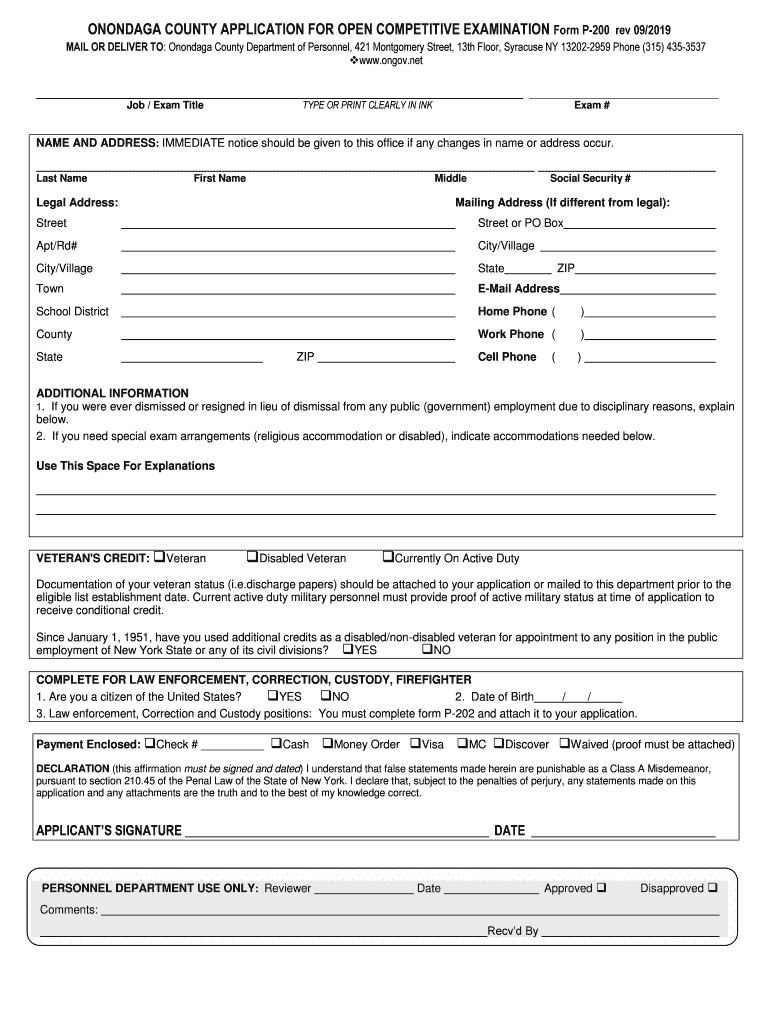
General Employment ApplicationOCWA 2019-2026


What is the 2013 Onondaga Application?
The 2013 Onondaga application is a specific form used for various purposes within Onondaga County, New York. This application is often associated with employment opportunities, competitive examinations, and other official processes. It serves as a formal request for consideration in various roles or programs, ensuring that applicants provide necessary information for evaluation. Understanding the purpose of this application is crucial for anyone looking to engage with Onondaga County's services.
Steps to Complete the 2013 Onondaga Application
Completing the 2013 Onondaga application involves several important steps to ensure accuracy and compliance. First, gather all necessary personal information, including your contact details, employment history, and any relevant qualifications. Next, carefully read the instructions provided with the application to understand specific requirements. Fill out the form completely, ensuring that all sections are addressed. Review your application for any errors or omissions before submission. Finally, submit the application through the designated method, whether online, by mail, or in person, as specified in the guidelines.
Legal Use of the 2013 Onondaga Application
The 2013 Onondaga application holds legal significance as it is used in formal processes within Onondaga County. To ensure that the application is legally binding, it must be completed accurately and submitted according to the outlined procedures. Compliance with local regulations and guidelines is essential, as failure to do so may result in the application being deemed invalid. Utilizing a reliable electronic signature solution can enhance the legal standing of your submission, ensuring that it meets all necessary legal frameworks.
Required Documents for the 2013 Onondaga Application
When preparing to submit the 2013 Onondaga application, it is important to have all required documents on hand. Typically, this may include identification documents, proof of residency, and any certifications or licenses relevant to the position or program you are applying for. Ensure that all documents are current and accurately reflect your qualifications. Having these documents ready will streamline the application process and help avoid delays.
Form Submission Methods for the 2013 Onondaga Application
The 2013 Onondaga application can be submitted through various methods, depending on the specific requirements set forth by Onondaga County. Common submission methods include online submission via a designated portal, mailing the completed form to the appropriate office, or delivering it in person. Each method has its own advantages, such as immediate processing for online submissions or the ability to ask questions in person. Be sure to follow the instructions provided with the application to choose the best submission method for your needs.
Eligibility Criteria for the 2013 Onondaga Application
Eligibility for the 2013 Onondaga application varies based on the specific role or program being applied for. Generally, applicants must meet certain educational and experience requirements, which may include minimum qualifications or relevant certifications. It is essential to review the eligibility criteria carefully before applying to ensure that you meet all necessary qualifications. This will help to avoid unnecessary delays in the application process and increase your chances of success.
Quick guide on how to complete general employment applicationocwa
Easily Create General Employment ApplicationOCWA on Any Device
Digital document management has gained traction among businesses and individuals alike. It offers a perfect eco-friendly alternative to conventional printed and signed documents, as you can easily locate the necessary form and securely store it online. airSlate SignNow provides all the essential tools to create, modify, and electronically sign your documents quickly and efficiently. Manage General Employment ApplicationOCWA on any platform with the airSlate SignNow apps for Android or iOS and streamline your document processes today.
How to Modify and Electronically Sign General Employment ApplicationOCWA Effortlessly
- Find General Employment ApplicationOCWA and click Get Form to initiate the process.
- Utilize the available tools to fill out your document.
- Emphasize important sections of your documents or redact sensitive information using tools specifically designed for that purpose by airSlate SignNow.
- Create your signature with the Sign feature, which takes just a few seconds and holds the same legal validity as a traditional handwritten signature.
- Review the information and click on the Done button to save your modifications.
- Select how you wish to share your form, whether by email, text message (SMS), invitation link, or download it to your computer.
No more worries about lost or misplaced files, tedious searches for forms, or mistakes that necessitate printing new copies. airSlate SignNow meets all your document management needs in just a few clicks from your chosen device. Modify and electronically sign General Employment ApplicationOCWA while ensuring effective communication throughout the document preparation process with airSlate SignNow.
Create this form in 5 minutes or less
Find and fill out the correct general employment applicationocwa
Create this form in 5 minutes!
How to create an eSignature for the general employment applicationocwa
The way to make an electronic signature for your PDF document in the online mode
The way to make an electronic signature for your PDF document in Chrome
The best way to make an electronic signature for putting it on PDFs in Gmail
The way to make an eSignature from your mobile device
The way to generate an electronic signature for a PDF document on iOS devices
The way to make an eSignature for a PDF file on Android devices
People also ask
-
What is the 2013 Onondaga application and how does it work?
The 2013 Onondaga application is a digital solution designed to streamline document signing and management. With airSlate SignNow, users can easily send, eSign, and store documents securely using this application, ensuring a hassle-free experience.
-
How much does the 2013 Onondaga application cost?
Pricing for the 2013 Onondaga application varies depending on the plan you select. airSlate SignNow offers flexible pricing options that cater to different business needs, providing a cost-effective solution for organizations of any size.
-
What are the key features of the 2013 Onondaga application?
The 2013 Onondaga application includes features such as document templates, automatic reminders, and a user-friendly interface. These features enhance the efficiency of document signing while ensuring compliance and security.
-
Can I integrate the 2013 Onondaga application with other software?
Yes, the 2013 Onondaga application seamlessly integrates with various third-party software solutions. This integration allows for a streamlined workflow, enabling businesses to connect their existing tools with airSlate SignNow for improved productivity.
-
What benefits does the 2013 Onondaga application provide to businesses?
The 2013 Onondaga application helps businesses save time and reduce paper usage by facilitating digital signatures and document management. Additionally, it ensures faster turnaround times for contracts and agreements, supporting overall business efficiency.
-
Is the 2013 Onondaga application secure for document management?
Absolutely, the 2013 Onondaga application prioritizes security, utilizing encryption and secure storage solutions. This ensures that all documents and signatures are protected, providing peace of mind for businesses and their clients.
-
How can I get started with the 2013 Onondaga application?
Getting started with the 2013 Onondaga application is simple. You can sign up for a free trial on the airSlate SignNow website, where you'll be guided through the setup process to make the most out of its features.
Get more for General Employment ApplicationOCWA
Find out other General Employment ApplicationOCWA
- How Can I eSignature Oregon Government PDF
- How Can I eSignature Oklahoma Government Document
- How To eSignature Texas Government Document
- Can I eSignature Vermont Government Form
- How Do I eSignature West Virginia Government PPT
- How Do I eSignature Maryland Healthcare / Medical PDF
- Help Me With eSignature New Mexico Healthcare / Medical Form
- How Do I eSignature New York Healthcare / Medical Presentation
- How To eSignature Oklahoma Finance & Tax Accounting PPT
- Help Me With eSignature Connecticut High Tech Presentation
- How To eSignature Georgia High Tech Document
- How Can I eSignature Rhode Island Finance & Tax Accounting Word
- How Can I eSignature Colorado Insurance Presentation
- Help Me With eSignature Georgia Insurance Form
- How Do I eSignature Kansas Insurance Word
- How Do I eSignature Washington Insurance Form
- How Do I eSignature Alaska Life Sciences Presentation
- Help Me With eSignature Iowa Life Sciences Presentation
- How Can I eSignature Michigan Life Sciences Word
- Can I eSignature New Jersey Life Sciences Presentation