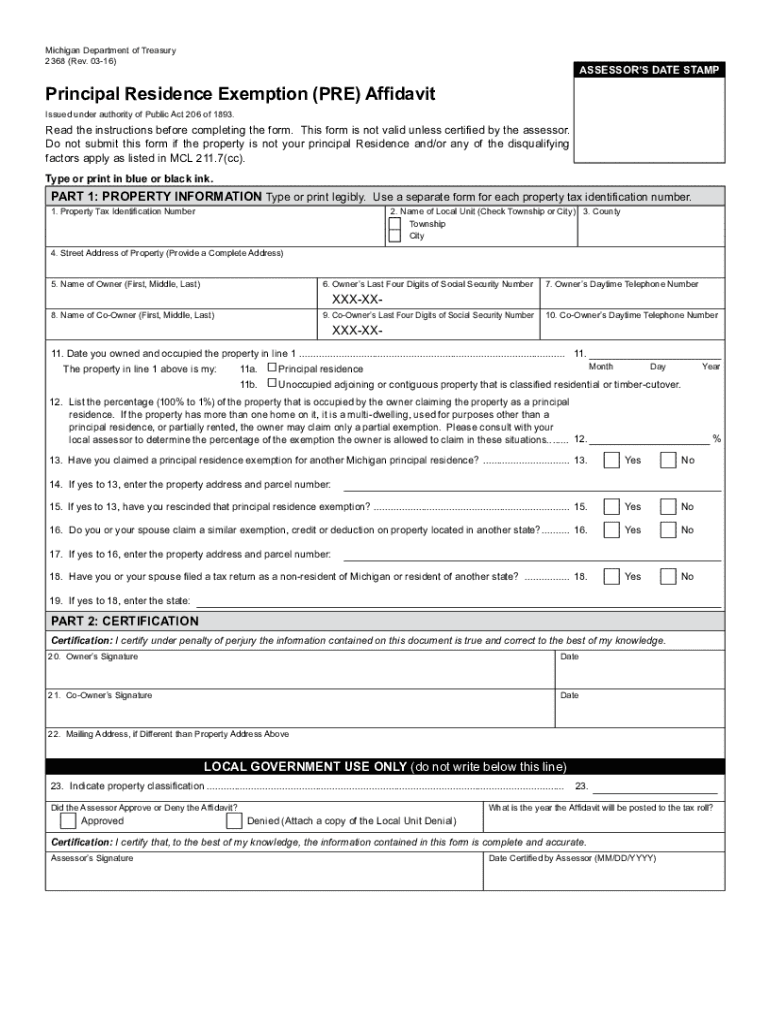
Pre Affidavit 2017-2026


What is the Pre Affidavit
The Pre Affidavit, specifically the mi pre 2368, serves as a formal declaration that individuals use to assert specific claims or information. This document is often required in various legal and administrative processes, ensuring that the information provided is accurate and truthful. The affidavit is a sworn statement, meaning that the individual signing it is legally bound to the truthfulness of the content. It is crucial for legal compliance and can be used in court proceedings, tax matters, or other official applications.
How to use the Pre Affidavit
Using the mi pre 2368 involves several key steps to ensure its validity and acceptance. First, individuals must accurately fill out the form with the required information, which may include personal details, the purpose of the affidavit, and any relevant claims. After completing the form, the individual must sign it in the presence of a notary public or authorized official, who will then notarize the document. This notarization adds an extra layer of authenticity, making it more likely to be accepted by authorities or courts.
Steps to complete the Pre Affidavit
Completing the mi pre 2368 involves a straightforward process. Follow these steps for accuracy:
- Gather necessary information, including personal identification and any supporting documents.
- Carefully fill out the affidavit form, ensuring all details are correct and complete.
- Review the document for any errors or omissions before signing.
- Sign the affidavit in front of a notary public, who will verify your identity and witness the signing.
- Obtain a copy of the notarized affidavit for your records.
Legal use of the Pre Affidavit
The mi pre 2368 holds significant legal weight when properly executed. It can be used in various legal contexts, such as proving residency, declaring financial information, or asserting claims in court. The affidavit must comply with relevant laws and regulations to be considered valid. This includes adhering to state-specific requirements and ensuring that the document is signed and notarized according to legal standards. Failure to do so may result in the affidavit being deemed invalid or unenforceable.
Key elements of the Pre Affidavit
Several key elements are essential for the mi pre 2368 to be effective:
- Personal Information: Full name, address, and contact details of the individual completing the affidavit.
- Statement of Facts: A clear and concise declaration of the claims or information being asserted.
- Signature: The individual's signature, confirming the truthfulness of the statement.
- Notary Public Section: The notary's signature and seal, which validate the document.
Who Issues the Form
The mi pre 2368 is typically issued by state or local government agencies, depending on its intended use. Individuals may need to request the form from a specific agency or download it from an official website. In some cases, legal professionals may provide the form as part of their services. It is important to ensure that the version used is the most current and complies with local regulations.
Quick guide on how to complete pre affidavit
Manage Pre Affidavit seamlessly on any device
Digital document management has become increasingly popular among businesses and individuals. It offers an ideal eco-friendly substitute for traditional printed and signed papers, allowing you to find the right form and securely store it online. airSlate SignNow equips you with all the tools necessary to create, modify, and eSign your documents swiftly without any hold-ups. Manage Pre Affidavit on any device using airSlate SignNow's Android or iOS applications and streamline any document-related process today.
Steps to edit and eSign Pre Affidavit with ease
- Locate Pre Affidavit and click Get Form to begin.
- Use the tools we provide to fill out your document.
- Emphasize important sections of your documents or redact sensitive information with tools specifically offered by airSlate SignNow for this purpose.
- Create your eSignature using the Sign tool, which takes mere seconds and carries the same legal validity as a conventional paper signature.
- Review the details and click on the Done button to save your modifications.
- Select your preferred method to send your form, whether by email, text message (SMS), invite link, or download it to your computer.
Eliminate concerns about lost or misplaced documents, tedious form searches, or mistakes that necessitate printing new copies. airSlate SignNow addresses all your document management needs in a few clicks from any device you prefer. Modify and eSign Pre Affidavit and ensure exceptional communication throughout the document preparation process with airSlate SignNow.
Create this form in 5 minutes or less
Find and fill out the correct pre affidavit
Create this form in 5 minutes!
How to create an eSignature for the pre affidavit
The way to generate an electronic signature for your PDF file online
The way to generate an electronic signature for your PDF file in Google Chrome
The way to make an eSignature for signing PDFs in Gmail
How to create an electronic signature from your mobile device
The best way to make an electronic signature for a PDF file on iOS
How to create an electronic signature for a PDF file on Android devices
People also ask
-
What is mi pre 2368 and how does it work with airSlate SignNow?
Mi pre 2368 is a document signing feature in airSlate SignNow that simplifies the process of obtaining electronic signatures. This functionality allows users to send documents directly for eSigning, ensuring a seamless workflow. By leveraging mi pre 2368, businesses can streamline their signature processes and enhance efficiency.
-
How much does airSlate SignNow cost for mi pre 2368 functionality?
The cost of using airSlate SignNow's mi pre 2368 feature varies based on the subscription plan selected. Plans range from individual to business levels, with pricing designed to accommodate diverse needs. Investing in airSlate SignNow with mi pre 2368 can provide signNow savings compared to traditional signing methods.
-
What are the key features of mi pre 2368 in airSlate SignNow?
The mi pre 2368 feature includes abilities such as customizable templates, secure document storage, and automated workflows. These features help businesses maximize productivity and ensure compliance. Users can easily track document sends and eSigns, enhancing the overall signing experience.
-
Is mi pre 2368 secure for handling sensitive documents?
Yes, mi pre 2368 incorporates advanced security measures to protect sensitive data. airSlate SignNow employs encryption and secure access protocols to ensure that documents are safe during the signing process. Businesses can trust mi pre 2368 for confidential document handling.
-
Can I integrate mi pre 2368 with other software applications?
Absolutely! airSlate SignNow's mi pre 2368 feature supports integration with various third-party applications. This capability allows users to connect several platforms, such as CRM and project management tools, thus providing a cohesive experience across different systems.
-
What benefits does mi pre 2368 offer for remote teams?
Mi pre 2368 signNowly enhances the efficiency of remote teams by enabling electronic document signing from any location. This eliminates the need for physical signatures and speeds up the approval process. Remote teams can collaborate seamlessly using airSlate SignNow and mi pre 2368.
-
How does mi pre 2368 help improve compliance with industry regulations?
Using mi pre 2368 in airSlate SignNow helps ensure compliance with various industry regulations by maintaining an audit trail for all signed documents. This feature documents every action taken, providing accountability and transparency. Businesses can rest assured that they are meeting legal requirements.
Get more for Pre Affidavit
- Dha child care 2145s saccounty net form
- Cdph 325 form
- Tax withholding election tax withholding election form
- Application for appointment advisory boards and committees form
- Printable animal bite report form
- Oon medical records cover sheet form
- Csr application form 01 27 2011 department of public health dphss guam
- State of iowa department of inspections ampampamp appeals form
Find out other Pre Affidavit
- Sign Kentucky New hire forms Myself
- Sign Alabama New hire packet Online
- How Can I Sign California Verification of employment form
- Sign Indiana Home rental application Online
- Sign Idaho Rental application Free
- Sign South Carolina Rental lease application Online
- Sign Arizona Standard rental application Now
- Sign Indiana Real estate document Free
- How To Sign Wisconsin Real estate document
- Sign Montana Real estate investment proposal template Later
- How Do I Sign Washington Real estate investment proposal template
- Can I Sign Washington Real estate investment proposal template
- Sign Wisconsin Real estate investment proposal template Simple
- Can I Sign Kentucky Performance Contract
- How Do I Sign Florida Investment Contract
- Sign Colorado General Power of Attorney Template Simple
- How Do I Sign Florida General Power of Attorney Template
- Sign South Dakota Sponsorship Proposal Template Safe
- Sign West Virginia Sponsorship Proposal Template Free
- Sign Tennessee Investment Contract Safe