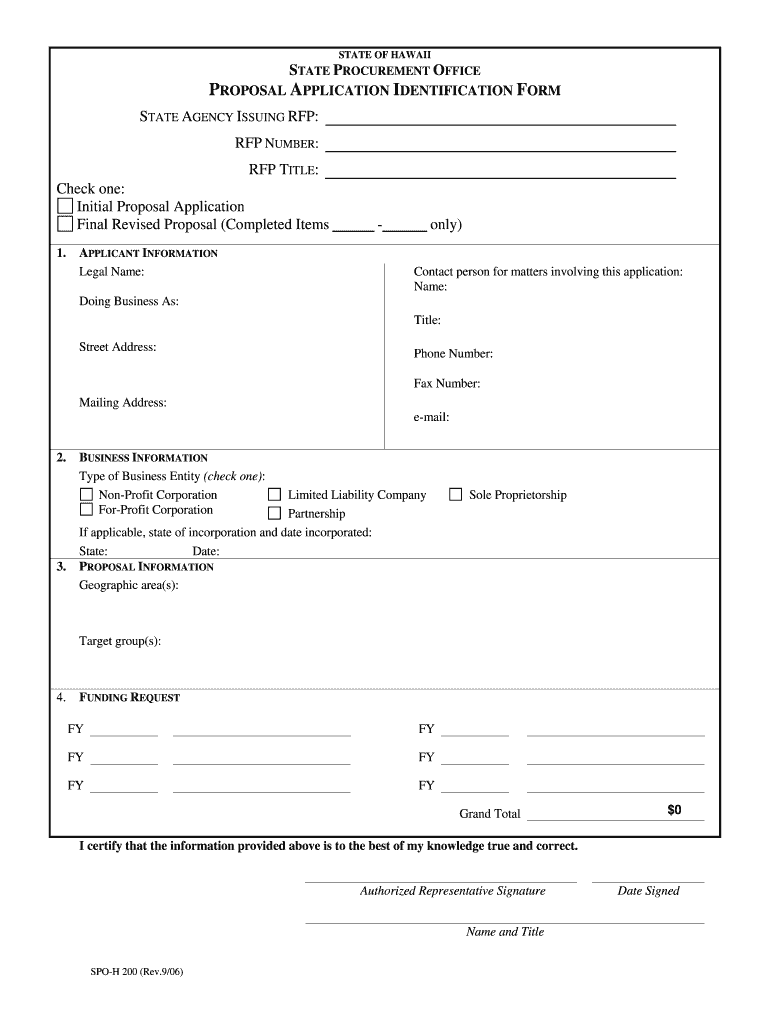
Hawaii State ID Application Form 2006-2026


What is the Hawaii State ID Application Form
The Hawaii State ID application form is an official document used by residents of Hawaii to apply for a state identification card. This card serves as a valid form of identification and is essential for various activities, including voting, travel, and age verification. The application can be completed online, making it convenient for users to submit their requests without needing to visit a physical office.
Steps to Complete the Hawaii State ID Application Form
Completing the Hawaii State ID application form online involves several key steps:
- Gather necessary documents, such as proof of identity, residency, and date of birth.
- Access the online application portal provided by the state of Hawaii.
- Fill in the required fields accurately, ensuring all information is complete.
- Review the application for any errors or omissions.
- Submit the application electronically and retain any confirmation details for your records.
Required Documents
When applying for a Hawaii State ID, applicants must provide specific documents to verify their identity and residency. The following documents are typically required:
- Proof of identity (e.g., birth certificate, passport).
- Proof of residency (e.g., utility bill, lease agreement).
- Social Security number or proof of legal presence in the U.S.
Eligibility Criteria
To be eligible for a Hawaii State ID, applicants must meet certain criteria, including:
- Being a resident of Hawaii.
- Meeting age requirements (typically, applicants must be at least ten years old).
- Providing valid identification and residency documentation.
Form Submission Methods
The Hawaii State ID application form can be submitted through various methods, including:
- Online submission via the state’s official website.
- Mailing a printed application form to the appropriate state office.
- In-person submission at designated state ID offices.
Legal Use of the Hawaii State ID Application Form
The Hawaii State ID application form is legally recognized as a valid means of obtaining identification. It complies with state regulations and is essential for various legal and administrative purposes. Ensuring that the application is filled out correctly is crucial for its acceptance and validity.
Quick guide on how to complete hi form application
Manage Hawaii State Id Application Form anytime, anywhere
Your daily business activities may require additional focus when handling state-specific forms. Reclaim your work hours and cut down on paper costs tied to document-driven workflows with airSlate SignNow. airSlate SignNow provides you with a vast array of pre-uploaded business forms, including Hawaii State Id Application Form, which you can utilize and share with your business associates. Manage your Hawaii State Id Application Form smoothly with powerful editing and eSignature capabilities, sending it straight to your recipients.
Steps to obtain Hawaii State Id Application Form in a few clicks:
- Select a form pertinent to your state.
- Click Learn More to view the document and ensure its accuracy.
- Hit Get Form to start working with it.
- Hawaii State Id Application Form will automatically launch within the editor. No additional steps are necessary.
- Utilize airSlate SignNow’s advanced editing tools to complete or modify the form.
- Select the Sign feature to create your signature and eSign the document.
- When finished, click Done, save your changes, and access your document.
- Send the form via email or text message, or use a link-to-fill option to share with partners or allow them to download the document.
airSlate SignNow considerably reduces the time you spend managing Hawaii State Id Application Form and enables you to find necessary documents in one location. A comprehensive collection of forms is organized to address critical business processes essential for your organization. The advanced editor decreases the likelihood of errors, allowing you to swiftly rectify mistakes and review your documents on any device before distribution. Start your free trial today to explore all the advantages of airSlate SignNow for your everyday business operations.
Create this form in 5 minutes or less
FAQs
-
How do I fill out the GATE application form?
The GATE 2018 application form opened on August 31, a day earlier than the scheduled date (September 1). Before you start filling the application form, it is important that you go through all the guidelines mentioned for filling it.For instance, you must ensure that you meet the eligibility criteria of the entrance exam. Also, ensure that you only enter correct details, or else you application may be rejected.How to fill the GATE Application FormThe application process includes the following steps:RegistrationLogging-in to access the application formFilling in the GATE application formIn this step, you have to enter personal details, communication details, and also upload all relevant documents. After you are done with entering all essential details, you have to finally pay the application fee, through online mode.4. Logging-in to access the application formFinally submit the completed application form, and get a printout for future reference.The full details to fill the form can be found here: How to fill GATE 2018 Application FormRegards.
-
How do I fill out the JEE Main 2018 application form?
How to fill application form for JEE main 2018?Following is the Step By Step procedure for filling of Application Form.Before filling the form you must check the eligibility criteria for application.First of all, go to the official website of CBSE Joint Entrance Exam Main 2018. After that, click on the "Apply for JEE Main 2018" link.Then there will be some important guidelines on the page. Applicants must read those guidelines carefully before going further.In the next step, click on "Proceed to Apply Online" link.After that, fill all the asked details from you for authentication purpose and click Submit.Application Form is now visible to you.Fill all your personal and academic information.Then, Verify Your Full Details before you submit the application form.After that, the applicants have to Upload Scanned Images of their passport sized photograph and their signature.Then, click Browse and select the images which you have scanned for uploading.After Uploading the scanned images of your their passport sized photograph and their signature.At last, pay the application fee either through online transaction or offline mode according to your convenience.After submitting the fee payment, again go to the login page and enter your allotted Application Number and Password.Then, Print Acknowledgement Page.Besides this, the candidates must keep this hard copy of the application confirmation receipt safe for future reference.
-
How do I apply for the IBPS exam 2017?
If you are eligible for the IBPS examination then you can easily apply online on its official website, if you want to make sure that you are eligible or not then I highly suggest you to be sure, you can check the full eligibility criteria at IBPS-NIC on this website.You can check the eligibility criteria for different exams category wise such as-IBPS PO 2017 - Recruitment, Notification, Exam DatesIBPS Clerk 2017 - Recruitment, Notification, Exam DatesIBPS SO 2017 - Recruitment, Notification, Exam DatesIBPS RRB 2017-18 Notification/Application/Exam Date
-
How do I reprint IBPS PO application form?
Hi,Thanks for A2A..!!Link Activated : Take Reprint of IBPS PO Appication Form here.Go to the official website of IBPS.Click on CWE PO/MT3. Click on the probationary Trainee 54. Click on the reprint application form link5. Fill out the details6. After submit, Download your online application form.Best Wishes for Interview..!
-
While filling out the JEE main application form 2018, I filled out the wrong school name, can it be changed? How?
HiYou can edit your JEE Main 2018 application form only if you haven’t paid registration fee. You have to login to your account and enter details-Then click on view application form on the left side.Now click on Edit Application formNow after signNowing to this page you can edit your application form.Hope this will help you.Thanks !!
-
While filling out the NEET application, I choose Telangana since I was studying here, but I belong to AP. Is there any chance to correct it, if so how?
HiCandidates will be permitted to make the correction in their data submitted in NEET 2018 application form. NEET application form correction will be allowed in the following data only:Identification Identity Candidates’ Name Date of Birth Gender Category Disability Status State Codes of Eligibility Medium of Question Paper Parents NameFor availing the correction facility, candidates will visit the official website during the schedule fixed for the correction facility. Correction in any other data is not allowed as this will not affect the candidature and the merit. Further, candidates are requested to be very careful while making corrections as no second opportunity will be made available for corrections.Correction in Application Form : 12.03.2018 (Monday) to 16.03.2018 (Friday)Correction ProcessVisit the Official Site of NEET.Visit “Candidates Login” link.Enter your registration number and password.Click on the link for correction.Now, correct your filled details in the application form.Candidates are advised to correct the mistakes carefully as no second-time correction opportunity will be provided further.Hope this suffice.All the best.
-
How many application forms does a person need to fill out in his/her lifetime?
As many as you want to !
-
How do I fill out an application form to open a bank account?
I want to believe that most banks nowadays have made the process of opening bank account, which used to be cumbersome, less cumbersome. All you need to do is to approach the bank, collect the form, and fill. However if you have any difficulty in filling it, you can always call on one of the banks rep to help you out.
Create this form in 5 minutes!
How to create an eSignature for the hi form application
How to generate an electronic signature for your Hi Form Application online
How to generate an electronic signature for the Hi Form Application in Google Chrome
How to create an eSignature for putting it on the Hi Form Application in Gmail
How to create an electronic signature for the Hi Form Application right from your smartphone
How to create an electronic signature for the Hi Form Application on iOS
How to create an electronic signature for the Hi Form Application on Android devices
People also ask
-
What is the Hawaii State ID application form online process?
The Hawaii State ID application form online process allows residents to submit their ID applications through a convenient digital platform. With airSlate SignNow, you can complete the form, upload necessary documents, and eSign the submission securely, making it a hassle-free experience.
-
How much does the Hawaii State ID application form online service cost?
Using airSlate SignNow to complete your Hawaii State ID application form online is cost-effective, typically involving only nominal fees associated with the ID issuance. Check with the state for specific costs, as airSlate SignNow provides a user-friendly interface at no extra charge.
-
What features does airSlate SignNow offer for the Hawaii State ID application form online?
airSlate SignNow offers a range of features for the Hawaii State ID application form online, including document templates, eSigning, and secure cloud storage. These tools simplify the application process, ensuring you have a smooth and efficient way to manage your ID requests.
-
Can I track my Hawaii State ID application form online submission?
Yes, airSlate SignNow allows you to track the status of your Hawaii State ID application form online submission. You will receive notifications when your document is viewed and signed, ensuring you stay updated on your application's progress.
-
Is my information secure when using the Hawaii State ID application form online?
Absolutely. airSlate SignNow prioritizes your security and employs advanced encryption to protect your personal information submitted via the Hawaii State ID application form online. Rest assured that your data remains confidential and secure throughout the process.
-
What benefits does using airSlate SignNow bring to my Hawaii State ID application form online?
Using airSlate SignNow for your Hawaii State ID application form online streamlines the application process, reducing paperwork and saving time. Its easy-to-use interface and various features enhance user experience, allowing you to submit your application swiftly and efficiently.
-
Can I integrate airSlate SignNow with other tools for my Hawaii State ID application form online?
Yes, airSlate SignNow offers integrations with various platforms, enhancing its functionality for the Hawaii State ID application form online. Whether you use CRM software, cloud storage, or enterprise solutions, you can easily integrate SignNow to streamline your workflows.
Get more for Hawaii State Id Application Form
Find out other Hawaii State Id Application Form
- How Do I Electronic signature Nevada Life Sciences PDF
- How Can I Electronic signature New York Life Sciences Word
- How Can I Electronic signature North Dakota Legal Word
- How To Electronic signature Ohio Legal PDF
- How To Electronic signature Ohio Legal Document
- How To Electronic signature Oklahoma Legal Document
- How To Electronic signature Oregon Legal Document
- Can I Electronic signature South Carolina Life Sciences PDF
- How Can I Electronic signature Rhode Island Legal Document
- Can I Electronic signature South Carolina Legal Presentation
- How Can I Electronic signature Wyoming Life Sciences Word
- How To Electronic signature Utah Legal PDF
- How Do I Electronic signature Arkansas Real Estate Word
- How Do I Electronic signature Colorado Real Estate Document
- Help Me With Electronic signature Wisconsin Legal Presentation
- Can I Electronic signature Hawaii Real Estate PPT
- How Can I Electronic signature Illinois Real Estate Document
- How Do I Electronic signature Indiana Real Estate Presentation
- How Can I Electronic signature Ohio Plumbing PPT
- Can I Electronic signature Texas Plumbing Document