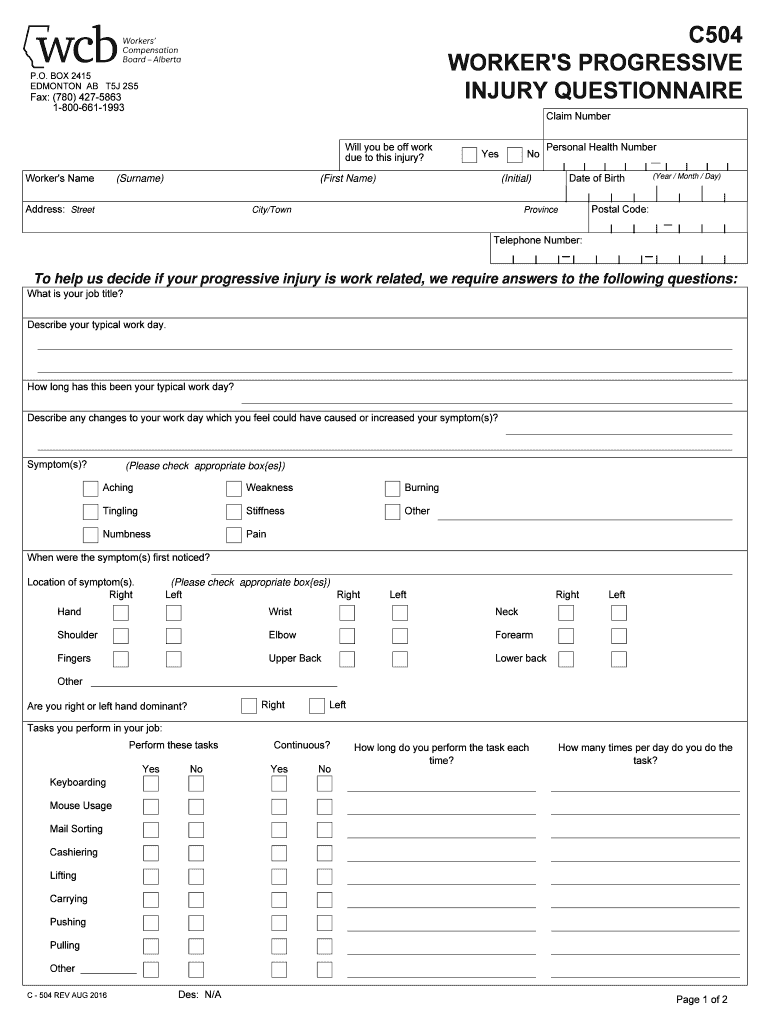
WORKER'S PROGRESSIVE 2016-2026


What is the C504 fillable form?
The C504 fillable form is a document used primarily for reporting specific information related to workers' compensation claims. This form is essential for employers and employees to ensure that all necessary details are accurately recorded and submitted to the relevant authorities. It serves as a formal record of incidents, claims, and related information, which can be crucial in the event of disputes or audits.
How to use the C504 fillable form
Using the C504 fillable form involves several straightforward steps. First, access the form through a digital platform that supports fillable PDFs. Begin by entering the required information, such as the claimant's details, incident date, and nature of the claim. Ensure that all fields are completed accurately to avoid delays in processing. Once filled, the form can be electronically signed and submitted directly to the appropriate agency or department.
Steps to complete the C504 fillable form
Completing the C504 fillable form requires careful attention to detail. Follow these steps for successful completion:
- Download the C504 fillable form from a reliable source.
- Open the form using a compatible PDF reader that supports fillable fields.
- Fill in all required fields with accurate information, including personal and incident details.
- Review the completed form for any errors or omissions.
- Sign the form electronically, if required.
- Submit the form via the designated method, whether online, by mail, or in person.
Legal use of the C504 fillable form
The C504 fillable form is legally binding when completed and submitted according to relevant regulations. To ensure its legal validity, it must comply with the appropriate state and federal laws governing workers' compensation. This includes obtaining necessary signatures and adhering to submission timelines. Utilizing a reliable e-signature solution can enhance the form's legal standing by providing a digital certificate and maintaining compliance with laws such as ESIGN and UETA.
Required documents for the C504 fillable form
When preparing to complete the C504 fillable form, it is essential to gather all necessary supporting documents. Commonly required documents may include:
- Incident reports detailing the circumstances of the claim.
- Medical records related to the injury or incident.
- Witness statements, if applicable.
- Any previous correspondence related to the claim.
Having these documents ready will facilitate a smoother completion process and ensure that all relevant information is included.
Form submission methods for the C504 fillable form
The C504 fillable form can be submitted through various methods, depending on the requirements of the receiving agency. Common submission methods include:
- Online submission via a designated portal.
- Mailing the completed form to the appropriate address.
- In-person delivery at the relevant office or agency.
It is crucial to verify the preferred submission method for the specific agency to ensure timely processing of the claim.
Quick guide on how to complete workers progressive
Prepare WORKER'S PROGRESSIVE effortlessly on any device
Managing documents online has gained traction among businesses and individuals. It offers an excellent environmentally friendly substitute for traditional printed and signed papers, allowing you to locate the correct form and securely keep it online. airSlate SignNow provides all the resources you require to create, modify, and eSign your documents quickly without delays. Handle WORKER'S PROGRESSIVE on any platform using the airSlate SignNow Android or iOS applications and simplify any document-centric process today.
How to modify and eSign WORKER'S PROGRESSIVE with ease
- Locate WORKER'S PROGRESSIVE and click Get Form to begin.
- Utilize the tools available to complete your document.
- Highlight important sections of your documents or redact sensitive information using the tools that airSlate SignNow offers specifically for that purpose.
- Generate your signature with the Sign tool, which takes just seconds and holds the same legal validity as a traditional wet ink signature.
- Verify the information and click the Done button to save your changes.
- Choose how you wish to share your form, via email, text message (SMS), invitation link, or download it to your computer.
Say goodbye to lost or misplaced documents, time-consuming form searches, or errors that require new document prints. airSlate SignNow addresses all your document management needs with just a few clicks from any device you prefer. Edit and eSign WORKER'S PROGRESSIVE to ensure effective communication at every stage of the form preparation process with airSlate SignNow.
Create this form in 5 minutes or less
Find and fill out the correct workers progressive
Create this form in 5 minutes!
How to create an eSignature for the workers progressive
How to generate an electronic signature for a PDF document online
How to generate an electronic signature for a PDF document in Google Chrome
The way to generate an eSignature for signing PDFs in Gmail
The way to generate an electronic signature right from your smart phone
How to make an eSignature for a PDF document on iOS
The way to generate an electronic signature for a PDF on Android OS
People also ask
-
What is a c504 fillable form?
A c504 fillable form is a digital document that allows users to enter information directly into designated fields. With airSlate SignNow, creating and managing c504 fillable forms becomes easy, ensuring all necessary information is captured efficiently.
-
How can I create a c504 fillable form using airSlate SignNow?
To create a c504 fillable form with airSlate SignNow, simply upload your document, and use our intuitive form builder to add fillable fields. This feature allows you to customize the form according to your needs, making data collection seamless.
-
Is there a cost associated with using c504 fillable forms on airSlate SignNow?
Yes, using c504 fillable forms on airSlate SignNow comes with flexible pricing plans tailored to different business needs. We offer competitive pricing that reflects the value and efficiency our platform provides for document management and eSigning.
-
What are the key features of the c504 fillable form?
The c504 fillable form in airSlate SignNow includes features such as easy customization, secure storage, and the ability to collect signatures electronically. These features ensure higher efficiency and reduced turnaround times for document processing.
-
Can I integrate c504 fillable forms with other software?
Absolutely! airSlate SignNow supports various integrations with popular software, allowing you to streamline your workflows. By integrating c504 fillable forms with your existing tools, you can enhance productivity and data management.
-
What are the benefits of using c504 fillable forms?
Using c504 fillable forms through airSlate SignNow offers numerous benefits including error reduction through validation, improved completion rates, and enhanced user experience. These forms facilitate efficient communication and data collection, ultimately benefiting your organization.
-
Are c504 fillable forms mobile-friendly?
Yes, c504 fillable forms created with airSlate SignNow are mobile-friendly, allowing users to fill out forms and sign documents from any device. This mobile compatibility enhances user accessibility and convenience, making it easier to get documents completed on the go.
Get more for WORKER'S PROGRESSIVE
Find out other WORKER'S PROGRESSIVE
- Electronic signature Wisconsin Healthcare / Medical Business Letter Template Mobile
- Can I Electronic signature Wisconsin Healthcare / Medical Operating Agreement
- Electronic signature Alabama High Tech Stock Certificate Fast
- Electronic signature Insurance Document California Computer
- Electronic signature Texas Education Separation Agreement Fast
- Electronic signature Idaho Insurance Letter Of Intent Free
- How To Electronic signature Idaho Insurance POA
- Can I Electronic signature Illinois Insurance Last Will And Testament
- Electronic signature High Tech PPT Connecticut Computer
- Electronic signature Indiana Insurance LLC Operating Agreement Computer
- Electronic signature Iowa Insurance LLC Operating Agreement Secure
- Help Me With Electronic signature Kansas Insurance Living Will
- Electronic signature Insurance Document Kentucky Myself
- Electronic signature Delaware High Tech Quitclaim Deed Online
- Electronic signature Maine Insurance Quitclaim Deed Later
- Electronic signature Louisiana Insurance LLC Operating Agreement Easy
- Electronic signature West Virginia Education Contract Safe
- Help Me With Electronic signature West Virginia Education Business Letter Template
- Electronic signature West Virginia Education Cease And Desist Letter Easy
- Electronic signature Missouri Insurance Stock Certificate Free