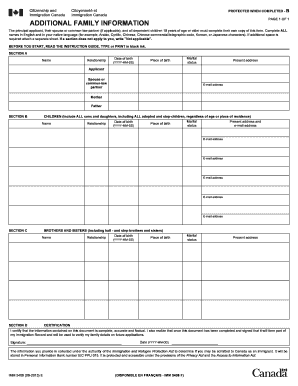
Canada Family Information Form Imm5707 2020


What is the Canada Family Information Form Imm5707
The Canada Family Information Form Imm5707 is a crucial document used in immigration processes, specifically for individuals applying for permanent residence or other immigration-related purposes in Canada. This form collects essential information about the applicant's family members, including their names, dates of birth, and relationships. It helps immigration authorities assess the applicant's background and family ties, which can be significant in the evaluation of their application. Understanding the purpose and requirements of the Imm5707 is vital for ensuring a smooth application process.
How to use the Canada Family Information Form Imm5707
Using the Canada Family Information Form Imm5707 involves several key steps. First, applicants must download the form from an official source. Once downloaded, it is essential to fill out the form accurately, providing all requested information about family members. Each section must be completed thoroughly to avoid delays in processing. After filling out the form, applicants should review it for accuracy before signing. The completed form can then be submitted as part of the immigration application package, either online or by mail, depending on the specific requirements of the application process.
Steps to complete the Canada Family Information Form Imm5707
Completing the Canada Family Information Form Imm5707 requires careful attention to detail. Here are the steps to follow:
- Download the form from an official immigration website.
- Begin filling out the personal information section, including your name and contact details.
- Provide detailed information about each family member, including their names, dates of birth, and relationships to you.
- Ensure that all information is accurate and complete, as errors can lead to processing delays.
- Review the form thoroughly to confirm that all sections are filled out correctly.
- Sign the form where indicated, ensuring that your signature is clear and legible.
- Submit the completed form along with your immigration application package.
Legal use of the Canada Family Information Form Imm5707
The Canada Family Information Form Imm5707 is legally binding when completed and submitted correctly as part of an immigration application. It is essential to provide truthful and accurate information, as any discrepancies or falsehoods may lead to serious consequences, including the denial of the application or future immigration benefits. The form must be signed by the applicant, affirming that the information provided is complete and accurate to the best of their knowledge. Compliance with legal requirements is crucial for the form to be accepted by immigration authorities.
Key elements of the Canada Family Information Form Imm5707
Several key elements are essential when filling out the Canada Family Information Form Imm5707. These include:
- Personal Information: This section requires the applicant's full name, date of birth, and contact details.
- Family Member Information: Applicants must list all family members, including spouses, children, and dependents, with accurate details.
- Relationship Details: It is important to specify the relationship of each family member to the applicant.
- Signature: The form must be signed by the applicant, confirming the accuracy of the information provided.
How to obtain the Canada Family Information Form Imm5707
Obtaining the Canada Family Information Form Imm5707 is straightforward. Applicants can download the form directly from the official Canadian immigration website. It is important to ensure that the most recent version of the form is used, as updates may occur. After downloading, the form can be printed for completion. If applicants prefer, they may also fill out the form digitally, depending on their submission method. Ensuring access to the correct form is a critical step in the immigration application process.
Quick guide on how to complete canada family information form imm5707
Effortlessly Prepare Canada Family Information Form Imm5707 on Any Device
Managing documents online has become increasingly favored by businesses and individuals alike. It offers an ideal eco-friendly substitute for traditional printed and signed papers, as you can access the necessary form and securely keep it stored online. airSlate SignNow provides all the tools you require to create, adjust, and electronically sign your documents quickly and without delays. Handle Canada Family Information Form Imm5707 on any device using the airSlate SignNow Android or iOS applications and simplify any document-related process today.
How to Adjust and Electronically Sign Canada Family Information Form Imm5707 with Ease
- Locate Canada Family Information Form Imm5707 and click Get Form to begin.
- Utilize the tools we provide to complete your form.
- Highlight pertinent sections of your documents or redact sensitive information using the tools specifically provided by airSlate SignNow for that purpose.
- Create your electronic signature with the Sign tool, which takes mere seconds and carries the same legal authority as a traditional handwritten signature.
- Review all the details and click the Done button to save your changes.
- Select how you want to deliver your form, whether via email, SMS, invitation link, or download it to your computer.
Say goodbye to lost or misplaced documents, tedious form searches, or mistakes requiring reprints of new document copies. airSlate SignNow caters to all your document management needs with just a few clicks from any device of your choice. Adjust and electronically sign Canada Family Information Form Imm5707 and ensure outstanding communication at any stage of your form preparation process with airSlate SignNow.
Create this form in 5 minutes or less
Find and fill out the correct canada family information form imm5707
Create this form in 5 minutes!
How to create an eSignature for the canada family information form imm5707
How to generate an electronic signature for a PDF in the online mode
How to generate an electronic signature for a PDF in Chrome
The way to create an eSignature for putting it on PDFs in Gmail
The way to generate an eSignature straight from your smart phone
How to make an eSignature for a PDF on iOS devices
The way to generate an eSignature for a PDF document on Android OS
People also ask
-
What is the imm5707 form, and why do I need to sign it?
The imm5707 form is used for providing additional information when applying for a visa, specifically related to family members. Knowing how to sign the imm5707 form correctly is crucial for ensuring your application is processed smoothly. Using airSlate SignNow can make this process seamless, allowing you to eSign documents quickly and efficiently.
-
How do I use airSlate SignNow to sign the imm5707 form?
To sign the imm5707 form with airSlate SignNow, simply upload the document to our platform. After uploading, you can easily add your signature using our user-friendly tools. Remember to save and download the signed version of the imm5707 form for your records.
-
Is there a cost associated with using airSlate SignNow for signing the imm5707 form?
Yes, airSlate SignNow offers various pricing plans, including a cost-effective solution for individuals and businesses. You can choose a plan based on your signing needs for documents like the imm5707 form. We recommend checking our pricing page for detailed information on the available options.
-
Are there any specific features that help with signing the imm5707 form?
Absolutely! airSlate SignNow offers features like customizable templates, team collaboration, and trackable workflows to help streamline the process of signing the imm5707 form. This ensures that you can manage your document signing efficiently while maintaining compliance.
-
Can I integrate airSlate SignNow with other applications for signing the imm5707 form?
Yes, airSlate SignNow supports integration with various applications, enhancing your workflow when signing the imm5707 form. Whether you use CRM software or file storage services, our integrations enable seamless document management and eSigning functionality.
-
How secure is airSlate SignNow when signing the imm5707 form?
Security is a top priority for airSlate SignNow. When you sign the imm5707 form, your data is protected through advanced encryption and secure cloud storage. We comply with industry standards to ensure that your sensitive information remains confidential.
-
Can multiple people sign the imm5707 form using airSlate SignNow?
Yes, airSlate SignNow allows for multiple signers, which is beneficial if more than one person needs to sign the imm5707 form. You can invite others to sign the document electronically, making collaboration easy and efficient.
Get more for Canada Family Information Form Imm5707
Find out other Canada Family Information Form Imm5707
- Sign Oregon High Tech POA Free
- Sign South Carolina High Tech Moving Checklist Now
- Sign South Carolina High Tech Limited Power Of Attorney Free
- Sign West Virginia High Tech Quitclaim Deed Myself
- Sign Delaware Insurance Claim Online
- Sign Delaware Insurance Contract Later
- Sign Hawaii Insurance NDA Safe
- Sign Georgia Insurance POA Later
- How Can I Sign Alabama Lawers Lease Agreement
- How Can I Sign California Lawers Lease Agreement
- Sign Colorado Lawers Operating Agreement Later
- Sign Connecticut Lawers Limited Power Of Attorney Online
- Sign Hawaii Lawers Cease And Desist Letter Easy
- Sign Kansas Insurance Rental Lease Agreement Mobile
- Sign Kansas Insurance Rental Lease Agreement Free
- Sign Kansas Insurance Rental Lease Agreement Fast
- Sign Kansas Insurance Rental Lease Agreement Safe
- How To Sign Kansas Insurance Rental Lease Agreement
- How Can I Sign Kansas Lawers Promissory Note Template
- Sign Kentucky Lawers Living Will Free