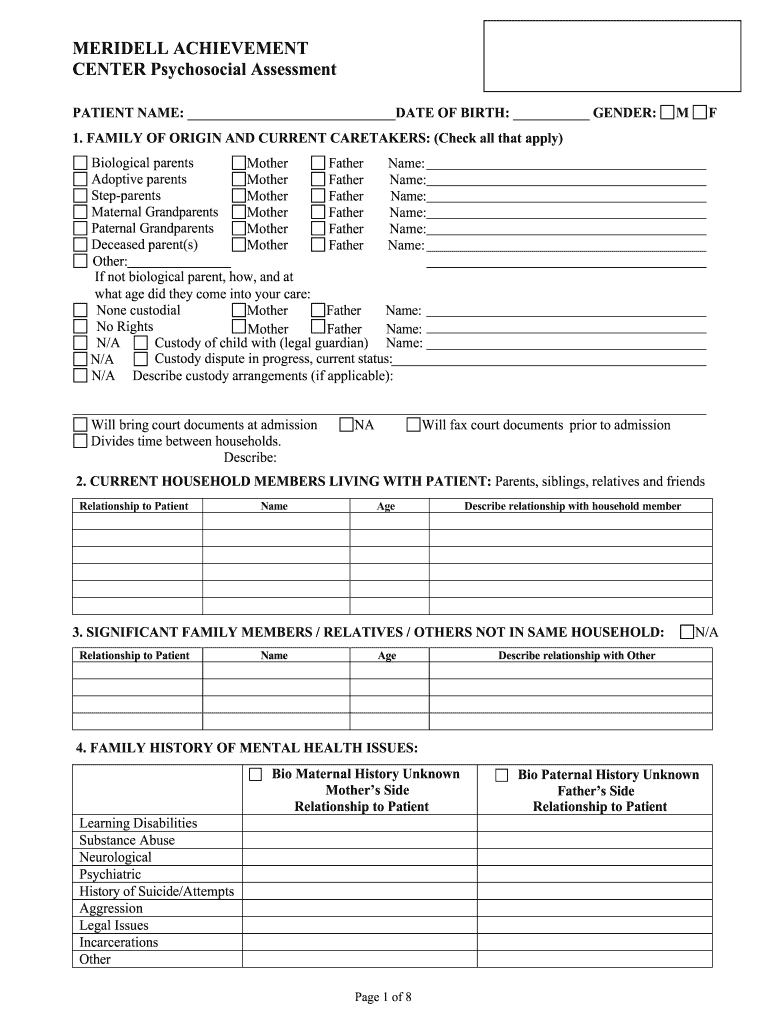
BMERIDELLb ACHIEVEMENT CENTER Psychosocial Assessment Form


Understanding the Psychosocial Assessment Template
The psychosocial assessment template is a structured tool designed to gather comprehensive information about an individual's psychological and social functioning. This assessment typically includes sections on personal history, mental health status, social relationships, and environmental factors that may impact well-being. By utilizing this template, professionals can create a holistic view of a client's situation, which is essential for effective treatment planning and support.
Key Elements of the Psychosocial Assessment Template
Several critical components make up a psychosocial assessment template. These elements include:
- Personal Information: Basic details such as name, age, gender, and contact information.
- Family History: Information regarding family dynamics, mental health issues, and support systems.
- Social History: Insights into the individual's social interactions, community involvement, and relationships.
- Mental Health Status: Current mental health conditions, past diagnoses, and treatment history.
- Environmental Factors: Assessment of living conditions, financial stability, and access to resources.
Steps to Complete the Psychosocial Assessment Template
Completing a psychosocial assessment template involves a systematic approach to ensure all relevant information is captured. Follow these steps:
- Gather Information: Collect necessary documents and data from the client and relevant sources.
- Fill Out the Template: Input information into the designated sections of the template, ensuring accuracy and completeness.
- Review and Edit: Go through the completed assessment for any inconsistencies or missing information.
- Discuss with the Client: Review the assessment with the individual to confirm details and gain additional insights.
- Finalize the Document: Ensure the assessment is signed and dated, maintaining compliance with legal standards.
Legal Use of the Psychosocial Assessment Template
For a psychosocial assessment to be legally valid, it must adhere to specific guidelines and regulations. This includes ensuring that the document is completed accurately and that it contains the necessary signatures. Utilizing a reliable digital solution can enhance the legal standing of the assessment by providing features such as secure storage, audit trails, and compliance with electronic signature laws like ESIGN and UETA.
Examples of Using the Psychosocial Assessment Template
Psychosocial assessments can be applied in various contexts, including:
- Clinical Settings: Used by mental health professionals to evaluate clients' needs and develop treatment plans.
- Social Services: Helps social workers understand clients' backgrounds and support requirements.
- Educational Institutions: Assists school counselors in identifying students' emotional and social challenges.
Obtaining the Psychosocial Assessment Template
Accessing a psychosocial assessment template is straightforward. Many organizations provide downloadable versions online, or professionals can create their own based on established formats. It is essential to ensure that the template meets the specific needs of the population being served and complies with any relevant legal or regulatory standards.
Quick guide on how to complete bmeridellb achievement center psychosocial assessment
Effortlessly Prepare BMERIDELLb ACHIEVEMENT CENTER Psychosocial Assessment on Any Device
Digital document management has gained popularity among companies and individuals. It serves as an ideal environmentally friendly alternative to conventional printed and signed documents, allowing you to access the necessary form and securely archive it online. airSlate SignNow equips you with all the tools required to quickly create, modify, and electronically sign your documents without delays. Handle BMERIDELLb ACHIEVEMENT CENTER Psychosocial Assessment on any device with airSlate SignNow's Android or iOS applications and streamline any documentation task today.
The simplest way to modify and eSign BMERIDELLb ACHIEVEMENT CENTER Psychosocial Assessment effortlessly
- Obtain BMERIDELLb ACHIEVEMENT CENTER Psychosocial Assessment and click Get Form to begin.
- Utilize the tools we provide to complete your document.
- Emphasize important parts of the documents or obscure sensitive information using tools that airSlate SignNow specifically provides for that purpose.
- Generate your eSignature with the Sign tool, which takes only seconds and carries the same legal validity as a conventional wet ink signature.
- Review the details and click the Done button to save your changes.
- Select how you would like to share your form, via email, SMS, or invitation link, or download it to your computer.
Eliminate the hassle of lost or misplaced documents, tedious form searching, or errors that require reprinting new copies. airSlate SignNow addresses your document management needs in just a few clicks from any device you prefer. Edit and eSign BMERIDELLb ACHIEVEMENT CENTER Psychosocial Assessment and ensure outstanding communication throughout your form preparation process with airSlate SignNow.
Create this form in 5 minutes or less
Create this form in 5 minutes!
How to create an eSignature for the bmeridellb achievement center psychosocial assessment
The best way to make an eSignature for a PDF file online
The best way to make an eSignature for a PDF file in Google Chrome
The way to create an electronic signature for signing PDFs in Gmail
How to generate an eSignature straight from your mobile device
How to make an eSignature for a PDF file on iOS
How to generate an eSignature for a PDF document on Android devices
People also ask
-
What is a psychosocial assessment and why is it important?
A psychosocial assessment is a comprehensive evaluation of an individual’s psychological, social, and emotional functioning. It is important because it helps professionals identify underlying issues that may influence a person's behavior and mental health. This assessment ensures that individuals receive appropriate support and interventions tailored to their specific needs.
-
How does airSlate SignNow facilitate the psychosocial assessment process?
airSlate SignNow streamlines the psychosocial assessment process by enabling secure electronic signatures and document sharing. This allows practitioners to send assessment forms directly to clients, making it easier to collect critical information efficiently. With our user-friendly interface, both parties can complete the assessment promptly, ensuring timely interventions.
-
What are the pricing options for using airSlate SignNow for psychosocial assessments?
airSlate SignNow offers flexible pricing plans to accommodate various business needs, including packages suitable for professionals conducting psychosocial assessments. Our affordable solutions ensure that you only pay for the features you need, enhancing your efficiency without breaking the bank. Detailed pricing information can be found on our website.
-
Can I integrate airSlate SignNow with other tools for psychosocial assessments?
Yes, airSlate SignNow integrates seamlessly with many popular tools and platforms, enhancing the psychosocial assessment process. This includes tools for electronic health records (EHR) and project management software, allowing for a cohesive workflow. Integrations simplify information sharing and improve collaboration among professionals.
-
What features does airSlate SignNow offer to enhance psychosocial assessments?
airSlate SignNow provides features such as customizable templates, electronic signatures, and secure document storage to enhance psychosocial assessments. These tools not only improve accuracy and compliance but also make it easier to track client progress over time. Our platform ensures that all data is secure and accessible when you need it.
-
How can airSlate SignNow improve client engagement during psychosocial assessments?
With airSlate SignNow, client engagement is enhanced through user-friendly document interactions and real-time updates. Clients can easily access and complete their psychosocial assessments from any device, leading to higher completion rates. This interactive approach helps build rapport and trust between clients and practitioners.
-
Is airSlate SignNow compliant with privacy regulations for psychosocial assessments?
Yes, airSlate SignNow is fully compliant with privacy regulations such as HIPAA, ensuring that all psychosocial assessment data is handled securely. We prioritize the confidentiality and safety of your documents, providing assurance that sensitive information is protected. Our commitment to compliance allows professionals to focus on care without worrying about data bsignNowes.
Get more for BMERIDELLb ACHIEVEMENT CENTER Psychosocial Assessment
- Form gm 509b
- New hampshire central registry name search form
- Physician update form
- Disability premiums are paid 100 by the employee on a post tax basis form
- Nevada dhcfp serious occurence report form
- Fillable online ncleg kysa player reg forms 2012ldst
- Application for employment regional emergency dispatch form
- 8995 east main street form
Find out other BMERIDELLb ACHIEVEMENT CENTER Psychosocial Assessment
- eSignature South Dakota Legal Limited Power Of Attorney Now
- eSignature Texas Legal Affidavit Of Heirship Easy
- eSignature Utah Legal Promissory Note Template Free
- eSignature Louisiana Lawers Living Will Free
- eSignature Louisiana Lawers Last Will And Testament Now
- How To eSignature West Virginia Legal Quitclaim Deed
- eSignature West Virginia Legal Lease Agreement Template Online
- eSignature West Virginia Legal Medical History Online
- eSignature Maine Lawers Last Will And Testament Free
- eSignature Alabama Non-Profit Living Will Free
- eSignature Wyoming Legal Executive Summary Template Myself
- eSignature Alabama Non-Profit Lease Agreement Template Computer
- eSignature Arkansas Life Sciences LLC Operating Agreement Mobile
- eSignature California Life Sciences Contract Safe
- eSignature California Non-Profit LLC Operating Agreement Fast
- eSignature Delaware Life Sciences Quitclaim Deed Online
- eSignature Non-Profit Form Colorado Free
- eSignature Mississippi Lawers Residential Lease Agreement Later
- How To eSignature Mississippi Lawers Residential Lease Agreement
- Can I eSignature Indiana Life Sciences Rental Application