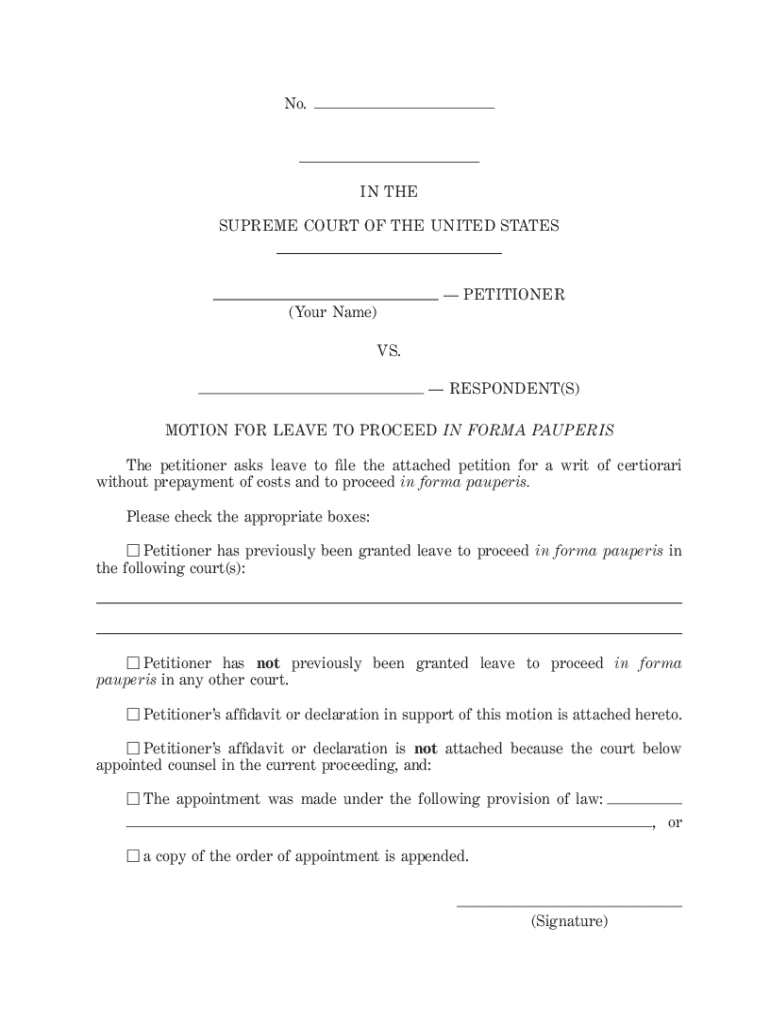
Guide to Filing in Forma Pauperis Cases PDF Supremecourt 2015-2026


Understanding the Writ of Certiorari
The writ of certiorari is a legal document that a higher court issues to review the decisions of a lower court. This supreme writ allows the Supreme Court to decide whether to hear a case, typically involving significant legal questions or issues of public interest. It serves as a crucial mechanism for ensuring that the law is applied consistently across different jurisdictions. The petition for writ of certiorari form is essential for court petitioners seeking to appeal a lower court's ruling, as it outlines the reasons why the case merits the Supreme Court's attention.
Key Elements of a Writ of Certiorari
When preparing a writ of certiorari, certain key elements must be included to ensure its effectiveness. These elements typically consist of:
- Case Title: The name of the parties involved in the case.
- Lower Court Information: Details about the court that issued the original ruling.
- Legal Questions: A clear statement of the legal issues that the Supreme Court is being asked to review.
- Argument Summary: A concise overview of the arguments supporting the petition.
- Conclusion: A request for the Supreme Court to grant the writ and review the case.
Steps to Complete the Petition for Writ of Certiorari
Completing a petition for writ of certiorari involves several important steps:
- Research: Investigate relevant legal precedents and ensure your case aligns with the criteria for certiorari.
- Draft the Petition: Prepare the document, incorporating all necessary elements and arguments.
- Review and Revise: Carefully proofread the petition for clarity, accuracy, and compliance with court rules.
- File the Petition: Submit the completed writ of certiorari form to the appropriate court, adhering to submission guidelines.
- Await Response: Monitor the case for any updates or requirements from the Supreme Court.
Legal Use of the Writ of Certiorari
The writ of certiorari is a critical tool in the American legal system, allowing the Supreme Court to exercise its discretion in selecting cases that have broader implications. It is primarily used to address significant questions of law, resolve conflicts among lower courts, and ensure uniformity in legal interpretations. Understanding the legal framework surrounding certiorari is essential for court petitioners aiming to navigate the complexities of the judicial process.
Examples of Writ of Certiorari Cases
Numerous landmark cases have been decided through the writ of certiorari process, showcasing its importance in shaping U.S. law. For instance, cases involving civil rights, federalism, and constitutional interpretations often reach the Supreme Court via certiorari. These examples highlight how the writ serves as a gateway for addressing critical legal issues that affect society as a whole.
Eligibility Criteria for Filing a Writ of Certiorari
To file a petition for writ of certiorari, certain eligibility criteria must be met. Generally, the petitioner must demonstrate that the case involves a significant question of law or a conflict among lower courts. Additionally, the petition should show that the lower court's decision has substantial implications for the legal landscape. Meeting these criteria increases the likelihood that the Supreme Court will grant the writ and review the case.
Quick guide on how to complete guide to filing in forma pauperis cases pdf supremecourt
Effortlessly Prepare Guide To Filing In Forma Pauperis Cases PDF Supremecourt on Any Device
The management of online documents has become increasingly favored by businesses and individuals alike. It offers an ideal environmentally friendly alternative to conventional printed and signed documents, enabling you to locate the necessary form and securely save it online. airSlate SignNow equips you with all the resources required to create, modify, and electronically sign your documents quickly without delays. Manage Guide To Filing In Forma Pauperis Cases PDF Supremecourt on any device with airSlate SignNow’s Android or iOS applications and simplify any document-related task today.
A Seamless Method to Modify and Electronically Sign Guide To Filing In Forma Pauperis Cases PDF Supremecourt
- Obtain Guide To Filing In Forma Pauperis Cases PDF Supremecourt and click Get Form to begin.
- Utilize the tools we offer to complete your form.
- Highlight crucial sections of your documents or redact sensitive information using specialized tools provided by airSlate SignNow for that purpose.
- Create your signature with the Sign tool, which takes seconds and holds the same legal validity as a conventional wet ink signature.
- Review all details and then click the Done button to save your changes.
- Choose your delivery method for the form, whether via email, SMS, or invitation link, or download it to your PC.
Eliminate concerns about lost or misplaced documents, the hassle of searching for forms, or mistakes necessitating the printing of new document copies. airSlate SignNow meets your document management needs in just a few clicks from your preferred device. Modify and electronically sign Guide To Filing In Forma Pauperis Cases PDF Supremecourt and maintain excellent communication throughout the form preparation process with airSlate SignNow.
Create this form in 5 minutes or less
Find and fill out the correct guide to filing in forma pauperis cases pdf supremecourt
Create this form in 5 minutes!
How to create an eSignature for the guide to filing in forma pauperis cases pdf supremecourt
The way to create an eSignature for a PDF file online
The way to create an eSignature for a PDF file in Google Chrome
The best way to create an electronic signature for signing PDFs in Gmail
How to make an electronic signature from your mobile device
The best way to generate an eSignature for a PDF file on iOS
How to make an electronic signature for a PDF file on Android devices
People also ask
-
What is a writ of certiorari?
A writ of certiorari is an order by a higher court to review the decision of a lower court. It is a crucial legal mechanism that allows parties to seek justice in cases where they feel the lower court made an error. Understanding this concept can help businesses ensure their legal documents are appropriately handled.
-
How can airSlate SignNow help with the eSigning of a writ of certiorari?
airSlate SignNow provides an efficient platform for eSigning legal documents, including a writ of certiorari. With our easy-to-use interface, parties can sign documents securely and quickly, reducing turnaround time. This aids in streamlining the legal process for urgent filings.
-
What features does airSlate SignNow offer for managing writ of certiorari documents?
Our platform offers features like document templates, customizable workflows, and advanced security protocols specifically designed for legal documentation like a writ of certiorari. Users can track the status of their documents and ensure compliance effortlessly. These features simplify the document management process for legal professionals.
-
Is airSlate SignNow affordable for small businesses needing a writ of certiorari?
Yes, airSlate SignNow is a cost-effective solution for small businesses that need to manage documents like a writ of certiorari. Our pricing plans are flexible and designed to fit various budgets, ensuring that even small firms can access professional eSigning solutions without excessive costs.
-
Can I integrate airSlate SignNow with other legal software for handling writ of certiorari?
Absolutely! airSlate SignNow offers seamless integrations with popular legal software, making it easy to handle documents like a writ of certiorari alongside your existing tools. This integration helps streamline workflows and enhances collaboration within your team.
-
How secure is airSlate SignNow for handling sensitive documents like a writ of certiorari?
airSlate SignNow prioritizes security and compliance, employing advanced encryption methods to safeguard documents such as a writ of certiorari. We ensure that all your sensitive information is protected throughout the signing process, giving you peace of mind when managing important legal files.
-
Can multiple parties eSign a writ of certiorari using airSlate SignNow?
Yes, airSlate SignNow allows multiple parties to eSign a writ of certiorari efficiently. Our platform supports collaborative signing, which means all necessary signatures can be obtained quickly and securely, reducing the time spent on document logistics.
Get more for Guide To Filing In Forma Pauperis Cases PDF Supremecourt
- Cc 379 motion to modify extend or terminate personal protection order form
- Form no nc 600rw inventory state of delaware inventory for nccde
- Forma pauperis
- Ychhsd 192b self employment income affidavit rev 01 b2008bpdf co yuba ca form
- Notice of appearance ninth circuit form
- Illinois notary acknowledgment illinois notary jurat forms
- Sample motion for substitution of judge illinois form
- Temporary restraining order with notice circuit court of cook form
Find out other Guide To Filing In Forma Pauperis Cases PDF Supremecourt
- Can I eSign Alaska Equipment Rental Agreement Template
- eSign Michigan Equipment Rental Agreement Template Later
- Help Me With eSignature Washington IOU
- eSign Indiana Home Improvement Contract Myself
- eSign North Dakota Architectural Proposal Template Online
- How To eSignature Alabama Mechanic's Lien
- Can I eSign Alabama Car Insurance Quotation Form
- eSign Florida Car Insurance Quotation Form Mobile
- eSign Louisiana Car Insurance Quotation Form Online
- Can I eSign Massachusetts Car Insurance Quotation Form
- eSign Michigan Car Insurance Quotation Form Online
- eSign Michigan Car Insurance Quotation Form Mobile
- eSignature Massachusetts Mechanic's Lien Online
- eSignature Massachusetts Mechanic's Lien Free
- eSign Ohio Car Insurance Quotation Form Mobile
- eSign North Dakota Car Insurance Quotation Form Online
- eSign Pennsylvania Car Insurance Quotation Form Mobile
- eSignature Nevada Mechanic's Lien Myself
- eSign California Life-Insurance Quote Form Online
- How To eSignature Ohio Mechanic's Lien